
Samsung One UI 3.0 Changelog
Back in December 2020, Samsung started to deliver the Android 11-based One UI 3.0 update to the Galaxy S20 series smartphones. Later on, the Galaxy Note 20 and older flagships have also received this firmware update over the air. Not only flagships, but the company has also delivered this major update to its numerous Galaxy phones and tablets.
The third generation of the One UI is based on Google’s eleventh generation of Android OS. The Android 11 brings several iconic features such as better privacy protection, one-time permission for apps, chat bubbles, notification history, optimized user interface, improved system stability, and many more.
Join Sammy Fans on Telegram
Along with the Android 11, Samsung One UI 3.0 offers a totally modified user interface that directly reflects on the lock screen, home screen, app drawer, Settings menu, etc. Moreover, the 3.0 version of the One UI provides a sense of immersion and satisfaction with a refined and refined design and improved performance.

Core functions that you use repeatedly in your daily life are enhanced to make it easier to focus on what matters. Privacy has been enhanced to be more secure, and digital well-being features have been improved to make the device more balanced. However, the One UI 3.0 update comes with a huge changelog, you can check it out below.
Samsung One UI 3.0 Changelog:
- One UI 3 Upgrade (Android 11)
- One UI 3 is designed to help you focus on what matters. Our visual redesign has improved the places you visit the most, like the Home screen and quick panel, to reduce distractions, highlight important information, and make your experience more consistent. Performance improvements will help apps run quicker while using less battery power. And One UI 3 puts control in your hands with new privacy controls, one-time permissions, and enhanced Digital Wellbeing.
- Scroll down for a full list of changes.
- Visual design
- We’ve refreshed the look and feel of One UI 3 in lots of ways, big and small, from new, more consistent icons to smarter organization of the quick panel and notifications. Motion is smoother and more natural than ever, with improved animations and haptic feedback for common interactions. And the interface responds to different screen sizes to provide the best experience on any device, whether it’s a phone, foldable, or tablet.
- Improved performance
- We optimized One UI 3 with enhanced dynamic memory allocation, so apps run faster and perform better. We’ve also restricted background activities to provide better performance and power usage.
- Better customization
- New image categories have been added to Dynamic Lock screen, and you can select up to 5 categories at once.
- On the Lock screen, you can add a widget to check your usage time.
- Get an interactive preview when setting a wallpaper.
- Adjusting the Always On Display and Lock screen is easier.
- Add a call background to see a picture or video when you make or receive a call.
- In Samsung Internet, you can reorder and lock tabs.
- Bixby Routines has even more controls to help you automate your life.
- New icons and Lock screen widgets make it easier to find and control your routines.
- Use Digital Wellbeing with separate personal and work profiles.
- Enhanced features
- Home screen and Lock screen
- Add widgets by touching and holding an app on the Home screen.
- Turn off the screen by double tapping on an empty space on the Home or Lock screen. (Set it up in Settings > Advanced features > Motions and gestures.)
- On the Lock screen, tap the clock area to see widgets like calendar, weather, and music.
- Calls and chats
- See conversations separately in the notification panel. Works with Messages and your favorite chat apps.
- Easily remove duplicate contacts stored in the same account in Contacts. The storage period for deleted contacts has been extended from 15 days to 30 days.
- Added the ability to edit multiple linked contacts from a single screen.
- Added Trash in Messages so that recently deleted messages are stored for 30 days.
- Pictures and videos
- Take pictures quicker with improved auto focus and auto exposure.
- View, edit, and share pictures and videos more easily from Gallery.
- Find pictures and videos quicker with new search features and categories in Gallery.
- Revert edited pictures to their original versions at any time, even after they’re saved, so you never lose a shot.
- Settings
- Settings has a new simpler look and feel. Your Samsung account is shown at the top, and Home screen settings are now easier to access.
- Find the settings you need more easily with new Search features. You’ll get better results for synonyms and common misspellings, and you can tap on tags to see groups of related settings.
- Quick settings buttons have been reduced to provide only the most commonly used features. You can also add buttons to create your own customized quick panel.
- Samsung Keyboard
- Increased the number of input languages to 370.
- Made it easier to paste copied images and verification codes from text messages.
- Added emoji and sticker suggestions when you enter a text-based emoticon.
- Improved the keyboard layout to provide a larger space bar when entering web and email addresses.
- Reorganized Keyboard settings so it’s easier to access frequently used settings.
- Productivity
- Maintain a healthy balance between work and life by minimizing repetitive and complicated tasks and handling them efficiently.
- New routines will be recommended based on your daily life and usage patterns.
- Bixby Routines provide a setting to return everything to the way it was before the routine ran.
- In Internet, you can hide the status and navigation bars for a more immersive experience and quickly translate webpages.
- You’ll be prompted to block websites that send too many pop-ups or notifications.
- You can browse and select cloud drive files from the file selection screen in My Files.
- You can now delete cache files in My Files to easily free up storage space.
- Events with the same start time are displayed together in the month and list views in Calendar.
- Use your phone or tablet app icon layout in Samsung DeX so you know where everything is.
- Open the touch pad from the navigation bar on your phone or tablet.
- Easy media and device control
- Media and device control is easier with the improved media panel in notifications. You can see recently used media apps and quickly change the playback device. You can also check Android Auto settings in the Advanced features menu in Settings.
- Identify and improve your digital habits
- Improved Digital Wellbeing features make it easy to check how you’re using your phone or tablet and help you form good digital habits. Check your usage while driving or see weekly changes in your screen time by function at a glance through upgraded weekly reports.
- Accessibility for everyone
- One UI 3 recommends useful accessibility features for you based on your usage. The improved Accessibility shortcut makes accessibility features easier to start and use. You can use the Speak keyboard input aloud feature to get voice feedback of your typing even when TalkBack is turned off.
- Stronger privacy protection
- You can now let an app access to your microphone, camera, or location just one time. Any permissions that an app hasn’t used in a while will be automatically revoked. You can no longer give apps permission to always see your location in the regular permission popup. To let apps access your location when they’re not in use, you need to go to the location permission page for the app in Settings.
- Additional improvements
- In Clock, you can hear the time and preset name of the alarm read aloud when an alarm rings.
- Some apps will need to be updated separately after the One UI 3 update.
- App copies made using Dual messenger can no longer access SD card files directly. To share SD card files in an app copy, select the files in Gallery or My Files, tap Share, then select the app copy.
- You can no longer use Wi-Fi Direct to send files to other devices. You can use Nearby Share instead. You can still receive files using Wi-Fi Direct.
- You can no longer connect to Chromecast using Smart View. You can use Google Home instead.
- Home screen and Lock screen
- Visual design
Also Check:
https://www.sammyfans.com/2021/03/01/samsung-one-ui-3-1-changelog/
One UI 3.0
One UI 4.0 vs One UI 3.0: How Samsung enhanced its One UI between these two versions?

Back in December 2020, Samsung officially released the One UI 3 updated to its eligible Galaxy devices, bringing an exciting new design, enhanced everyday features and deep customization. With Android 11 OS, Samsung provided the latest in innovations to consumers, as part of a promise to support three generations of applications (OS) for the development of millions of devices.
As we know, Samsung has recently uncovered the stable One UI 4/Android 12 updates to Galaxy S21 series including Galaxy S21, Galaxy S21+ and Galaxy S21 Ultra. Samsung has done an excellent job of updating their devices to One UI 4.0 based on Android 12 a few weeks ago.
A software update has already been made on a few Galaxy devices, and we expect Samsung to keep up with its immediate release schedule for the next software release – the One UI 4.0. While you are waiting for the update to be released on your device, here’s a quick look at all the new software features and changes included in One UI 4.0.

One UI 4.0 vs One UI 3.0
One UI 4.0 vs One UI 3.0: A new, refreshed design for an enhanced aesthetic experience:
One UI 3.0/Android11
The One UI 3.0 brings simplicity and beauty to the One UI experience that Galaxy users have already enjoyed. Within the interface, the features that you use and visit most often – such as the home screen, lock screen, notifications and Instant Panel – are visually enhanced to highlight important information.
New viewing effects, like the Dim/Blur effect of notifications, help you quickly focus on what’s most important, and redesigned widgets keep your home screen looking neat, clean and stylish.
The One UI 3 does not just look different – it sounds different, too. Smooth movement and animation, combined with a natural haptic response, make roaming and using your phone a pleasure.

One UI 4.0/Android 12
With One UI 4, users get customization options all the time. A wealth of theme options allow users to customize the look and performance of their device, providing them with tools for customizing their home screens, icons, notifications, wallpapers and much more.
Samsung’s One UI 4 allows you to create a customized mobile experience to meet your unique needs and express your personality. With so many new Color Palettes to choose from, you can change the look and feel of everything from your home screen to the icons, menu, button and background.
And with redesigned widgets that offer even more in-depth customization, it has never been easier to put your own stamp on your smartphone information. You can even easily express yourself with various emoji features, GIFs and stickers available directly on your keyboard.

Don’t forget to visit: Everything about Samsung One UI 4.0 – Update, tips, features and more
Get notified –
Aside from SammyFans’ official Twitter and Facebook page, you can also join our Telegram channel and subscribe to our YouTube channel to get notified of every latest development in Samsung and One UI ecosystem. Also, you can follow us on Google News for regular updates.
Android 11
Samsung Android 11 One UI 3.1: Official Release Date and Eligible Devices [Roadmap]

Back in December 2020, Samsung has officially launched the third generation of its custom skin – One UI 3.0, which is based on Google’s Android 11 operating system. Starting with the latest flagship smartphones, the company has impressively managed to send this major update to a number of Galaxy phones and tablets including mid-range and budgets.
Samsung One UI 3.0/Android 11 rollout roadmap:
| Device | Release Date |
|---|---|
| Galaxy S20 | December-2020 |
| Galaxy S20+ | December-2020 |
| Galaxy S20 Ultra | December-2020 |
| Galaxy S20 5G | December-2020 |
| Galaxy S20+ 5G | December-2020 |
| Galaxy S20 Ultra 5G | December-2020 |
| Galaxy Note 20 | January-2021 |
| Galaxy Note 20 Ultra | January-2021 |
| Galaxy Note 20 5G | January-2021 |
| Galaxy Note 20 Ultra 5G | January-2021 |
| Galaxy Z Fold 2 | January-2021 |
| Galaxy Z Fold 2 5G | January-2021 |
| Galaxy Z Flip | January-2021 |
| Galaxy Z Flip 5G | January-2021 |
| Galaxy Note 10 | January-2021 |
| Galaxy Note 10+ | January-2021 |
| Galaxy Note 10+ 5G | January-2021 |
| Galaxy S10e | January-2021 |
| Galaxy S10 | January-2021 |
| Galaxy S10+ | January-2021 |
| Galaxy S10 5G | January-2021 |
| Galaxy Note 10 Lite | March-2021 |
| Galaxy S10 Lite | January-2021 |
| Galaxy S20 FE | January-2021 |
| Galaxy S20 FE 5G | January-2021 |
| Galaxy Fold | January-2021 |
| Galaxy Fold 5G | February-2021 |
| Galaxy Tab S7 | April-2021 |
| Galaxy Tab S7 5G | April-2021 |
| Galaxy Tab S7+ | April-2021 |
| Galaxy Tab S7+ 5G | April-2021 |
| Samsung Galaxy A-series | |
| Galaxy A01/A01 Core | June-2021 |
| Galaxy A10 | August-2021 |
| Galaxy A10e | August-2021 (Expected) |
| Galaxy A10s | August-2021 |
| Galaxy A11 | June-2021 |
| Galaxy A20 | August-2021 |
| Galaxy A20e | August-2021 (Expected) |
| Galaxy A20s | August-2021 |
| Galaxy A21 | May-2021 (Expected) |
| Galaxy A21s | May-2021 |
| Galaxy A30 | July-2021 |
| Galaxy A30s | August-2021 |
| Galaxy A31 | May-2021 |
| Galaxy A40 | April-June 2021 (Expected) |
| Galaxy A41 | April-June 2021 (Expected) |
| Galaxy A42 5G | April-June 2021 (Expected) |
| Galaxy A50 | April-2021 |
| Galaxy A50s | April-2021 (Expected) |
| Galaxy A51 | March-2021 |
| Galaxy A51 5G | March-2021 |
| Galaxy A51 5G UW | March-2021 (Expected) |
| Galaxy A60 | April-June 2021 (Expected) |
| Galaxy A70 | May-2021 |
| Galaxy A70s | May-2021 |
| Galaxy A71 | May-2021 |
| Galaxy A71 5G | May-2021 |
| Galaxy A71 5G UW | May-2021 (Expected) |
| Galaxy A80 | May-2021 |
| Galaxy A8s | April-June 2021 (Expected) |
| Galaxy A90 5G | April-June 2021 (Expected) |
| Galaxy A Quantum | April-June 2021 (Expected) |
| Samsung Galaxy M-series | |
| Galaxy M01 | June-2021 |
| Galaxy M01s | June-2021 (Expected) |
| Galaxy M11 | June-2021 |
| Galaxy M21 | March-2021 |
| Galaxy M21s | Match-2021 (Expected) |
| Galaxy M30s | March-2021 |
| Galaxy M31 | March-2021 |
| Galaxy M31s | May-2021 |
| Galaxy M31 Prime | March-2021 (Expected) |
| Galaxy M40 | June-2021 |
| Galaxy M51 | April-2021 |
| Samsung Galaxy F-series | |
| Galaxy F41 | July-2021 (Expected) |
| Other eligible devices | |
| Galaxy Tab Active 3 | Later next year (Expected) |
| Galaxy Tab A7 10.4 2020 | Later next year (Expected) |
| Galaxy Tab S5e | July-2021 |
| Galaxy Tab S6 | May-2021 |
| Galaxy Tab S6 5G | May-2021 |
| Galaxy Tab S6 Lite | May-2021 |
| Galaxy Tab A 10.1 2019 | August-2021 |
| Galaxy Tab A 8.0 2019 | August-2021 |
| Galaxy Tab Active Pro | August-2021 |
| Galaxy Xcover 4s | Later next year (Unknown) |
| Galaxy Xcover Pro | Later next year (Expected) |
* Update schedule and eligible models could be changed if the company encounters any issues through ongoing review.
Note:
- Update schedule could be changed
- Eligible models could be changed
- The update may also be halted for a while
- The update may also be suspended after the official update
Eligible devices for One UI 3.0/Android 11:
- Samsung Galaxy S20
- Samsung Galaxy S20+
- Samsung Galaxy S20 Ultra
- Samsung Galaxy Note 20
- Samsung Galaxy Note 20 Ultra
- Samsung Galaxy Z Fold 2
- Samsung Galaxy Z Fold 2 5G
- Samsung Galaxy Z Flip
- Samsung Galaxy Z Flip 5G
- Samsung Galaxy Note 10
- Samsung Galaxy Note 10+
- Samsung Galaxy Note 10+ 5G
- Samsung Galaxy S10e
- Samsung Galaxy S10
- Samsung Galaxy S10+
- Samsung Galaxy S10 5G
- Samsung Galaxy Note 10 Lite
- Samsung Galaxy S10 Lite
- Samsung Galaxy S20 FE
- Samsung Galaxy S20 FE 5G
- Samsung Galaxy Fold
- Samsung Galaxy Fold 5G
- Samsung Galaxy Tab S7/ S7+
- Samsung Galaxy Tab S7 5G/S7+ 5G
- Samsung Galaxy A90 5G
- Samsung Galaxy A80
- Samsung Galaxy A71/A71 5G/A71 5G UW
- Samsung Galaxy A70s
- Samsung Galaxy A70
- Samsung Galaxy A60
- Samsung Galaxy A51/A51 5G/A51 UW
- Samsung Galaxy A50/A50s
- Samsung Galaxy A42 5G
- Samsung Galaxy A41
- Samsung Galaxy A40
- Samsung Galaxy A31
- Samsung Galaxy A30s
- Samsung Galaxy A30
- Samsung Galaxy A21s
- Samsung Galaxy A21
- Samsung Galaxy A20/A20s
- Samsung Galaxy A11
- Samsung Galaxy A10/A10s
- Samsung Galaxy A01/A01 Core
- Samsung Galaxy M51
- Samsung Galaxy M40
- Samsung Galaxy M31/M31s/M31 Prime
- Samsung Galaxy M21/M21s
- Samsung Galaxy M11
- Samsung Galaxy F41
- Samsung Galaxy Tab S6/S6 5G/S6 Lite
- Samsung Galaxy Tab S5e
- Samsung Galaxy Tab A 10.1 2019
- Samsung Galaxy Tab Active Pro
We will regularly update this article if there are any schedule or model list changes.
Features
QUICK PANEL
- Switch, back and forth between your music and videos.
- Enhanced notification panel, more information at a glance even when the phone is locked.
- Easily check messages from multiple apps in one place.
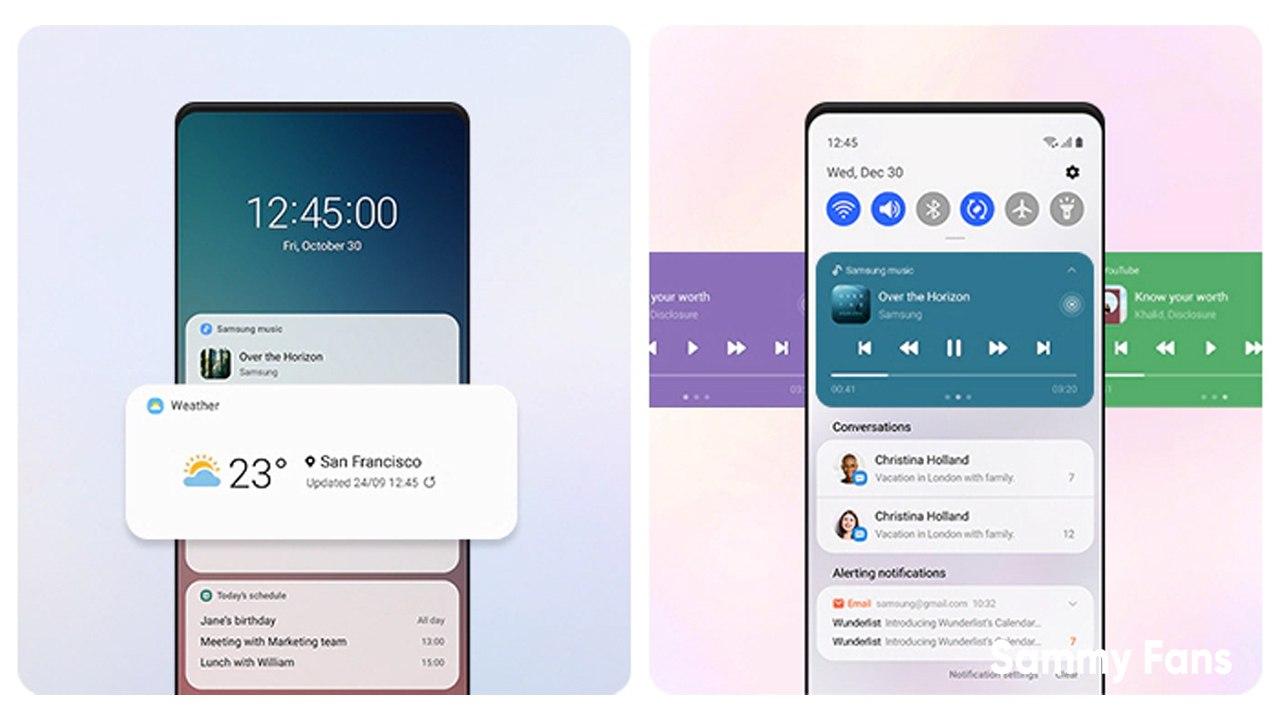
DYNAMIC LOCK SCREEN
- Plenty of high-quality images in 10 different categories
- Refresh your lock screen with another image each time your phone is unlocked
Now also available for Galaxy Tab devices.

GOOD LOCK
- Easily personalize your device in more than one way to suit your preference.
- With Wonderland, create your own moving wallpaper.
- With Pentastic, customize your S Pen Air commands, pointer, and sound settings.
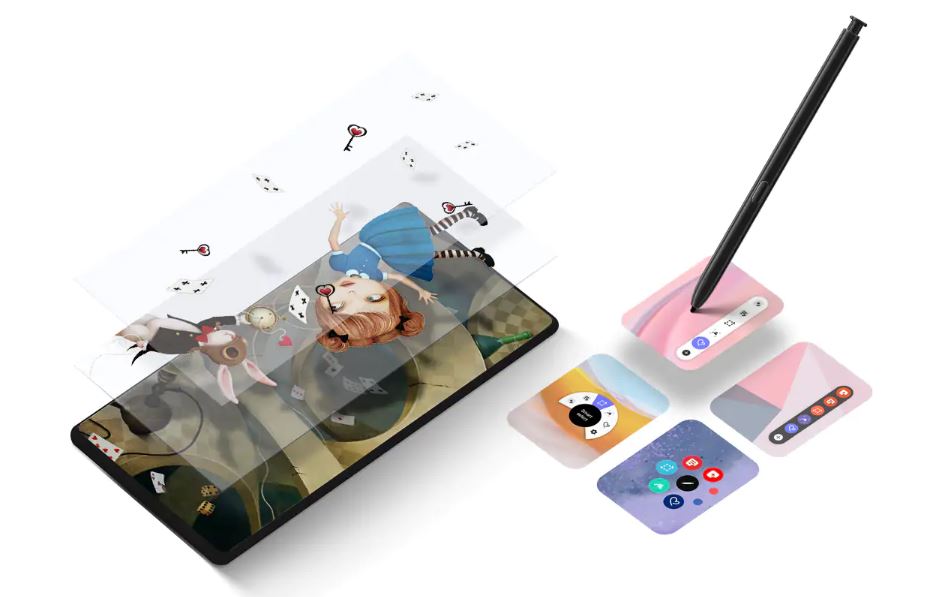
DO MULTIPLE TASKS ON THE SAME SCREEN
- Split your screen in half or three to make multitasking perfectly open.
- Open multiple apps and place them in a position and size that seems appropriate
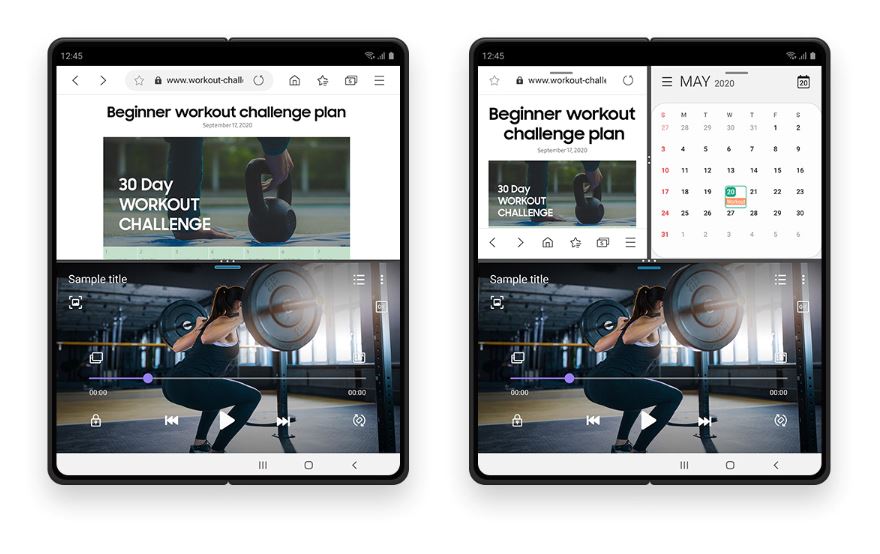
NEW WAYS TO TAKE YOUR BEST SHOT
DOUBLE PREVIEW
- Thanks to the foldable phone with two screens.
- Not only the photographer, but the object can also see the preview.
- Adjust your posture while checking out how to take photos.

A MORE ENJOYABLE WAY TO COMMUNICATE
- Enjoy communicating with your friends and colleagues.
- Supports fullscreen video calls with One UI 3.
- Make video calls more enjoyable with AR emoji masks.

ENJOY THE BEST ANDROID EXPERIENCE ON YOUR GALAXY
- An enjoyable experience secured by a multi-layered Knox security platform.
- Knox protects your personal data.
- With Smart Switch, transfer your data from your old device to your new Galaxy when you switch easily and securely.
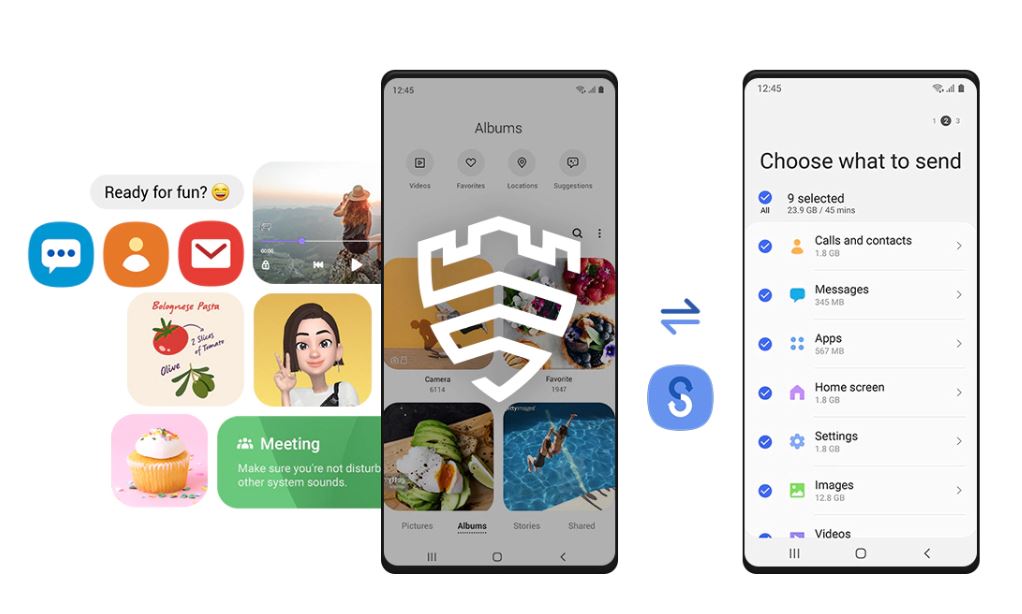
Android 11
Samsung Android 11 One UI 3.1 Update Tracker (October 17, 2021)

Samsung One UI 3.0 is based on Android 11 and comes with various new features as well as user interface improvements. These new changes also bring improved user experience with more simplicity.
Starting with the Galaxy S20 series, around three dozen of Galaxy models have received the Android 11-based One UI 3.0 firmware update. Moreover, the Korean tech giant is continuously working to send this update to the remaining devices.
Meanwhile, you may have been wondering what will happen to your Galaxy smartphone, whether it’ll receive One UI 3 (Android 11) or not? Well, for this you can check our complete device list of One UI 3.0 eligible devices here.
Also, if you’re wondering which devices receiving the One UI 3.0 (Android 11) and how it’s progressing around the world, we got you cover on this topic. And created this article to keep you updated with the Samsung One UI 3.0/Android 11.
Join us on Telegram
Below you can check the rollout countries, devices, and latest news regarding the One UI 3.0/Android 11:
Tip Corner (Have any suggestion? send us on contacts below)
- [email protected]
- Message us on Twitter
These Samsung Galaxy devices are currently getting Android 11: SammyFans
- Galaxy S21 5G – Pre-installed
- Galaxy S21+ 5G – Pre-installed
- Galaxy S21 Ultra 5G – Pre-installed
- Galaxy S20
- Galaxy S20 5G
- Galaxy S20 UW 5G
- Galaxy S20+
- Galaxy S20+ 5G
- Galaxy S20 Ultra
- Galaxy S20 Ultra 5G
- Galaxy Note 20
- Galaxy Note 20 5G
- Galaxy Note 20 Ultra
- Galaxy Note 20 Ultra 5G
- Galaxy S20 FE
- Galaxy Z Flip 5G
- Galaxy S10 Lite
- Galaxy Note 10
- Galaxy Note 10+
- Galaxy Note 10+ 5G
- Galaxy Z Flip
- Galaxy S10e
- Galaxy S10
- Galaxy S10+
- Galaxy S10 5G
- Galaxy Z Fold 2 5G
- Galaxy Fold
- Galaxy Tab S7
- Galaxy Tab S7+
- Galaxy Note 10 Lite
- Galaxy M21
- Galaxy F41
- Galaxy XCover Pro
- Galaxy A51
- Galaxy A71
- Galaxy M30s
- Galaxy M31s
- Galaxy M31
- Galaxy Note 10 Lite
- Galaxy Tab S6 LTE
- Galaxy Tab S6 Lite
- Galaxy M12 – Pre-installed
- Galaxy XCover 5 – Pre-installed
- Galaxy A32 5G – Pre-installed
- Galaxy A32 4G – Pre-installed
- Galaxy F62 – Pre-installed
- Galaxy M30s
- Galaxy M31s
- Galaxy A71
- Galaxy Tab S6 LTE
- Galaxy Tab S6 Lite
- Galaxy M51
- Galaxy A40
- GalaxyA70
- Galaxy A70s
- Galaxy A50
- Galaxy A80
- Galaxy A90
- Galaxy A31
- Galaxy A01
- Galaxy A41
- Galaxy M01
- Galaxy Tab A7
- Galaxy M11
- Galaxy M02s
- Galaxy F02s
- Galaxy A02s
- Galaxy A11
- Galaxy Tab S6 at Verizon
- Galaxy A12
- Galaxy A30
- Galaxy W20 5G (China)
- Galaxy A40s (China)
- Galaxy Tab A with S Pen
- Galaxy A20e
- Galaxy A30s
- Galaxy A20
- Galaxy Jean 2
- Galaxy M10s
- Galaxy Tab A 10.1
- Galaxy Tab A 8.0 (2019)
- Galaxy M10s
- Galaxy XCover 4s
- Galaxy A11
- Galaxy A01
- Galaxy Tab A 8.4 (2020)
- Galaxy Tab A 10.1 (2019)
- Galaxy A10s
- Galaxy A20s
- Galaxy M01s
- Galaxy A10e
- Galaxy A20 [USA]
- Galaxy A10
- Galaxy A02
“Join Sammy Fans on Telegram“
One UI 3.0/One UI 3.1 Latest News:
[October 17, 2021]
Samsung Galaxy A21 gets Android 11 One UI 3.1 update in the US
[October 01, 2021]
Samsung Galaxy A02 gets Android 11-based One UI 3.1 update, September 2021 patch
[August 14, 2021]
Galaxy A10 gets Android 11 One UI 3.1 update as Samsung prepares for Android 12
[July 20, 2021]
Samsung released Android 11 and One UI 3.1 update for Galaxy A10e
[July 19, 2021]
Samsung Galaxy M01s started getting Android 11 One UI 3.1 update in India
[July 09, 2021]
Samsung Galaxy A10s gets Android 11 (One UI 3.1) update, July 2021 security patch
[July 07, 2021]
Samsung Galaxy A20s gets Android 11 (One UI 3.1) update, June 2021 security patch
[July 05, 2021]
Samsung rolling out Android 11-based One UI 3.1 update for Galaxy Tab A 10.1 (2019)
[July 03, 2021]
Samsung Galaxy Tab A (8.4-inch) finally receives Android 11 One UI 3.1 update [Verizon/AT&T]
[June 30, 2021]
Samsung releases Android 11 One UI 3.1 update for Galaxy Tab A 8.0 (2019)
[June 29, 2021]
Samsung releases Android 11 One UI 3.1 update for Galaxy Tab A 8.0 (2019)
[June 28, 2021]
Samsung Galaxy M10s gets Android 11-based One UI 3.1 update in India
[May 30, 2021]
Samsung Galaxy A30 Android 11 One UI 3.1 update has arrived!
[May 14, 2021]
Samsung Galaxy A11 gets One UI 3.1 and Android 11 update with various new features
[April 24, 2021]
Breaking: Samsung’ entry-level Galaxy A01 gets Android 11-based One UI 3.1 update
[April 23, 2021]
Samsung Galaxy M40 now receiving Android 11-based One UI 3.1 update in India
[April 20, 2021]
[April 19, 2021]
Samsung Galaxy A31 getting Android 11-based One UI 3.1 update alongside April 2021 security patch
[April 16, 2021]
Android 11-based One UI 3.1 update now rolling out for Samsung Galaxy A60 smartphones
[April 09, 2021]
Verizon Samsung Galaxy A51 gets Android 11 One UI 3.0 update with various new features
[March 27, 2021]
Samsung Galaxy A7, A8, and A8+ 2018 users can get One UI 3.1 with Android 11 manually
[March 26, 2021]
Samsung releases One UI 3.1 update to the Galaxy Note 10 series in China with various new features
[March 26, 2021]
Verizon rolling out One UI 3.1 update for Samsung Galaxy S10 5G
[March 25, 2021]
- Samsung Galaxy A70s gets Android 11-based One UI 3.1 update in India
- It’s now Samsung Galaxy A90’s turn to get One UI 3.1/Android 11 update
[March 24, 2021]
Samsung Galaxy S20 FE gets One UI 3.1 update in Canada
[March 23, 2021]
- Samsung Galaxy Note 10 starts getting One UI 3.1 update in Canada
- Samsung Galaxy S10 lineup will start getting One UI 3.1 update in Canada next week
- Samsung rolling out Android 11-based One UI 3.1 update for Galaxy A40
[March 22, 2021]
- T-Mobile rolling out Samsung One UI 3.1 update for Galaxy S20 FE
- Samsung Galaxy A80 gets Android 11-based One UI 3.1 with March 2021 security update
[March 21, 2021]
T-Mobile Samsung Galaxy S20 One UI 3.1 update rollout begins!
[March 20, 2021]
Verizon releases Samsung One UI 3.1 update for the Galaxy A71 5G UW
[March 18, 2021]
AT&T rolling out One UI 3.1 update to Samsung Galaxy S10 and Note 10 series
[March 17, 2021]
- Android 11-based One UI 3.1 update rolling out for Samsung Galaxy A70
- Verizon Samsung Galaxy S10 One UI 3.1 update rollout begins!
- Verizon Samsung Galaxy Note 10 gets One UI 3.1 and March 2021 security update
[March 16, 2021]
Samsung One UI 3.1 Game Booster brings gaming experience to Galaxy users
[March 14, 2021]
- Samsung Galaxy A42 5G One UI 3.1 Android 11 update rollout begins [Changelog]
- Samsung Galaxy M31 gets One UI 3.1 along with March 2021 security update
[March 13, 2021]
Samsung Galaxy S20 FE getting One UI 3.1 update in the US
[March 12, 2021]
Samsung Galaxy Note 9 users can now get Android 11-based One UI 3.1 [Download Link]
[March 11, 2021]
Galaxy Tab S6 Lite gets Samsung DeX support with One UI 3.1
[March 10, 2021]
Samsung Galaxy M31s One UI 3.1 update rollout begins in India
[March 08, 2021]
Android 11-based One UI 3.1 update now rolling out for Samsung Galaxy A50
March 06, 2021
Samsung Galaxy M51 One UI 3.1 Android 11 firmware update rolling out now
March 05, 2021
- Samsung Galaxy S10 Lite One UI 3.1 update rollout begins
- Samsung Galaxy A71 gets One UI 3.1 update along with Android 11 via OTA
March 04, 2021
Samsung Galaxy Tab S6 Lite Android 11 firmware update just went public
March 03, 2021
Samsung Galaxy Tab S6 One UI 3.1 Android 11 update is rolling out now!
March 01, 2021
Samsung Galaxy Note 10 Lite gets One UI 3.1 update via OTA
FEBRUARY 24, 2021
Android 11-based One UI 3.0 update is now available widely for Samsung Galaxy M30s
FEBRUARY 07, 2021
Samsung Galaxy Note 10 and Note 10+ getting Android 11-based One UI 3.0 update [T-Mobile]
FEBRUARY 05, 2021
Samsung Galaxy XCover Pro Android 11 One UI 3.0 software rollout is now underway!
FEBRUARY 04, 2021
Samsung Galaxy A51 One UI 3.0 Android 11 firmware update just went public!
FEBRUARY 02, 2021
Samsung Galaxy S10 Android 11 One UI 3.0 update arrives in Canada
JANUARY 30, 2021
- Samsung Galaxy M21 gets One UI 3.0 Android 11 update
- Samsung Galaxy F41 silently gets One UI 3.0 Android 11 update
- Samsung Galaxy Note 10 Lite One UI 3.0 Android 11 firmware update rolling out now!
December 10, 2020
Samsung releases One UI 3.0 Beta 5 for Galaxy Note 20 series, stable update to come next
December 09, 2020
New touchscreen improvements rolling out with One UI 3.0 Beta 2 for Samsung Galaxy S20 FE
December 09, 2020
Samsung Galaxy S10 and Note 10 will receive One UI 3.0 beta update next week
December 09, 2020
Samsung One UI 3.0/Android 11: Eligible Devices and Release Date [Europe]
December 08, 2020
Following One UI 3.0, Samsung Gallery will no longer save copy of real image after editing
December 07, 2020
Android 11 based One UI 3.0 is now rolling out for Samsung Galaxy S20 series in India
December 07, 2020
Samsung Galaxy Z Fold 2 getting One UI 3.0 Beta 2 with several bug fixes
December 05, 2020
T-Mobile rolling out Android 11/One UI 3.0 update for Samsung Galaxy S20 series
December 04, 2020
PSA: Samsung Galaxy S9 and Note 9 are not listed in One UI 3.0/Android 11 roadmap
December 04, 2020
Samsung Good Lock for Android 11/One UI 3.0 will come in February 2021
December 04, 2020
December 03, 2020
Samsung One UI 3.0 officially launched with redesigned UI, new features and more
December 02, 2020
Breaking: Samsung starts One UI 3.0 beta program for Galaxy S20 FE in South Korea
December 02, 2020
Samsung Galaxy M-series Android 11/One UI 3.0/Android R rollout schedule
December 02, 2020
December 02, 2020
December 02, 2020
Samsung One UI 3.0/Android 11: Official Roadmap and Eligible Devices
December 02, 2020
Samsung Galaxy Note 10 series will receive One UI 3.0/Android 11 in January 2021
December 02, 2020
Samsung Galaxy S10 will receive One UI 3.0/Android 11 in January 2021
November 30, 2020
Samsung Galaxy Note 20 series starts receiving One UI 3.0 4th beta, stable update to come next
November 27, 2020
[Update: Rolling out] Samsung Galaxy Z Fold 2 starts getting One UI 3.0/Android 11 beta
November 27, 2020
No, Samsung Galaxy S8, S9, and Note 9 will not get Android 11 (One UI 3.0)
November 26, 2020
Samsung Galaxy S10 users facing camera issues after installing One UI 3.0 beta
November 26, 2020
[UPDATE: New build] Samsung Galaxy S20 series getting One UI 3.0 Beta 7 in South Korea
November 26, 2020
Samsung ends One UI 3.0 first round beta registration for Galaxy S10 devices
November 26, 2020
[Update: To resume from tomorrow] Samsung Galaxy Z Fold 2 starts getting One UI 3.0/Android 11 beta
November 25, 2020
Samsung Galaxy S10e, S10 and S10 Plus receiving One UI 3.0 beta in India
November 25, 2020
One UI 3.0 beta released for Samsung Galaxy S10 series in UK
November 25, 2020
Breaking: Galaxy S10 series starts receiving Samsung One UI 3.0 (Android 11) beta
November 25, 2020
[Update: Halted] Samsung Galaxy Z Fold 2 starts getting One UI 3.0/Android 11 beta
November 25, 2020
Samsung One UI 3.0 beta locking out Galaxy Z Fold 2 users the same as One UI 2.0 did with Galaxy S10
November 25, 2020
Stable One UI 3.0 rollout starting soon for Galaxy S20 and Note 20 series, beta recruitment closed
November 25, 2020
[Update: Started] Samsung Galaxy S10 One UI 3.0 beta rollout will start today
November 24, 2020
Samsung One UI 3.0 beta already rolling out for Galaxy Note 10 series in India
November 24, 2020
[UPDATED] Samsung Galaxy S20 series receiving latest One UI 3.0 Beta 5 in India
November 24, 2020
Breaking: Samsung Galaxy Note 10 series starts getting One UI 3.0 Beta 2 in South Korea
November 24, 2020
Samsung will resume One UI 3.0 beta rollout for Galaxy Note 10, S10, and Z Fold 2 within this week
November 23, 2020
Samsung starts rolling out One UI 3.0 beta update for Galaxy Z Flip LTE in Korea
November 21, 2020
Samsung Galaxy S20 series getting One UI 3.0 Beta 7 in South Korea
November 20, 2020
Samsung Galaxy S10 and Note 10 One UI 3.0 beta could resume next week
November 20, 2020
Samsung Internet 13.0 beta adds a new feature with One UI 3.0 Improvement
November 19, 2020
Latest One UI 3.0 beta prevents you from downgrading to Android 10
November 19, 2020
Samsung One UI 3.0 Beta 6 arrives at Galaxy S20 in the US, stable release may be near
November 18, 2020
Samsung Galaxy S20 series receiving latest One UI 3.0 Beta 5 in India
November 18, 2020
Samsung rolling out One UI 3.0 Beta 6 for Galaxy S20 series in South Korea
November 18, 2020
Samsung rolling out new One UI 3.0 beta update for Galaxy S20 series in UK and Germany
November 17, 2020
November 13, 2020
- Breaking: Latest One UI 3.0 beta for Samsung Galaxy S20 series arrived with December 2020 security patch in India and UK
- Samsung rolling out One UI 3.0 Beta 5 for Galaxy S20 series in South Korea
November 11, 2020
- Samsung One UI 3.0 beta is now rolling out in Korea for Galaxy Note 10 series
- Samsung Galaxy Z Flip 5G gets a chance to experience One UI 3.0 beta
- Breaking: One UI 3.0 beta program starts for Samsung Galaxy Z Fold 2
- Breaking: Samsung starts One UI 3.0 beta program for Galaxy Note 10 series
- Breaking: One UI 3.0 beta program starts for Samsung Galaxy S10 series
November 10, 2020
Samsung Galaxy S20 series grabbing fourth One UI 3.0 beta in Korea
November 10, 2020
Samsung is now rolling out fifth One UI 3.0 beta for the Galaxy S20 series in Germany
November 10, 2020
Samsung Galaxy S20 series getting third One UI 3.0 beta in Poland and U.K.
November 10, 2020
Samsung starts Android 11/One UI 3.0 development for the Galaxy Z Fold 2 and S20 FE
November 09, 2020
How to use new Always on Display (AOD) on Samsung One UI 3.0
November 05, 2020
Galaxy S20 gets Google Play protect certificate after latest One UI 3.0 beta, stable coming soon
November 05, 2020
One UI 3.0 support for Samsung Music app brings new features, changes and bug fixes
November 05, 2020
App icons disappearing after recent One UI 3.0 beta update for Galaxy S20 series
November 04, 2020
November 04, 2020
Samsung is now rolling out second One UI 3.0 beta update for Galaxy Note 20 series in South Korea
November 04, 2020
Galaxy S20 series One UI 3.0 Beta 4 has some serious bugs, build pulled by Samsung
November 04, 2020
Samsung Galaxy Note 20 series receiving second One UI 3.0 beta with November 2020 security patch
November 04, 2020
A new One UI 3.0 beta is now rolling out to the Galaxy S20 devices in the US
November 03, 2020
Samsung One UI 3.0 fourth beta rolling out for Galaxy S20 series
November 03, 2020
Stable One UI 3.0 could come this month
November 02, 2020
Stable One UI 3.0 coming to the Galaxy devices from November 2020 or later: Samsung
November 02, 2020
New Good Lock modules coming with One UI 3.0 for always on display, gestures and screen capture
October 30, 2020
Samsung Galaxy S20 series is getting 3rd One UI 3.0 Beta with November 2020 security patch
October 30, 2020
One UI 3.0 support now available for Good Lock’s Sound Assistant
October 28, 2020
Samsung Galaxy S10e with Android 11 spotted on Checkfirm
October 27, 2020
Android 11 based One UI 3.0 beta is now live in the U.S. for Galaxy Note 20 series [Download Link]
October 27, 2020
Samsung One UI 3.0 beta full Changelog
October 27, 2020
When will my Galaxy S20 FE receive One UI 3.0 update? Here’s some information
October 27, 2020
Some users facing no sound issue while using Bluetooth on One UI 3.0 beta
October 26, 2020
One UI 3.1 to come with Samsung Galaxy S21, claims tipster
October 26, 2020
Samsung One UI 3.0/Android 11 is under testing for Galaxy S10 Lite, reveals CheckFirm
October 26, 2020
Breaking: Samsung starts Android 11 based One UI 3.0 beta program for Galaxy S20 series in China
October 23, 2020
Samsung Galaxy S20 series preparing for stable One UI 3.0 rollout
October 23, 2020
Samsung One UI 3.0 beta start rolling out in Poland for Galaxy S20 series
October 23, 2020
Samsung One UI 3.0 beta now rolling out in the U.S. for Galaxy Note 20 series
October 22, 2020
One UI 3.0 Beta 2 is now rolling out with several bug fixes for the Galaxy S20 series
October 22, 2020
Galaxy S20 series starts receiving Samsung One UI 3.0 (Android 11) beta in India
October 22, 2020
Breaking: One UI 3.0 beta is now live in India for Galaxy Note 20 and Note 20 Ultra
October 22, 2020
One UI 3.0 beta update for Galaxy S20 series brings new features and system improvements
October 21, 2020
Breaking: Samsung starts One UI 3.0 beta program for Galaxy Note 20 series in the U.S.
October 21, 2020
New One UI 3.0 beta for Galaxy S20 Ultra brings camera performance improvements
October 21, 2020
Samsung One UI 3 beta begins to rollout for Galaxy S20 series in the UK
October 20, 2020
Samsung One UI 3.0 beta program in the U.K. starts for Galaxy S20 series
October 19, 2020
One UI 3.0 beta brings Image stabilization for Zoom Viewfinder, improves digital zooming photography
October 17, 2020
[Update: Poland] Samsung start One UI 3.0 beta program for the Galaxy S20 series in Germany
October 16, 2020
Samsung One UI 3.0 beta registration starts for Galaxy Note 20 and Note 20 Ultra in India
October 16, 2020
Samsung One UI 3.0 beta registration starts for Galaxy Note 20 and Note 20 Ultra in Korea
October 16, 2020
Samsung starts One UI 3.0 beta program in India
October 15, 2020
One UI 3.0 beta testers do not update your Samsung Member app, otherwise, this will happen
October 15, 2020
Galaxy S20 series: Samsung may start rolling out Android 11, One UI 3.0 beta in late October
October 15, 2020
These T-Mobile Galaxy devices will get One UI 3.0/Android 11 in the U.S. [List]
October 14, 2020
Download One UI 3.0 Beta 1 based on Android 11 for Galaxy S20, S20+, and S20 Ultra
October 14, 2020
October 14, 2020
Samsung start One UI 3.0 beta program for the Galaxy S20 series in Germany
October 14, 2020
New One UI 3.0 beta brings bunch of bug fixes for camera zoom, physical keys, edge panel, and more
October 13, 2020
October 13, 2020
One UI 3.0 support now available for Good Lock’s Sound Assistant
October 13, 2020
Stable Android 11-based One UI 3.0 will come after November: Report
October 13, 2020
Samsung has no plan to release One UI 3.0 beta for the Galaxy S20 FE, no development yet
October 13, 2020
Do not install latest One UI 3.0 beta hotfix update, it has several serious issue
October 12, 2020
Samsung One UI 3.0 beta 1 hotfix update rolling out to the Galaxy S20 series
October 12, 2020
Camera filters may no longer available after One UI 3.0 (Android 11) upgrade
October 8, 2020
Android 11 (One UI 3.0) development started for the Galaxy S10e, S10, and S10+
October 7, 2020
After Korea, the first One UI 3.0 beta for the Galaxy S20 series is now rolling out in the US
October 6, 2020
[UPDATED] First One UI 3.0 beta is ready with software version ZTJ3, here’s the official notice
October 6, 2020
Breaking: Samsung starts Android 11-based One UI 3.0 public beta program
October 6, 2020
October 3, 2020
September 29, 2020
September 28, 2020
Galaxy S20 series: Samsung may start rolling out Android 11, One UI 3.0 beta in late October
September 26, 2020
One UI 3.0 support now available for Good Lock’s One Hand Operation+
September 22, 2020
September 9, 2020
Samsung One UI 3.0 Beta Program: Now Live in Korea
September 7, 2020
Samsung Wearable gets Android 11 support, One UI 3.0 release soon
September 7, 2020
Android 11 (One UI 3.0) is being tested on the Galaxy S20, M40, and A70s
September 7, 2020
Samsung pushed Internet 13.0 beta with ‘One UI 3.0 enhancements’ and much more
August 6, 2020
Samsung starts the One UI 3 (Android 11) Beta program for Developers












