
Everything about Samsung One UI 3.0/One UI 3.1 – Eligible devices, features, and release date
After bringing stable Android 11/One UI 3.0 updates to the flagship devices, Samsung is rapidly working to deliver this major Android upgrade to the remaining/eligible phones and tablets as soon as possible.
Apart from this, the South Korean tech giant is also delivering the One UI 3.1 features via OTA to the compatible models. So far, a number of Galaxies including high-end and mid-range have received this version of One UI that was debuted with the Galaxy S21 series.
Samsung One UI 3.0 and One UI 3.1 version comes with some iconic features alongside all the bells and whistles of Google’s Android 11 operating system. You can check out all the coverage on One UI 3.1 by clicking HERE.
Samsung One UI 3.0 Features:
- Quick Settings/Notification Panel Redesign
- Volume Control
- Settings Menu
- Always on Display (AoD)
- FaceWidgets
- Double Tap To Sleep
- Notification Type and History
- Redesigned Long Press application menu
- Home screen, App Drawer, Folders, Finder and Recents
- Device Care
- Video enhancer
- Gallery App
- Caller screen layout
Read the details of the complete features here.
Samsung has changed the color scheme of the quick settings panel and used a Gaussian-like blur effect on the background of the toggle buttons. Secondly, the volume adjustment panel now acts vertically rather than a horizontal list of the volume sliders. There are currently, no changes found in the home screen, lock screen, and the recent apps section.
READ MORE: Samsung Android 12: Here’s when your Galaxy device will get Android 12 update
Stock Android 11 features include one-time permissions, device controls, quick access wallet, media controls in the quick settings, or Conversations in notifications and Samsung has tried to implement most of these features in One UI 3.0. However, some of the features including the device control are not part of One UI 3.0 because Samsung already has its own device control center.
JOIN OUR SAMSUNG CHANNEL ON TELEGRAM
Additionally, there are some features from the miscellaneous section including the new minimal battery use mode, which applies a dark theme, a minimal home screen, and limits apps for maximum power saving. Also, it has a new enhanced processing mode that boosts performance and more.
Bixby routines getting a new upgrade that allows you to set a custom icon for each routine, what actions are reversed when a routine ends, toggle various accessibility features, trigger Bixby, use new conditions, and more. There are also some Digital Wellbeing improvements.
Furthermore, the One UI 3.0 beta also brought users a new look at its stock Samsung apps. Now, you can revert any edits you make, Samsung messages now adds a new bin to store deleted messages, and the Contact app helps you quickly delete similar contacts and even more.
Samsung Internet is also getting some new changes, that include the ability to lock/reorder tabs, block pages from hijacking the back button, warnings about malicious sites, hiding the status bar when scrolling, and more.
One UI launcher now has new changes in the context menu section with an option to place a related widget by long-pressing an app icon. There’s also a new feature called “double-tap to sleep” that lets you turn off your display by double-tapping on the display’s empty area.
Samsung keyboard now supports inline autofill suggestions and image copy-past. However, it doesn’t offer new Android 11 emojis.
These are some of the key new changes made into the One UI 3.0 but since it is a beta build, it’s possible that Samsung may add additional features before One UI 3.0 goes to the public.
Samsung One UI 3.0 device list
Samsung Galaxy S and Note series Android 11 device list:
- Galaxy S20 FE
- Galaxy S20 FE 5G
- Galaxy Note 20
- Galaxy Note 20 5G
- Galaxy Note 20 Ultra
- Galaxy Note 20 Ultra 5G
- Galaxy Z Fold 2
- Galaxy Z Fold 2 5G
- Galaxy Flip 5G
- Galaxy Tab S7
- Galaxy Tab S7 5G
- Galaxy Tab S7+
- Galaxy Tab S7+ 5G
- Galaxy S20
- Galaxy S20 5G
- Galaxy S20 5G UW
- Galaxy S20+
- Galaxy S20+ 5G
- Galaxy S20 Ultra
- Galaxy S20 Ultra 5G
- Galaxy Z Flip
- Galaxy Fold
- Galaxy Fold 5G
- Galaxy Note 10+
- Galaxy Note 10+ 5G
- Galaxy Note 10
- Galaxy Note 10 5G
- Galaxy S10 5G
- Galaxy S10+
- Galaxy S10
- Galaxy S10e
- Galaxy Note 10 Lite
- Galaxy S10 Lite
Samsung Galaxy A-series Android 11 device list:
- Galaxy A01
- Galaxy A10
- Galaxy A10e
- Galaxy A10s
- Galaxy A11
- Galaxy A20
- Galaxy A20e
- Galaxy A20s
- Galaxy A21
- Galaxy A21s
- Galaxy A30
- Galaxy A30s
- Galaxy A31
- Galaxy A40
- Galaxy A41
- Galaxy A42 5G
- Galaxy A50
- Galaxy A50s
- Galaxy A51
- Galaxy A51 5G
- Galaxy A51 5G UW
- Galaxy A60
- Galaxy A70
- Galaxy A70s
- Galaxy A71
- Galaxy A71 5G
- Galaxy A71 5G UW
- Galaxy A80
- Galaxy A8s
- Galaxy A90 5G
- Galaxy A Quantum
Samsung Galaxy M-series Android 11 device list:
- Galaxy M01
- Galaxy M01s
- Galaxy M02s
- Galaxy M11
- Galaxy M21
- Galaxy M21s
- Galaxy M30s
- Galaxy M31
- Galaxy M31s
- Galaxy M40
- Galaxy M51
- Galaxy M31 Prime
Samsung Galaxy F-series Android 11 device list:
- Galaxy F41
Samsung Galaxy Tab and other smartphones:
- Galaxy Tab Active 3
- Galaxy Tab A7 10.4 2020
- Galaxy Tab S5e
- Galaxy Tab S6
- Galaxy Tab S6 5G
- Galaxy Tab S6 Lite
- Galaxy Tab A 10.1 2019
- Galaxy Tab A 8.0 2019
- Galaxy Tab Active Pro
- Galaxy Xcover 4s (Probably)
- Galaxy XCover Pro
Samsung One UI 3.0 Release Date
On December 03, 2020, Samsung officially released the third-generation of its self-developed custom skin – One UI 3.0 which is based on Google’s Android 11.
Samsung One UI 3.1 Release Date
Alongside the Galaxy S21 series, Samsung also introduced the One UI 3.1 version on January 14, 2021.
Latest News:
- Samsung Galaxy Note 10 starts getting One UI 3.1 update in Canada. READ MORE HERE
- Samsung Galaxy S10 lineup will start getting One UI 3.1 update in Canada next week. READ MORE HERE
- Samsung rolling out Android 11-based One UI 3.1 update for Galaxy A40. READ MORE HERE
- T-Mobile rolling out Samsung One UI 3.1 update for Galaxy S20 FE. READ MORE HERE
- T-Mobile Samsung Galaxy S20 One UI 3.1 update rollout begins! READ MORE HERE
- Verizon releases Samsung One UI 3.1 update for the Galaxy A71 5G UW. READ MORE HERE
- AT&T rolling out One UI 3.1 update to Samsung Galaxy S10 and Note 10 series. READ MORE HERE
- Android 11-based One UI 3.1 update rolling out for Samsung Galaxy A70. READ MORE HERE
- Samsung Galaxy M51 One UI 3.1 Android 11 firmware update rolling out now. READ MORE HERE
- Samsung Galaxy S10 Lite One UI 3.1 update rollout begins. READ MORE HERE
- Samsung Galaxy A71 gets One UI 3.1 update along with Android 11 via OTA. READ MORE HERE
- Samsung Galaxy Note 10 Lite gets One UI 3.1 update via OTA. READ MORE HERE
- Samsung Galaxy Tab S6 One UI 3.1 Android 11 update is rolling out now!. READ MORE HERE
- Samsung Galaxy S20 One UI 3.1 update now rolling out in the US. READ MORE HERE
- Samsung Galaxy Fold receiving One UI 3.1 update. READ MORE HERE
- Samsung Galaxy Z Fold 2 now provides a seamless experience with One UI 3.1. READ MORE HERE
- Samsung One UI 3.0/Android 11: Eligible Devices and Release Date [India]. READ MORE HERE.
- Samsung Good Lock for Android 11/One UI 3.0 will come in February 2021. READ MORE HERE.
- Samsung One UI 3.0 officially launched with redesigned UI, new features, and more. READ MORE HERE.
- Breaking: Samsung One UI 3.0/Android 11 stable is out for the Galaxy S20 series. READ MORE HERE.
- One UI Home launcher keeps crashing after One UI 3.0 beta installation on Galaxy Note 10. READ MORE HERE.
- Samsung Galaxy S10e, S10, and S10 Plus receiving One UI 3.0 beta in India, Korea, and the UK. READ MORE HERE.
- Samsung ends One UI 3.0 first-round beta registration for Galaxy S10 devices. READ MORE HERE.
- Samsung releases One UI 3.0 Beta 7 for the Galaxy S20 series. READ MORE HERE.
- Samsung One UI 3.0 Beta 6 arrives at Galaxy S20 in the US, stable release may be near. READ MORE HERE.
- Samsung fixes several bugs in the latest One UI 3.0 Beta 5 for the Galaxy S20. READ MORE HERE.
- Samsung One UI 3.0 beta is now rolling out in Korea and UK for Galaxy Note 10 series. READ MORE HERE.
- Samsung is now rolling out the 3rd One UI 3.0 beta for Galaxy Note 20 series in India. READ MORE HERE.
- Samsung One UI 3.0 fourth beta rolling out for Galaxy S20 series. READ MORE HERE.
- Samsung Galaxy Note 20 series receiving second One UI 3.0 beta with November 2020 security patch. READ MORE HERE.
- Samsung Galaxy S20 series is getting 3rd One UI 3.0 Beta with November 2020 security patch. READ MORE HERE.
- One UI 3.0 Beta 2 is now rolling out with several bug fixes for the Galaxy S20 series. READ MORE HERE.
- Android 11-based One UI 3.0 beta program is now available in China, Korea, the US, Germany, Poland, UK, and India. READ MORE HERE.
- Samsung is now rolling out a new hotfix for the One UI 3.0 beta 1 users. Read more information here.
- Samsung Galaxy S20 series getting a new One UI 3 beta update in the US for unlocked devices. Read more here.

Android
One UI 7 to bring Android 15’s secret Landroid screensaver

Android 15’s Easter Egg includes a secret Landroid screensaver mode that One UI 7 might borrow. Samsung’s next One UI iteration will be based on Android 15 OS. Core Android features such as Easter Egg will be included in Galaxy’s next major upgrade.
Debuted as a Landroid screensaver, Android 15’s Easter egg was added with the latest Beta. Google News Telegram channel’s Nail Sadykov discovered that the Easter egg game is equipped with an integrated screensaver mode.
To activate Easter Egg, head into Settings followed by About phone and Android version. Once done, tap the displayed Android version several times until you see the Android 15 bugdroid logo floating in space.
Space travel mini-game will be available to play added with Android 14. When you initially trigger the mini-game, you should have unlocked the new screensaver, tucked away under Settings → Display & Touch → Screen saver → Landroid.
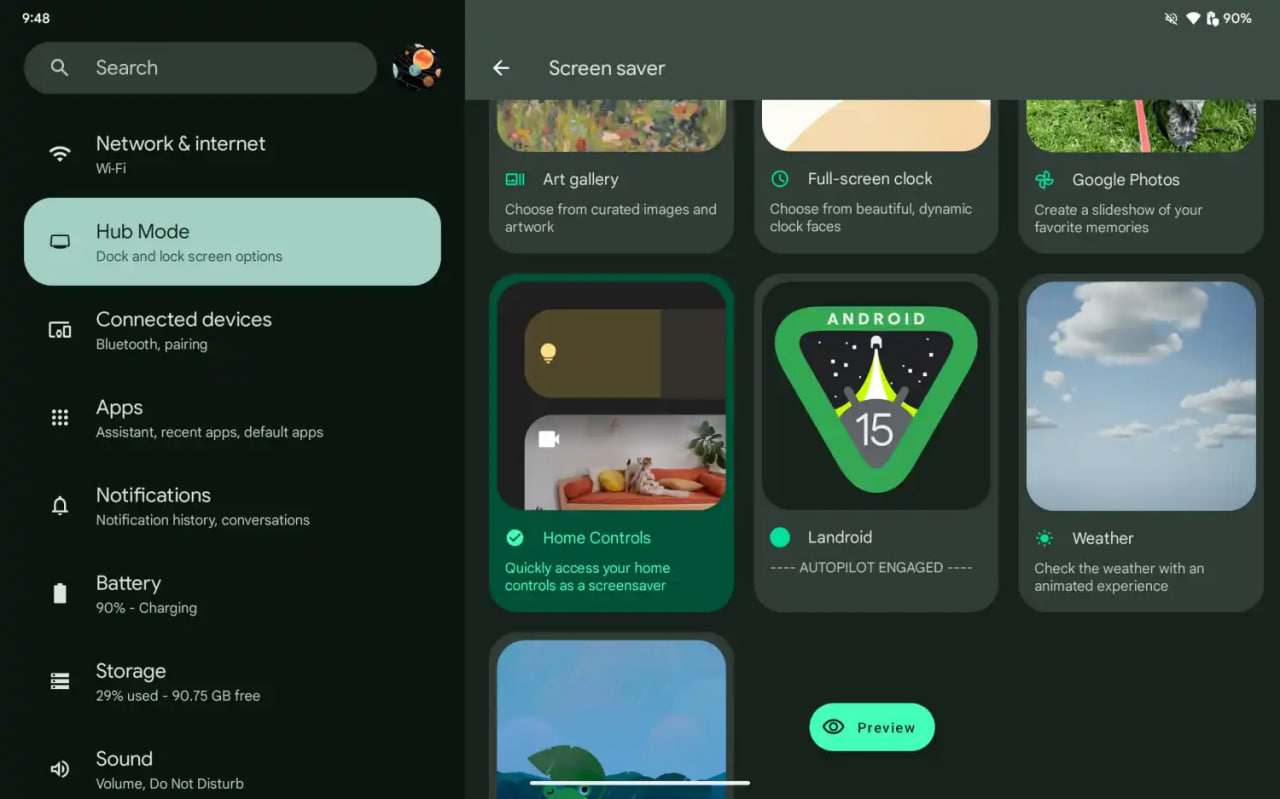
After activating the screensaver, you can set your phone on your desk. Now, the phone will let you watch the Easter egg game take over in autopilot mode, as the spacecraft automatically dodges planets – it provides a better experience on a tablet placed on a dock.
AI
Android 15 might let you share AI-generated wallpapers

Google introduced the AI Wallpaper feature with the Pixel 8 series. The same functionality is also available in Samsung’s Galaxy S24 series thanks to Genini Nano. Now, Google is preparing to make AI-generated wallpapers sharable with Android 15.
Pixel’s ability to create AI-generated wallpapers is quite popular among users. Currently, the feature only allows users to generate stunning wallpapers and apply on the home screen and lock screen. Sharing with someone presently requires to be saved as a screenshot.
Threads user @the_husbandalorian discovered interesting evidence in the latest Beta. The company is working on a new option in Android 15 to share AI-generated wallpapers. A new share button is added on the preview screen in the wallpaper picker interface.
Post by @the_husbandalorianView on Threads
The preview will display how the wallpaper will be applied to your phone’s home or lock screen. The pencil button will allow you to refine the prompt used to create the wallpaper. Share button is all you need to share AI-generated wallpaper with others.
At present, the ability to share AI-generated wallpaper is broken. It suggests the feature is still under development and requires additional work. The next Beta might make it functional for Beta users, and we guess public availability with a Stable rollout.
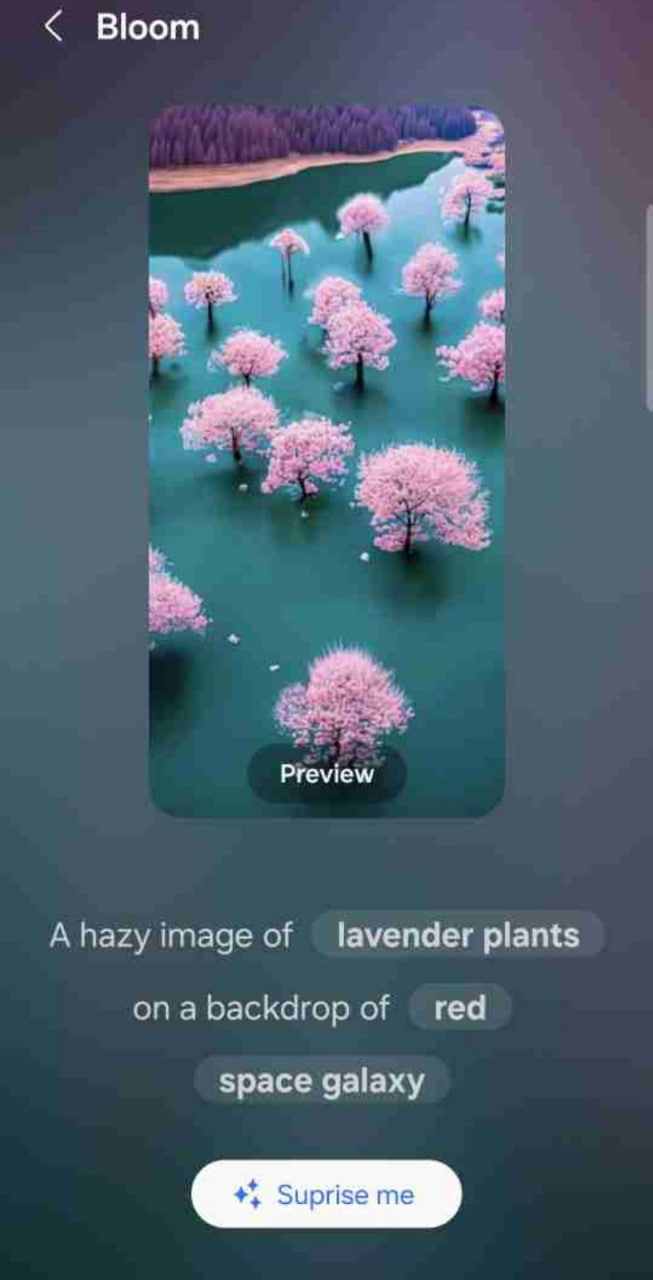
AI Wallpaper in One UI 6.1
Android
Samsung Android 15 Update: One UI 7 Ineligible Devices [LIST]

Samsung is very well known for its excellent after-sales service and software support. The company announced that it will provide up to 7 years of major OS upgrades and security updates for its flagship devices, starting with the Galaxy S24 series. This is a remarkable achievement that will allow Samsung users to enjoy the latest features and security enhancements for a long time.
Not all Samsung devices will be eligible for the upcoming Android 15-based One UI 7 update, which is expected to bring several new features and improvements. Some older and lower-end models of the Galaxy A, Galaxy M, and Galaxy F series have reached the end of their software upgrade cycles, and will not receive any further OS updates.
Follow our socials → Google News, Telegram, X (formerly Twitter), Facebook
However, these devices will still receive security patches for another year, but they will miss out on the new features and benefits of One UI 7.

Android 15 Easter Egg [Customized by Camila Foster, Sammy Fans]
Samsung Android 15 One UI 7 Ineligible Device List
The following is the list of Samsung devices that will not get the Android 15 One UI 7 update:
Galaxy A series
- Galaxy A04s
- Galaxy A13
- Galaxy A23
- Galaxy A72
- Galaxy A52
- Galaxy A52 5G
- Galaxy A52s
Galaxy M series
- Galaxy M53 5G
- Galaxy M33 5G
- Galaxy M23
Galaxy F series
- Galaxy F23
If you own any of these devices, you may want to consider upgrading to a newer model that will support One UI 7 and beyond.
Note: The list is compiled on software update policy and previous rollouts.












