
These Samsung Galaxy devices are getting Android 11-based One UI 3.1 [UPDATED]
Google has released a stable Android 11 OS, what about Samsung? The South Korean company has its own OS skin, One UI, which is based on Android OS.
Samsung’s One UI 3 is also based on Google’s Android 11 OS. So we decided to keep a track of the One UI 3.0 and One UI 3.1.
We have a dedicated article where we will put all the information related to the One UI 3.0/One UI 3.1 that you need to know and will give you the fastest insights of the One UI 3 eligible devices, release date, and latest news.
READ MORE: SAMSUNG ONE UI 3.0 LATEST NEWS AND FEATURES
Samsung Galaxy S and Note series Android 11 device list: Updated on June 14, 2021.
- Galaxy S21 5G – Pre-installed
- Galaxy S21+ 5G – Pre-installed
- Galaxy S21 Ultra 5G – Pre-installed
- Galaxy S20 FE
- Galaxy S20 FE 5G
- Galaxy Note 20
- Galaxy Note 20 5G
- Galaxy Note 20 Ultra
- Galaxy Note 20 Ultra 5G
- Galaxy Z Fold 2
- Galaxy Z Fold 2 5G
- Galaxy Z Flip
- Galaxy Z Flip 5G
- Galaxy Tab S7
- Galaxy Tab S7 5G
- Galaxy Tab S7+
- Galaxy Tab S7+ 5G
- Galaxy S20
- Galaxy S20 5G
- Galaxy S20+
- Galaxy S20+ 5G
- Galaxy S20 Ultra
- Galaxy S20 Ultra 5G
- Galaxy Fold
- Galaxy Fold 5G
- Galaxy Note 10+
- Galaxy Note 10+ 5G
- Galaxy Note 10
- Galaxy Note 10 5G
- Galaxy S10 5G
- Galaxy S10+
- Galaxy S10
- Galaxy S10e
- Galaxy Note 10 Lite
- Galaxy S10 Lite
Samsung Galaxy A-series Android 11 device list: SAMMYFANS
- Galaxy A01
- Galaxy A10
- Galaxy A10e
- Galaxy A10s
- Galaxy A11
- Galaxy A20
- Galaxy A20e
- Galaxy A20s
- Galaxy A21
- Galaxy A21s
- Galaxy A30
- Galaxy A30s
- Galaxy A31
- Galaxy A40
- Galaxy A41
- Galaxy A42 5G
- Galaxy A50
- Galaxy A50s
- Galaxy A51
- Galaxy A51 5G
- Galaxy A51 5G UW
- Galaxy A60
- Galaxy A70
- Galaxy A70s
- Galaxy A71
- Galaxy A71 5G
- Galaxy A71 5G UW
- Galaxy A80
- Galaxy A8s
- Galaxy A90 5G
- Galaxy A Quantum
- Galaxy A32 5G – Pre-installed
- Galaxy A32 4G – Pre-installed
- Galaxy A52 4G – Pre-installed
- Galaxy A52 5G – Pre-installed
- Galaxy A72 4G – Pre-installed
JOIN OUR ONE UI 3.0 CHANNEL ON TELEGRAM
Samsung Galaxy M-series Android 11 device list: SAMMYFANS
- Galaxy M01
- Galaxy M01s
- Galaxy M11
- Galaxy M21
- Galaxy M21s
- Galaxy M30s
- Galaxy M31
- Galaxy M31s
- Galaxy M40
- Galaxy M51
- Galaxy M31 Prime
- Galaxy M12 – Pre-installed
- Galaxy M62 – Pre-installed
- Galaxy M42 – Pre-installed
Samsung Galaxy F-series Android 11 device list: SAMMYFANS
- Galaxy F41 – Rolling (One UI 3.1)
- Galaxy F62 – Pre-installed
- Galaxy F12 – Pre-installed
- Galaxy F02s – Rolling [New]
Samsung Galaxy Tab and other smartphones: SAMMYFANS
- Galaxy Tab Active 3
- Galaxy Tab A7 10.4 2020
- Galaxy Tab S5e
- Galaxy Tab S6
- Galaxy Tab S6 5G
- Galaxy Tab S6 Lite
- Galaxy Tab A 10.1 2019
- Galaxy Tab A 8.0 2019
- Galaxy Tab Active Pro
- Galaxy Xcover 4s (Probably)
- Galaxy XCover Pro
- Galaxy XCover 5 – Pre-installed

One UI 3.1
Samsung One UI 3.1.1: Eligible Devices, Features and Release Date

Last year, Samsung started & concluded the Android 11-based One UI 3.0 update rollout for most of its eligible Galaxy devices. Later on, the company introduced a minor upgraded version called One UI 3.1 alongside the Galaxy S21 series flagships.
Following this, the Korean tech giant announced that it will deliver the new One UI 3.1 features and changes to its several compatible phones and tablets until Q3 2021. However, the company is directly bringing the 3.1 version of the One UI instead of One UI 3.0 with the Android 11 upgrade.
If we take a look at the naming strategy of Samsung’s custom software skin, we found three iterations of every One UI version including – x.0, x.1, and x.5. Though we were expecting that things will remain the same and the company will announce the 3.5 version of One UI along with its next flagship smartphones this August.
Have you received the Android 11 upgrade and your Galaxy phone or tablet is currently running the One UI 3.1? Are you waiting for the One UI 3.5 update? You might never get it as Samsung is going (reportedly) to change its tradition of One UI versions.
History of Samsung One UI
- One UI 1.0, One UI 1.1 and One UI 1.5
- One UI 2.0, One UI 2.1 and One UI 2.5
- One UI 3.0, One UI 3.1 and
One UI 3.5then, what?
One UI 3.1.1 will come next?
It is said that Samsung Galaxy Z Fold 3 and Galaxy Z Flip 3 will come with a truly new One UI 3.1.1 version instead of the expected One UI 3.5. The reason behind this decision is unknown, at the same time, the arrival & rollout plan of the 3.1.1 version of One UI is still in the air.
Join Sammy Fans on Telegram
One UI 3.1.1 Release Date – August 11, 2021
So far, we were expected that the One UI 3.5 will be introduced with the next Galaxy flagships in August 2021. Well, the new information reveals that the Galaxy Z Fold 3 is coming* with Android 11-based One UI 3.1.1 out of the box this August.
Galaxy S21 Series: As per the recent report, the Samsung Galaxy S21 series will start getting the Android 11-based One UI 3.1.1 update in late August. It’s expected that the new version will be released between August 20 and August 27.
* Launch date based on multiple leaks and rumors.

One UI 3.1.1 Features
June 29, 2021 – Media volume muted history [Nice catch]
Earlier today, Samsung released a new feature called “Media volume muted history” for Good Lock’s Nice Catch module that supports devices running One UI 3.1.1. With this release, the company has itself confirmed the existence of the new One UI 3.1.1 version. Read more
May 26, 2021 – SplitUI: New adaptive UI
Well-known tipster, IceUniverse revealed that the Galaxy Z Fold 3 will come with a new adaptive UI called “SplitUI” that radically adapts the app’s UI & elements according to the screen size and orientation. Read more
SplitUI
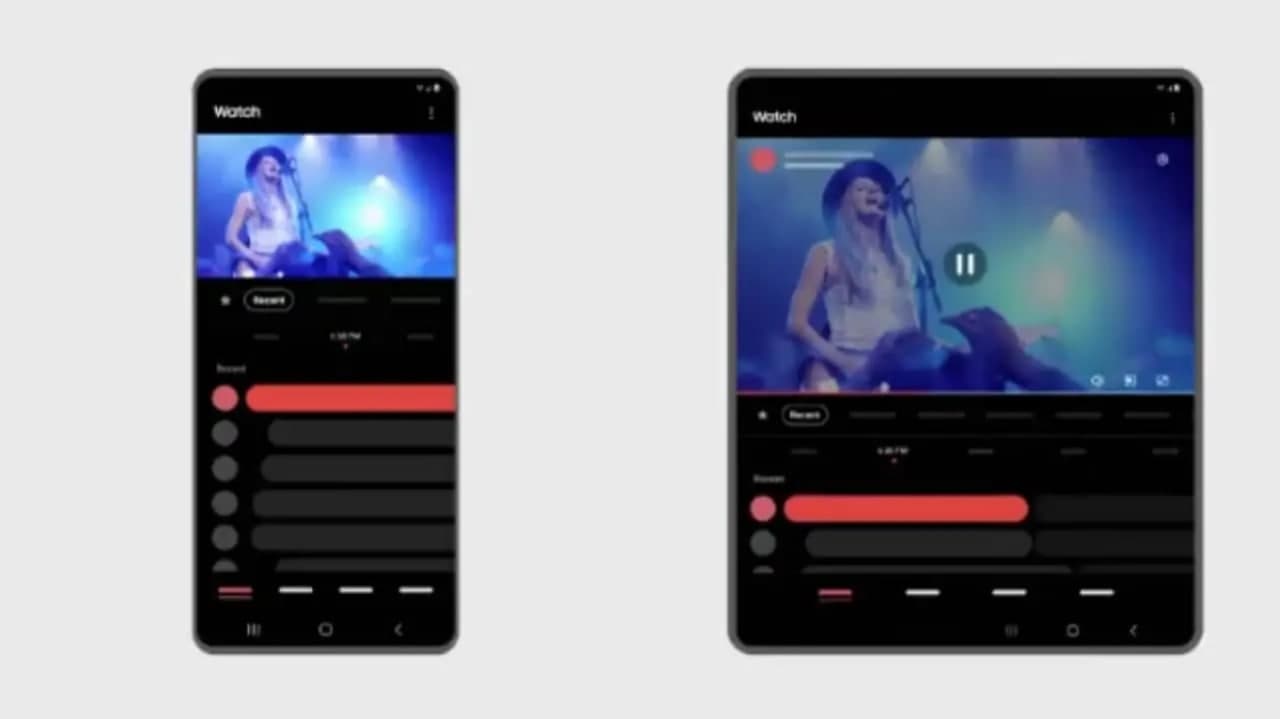
May 3, 2021 – Advanced multitasking features
Last month, a leakster claimed that the company will offer several noticeable upgrades with its next One UI version, mainly for folding-screen phones. Though, the so-called One UI 3.1.1 is expected to let Galaxy Z Fold and Galaxy Z Flip series smartphone users enjoy two apps simultaneously such as YouTube and Notes, Browser and Calculator, etc. Read more
Samsung One UI 3.1.1 Device List: SammyFans
On the basis of Samsung’s update policy, and previous One UI releases, our team has compiled a list of Galaxy devices that are running Android 11 (One UI 3.0/One UI 3.1) and eligible* to get the upcoming One UI 3.1.1 over the air.
* If Samsung releases One UI 3.1.1 for current Galaxy phones and tablets.
Samsung Galaxy Z Series: SammyFans
- Galaxy Z Fold 3 – Pre-installed
- Galaxy Z Flip 3 – Pre-installed
- Galaxy Z Fold 2
- Galaxy Z Fold 2 5G
- Galaxy Z Flip
- Galaxy Z Flip 5G
- Galaxy Fold
- Galaxy Fold 5G
Samsung Galaxy S Series: SammyFans
- Galaxy S21 5G
- Galaxy S21+ 5G
- Galaxy S21 Ultra 5G
- Galaxy S20
- Galaxy S20 5G
- Galaxy S20 5G UW
- Galaxy S20+
- Galaxy S20+ 5G
- Galaxy S20 Ultra
- Galaxy S20 Ultra 5G
- Galaxy S20 FE
- Galaxy S20 FE 5G
- Galaxy S20 FE 5G UW
- Galaxy S10 5G
- Galaxy S10+
- Galaxy S10
- Galaxy S10e
- Galaxy S10 Lite
Samsung Galaxy Note Series: SammyFans
- Galaxy Note 20
- Galaxy Note 20 5G
- Galaxy Note 20 Ultra
- Galaxy Note 20 Ultra 5G
- Galaxy Note 10+
- Galaxy Note 10+ 5G
- Galaxy Note 10
- Galaxy Note 10 5G
- Galaxy Note 10 Lite
Samsung Galaxy A Series: SammyFans
- Galaxy A71 5G
- Galaxy A71
- Galaxy A51 5G
- Galaxy A51
- Galaxy A90 5G
- Galaxy A32 5G
- Galaxy A32 4G
- Galaxy A52
- Galaxy A52 5G
- Galaxy A72
- Galaxy A22
- Galaxy A22 5G
Samsung Galaxy Tab Series: SammyFans
- Galaxy Tab S7
- Galaxy Tab S7 5G
- Galaxy Tab S7+
- Galaxy Tab S7+ 5G
- Galaxy Tab S6 Lite
- Galaxy Tab S6 5G
- Galaxy Tab S6
- Galaxy Tab S7 FE 5G
* More devices will be added to the list!
One UI 3.5/3.1.1 Latest News
It is confirmed that the One UI 3.5 will be launched alongside Samsung’s next flagship smartphones, so, we also tracking all the news about the Galaxy Z Fold 3 and Galaxy Z Flip 3.
November 23, 2021
Samsung Galaxy Tab A7 started getting the One UI 3.1.1 features alongside September 2021 security patch over the air. Read more here
November 15, 2021
Samsung distributed the One UI 3.1.1 update based on Android 11 to all of its flagship Galaxy devices as well as tablets. Meanwhile, some of the mid-range devices have also received the One UI 3.1.1 update, but on non-foldable and bar handsets, the version remains 3.1.
July 18, 2021
Samsung Galaxy Z Fold 3 and Flip 3 coming this August with lower price tags! Read more
July 13, 2021
- Samsung official shows off Galaxy Z Fold 3 and Galaxy Watch 4 ahead of launch! Read more
- S Pen Pro will be Samsung’s next weapon for Galaxy Z Fold 3 and more Galaxy devices Read more
July 12, 2021
Samsung Galaxy Z Fold 3 and Galaxy Z Flip 3 TENAA certification revealed key specs Read more
July 11, 2021
[Exclusive] Win Samsung Galaxy Z Fold 3 launch event ticket with just an Instagram reel. Read more
July 10, 2021
One UI 3.1.1 coming on August 11, whole Samsung Unpacked leaked!. Read more
July 10, 2021
[Breaking] Samsung’s August 11 Unpacked all products fully exposed in high-res 360 videos. Read more
July 5, 2021
Samsung to launch Galaxy Z Fold 3, Flip 3, Watch 4 and Buds 2 on August 11: Korean media. Read more
July 04, 2021
Samsung One UI 3.1.1 to be released on August 11 alongside the Galaxy Z Fold 3, Flip 3. Read more
June 29, 2021
Samsung releases One UI 3.1.1 feature for Good Lock Nice Catch. Read more

June 28, 2021
New Samsung Galaxy Z Fold 3 and Flip 3 leak talks about screen sizes. Read more
June 25, 2021
Samsung UTG 2.0 to bring more resilience to Galaxy Z Fold 3 and Flip 3. Read more
June 24, 2021
Unlike every year, Samsung might not be releasing the x.5 version of One UI alongside the next Galaxy flagships. Tipster IceUniverse exposed that the Galaxy Z Fold 3 will come with the new One UI 3.1.1 version out of the box and there will be no One UI 3.5.
One UI 3.5 does not exist
Galaxy Z Fold3 with One UI 3.1.1
Samsung S series will test One UI 4.0 next month— Ice universe (@UniverseIce) June 24, 2021
* Article will be updated regularly!
Android 11
Samsung Android 11 One UI 3.1: Official Release Date and Eligible Devices [Roadmap]

Back in December 2020, Samsung has officially launched the third generation of its custom skin – One UI 3.0, which is based on Google’s Android 11 operating system. Starting with the latest flagship smartphones, the company has impressively managed to send this major update to a number of Galaxy phones and tablets including mid-range and budgets.
Samsung One UI 3.0/Android 11 rollout roadmap:
| Device | Release Date |
|---|---|
| Galaxy S20 | December-2020 |
| Galaxy S20+ | December-2020 |
| Galaxy S20 Ultra | December-2020 |
| Galaxy S20 5G | December-2020 |
| Galaxy S20+ 5G | December-2020 |
| Galaxy S20 Ultra 5G | December-2020 |
| Galaxy Note 20 | January-2021 |
| Galaxy Note 20 Ultra | January-2021 |
| Galaxy Note 20 5G | January-2021 |
| Galaxy Note 20 Ultra 5G | January-2021 |
| Galaxy Z Fold 2 | January-2021 |
| Galaxy Z Fold 2 5G | January-2021 |
| Galaxy Z Flip | January-2021 |
| Galaxy Z Flip 5G | January-2021 |
| Galaxy Note 10 | January-2021 |
| Galaxy Note 10+ | January-2021 |
| Galaxy Note 10+ 5G | January-2021 |
| Galaxy S10e | January-2021 |
| Galaxy S10 | January-2021 |
| Galaxy S10+ | January-2021 |
| Galaxy S10 5G | January-2021 |
| Galaxy Note 10 Lite | March-2021 |
| Galaxy S10 Lite | January-2021 |
| Galaxy S20 FE | January-2021 |
| Galaxy S20 FE 5G | January-2021 |
| Galaxy Fold | January-2021 |
| Galaxy Fold 5G | February-2021 |
| Galaxy Tab S7 | April-2021 |
| Galaxy Tab S7 5G | April-2021 |
| Galaxy Tab S7+ | April-2021 |
| Galaxy Tab S7+ 5G | April-2021 |
| Samsung Galaxy A-series | |
| Galaxy A01/A01 Core | June-2021 |
| Galaxy A10 | August-2021 |
| Galaxy A10e | August-2021 (Expected) |
| Galaxy A10s | August-2021 |
| Galaxy A11 | June-2021 |
| Galaxy A20 | August-2021 |
| Galaxy A20e | August-2021 (Expected) |
| Galaxy A20s | August-2021 |
| Galaxy A21 | May-2021 (Expected) |
| Galaxy A21s | May-2021 |
| Galaxy A30 | July-2021 |
| Galaxy A30s | August-2021 |
| Galaxy A31 | May-2021 |
| Galaxy A40 | April-June 2021 (Expected) |
| Galaxy A41 | April-June 2021 (Expected) |
| Galaxy A42 5G | April-June 2021 (Expected) |
| Galaxy A50 | April-2021 |
| Galaxy A50s | April-2021 (Expected) |
| Galaxy A51 | March-2021 |
| Galaxy A51 5G | March-2021 |
| Galaxy A51 5G UW | March-2021 (Expected) |
| Galaxy A60 | April-June 2021 (Expected) |
| Galaxy A70 | May-2021 |
| Galaxy A70s | May-2021 |
| Galaxy A71 | May-2021 |
| Galaxy A71 5G | May-2021 |
| Galaxy A71 5G UW | May-2021 (Expected) |
| Galaxy A80 | May-2021 |
| Galaxy A8s | April-June 2021 (Expected) |
| Galaxy A90 5G | April-June 2021 (Expected) |
| Galaxy A Quantum | April-June 2021 (Expected) |
| Samsung Galaxy M-series | |
| Galaxy M01 | June-2021 |
| Galaxy M01s | June-2021 (Expected) |
| Galaxy M11 | June-2021 |
| Galaxy M21 | March-2021 |
| Galaxy M21s | Match-2021 (Expected) |
| Galaxy M30s | March-2021 |
| Galaxy M31 | March-2021 |
| Galaxy M31s | May-2021 |
| Galaxy M31 Prime | March-2021 (Expected) |
| Galaxy M40 | June-2021 |
| Galaxy M51 | April-2021 |
| Samsung Galaxy F-series | |
| Galaxy F41 | July-2021 (Expected) |
| Other eligible devices | |
| Galaxy Tab Active 3 | Later next year (Expected) |
| Galaxy Tab A7 10.4 2020 | Later next year (Expected) |
| Galaxy Tab S5e | July-2021 |
| Galaxy Tab S6 | May-2021 |
| Galaxy Tab S6 5G | May-2021 |
| Galaxy Tab S6 Lite | May-2021 |
| Galaxy Tab A 10.1 2019 | August-2021 |
| Galaxy Tab A 8.0 2019 | August-2021 |
| Galaxy Tab Active Pro | August-2021 |
| Galaxy Xcover 4s | Later next year (Unknown) |
| Galaxy Xcover Pro | Later next year (Expected) |
* Update schedule and eligible models could be changed if the company encounters any issues through ongoing review.
Note:
- Update schedule could be changed
- Eligible models could be changed
- The update may also be halted for a while
- The update may also be suspended after the official update
Eligible devices for One UI 3.0/Android 11:
- Samsung Galaxy S20
- Samsung Galaxy S20+
- Samsung Galaxy S20 Ultra
- Samsung Galaxy Note 20
- Samsung Galaxy Note 20 Ultra
- Samsung Galaxy Z Fold 2
- Samsung Galaxy Z Fold 2 5G
- Samsung Galaxy Z Flip
- Samsung Galaxy Z Flip 5G
- Samsung Galaxy Note 10
- Samsung Galaxy Note 10+
- Samsung Galaxy Note 10+ 5G
- Samsung Galaxy S10e
- Samsung Galaxy S10
- Samsung Galaxy S10+
- Samsung Galaxy S10 5G
- Samsung Galaxy Note 10 Lite
- Samsung Galaxy S10 Lite
- Samsung Galaxy S20 FE
- Samsung Galaxy S20 FE 5G
- Samsung Galaxy Fold
- Samsung Galaxy Fold 5G
- Samsung Galaxy Tab S7/ S7+
- Samsung Galaxy Tab S7 5G/S7+ 5G
- Samsung Galaxy A90 5G
- Samsung Galaxy A80
- Samsung Galaxy A71/A71 5G/A71 5G UW
- Samsung Galaxy A70s
- Samsung Galaxy A70
- Samsung Galaxy A60
- Samsung Galaxy A51/A51 5G/A51 UW
- Samsung Galaxy A50/A50s
- Samsung Galaxy A42 5G
- Samsung Galaxy A41
- Samsung Galaxy A40
- Samsung Galaxy A31
- Samsung Galaxy A30s
- Samsung Galaxy A30
- Samsung Galaxy A21s
- Samsung Galaxy A21
- Samsung Galaxy A20/A20s
- Samsung Galaxy A11
- Samsung Galaxy A10/A10s
- Samsung Galaxy A01/A01 Core
- Samsung Galaxy M51
- Samsung Galaxy M40
- Samsung Galaxy M31/M31s/M31 Prime
- Samsung Galaxy M21/M21s
- Samsung Galaxy M11
- Samsung Galaxy F41
- Samsung Galaxy Tab S6/S6 5G/S6 Lite
- Samsung Galaxy Tab S5e
- Samsung Galaxy Tab A 10.1 2019
- Samsung Galaxy Tab Active Pro
We will regularly update this article if there are any schedule or model list changes.
Features
QUICK PANEL
- Switch, back and forth between your music and videos.
- Enhanced notification panel, more information at a glance even when the phone is locked.
- Easily check messages from multiple apps in one place.
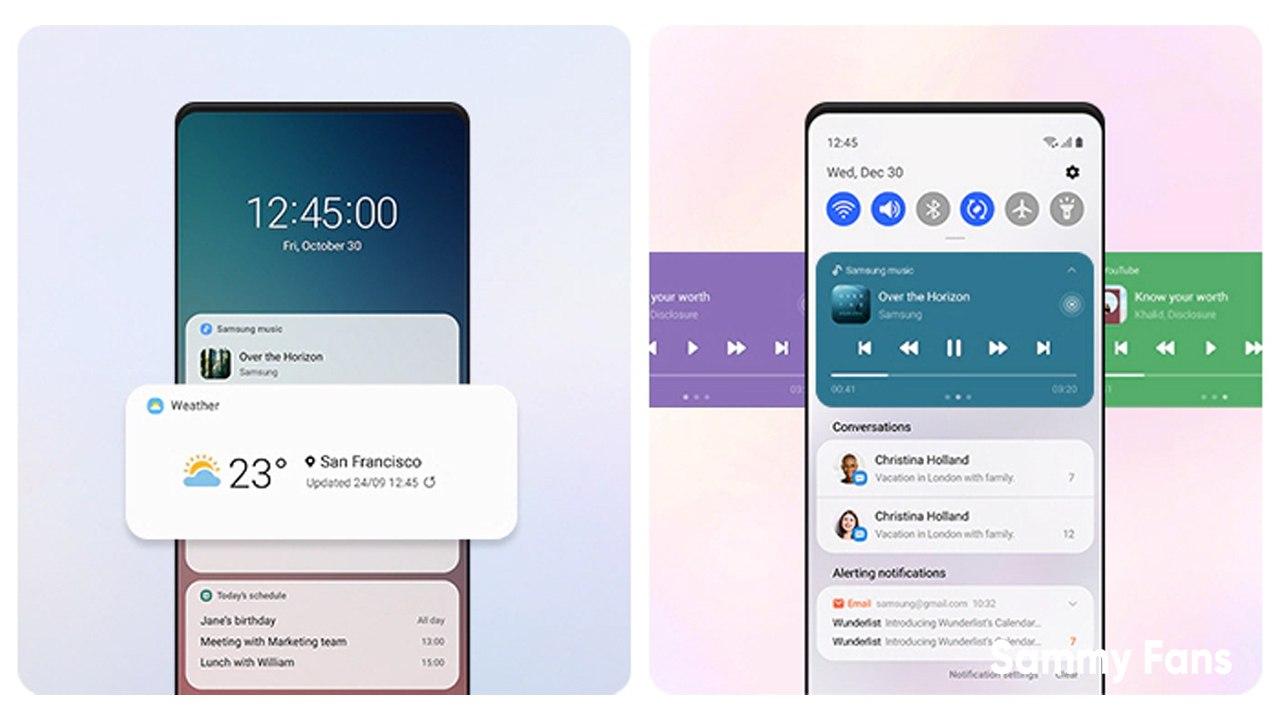
DYNAMIC LOCK SCREEN
- Plenty of high-quality images in 10 different categories
- Refresh your lock screen with another image each time your phone is unlocked
Now also available for Galaxy Tab devices.

GOOD LOCK
- Easily personalize your device in more than one way to suit your preference.
- With Wonderland, create your own moving wallpaper.
- With Pentastic, customize your S Pen Air commands, pointer, and sound settings.
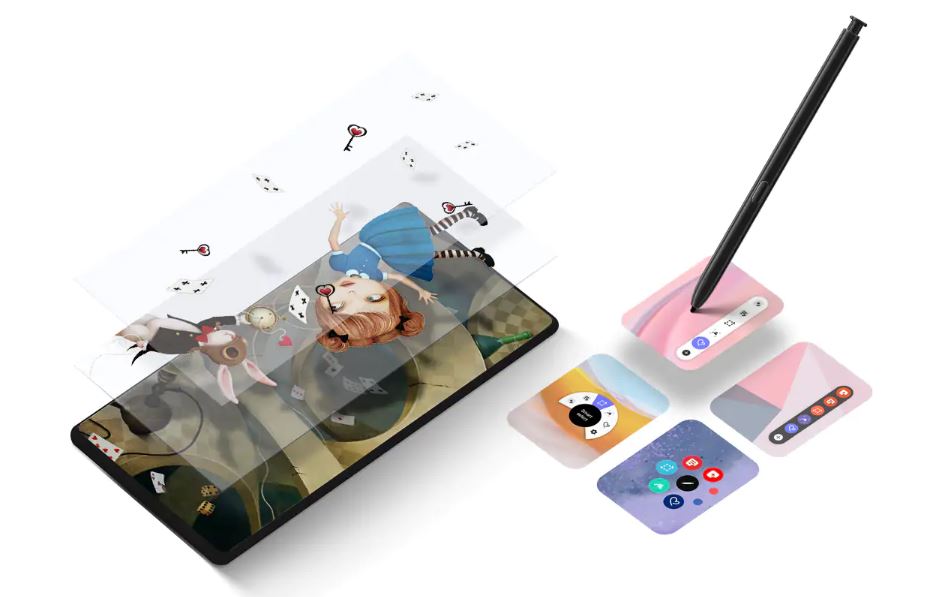
DO MULTIPLE TASKS ON THE SAME SCREEN
- Split your screen in half or three to make multitasking perfectly open.
- Open multiple apps and place them in a position and size that seems appropriate
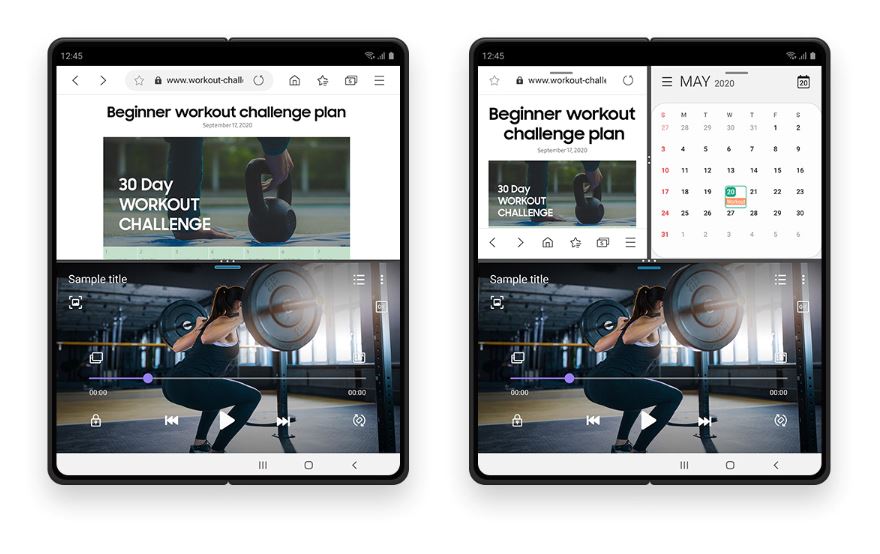
NEW WAYS TO TAKE YOUR BEST SHOT
DOUBLE PREVIEW
- Thanks to the foldable phone with two screens.
- Not only the photographer, but the object can also see the preview.
- Adjust your posture while checking out how to take photos.

A MORE ENJOYABLE WAY TO COMMUNICATE
- Enjoy communicating with your friends and colleagues.
- Supports fullscreen video calls with One UI 3.
- Make video calls more enjoyable with AR emoji masks.

ENJOY THE BEST ANDROID EXPERIENCE ON YOUR GALAXY
- An enjoyable experience secured by a multi-layered Knox security platform.
- Knox protects your personal data.
- With Smart Switch, transfer your data from your old device to your new Galaxy when you switch easily and securely.
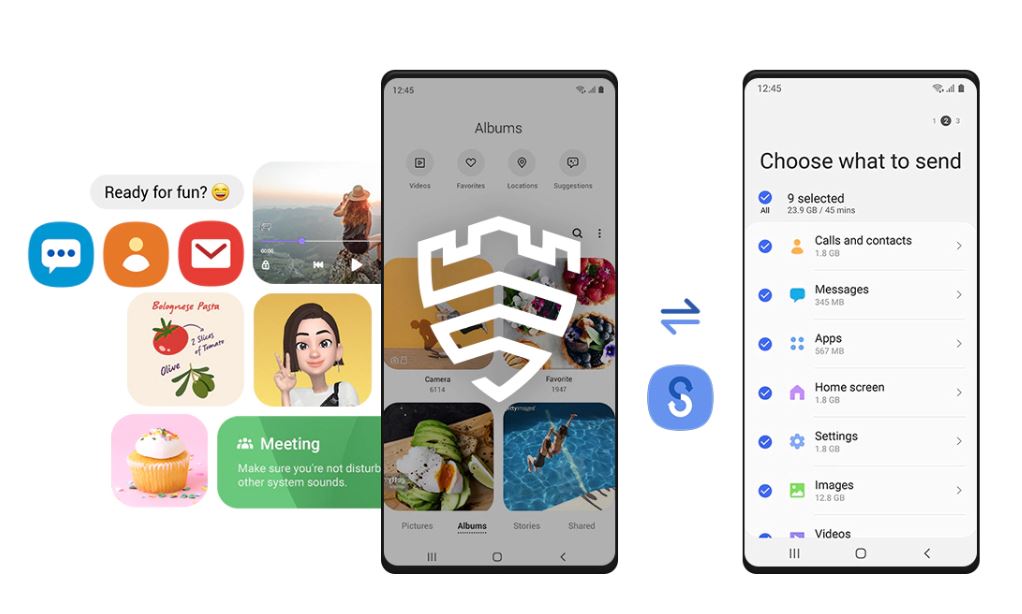
One UI 3.1
Samsung Galaxy One UI 3.1.1 Update Tracker

This August, Samsung will introduce a new & surprising One UI version i.e. the One UI 3.1.1, which will be a minor upgraded variant of the One UI 3.1. No doubt, this new iteration will also be built on Google’s Android 11 operating system.
In terms of availability, the Korean giant is going to launch the One UI 3.1.1 along with the Galaxy Z Fold 3 and Galaxy Z Flip 3 at the Galaxy Unpacked on August 11, 2021. Both of these devices will exclusively come with the 3.1.1 version of One UI out of the box.

Join Sammy Fans on Telegram
After introducing the new One UI 3.1.1, the company would expand this version to other Galaxy devices such as the Galaxy S21, Galaxy Note 20, Galaxy S20, Galaxy Note 10, and Galaxy S10 series as well as select eligible phones from Galaxy A, Galaxy M, and Galaxy F lineup.
In this article, we will keep a track of every insight of Samsung One UI 3.1.1 including its release date, rollout plan, features, availability, and more. If your Galaxy device running the One UI 3.1 and eligible for the Android 12 update, then you will surely receive the One UI 3.1.1 ahead of the major OS jump.
Samsung Galaxy One UI 3.1.1 Update Tracker
Updated on October 17
October 2nd
- Samsung fans in India demanding One UI 3.1.1 and September update for Galaxy S20 FE
September 01 to October 01
- Samsung Galaxy Tab S7 line gets One UI 3.1.1 update
- Galaxy F41 gets One UI 3.1.1 and Samsung Pay Mini with September 2021 update
- US: Samsung Galaxy Note 20 gets September 2021 update with One UI 3.1.1 features
- India: Samsung Galaxy S20 FE 5G gets One UI 3.1.1 features, September 2021 patch
- Samsung Galaxy Fold gets One UI 3.1.1 with September 2021 security update
- Samsung One UI 3.1.1 Emoji Changelog: New emojis in One UI are based on Emoji 13.1
- Samsung One UI 3.1.1 changelog for Galaxy Z Flip (LTE/5G)
- Official Samsung One UI 3.1.1 changelog for Galaxy Z Fold 2 is here!
- Samsung One UI 3.1.1 features officially unveiled for old foldables
- Samsung September 2021 update brings One UI 3.1.1 features for Galaxy Z Fold 2, Z Flip
- Samsung releasing One UI 3.1.1 update for Galaxy Z Fold 2, Galaxy Z Flip and Galaxy Fold
- Samsung Galaxy A52 5G One UI 3.1.1 update rollout begins!
- Samsung Galaxy S20 and S10 get big One UI 3.1.1 update!
- Samsung Galaxy S20 FE September 2021 update brings One UI 3.1.1 features
- Samsung Galaxy Note 10 One UI 3.1.1 update has arrived
- Samsung already released One UI 3.1.1 features to Galaxy Note 20 series
- Samsung Galaxy S21 gets One UI 3.1.1 update in Korea without September patch
- Samsung One UI 3.1.1’s AOD (Always On Display) gets new update
- Samsung Galaxy S21 gets One UI 3.1.1 features with big August 2021 update
- Samsung Galaxy Z Fold 3 Tip: How to use S Pen and Air Command (One UI 3.1.1)
- Samsung Galaxy Z Fold 3 AOD Tip: Always On Display (One UI 3.1.1)
- Samsung won’t release One UI 3.1.1 update for your Galaxy device!
- Download user manual of Galaxy Z Fold 3/Flip 3 to know One UI 3.1.1 features
- Exciting One UI 3.1.1 features debuted with Galaxy Z Fold 3 and Flip 3
- Samsung One UI 3.1.1 design and changes revealed hours ahead of launch
- Samsung Galaxy One UI 3.1.1 update release plan to come after August 11 Unpacked
- Samsung Galaxy S21 One UI 3.1.1 update will release next month
July 03, 2021
Samsung One UI 3.1.1 to be released on August 11 alongside the Galaxy Z Fold 3, Flip 3
* Article will update daily *







