Android 12L
Samsung One UI 4.1.1 (Android 12L) Update [Latest Developments]
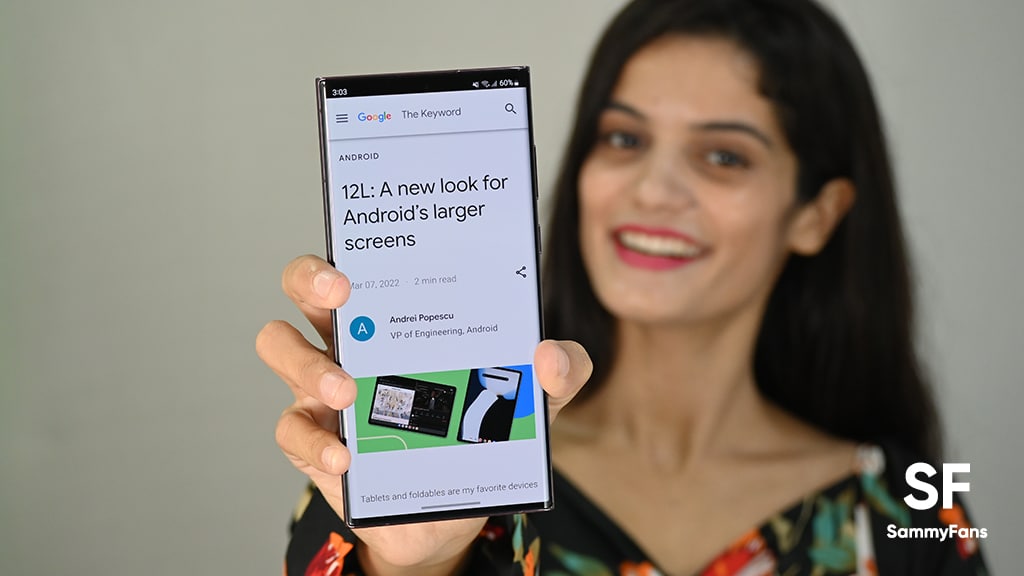
Back in October 2021, Google released the official Android 12 operating system to the world. Just a month later, Samsung started bringing the major One UI 4.0 upgrade based on the Android 12 update to all eligible Galaxy phones and tablets.
Post One UI 4.0, Samsung introduced the One UI 4.1, based on Android 12 alongside the Galaxy S22 series, and started to roll out for older Galaxy devices. While the One UI 4.1 update distribution is going to end soon, the company announced One UI 4.1.1, which is also based on Android 12.
Join SammyFans on Telegram
Here, we’ll talk about everything about Samsung Android 12L-based One UI 4.1.1 update. So, we’re starting with the software updates rolling out ahead of the One UI 4.1.1 for your device. These new firmware updates are based on Android 12, One UI 4.1, One UI 4.0, Android 11/One UI 3.x, and Android 10/One UI 2.x.
Follow Sammy Fans on Google News
Samsung September 2022 Security Update
- You can check our September 2022 Security Updates Tracker for more details.
Patch Details [New CVE Fixes]
Google patches include patches up to Android Security Bulletin – September 2022 package. The Bulletin (September 2022) contains the following CVE items that you can check here.
Eligible devices for security updates
You can see the revised Samsung software updates plan for Galaxy devices below.
Current Models for Monthly Security Updates
- Galaxy Fold, Galaxy Fold 5G, Galaxy Z Fold2, Galaxy Z Fold2 5G, Galaxy Z Fold3 5G, Galaxy Z Flip, Galaxy Z Flip 5G, Galaxy Z Flip3 5G
- Galaxy S10 5G, Galaxy S10 Lite
- Galaxy S20, Galaxy S20 5G, Galaxy S20+, Galaxy S20+ 5G, Galaxy S20 Ultra, Galaxy S20 Ultra 5G, Galaxy S20 FE, Galaxy S20 FE 5G, Galaxy S21 5G, Galaxy S21+ 5G, Galaxy S21 Ultra 5G, Galaxy S21 FE 5G, Galaxy S22, Galaxy S22+, Galaxy S22 Ultra
- Galaxy Note10 Lite, Galaxy Note20, Galaxy Note20 5G, Galaxy Note20 Ultra, Galaxy Note20 Ultra 5G
- Enterprise Models: Galaxy A52, Galaxy A52 5G, Galaxy A52s 5G, Galaxy A53 5G, Galaxy Xcover FieldPro, Galaxy Xcover Pro, Galaxy Xcover5
Current Models for Quarterly Security Updates
- Galaxy S10, Galaxy S10+, Galaxy S10e
- Galaxy Note10, Galaxy Note10 5G, Galaxy Note10+, Galaxy Note10+ 5G
- Galaxy A40
- Galaxy A01 Core, Galaxy A21s, Galaxy A41, Galaxy A51 5G
- Galaxy A02, Galaxy A02s, Galaxy A12, Galaxy A22, Galaxy A22 5G, Galaxy A22e 5G, Galaxy A32, Galaxy A32 5G, Galaxy A42 5G, Galaxy A72, Galaxy A82 5G
- Galaxy A03, Galaxy A03s, Galaxy A03 core, Galaxy A13, Galaxy A13 5G, Galaxy A23, Galaxy A33 5G, Galaxy A73 5G
- Galaxy M01, Galaxy M21 2021, Galaxy M31s, Galaxy M51, Galaxy M12, Galaxy M22, Galaxy M32, Galaxy M32 5G, Galaxy M42 5G, Galaxy M52 5G, Galaxy M62, Galaxy M23 5G, Galaxy M33 5G, Galaxy M53 5G
- Galaxy F12, Galaxy F22, Galaxy F42 5G, Galaxy F52 5G, Galaxy F62
- Galaxy Tab A7, Galaxy Tab A7 Lite, Galaxy Tab A8, Galaxy Tab Active Pro, Galaxy Tab Active3
- Galaxy Tab S6 Lite, Galaxy Tab S7, Galaxy Tab S7+, Galaxy Tab S7 FE, Galaxy Tab S8, Galaxy Tab S8+, Galaxy Tab S8 Ultra
- W21 5G, W22 5G
- Enterprise Models: Galaxy A50, Galaxy XCover4s
Current Models for Biannual Security Updates
- Galaxy S8 Lite
- Galaxy A6, Galaxy A6+, Galaxy A7 (2018), Galaxy A8s, Galaxy A9 (2018)
- Galaxy A10, Galaxy A10e, Galaxy A10s, Galaxy A20e, Galaxy A20, Galaxy A30, Galaxy A60, Galaxy A70, Galaxy A80, Galaxy A90 5G
- Galaxy A11, Galaxy A21, Galaxy A31, Galaxy A71 5G
- Galaxy A20s, Galaxy A30s, Galaxy A50s, Galaxy A70s, Galaxy A01, Galaxy A51, Galaxy A71
- Galaxy J4, Galaxy J6, Galaxy J6+, Galaxy J7 Duo, Galaxy J8
- Galaxy M10, Galaxy M10s, Galaxy M20, Galaxy M30, Galaxy M30s, Galaxy M40, Galaxy M11, Galaxy M21, Galaxy M31
- Galaxy Tab A 10.5 (2018), Galaxy Tab A 8 (2019), Galaxy Tab A 10.1 (2019), Galaxy Tab A with S pen, Galaxy Tab A 8.4 (2020)
- Galaxy Tab S4, Galaxy Tab S5e, Galaxy Tab S6, Galaxy Tab S6 5G
- W20 5G
However, Samsung offers two generations of Android upgrades to every Galaxy smartphone and tablet, while the flagships are eligible for three/four. So, if your Galaxy device has already received two Android updates, don’t worry, the company will deliver new security updates for four years if your device launched in/after 2019.
- Read more about Samsung’s New Four Year Security Updates Policy
Samsung One UI 4.1.1: What’s New
Samsung launched Android 12L-based One UI 4.1.1 with the Galaxy Z Fold 4 on August 10. Like last year, the new foldable smartphones bring a new iteration of the One UI software system, which is the One UI 4.1.1, based on Android 12/12L.
- [Update: September 05] Samsung started to release the One UI 4.1.1 update to Galaxy Z Fold 3 and Galaxy Z Flip 3, based on Android 12L and 12, respectively. Read more
- [Update: August 29] Samsung officially released the Android 12L-based One UI 4.1.1 to the Galaxy Tab S8 series – Read more
Samsung One UI 4.1.1 Eligible Devices
According to our information, Samsung is committed to providing four years of Android upgrades for every flagship phone/tablet and select Galaxy A series devices. On the basis of official info, we’ve created a list of the Galaxy devices that are almost confirmed to get the upcoming Android 12-based One UI 4.1.1 over the air.
[List] Devices ready to receive One UI 4.1.1
Galaxy Z series
- Galaxy Z Fold 3 – Rolling
- Galaxy Z Flip 3 – Rolling
- Galaxy Z Fold 2 5G
- Galaxy Fold (LTE/5G)
- Galaxy Z Flip
- Galaxy Z Flip 5G
Galaxy Tab series
- Galaxy Tab S8 – Rolling
- Galaxy Tab S8+
- Galaxy Tab S8 Ultra
- Galaxy Tab S7 – Rolling
- Galaxy Tab S7 Plus
- Galaxy Tab S7 FE
- Galaxy Tab S6 series – Rolling
- Galaxy Tab S6 Lite
- Galaxy Tab Active 3
Galaxy S series
- Galaxy S22 Ultra (LTE/5G) [Verizon released]
- Galaxy S22+ (LTE/5G)
- Galaxy S22 (LTE/5G)
- Galaxy S21 FE
- Galaxy S21 Ultra (LTE/5G) [Verizon released]
- Galaxy S21+ (LTE/5G)
- Galaxy S21 (LTE/5G)
Uncertain:
Galaxy S series
- Galaxy S20 Ultra (LTE/5G)
- Galaxy S20+ (LTE/5G)
- Galaxy S20 (LTE/5G)
- Galaxy S20 FE (LTE/5G)
- Galaxy S10 5G – Uncertain
- Galaxy S10
- Galaxy S10+
- Galaxy S10e
- Galaxy S10 Lite
Galaxy Note series
- Galaxy Note 20 Ultra (LTE/5G)
- Galaxy Note 20 (LTE/5G)
- Galaxy Note 10+ (LTE/5G) – Uncertain
- Galaxy Note 10 (LTE/5G)
- Galaxy Note 10 Lite
Galaxy A series
- Galaxy A71 5G
- Galaxy A71
- Galaxy A51 5G
- Galaxy A51
- Galaxy A12
- Galaxy A12 Nacho
- Galaxy A22
- Galaxy A22 5G
- Galaxy A32
- Galaxy A32 5G
- Galaxy A42 5G
- Galaxy A52
- Galaxy A52 5G
- Galaxy A52s
- Galaxy A72
- Galaxy A03s
- Galaxy A13
- Galaxy A Quantum
- Galaxy Quantum 2
Galaxy M series
- Galaxy M62
- Galaxy M52 5G
- Galaxy M42 5G
- Galaxy M32
- Galaxy M32 5G
- Galaxy M22
- Galaxy M12
- Galaxy M51
- Galaxy M31s
- Galaxy M31 Prime Edition
- Galaxy M31
- Galaxy M01
Galaxy F series
- Galaxy F42 5G
- Galaxy F62
- Galaxy F22
Galaxy Tab series
- Galaxy Tab S7+ (LTE/5G) – Rolling
- Galaxy Tab S7 (LTE/5G)
- Galaxy Tab S7 FE
- Galaxy Tab S6 5G – Rolling
- Galaxy Tab S6
- Galaxy Tab A7 Lite
- Galaxy Tab A8 10.5
One UI 4.1.1 Latest News
September 14, 2022
The major Android 12L-based One UI 4.1.1 update is initially rolling out for the Galaxy Tab S6 LTE in Germany and bears version number – T865XXU5DVH2.
September 09, 2022
Samsung is expanding the One UI 4.1.1 update for Galaxy Z Flip 3 users in the US at the Verizon Mobile network. Users can identify the latest update via One UI build version F711USQU2DVHB.
September 07, 2022
Verizon started releasing the One UI 4.1.1 software update with some new features and enhancements to the Galaxy S21, Galaxy S21 FE, Galaxy S21 Plus and Galaxy S21 Ultra in the US.
September 06, 2022
Samsung confirmed that the Galaxy Z Fold 2 will get Android 12L-based One UI 4.1.1 upgrade with new features, but when? Recently, a user asked Samsung’s community moderator about One UI 4.1.1’s availability and the mod. replied that the software is ready and starts rolling out after the final inspection.
September 05, 2022
- Samsung started to release the One UI 4.1.1 update to Galaxy Z Fold 3 and Galaxy Z Flip 3, based on Android 12L and 12, respectively.
- The Galaxy Tab S7 also started getting the new One UI 4.1.1 update on top of the Android 12L operating system.
August 29, 2022
Samsung is now rolling out all the new Android 12L-based One UI 4.1.1 features to the Galaxy Tab S8 series devices in various regions. Read more
August 16, 2022
We’re in mid-August and Samsung has begun dispatching the August 2022 update for Wallpaper and style app, which comes with Android 12L-based One UI 4.1.1 support. Read more
August 15, 2022
Several stock apps have already received the latest One UI support and now the company is releasing Android 12L-based One UI 4.1.1 support for Bixby Vision. Read more
August 12, 2022
Samsung Good Lock Keys Cafe getting a new update via Galaxy Store. You can identify the latest update through the build version 1.0.05.4. Read more
August 12, 2022
Samsung is pushing a new update for the Samsung Contacts app which brings One UI 4.1.1 support. Identified via version 14.0.00.25, the Samsung Contacts update does not include new features or changes but makes the app compatible with One UI 4.1.1. Read more
August 10, 2022
Inspired by the Android 12L, the Samsung One UI 4.1.1 activates its stellar taskbar on the Galaxy Z Fold 4, which will soon come to the Galaxy Z Fold 3 as well. Read more here
August 04, 2022
Samsung has now started rolling out the Android 12L One UI 4.1.1 compatible Clockface app update via Good Lock and Galaxy Store. Read more here
July 23, 2022
Samsung has secretly started testing a new firmware build on the Galaxy S21 series smartphones that could be the Android 12L-based One UI 4.1.1 or the Android 13-based One UI 5.0 for the carrier variants in the United Kingdom. Read more here
July 19, 2022
Samsung has already released One UI 4.1.1 support for several stock apps, whereas, the Blockchain Wallet app has One UI 5.0 support. Now, the company is releasing One UI 4.1.1 support for the Good Lock module Home Up via a new update.
July 06, 2022
Samsung Good Lock’s module Multistar is getting a new update with version 5.2.16. The latest update fixes bugs related to Multi Window but the most important thing is that it brings One UI 4.1.1 based on Android 12L support.
July 05, 2022
After One Hand Operations +, Samsung Good Lock another module Nice Catch is now getting One UI 4.1.1 support. The company has recently released a new update for Nice Catch with version 1.1.02.2, which arrives with new features and improvements.
July 04, 2022
Samsung has released a new update for the Galaxy Themes app, which brings Android 12L-based One UI 4.1.1 support. Aside from this, the update also fixes some common issues. Read more here…
June 30, 2022
Samsung has started releasing a new update for the Galaxy Themes app to improve performance. Identified via version 5.2.05.4, the latest update of the Galaxy Themes brings Android 12L-based One UI 4.1.1 support.
June 17, 2022
It looks like Samsung is testing a major software on the latest flagships for consumers in Europe, which could be the Android 13-based One UI 5.0 or the Android 12L-based One UI 4.1.1.
June 25, 2022
Tipster Jon Prosser has recently revealed that the Galaxy Z Fold 4 and Galaxy Z Flip 4 foldable smartphones might be launched on August 10, 2022. We know that the Android 12L-based One UI 4.1.1 will also be introduced alongside the upcoming foldables.
June 09, 2022
Samsung just released a new application update to the Good Lock’s One Hand Operation + module, adding support for the One UI 4.1.1 version. At the same time, the changelog revealed that the upcoming One UI 4.1.1 iteration will be based on the Android 12L operating system.
June 04, 2022
The upcoming One UI 4.1.1 firmware will fix major issues occurring on the Good Lock’s Wonderland customization application. The recently emerged bugs and issues require “a lot of platform-level code correction”, which will be reflected with the One UI 4.1.1 version.
June 04, 2022
Samsung starts One UI 4.1.1 firmware development on Galaxy Z Fold 4 and Galaxy Z Flip 4 under the build version F936NKSU0AVF2 and F721NKSU0AVF2, respectively. We can take it as the company’s yet another action ahead of the launch of the new foldable phones.
Check out One UI 4.1.1 changelog below
One UI 4.1.1 – New Features
Multitasking
Switch between apps quickly
- A taskbar now appears at the bottom of the screen for quicker navigation between apps.
Quickly open apps in split screen or a pop-up window
- Drag apps from the taskbar or Recents screen to open them however is most convenient for you. Drag to the top, bottom, left, or right edge of the screen to open in split screen. Drag to the center of the screen to open in a pop-up.
Open app pairs quickly
- Pair apps that you often use together, then add them to the Home screen or taskbar so you can open them in split screen with just a single tap.
Easily switch from pop-up view to split screen
- When you’re using an app in pop-up view, just tap the split screen button inside the window handle. You’ll be able to choose a second app to open alongside of it.
Change your view with a gesture
- Switch from full screen to split screen view by swiping inward with two fingers from the left side, right side, or bottom of the screen. Switch from full screen to pop-up view by swiping inward with one finger from either corner at the top of the screen. Gestures can be turned on or off in Settings.
Show app names in the Apps edge panel
- Turn on Show app names to make app names appear below the app icons.
Extract and scan text
Extract text from any image or screen
- Extract text using Samsung Keyboard, Internet, Gallery, or whenever you take a screenshot. Paste the result into a message, email, or document instead of typing.
Korean, English, French, Italian, German, Portuguese, Spanish, and Chinese text can be extracted.
Get suggestions based on text in images
- When text appears in an image in Gallery, Camera, or other apps, actions will be recommended based on the text. For example, if you take a picture of a sign with a phone number or web address on it, you can tap to call the number or visit the site.
New calling options
Easily see who’s calling
- Set a different call background for each contact so you easily see who’s calling with just a quick glance.
Video calls with Google Meet
- Google Duo has been merged with Google Meet. You can now join 1:1 video calls as well as group video conferences all in one place with Google Meet.
Express yourself with Samsung Keyboard
Rearrange expression buttons
- Touch and hold the emoji, sticker, and other buttons to rearrange them.
Enter kaomoji directly from the keyboard
- Spice up your chats and texts with preset Japanese-style facial expressions created using keyboard symbols. (*^.^*)
More improvements
More powerful search in My Files
- Choose whether to search all files or only files in the current folder. You can also choose between searching only file names or searching information inside of files, such as text in documents or location information in images. When your search is complete, you can sort the results by name, date, size, or file type.
Drag and drop bookmarks between folders
- Keep your Samsung Internet bookmarks organized by dragging and dropping them between folders.
Edit your Lock screen wallpaper collection
- After selecting a group of images to use for your Lock screen wallpaper, you can easily add or remove images later.
Android 12L
Android 12L/One UI 4.1.1 starts releasing for Galaxy Z Fold 3 – US [Carrier-locked]

[Sep. 19] Update – the US (carrier locked)
Samsung Galaxy Z Fold 3 foldable phone users are now receiving the Android 12L-based One UI 4.1.1 update in the US. I can be identified through PDA version number – F926USQS2DVHE and includes the latest September 2022 security patch as well.
Join SammyFans on Telegram
To install the update, visit the Settings of your phone followed by a Software update and Download and install options. Finally, hit on Download button >> Install now/Schedule install >> Restart.
[Sep. 15] Update – India
10 days after the initial rollout, Samsung has expanded the Android 12L-based One UI 4.1.1 update for the Galaxy Z Fold 3 foldable smartphones in India. It comes with the August 2022 security patch and brings additional new features ahead of the major Android 13-based One UI 5.0 upgrade.
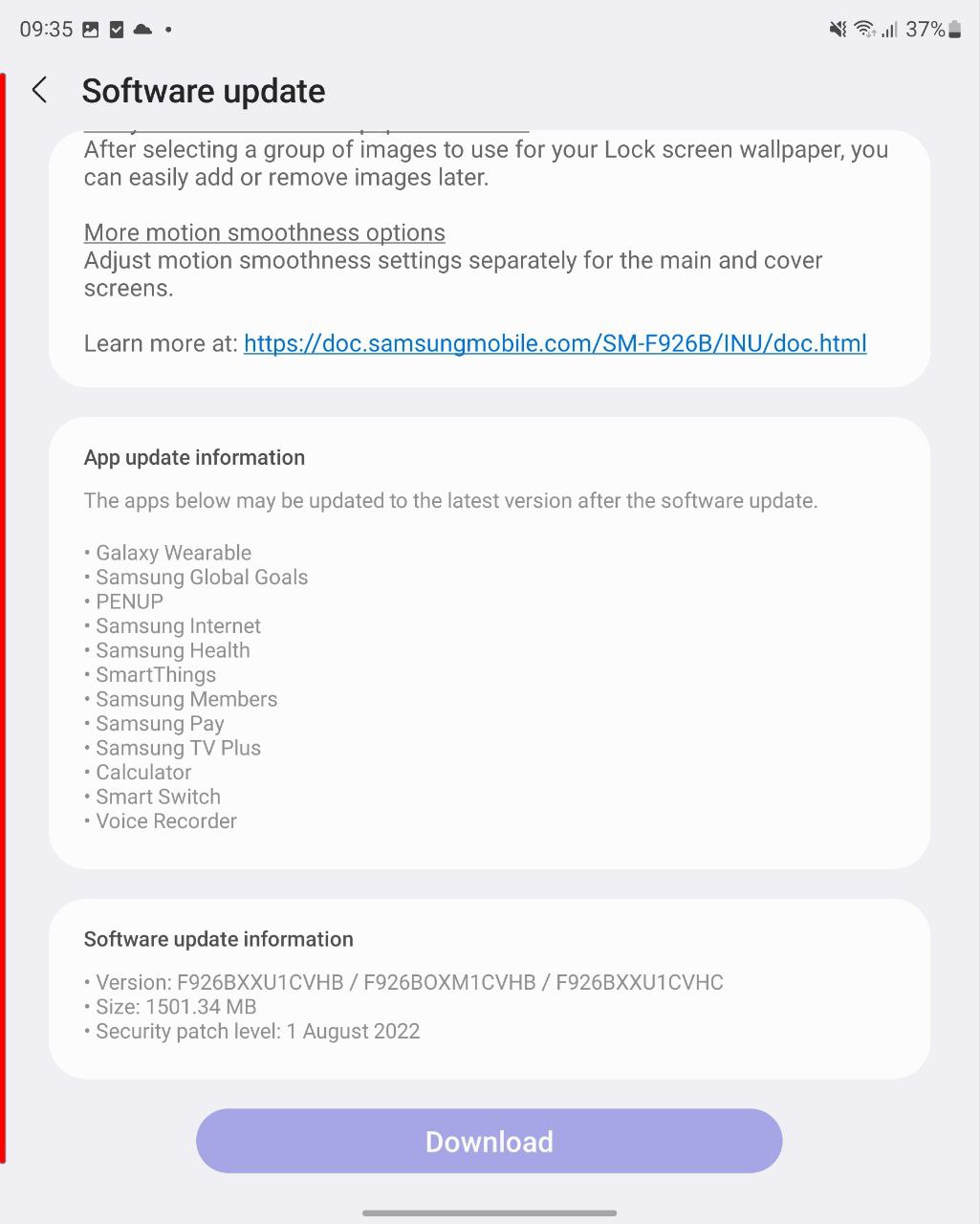
One UI 4.1.1 Features
As announced, the South Korean tech giant is bringing the Android 12L Taskbar to the Galaxy Z Fold 3, which takes the multitasking experience to a whole new level. Taskbar is a new feature that lets Galaxy fans switch between apps seamlessly as it provides you with a PC-like experience.
Aside from this, the One UI 4.1.1 brings Galaxy Z Fold 4’s Apps pair feature, which allows you to create a pair of apps opened in multi-window and save it to the Taskbar UI. Once done, you can reopen the same multitasking window with apps with just a single tap.
Camera Feature
One UI 4.1.1 activates Dual Preview so you and your subject can see the shot at the same time before it’s captured by displaying the image both on the Main and Cover Screen. Now, you can take high-resolution selfies with the main camera using Rear Cam Selfie with full control of the camera right on the Cover Screen.

[Sep. 5] Original Articles…
Recently, Samsung announced that it’s bringing the Android 12L-based One UI 4.1.1 update to older Galaxy foldable devices with new features from the Galaxy Z Fold 4 and Flip 4. Now, Samsung started to release the One UI 4.1.1 update based on Android 12L to the Galaxy Z Fold 3 smartphones in South Korea.
Follow Sammy Fans on Google News
Initially, the One UI 4.1.1 update rollout is happening for the Galaxy Z Fold 3’s Korean consumers, which is likely to expand in the coming hours/days. The major software update comes with plenty of new features and optimizations so you can take the most of your smartphone.
Samsung Galaxy Z Fold 3 Android 12L One UI 4.1.1 – South Korea #Samsung #GalaxyZFold3 #Android12L pic.twitter.com/iJN36ejOx0
— Samsung One UI Updates (@SamsonUpdate) September 5, 2022
Android 12L
Samsung Android 12L/One UI 4.1.1 now available for Galaxy Tab S6, Tab S6 Lite [U]

Android 12L brings major optimization and new features, especially for foldable and large-screen devices. So far, Samsung released the Android 12L-based One UI 4.1.1 update for the Galaxy Tab S8 and Tab S7 series devices, which is now rolling out for the Galaxy Tab S6.
- Update, Sep 14: The Galaxy Tab S6 Lite is also receiving the One UI 4.1.1 update based on Samsung’s Android 12L in France. The new firmware P615XXU4EVI1 brings the latest September 2022 security patch as well, in order to increase the system’s security and stability.
Join Sammy Fans on Telegram
The major One UI 4.1.1 update is initially rolling out for the Galaxy Tab S6 LTE in Germany and bears version number – T865XXU5DVH2. Shortly after the initial rollout, Samsung will expand this firmware’s availability to more regions and countries.
In addition to new features inspired by Android 12L, the One UI 4.1.1 update brings the August 2022 security patch and new versions for a handful of stock apps including Samsung Kids, PENUP, Samsung Internet, SmartThings, Samsung Flow, Samsung Members, and Smart Switch.
Follow Sammy Fans on Google News

One UI 4.1.1 – What’s New
The One UI 4.1.1, based on Android 12L, comes with a new Taskbar feature, which advances your multitasking experiences. It appears after opening any app at the bottom bar, similar to the PC, to let you seamlessly switch across apps with just a tap.
Moreover, you can also create app pairs and add them to the Taskbar, so you can directly access the pre-defined apps in multi-window mode – with just a click. In addition to this, the One UI 4.1.1 update enhances the functional usability of the Smart View function so you can access it easily.
Android 12L
[Update: Tab S7 FE too] Samsung Galaxy Tab S7 Android 12L One UI 4.1.1 released in various regions

Update 2: September 15…
In addition to the Galaxy Tab S7 series, the Galaxy Tab S7 FE is also getting the big Android 12L-based One UI 4.1.1 update. Samsung has begun the major update’s rollout from Germany, which will be expanded to more markets in near future. Software version – T733XXU1BVH4 | Via – RPRNA
Join Sammy Fans on Telegram
Samsung Galaxy Tab S7 FE Android 12L/One UI 4.1.1 – Germany #Samsung #GalaxyTabS7FE pic.twitter.com/NOevX7PYzZ
— Samsung One UI Updates (@SamsonUpdate) September 15, 2022
To for manual installation,visit the Settings of your phone followed by a Software update and Download and install options. Finally, hit on Download button >> Install now/Schedule install >> Restart.
Update 1: September 13…
Following the initial rollout in South Korea, Samsung has now expanded the Android 12L-based One UI 4.1.1 update for the Galaxy Tab S7 and Galaxy Tab S7 Plus tablets in the United States, Asia, Canada, and Europe. As it’s a big firmware update, we recommend you update using an unmetered connection.
Initial story…
After the Galaxy Tab S8 series, the Samsung Galaxy Tab S7 and Galaxy Tab S7 Plus tablets are now receiving the latest Android 12L-based One UI 4.1.1 upgrade (via RPRNA). While the company is currently releasing it in the South Korean market, Europe and the US consumers will grab it soon.
The new One UI 4.1.1 is based on Android 12L and brings new features for large-screen devices alongside optimizations for various apps. While the Taskbar feature offers you a PC-like multitasking experience, the split screen view and app pair functions provide seamless access across apps.
Samsung Galaxy Tab S7 Android 12L One UI 4.1.1 update – South Korea #Samsung #GalaxyTabS7 #Android12L pic.twitter.com/vswgYFCQm1
— Samsung One UI Updates (@SamsonUpdate) September 5, 2022
Follow Sammy Fans on Google News
Using the Android 12L’s new Taskbar feature, Galaxy Tab S7 and Tab S7 Plus users can enjoy swifter, more intuitive app switching, more customizable layouts, frictionless multitasking and apps that render better than ever.
Moving ahead, the Split Screen View feature also supports up to three screens, the taskbar can be temporarily hidden for a more immersive screen view, notifications can be dragged straight into the split screen and all apps can be viewed in a grid-style layout.

Read More:
Samsung details Android 12L, One UI 4.1.1 features and eligible devices












