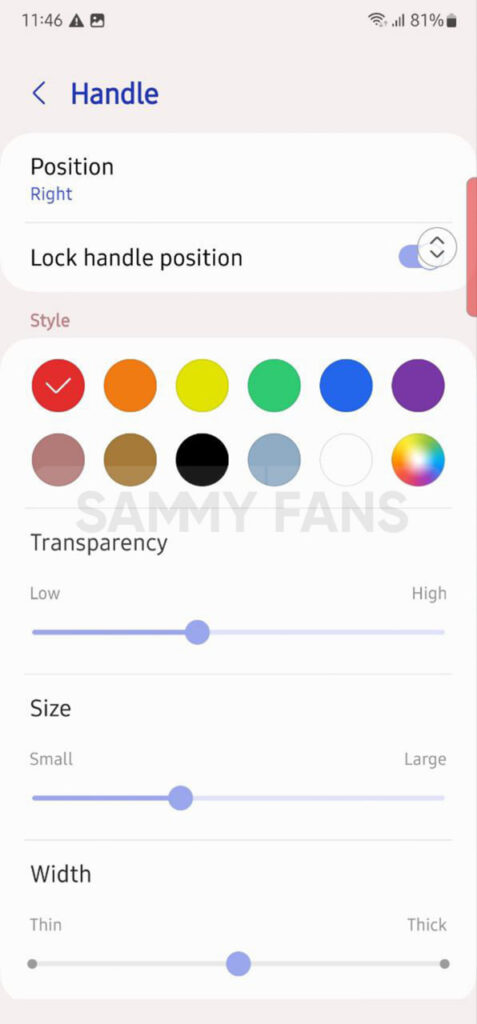One UI
Samsung Edge Panels feature is awesome! Here’s how to activate and use

There are so many apps and features in the smartphone that sometimes we get confused to find the one that we want. Like widgets, the Edge Panels feature of Samsung lets you access your favorite apps and content quickly and easily.
Samsung Edge Panels feature is very helpful and time-saving as it allows you to directly access any feature, contact, app, and more through a single tap. The Korean tech giant provides a bunch of Edge Panels to Galaxy devices including Apps, Edge People, Smart select, tasks, weather, reminder, tools clipboard, and many more.

Apart from this, the company also allows users to download third-party edge panels from the Galaxy Store so that they can enjoy more panels along with the stock ones. To enjoy the service of edge panels, first of all, we have to enable it on our smartphone. Once it’s enabled, you can add or remove any Edge panel directly from the Home screen.
How to activate Edge Panels feature?
On Samsung Galaxy smartphones, you can easily enable the Edge Panels to feature with just a few steps.
- Open the Settings app on your smartphone.

- Tap on Display.
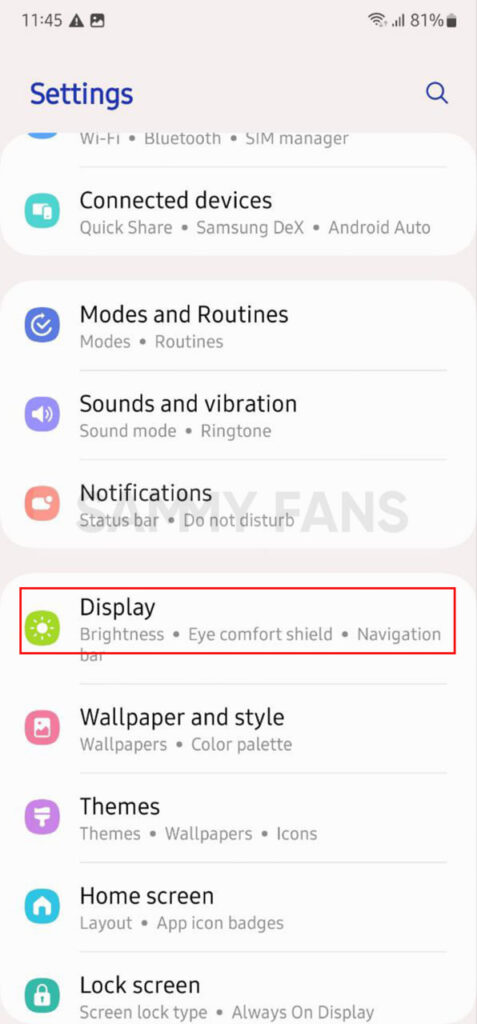
- Scroll down and you can see the Edge Panels between Easy Mode and Navigation bar options. Click on it.
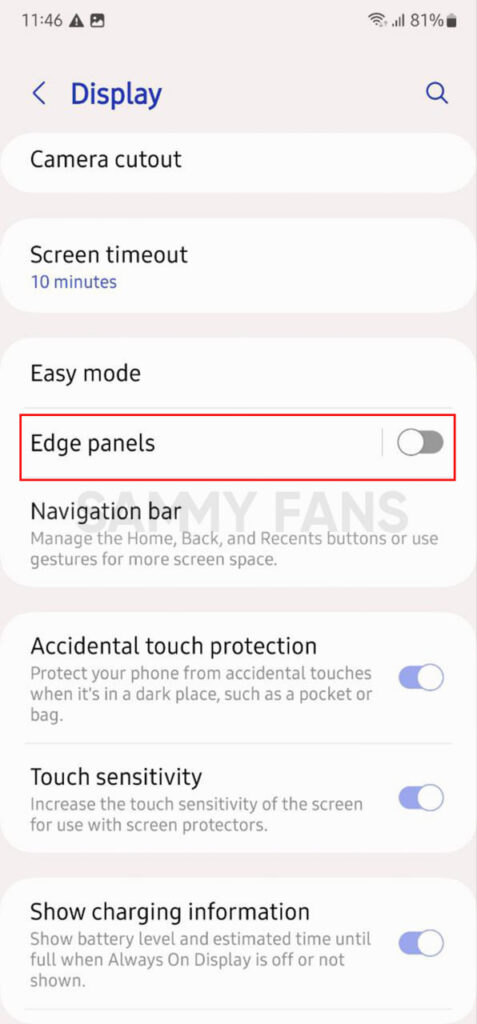
- Now, tap on the toggle to turn it on.

- When you turn it on, the Panel and handle options become visible.

- Now, you can adjust them as you like.
Remove or Add Edge Panels
Once you activated the Edge Panels feature on your Galaxy devices, you can add and remove panels directly from the home screen. If you always check social media accounts and see what’s trending, you can add your most used apps to your Edge panel for quick access. You can select up to 10 edge panels.
Swipe left on the Edge panel handle to open the menu >> tap on the Settings icon >> Now select or deselect the Edge panel you want to add or remove.
Samsung Tools can make Edge Panel more usable, visualized in concept
One UI 6.1
Breaking: Samsung Galaxy A73 joins One UI 6.1 update party

After the Galaxy A54 and Galaxy A34 smartphones, Samsung has started releasing an Android 14-based One UI 6.1 update for one more Galaxy A series smartphone – Galaxy A73. The update is currently live in India and Malaysia. The company will soon make it available in more countries.
Samsung Galaxy A73 smartphone users are getting One UI 6.1 update with One UI build version A736BXXU7EXDC. Users will have to download a 2.6GB package to install the update.
One UI 6.1 update unleashes more powerful features for creating, editing, and viewing pictures and videos. Users can easily enhance their pictures with AI recommendations, copy and paste from one picture to another, and more. Additionally, the improved Gallery search makes finding the right pictures easier.
The update includes the April 2024 security patch and upgrades several Samsung apps to the latest available version to enhance the overall performance.
If you are using a Galaxy A73 smartphone, install the major update now to enjoy new features and enhancements. To install the update, open Settings >> Software Updates >> Download and install.
Samsung Galaxy A73 One UI 6.1 update – India #Samsung #GalaxyA73 pic.twitter.com/sexFQMxS4T
— Samsung Software Updates (@SamsungSWUpdate) May 16, 2024
Stay up-to-date on Samsung Galaxy, One UI & Tech Stuffs by following Sammy Fans on X/Twitter. You can also discover the latest news, polls, reviews, and new features for Samsung & Google Apps, Galaxy Phones, and the One UI/Android operating system.
Do you like this post? Kindly, let us know on X/Twitter: we love hearing your feedback! If you prefer using other social platforms besides X, follow/join us on Google News, Facebook, and Telegram.
One UI 6.1
Samsung Galaxy A54 gets One UI 6.1 update in more markets

Samsung recently rolled out the One UI 6.1 update for Galaxy A54 smartphone in Europe, the US, and Korea. in Europe. Now, the company is making this update available in more countries including India and Latin America.
One UI 6.1 update for Samsung Galaxy A54 arrives with One UI build version A546EXXU7CXDD and an installation package size of 2.1GB. The company will soon expand this update to all models.
One UI 6.1 introduces enhanced functionalities for photo and video management. Users can improve images, transfer elements between photos, and locate specific images more efficiently using the updated Gallery search.
Users of Samsung Galaxy A54 are encouraged to install this update to access these improvements. For installation, navigate to Settings, select Software Updates, and then choose Download and Install option.
Galaxy A54 users getting One UI 6.1 update in the US, Europe
Stay up-to-date on Samsung Galaxy, One UI & Tech Stuffs by following Sammy Fans on X/Twitter. You can also discover the latest news, polls, reviews, and new features for Samsung & Google Apps, Galaxy Phones, and the One UI/Android operating system.
Do you like this post? Kindly, let us know on X/Twitter: we love hearing your feedback! If you prefer using other social platforms besides X, follow/join us on Google News, Facebook, and Telegram.
One UI 6.1
Samsung expands Galaxy S22 One UI 6.1 update to Middle East

Samsung has expanded the One UI 6.1 update to Galaxy S22 series users in the Middle East, following successful deployments in Europe, India, Canada, and the US. This update introduces a new suite of AI features that enhance device functionality and user interaction.
The firmware versions for the One UI 6.1 update of the Samsung Galaxy S22 series in the Middle East are as follows:
- Galaxy S22 – S901EXXU8EXE1
- Galaxy S22 Plus – S906EXXU8EXE1
- Galaxy S22 Ultra – S908EXXU8EXE1
One UI 6.1 update brings features such as Circle to Search, Call Assist, Live Translate, Chat Assist, Interpreter, Note Assist, Transcribe feature, Generative Edit, Edit Suggestions, and more. These features improve productivity and provide seamless device usage.
With a package size of 2.9GB, the update also incorporates the April 2024 security patch. However, European users have already begun receiving the May 2024 security patch and the company will soon expand it.
Galaxy S22 users can access the update by navigating to Settings, then Software Update, and selecting Download and install.
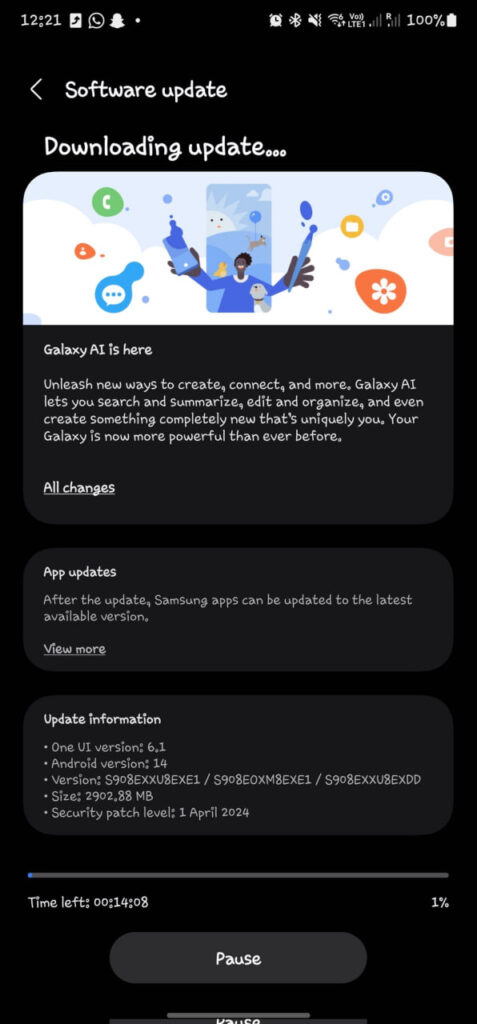
Stay up-to-date on Samsung Galaxy, One UI & Tech Stuffs by following Sammy Fans on X/Twitter. You can also discover the latest news, polls, reviews, and new features for Samsung & Google Apps, Galaxy Phones, and the One UI/Android operating system.
Do you like this post? Kindly, let us know on X/Twitter: we love hearing your feedback! If you prefer using other social platforms besides X, follow/join us on Google News, Facebook, and Telegram.
Thanks for the tip! Milan Smahon😉