Updates
New update for Samsung Galaxy S20 FE not only brings improvements but also restricts

Recently, the One UI 3.0 beta testers of Samsung Galaxy S20 FE have started receiving stability improvements to the touch screen via OTA. And now, the Galaxy S20 FE smartphones on One UI 2.5 begun grabbing a new firmware update.
According to the information, the latest software update for Samsung Galaxy S20 FE brings stability improvements to the touch screen as well as the battery charging algorithm. Adding to this, it also adds a restriction related to the wireless charging functions of the smartphone.
Read More: How to fix screen flickering issue in Dark Mode on Samsung devices
As per the changelog, after installing this update, the third-party wireless chargers which don’t follow “Samsung Fast Wireless Charge standard”, will no longer capable to wirelessly charge your phone.

It means you’ve to purchase a genuine wireless charger from Samsung to charge your smartphone wirelessly. In addition, it provides system security improvements as well as bug fixes for a better user experience.
What’s new in the changelog:
- The stability of Touch screen has been improved.
- Improved battery charging algorithm and stability.
- Fast wireless charging will be limited when using the fast wireless charger, which is non-compliant with the Samsung Fast Wireless Charge standard.
- The security of your device has been improved.
TOUCHSCREEN ISSUES:
The Galaxy S20 FE has reported for a long time having different types of errors with its touchscreen. We are expecting that the touchscreen error will be completely solved with the Android 11/One UI 3.0 version upgrade.
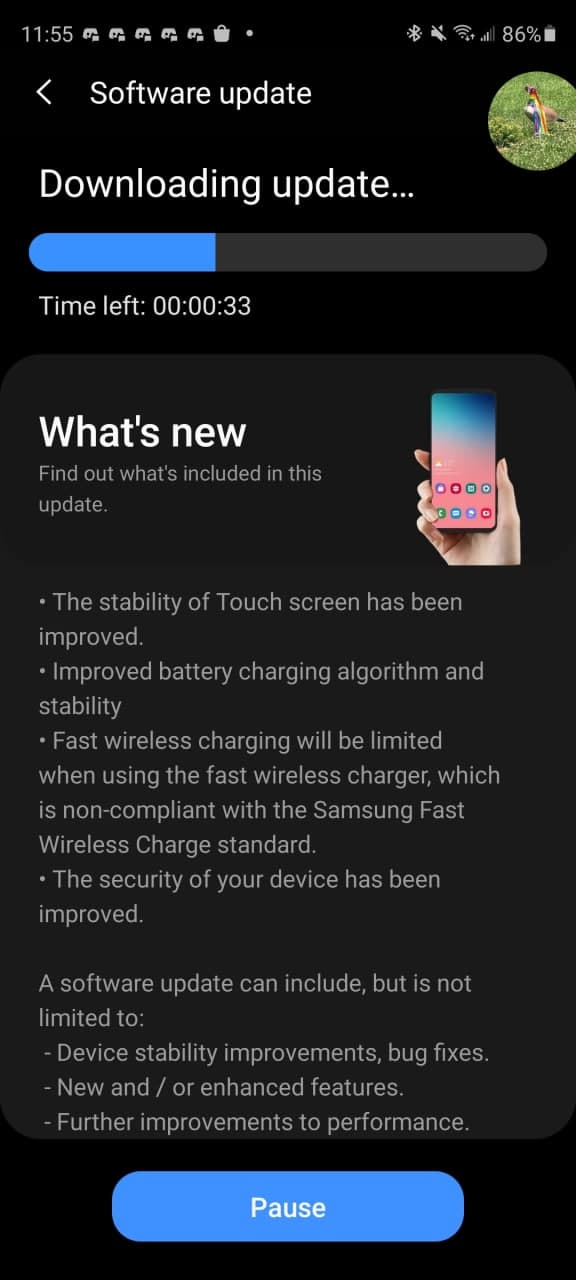
HOW TO INSTALL THE LATEST UPDATE?
You can now install the latest software update on your Verizon bounded Samsung Galaxy Note 9 phone by following the steps given below:
- From the Home screen, tap the Menu Key and choose Settings
- Scroll down until the Software updates option and hit Check for Updates
- If your device finds a new software update:
- Tap Download now
- When complete, a screen will appear advising you that the new version of software is ready to be installed:
- Tap Install update
- The device will power down and power back on. A screen will appear stating that the installation has been completed.
- Tap OK.
- Tap OK.
You’ve successfully updated your software.
[Thanks – u/ChromoTec]
Samsung
One UI Weekly: May 2024 update released for Samsung devices in Week II

Greetings to all Samsung Fans! This article provides an overview of the One UI updates released in the second week of May 2024. Here, you can check information on the latest security update for May 2024, the One UI 6.1 update, and the list of devices scheduled to receive this significant upgrade.
In Week II, the rollout of the May 2024 security update started in the US with the Galaxy S24 series, including the Galaxy S24, Galaxy S24 Plus, and Galaxy S24 Ultra models. Samsung has since extended the availability of this update to more markets and is planning to release it for more devices shortly.
It is important to note that Samsung has also revealed that the May 2024 security patch addresses 45 security vulnerabilities, with Google providing fixes for 33 of these. The vulnerabilities include 33 ‘Critical’ and 26 ‘High’ levels of CVEs. It also provides s 25 SVE items.
Furthermore, Samsung has resumed the rollout of the One UI 6.1 update for the Galaxy S22 series in Korea and has also made this update available in other countries. The Galaxy S22, Galaxy S21, Z Fold 4, Flip 4, and Tab S8 series have already received the One UI 6.1 update in the US and Europe.
Samsung is also reportedly planning to roll out the One UI 6.1 update to nine more Galaxy devices in Canada, with the update scheduled for May 14. This major update will enhance the security, stability, and reliability.
The devices set to receive this update include the Galaxy A54 5G, Galaxy A53 5G, Galaxy S21 FE 5G, Galaxy S21 FE 2022, Galaxy S22, Galaxy S22 Plus, Galaxy S22 Ultra, Galaxy Z Fold 4, and Galaxy Z Flip 4.

Stay up-to-date on Samsung Galaxy, One UI & Tech Stuffs by following Sammy Fans on X/Twitter. You can also discover the latest news, polls, reviews, and new features for Samsung & Google Apps, Galaxy Phones, and the One UI/Android operating system.
Do you like this post? Kindly, let us know on X/Twitter: we love hearing your feedback! If you prefer using other social platforms besides X, follow/join us on Google News, Facebook, and Telegram.
Samsung
Samsung Galaxy S24 May 2024 update live in Europe

Samsung is expanding the May 2024 security update for Galaxy S24, Galaxy S24 Plus, and Galaxy S24 Ultra smartphones in Europe. This update is already available for locked models in the US.
The fresh update brings system security improvements, stability optimization, functional enhancements, and bug fixes. With this update, the company aims to provide an enhanced and better user experience.
Moreover, the latest security patch fixes 45 vulnerabilities, including 33 from Google. It includes 3 Critical and 26 High-level CVEs. The update also features 25 Samsung-specific fixes.
LATEST FIRMWARE
- Galaxy S24 – S921BXXS2AXD6
- Galaxy S24 Plus – S926BXXS2AXD6
- Galaxy S24 Ultra – S928BXXS2AXD6
The installation package size of the Samsung Galaxy S24 May 2024 update is around 450MB in Europe. You can install the update through Settings >> Software Update >> Download and install.

Stay up-to-date on Samsung Galaxy, One UI & Tech Stuffs by following Sammy Fans on X/Twitter. You can also discover the latest news, polls, reviews, and new features for Samsung & Google Apps, Galaxy Phones, and the One UI/Android operating system.
Do you like this post? Kindly, let us know on X/Twitter: we love hearing your feedback! If you prefer using other social platforms besides X, follow/join us on Google News, Facebook, and Telegram.
Samsung
More Samsung Galaxy S24 users getting May 2024 update in the US

Samsung Galaxy S24, Galaxy S24 Plus, and Galaxy S24 Ultra smartphones initially received the May 2024 security update exclusively through the AT&T network in the US. Samsung has now expanded the availability of the update to the Galaxy S24 series on the Verizon and T-Mobile networks.
May 2024 security update resolves 45 vulnerabilities, out of which Google has addressed 33. It includes 3 vulnerabilities as Critical and 26 as High-level. The patch also has 25 Samsung-specific enhancements. It fixes issues related to Secure Folder, multitasking framework, and more.
Users of the Samsung Galaxy S24 series are receiving the May 2024 security in Verizon and T-Mobile networks in the US via One UI build ending with AXD3. The update is currently available for locked models of this series.
If you see an update notification, install it for a better and more secure user experience. To install the update, open Settings on your smartphone, tap on ‘Software Update’, and then ‘Download and install’.
May 2024 security update rollout begins with Samsung Galaxy S24 in the US
Stay up-to-date on Samsung Galaxy, One UI & Tech Stuffs by following Sammy Fans on X/Twitter. You can also discover the latest news, polls, reviews, and new features for Samsung & Google Apps, Galaxy Phones, and the One UI/Android operating system.
Do you like this post? Kindly, let us know on X/Twitter: we love hearing your feedback! If you prefer using other social platforms besides X, follow/join us on Google News, Facebook, and Telegram.












