One UI
Samsung One UI April 2023 Devices – Monthly and Quarterly [List]

Samsung has started pushing the April 2023 security update since late last month, and the Galaxy S23 series is the first to get it. Now, the Korean tech giant has published security patch details for April 2023 along with the updated list of monthly and quarterly plans for Samsung devices.
Like every month, April 2023 security patch also brings fixes for several vulnerabilities to enhance the security, stability, and performance of the devices. Through the new update, the company wants to deliver a bug-free experience.
Samsung April 2023 update Plan
In the security update plan, Samsung adds new devices every month, while some devices are demoted and some are removed. According to the official information, Samsung’s April 2023 plan ensures Monthly Security updates for 38 Galaxy devices, Quarterly Security Updates for 64 devices, and Biannual Security Updates for 52 devices.

At the moment, the Korean tech giant is constantly working to rollout One UI 5.1 to all eligible devices. In addition, the company does not forget to release the monthly patch. You can check the revised Monthly and Quarterly Plan for April 2023 for Samsung devices.
Samsung Monthly Updates Devices
- Galaxy Z Fold2, Galaxy Z Fold2 5G, Galaxy Z Fold3 5G, Galaxy Z Fold4, Galaxy Z Flip 5G, Galaxy Z Flip3 5G, Galaxy Z Flip4, W23, W23 flip
- Galaxy S20, Galaxy S20 5G, Galaxy S20+, Galaxy S20+ 5G, Galaxy S20 Ultra, Galaxy S20 Ultra 5G, Galaxy S20 FE, Galaxy S20 FE 5G, Galaxy S21 5G, Galaxy S21+ 5G, Galaxy S21 Ultra 5G, Galaxy S21 FE 5G, Galaxy S22, Galaxy S22+, Galaxy S22 Ultra, Galaxy S23, Galaxy S23+, Galaxy S23 Ultra
- Galaxy Note20, Galaxy Note20 5G, Galaxy Note20 Ultra, Galaxy Note20 Ultra 5G
- Enterprise Models: Galaxy A52, Galaxy A52 5G, Galaxy A52s 5G, Galaxy A53 5G, Galaxy Xcover5, Galaxy Xcover6 Pro
Samsung Quarterly Updates Devices
- Galaxy Fold, Galaxy Fold 5G, Galaxy Z Flip, W22 5G
- Galaxy S10 5G, Galaxy S10 Lite
- Galaxy Note10, Galaxy Note10 5G, Galaxy Note10+, Galaxy Note10+ 5G, Galaxy Note10 Lite
- Galaxy A40
- Galaxy A22, Galaxy A22e 5G, Galaxy A22 5G, Galaxy A32, Galaxy A32 5G, Galaxy A82 5G
- Galaxy A03, Galaxy A03s, Galaxy A03 core, Galaxy A13, Galaxy A13 5G, Galaxy A23, Galaxy A23 5G, Galaxy A33 5G, Galaxy A73 5G
- Galaxy A04, Galaxy A04s, Galaxy A04e, Galaxy A14 5G, Galaxy A34 5G
- Galaxy M21 2021, Galaxy M22, Galaxy M32, Galaxy M32 5G, Galaxy M42 5G, Galaxy M52 5G, Galaxy M13, Galaxy M23 5G, Galaxy M33 5G, Galaxy M53 5G, Galaxy M04, Galaxy M54 5G
- Galaxy F22, Galaxy F42 5G, Galaxy F52 5G, Galaxy F13, Galaxy F04, Galaxy F14 5G
- Galaxy Tab A7 Lite, Galaxy Tab A8, Galaxy Tab Active Pro, Galaxy Tab Active3, Galaxy Tab Active4 Pro
- Galaxy Tab S6 Lite, Galaxy Tab S7, Galaxy Tab S7 FE, Galaxy Tab S8, Galaxy Tab S8+, Galaxy Tab S8 Ultra
- Enterprise Models: Galaxy XCover4s, Galaxy Xcover FieldPro, Galaxy Xcover Pro
Samsung Biannual Updates Devices
- Galaxy A10, Galaxy A10e, Galaxy A10s, Galaxy A20, Galaxy A20e, Galaxy A20s, Galaxy A30s, Galaxy A50s, Galaxy A60, Galaxy A70, Galaxy A70s, Galaxy A80, Galaxy A90 5G
- Galaxy A01, Galaxy A11, Galaxy A21, Galaxy A21s, Galaxy A31, Galaxy A41, Galaxy A51, Galaxy A51 5G, Galaxy A71, Galaxy A71 5G
- Galaxy A02, Galaxy A02s, Galaxy A12, Galaxy A42 5G, Galaxy A72
- Galaxy M10s, Galaxy M30s, Galaxy M40, Galaxy M01, Galaxy M11, Galaxy M21, Galaxy M31, Galaxy M31s, Galaxy M51
- Galaxy M12, Galaxy M62
- Galaxy F12, Galaxy F62
- Galaxy Tab A 8 (2019), Galaxy Tab A 10.1 (2019), Galaxy Tab A with S pen, Galaxy Tab A 8.4 (2020), Galaxy Tab A7
- Galaxy Tab S5e, Galaxy Tab S6, Galaxy Tab S6 5G, Galaxy Tab S7+
- W20 5G, W21 5G
Wearables Eligible for Security Updates
- Galaxy Watch4, Galaxy Watch4 Classic
- Galaxy Watch5, Galaxy Watch5 Pro
One UI 6.1
Samsung expands Galaxy S22 One UI 6.1 update to Middle East

Samsung has expanded the One UI 6.1 update to Galaxy S22 series users in the Middle East, following successful deployments in Europe, India, Canada, and the US. This update introduces a new suite of AI features that enhance device functionality and user interaction.
The firmware versions for the One UI 6.1 update of the Samsung Galaxy S22 series in the Middle East are as follows:
- Galaxy S22 – S901EXXU8EXE1
- Galaxy S22 Plus – S906EXXU8EXE1
- Galaxy S22 Ultra – S908EXXU8EXE1
One UI 6.1 update brings features such as Circle to Search, Call Assist, Live Translate, Chat Assist, Interpreter, Note Assist, Transcribe feature, Generative Edit, Edit Suggestions, and more. These features improve productivity and provide seamless device usage.
With a package size of 2.9GB, the update also incorporates the April 2024 security patch. However, European users have already begun receiving the May 2024 security patch and the company will soon expand it.
Galaxy S22 users can access the update by navigating to Settings, then Software Update, and selecting Download and install.
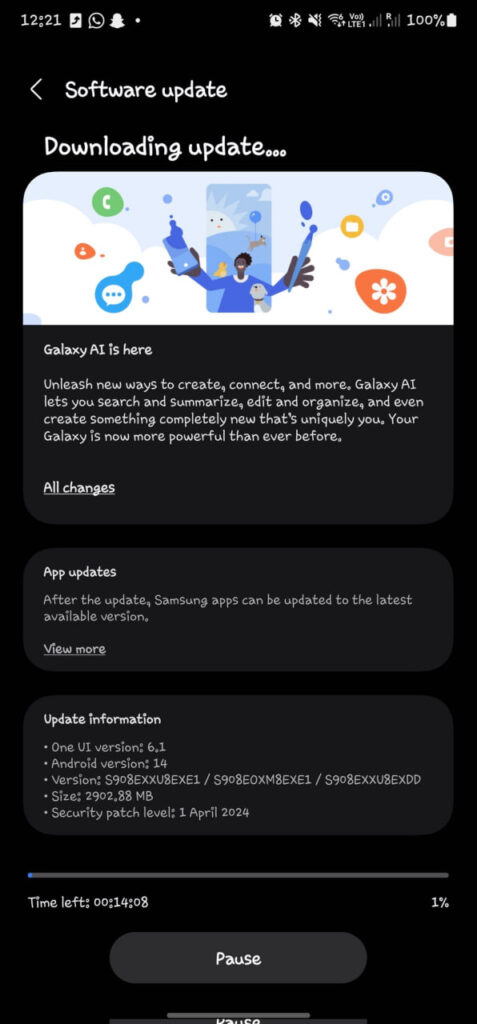
Stay up-to-date on Samsung Galaxy, One UI & Tech Stuffs by following Sammy Fans on X/Twitter. You can also discover the latest news, polls, reviews, and new features for Samsung & Google Apps, Galaxy Phones, and the One UI/Android operating system.
Do you like this post? Kindly, let us know on X/Twitter: we love hearing your feedback! If you prefer using other social platforms besides X, follow/join us on Google News, Facebook, and Telegram.
Thanks for the tip! Milan Smahon😉
One UI 6.1
One UI 6.1 hits Samsung Galaxy A34 in Europe and Tab S8 series in India

Samsung is expanding the One UI 6.1 update to more Galaxy A34 and Galaxy Tab S8 series users. This update is now available in Europe for the Galaxy A34 and for the Galaxy Tab S8 series in India.
One UI 6.1 update brings enhanced features for photo and video editing, allowing users to improve images with AI suggestions and transfer elements between photos effortlessly. The update also simplifies searching for photos in the Gallery, making it more user-friendly.
The inclusion of the April 2024 security patch ensures that devices not only gain new features but also receive security enhancements. The fresh firmware also updates various Galaxy apps to their latest versions.
Latest Firmware
- Galaxy A34 – A346BXXU6CXD5
- Galaxy Tab S8 – X700XXU6CXE2
- Galaxy Tab S8 Plus – X800XXU6CXE2
- Galaxy Tab S8 Ultra – X900XXU6CXE2
Samsung users are advised to install this major update to take advantage of the new features and improvements. To update, go to Settings, select Software Updates, and then choose Download and Install. One UI 6.1 update promises to provide the next-level experience for Samsung Galaxy A34 and Tab S8 series users.

Stay up-to-date on Samsung Galaxy, One UI & Tech Stuffs by following Sammy Fans on X/Twitter. You can also discover the latest news, polls, reviews, and new features for Samsung & Google Apps, Galaxy Phones, and the One UI/Android operating system.
Do you like this post? Kindly, let us know on X/Twitter: we love hearing your feedback! If you prefer using other social platforms besides X, follow/join us on Google News, Facebook, and Telegram.
One UI 6.1
One UI 6.1 update arrives for Samsung Galaxy S21 FE Exynos models

Samsung has begun the deployment of the One UI 6.1 update for the Exynos models of the Galaxy S21 FE, following the update’s release for the Snapdragon models. Currently available in Thailand, the update is set to expand its reach soon to more countries.
The Exynos variant of the Galaxy S21 FE is receiving the One UI 6.1 update with One UI build version G990EXXU8FXD3. The installation package is approximately 2.2GB in size.
One UI 6.1 update introduces enhanced features for managing and editing photos and videos. It includes AI-based recommendations for photo improvements, the ability to copy elements from one image to another, and an improved search function within the Gallery app.
Moreover, the firmware also upgrades Samsung’s apps to the most recent versions available. It also enhances system security and stability.
For Galaxy S21 FE users, it is advisable to install this major update to take advantage of the new features and improvements. To install the update, users should go to the Settings menu, select ‘Software Update’, and then choose ‘Download and install’.
Samsung Galaxy S21 FE Exynos One UI 6.1 update -Thailand #Samsung #GalaxyS21FE pic.twitter.com/rR52ojbOYW
— Samsung Software Updates (@SamsungSWUpdate) May 15, 2024
Stay up-to-date on Samsung Galaxy, One UI & Tech Stuffs by following Sammy Fans on X/Twitter. You can also discover the latest news, polls, reviews, and new features for Samsung & Google Apps, Galaxy Phones, and the One UI/Android operating system.
Do you like this post? Kindly, let us know on X/Twitter: we love hearing your feedback! If you prefer using other social platforms besides X, follow/join us on Google News, Facebook, and Telegram.












