Apps
Updating Google Chrome will avoid being vulnerable to these security flaws

You may want to update Google Chrome as soon as possible, as Google has detected some vulnerabilities in the web browser. Google has just released nine complete upgrades, including all Chrome desktop applications across all operating systems, with Chrome version 92.0.4515.159. The fix was provided by activists and external investigators.
Access to real security information is currently limited by Google, and TechRadar says this is because cybercriminals do not exploit it. However, there are links to all nine risks. Among the topics they discuss are “type confusion in V8,” “use after free in printing,” “use after free in Extensions API,” “use after free in WebRTC,” “race in WebAudio,” and “use after free in ANGLE.”
Google will provide more information once “a majority of users are updated with a fix.”
If you are not the type of technology, then you should know that all of these vulnerabilities include the main areas of the web browser. The V8 is the backbone of the Javascript engine in a web browser, while WebRTC has many connections to video and audio data transfers.
Join Sammy Fans on Telegram
Updating Chrome to avoid being vulnerable to these security errors is very easy. Normally, the browser automatically updates, but you can manually update if you do not get the latest version.

To do so, simply click on the three dots at the top right of your screen and select Help followed by About Google Chrome. After that, you should see a notification that the update is downloading, and you will be notified to restart the web browser.
It is not uncommon for Google to issue Chrome updates to mark security issues like these. Google often pays tribute to those who experience difficulties in Chrome and its other products. This is often referred to as “bounty hunting.”
It is a common practice for some tech executives such as Apple, Facebook, and even Microsoft to pay hacktivists and white hat hackers for finding these bugs and not using them for malicious purposes.
Apps
Samsung Theme Park May 2024 update resolves icon pack creation and color issues
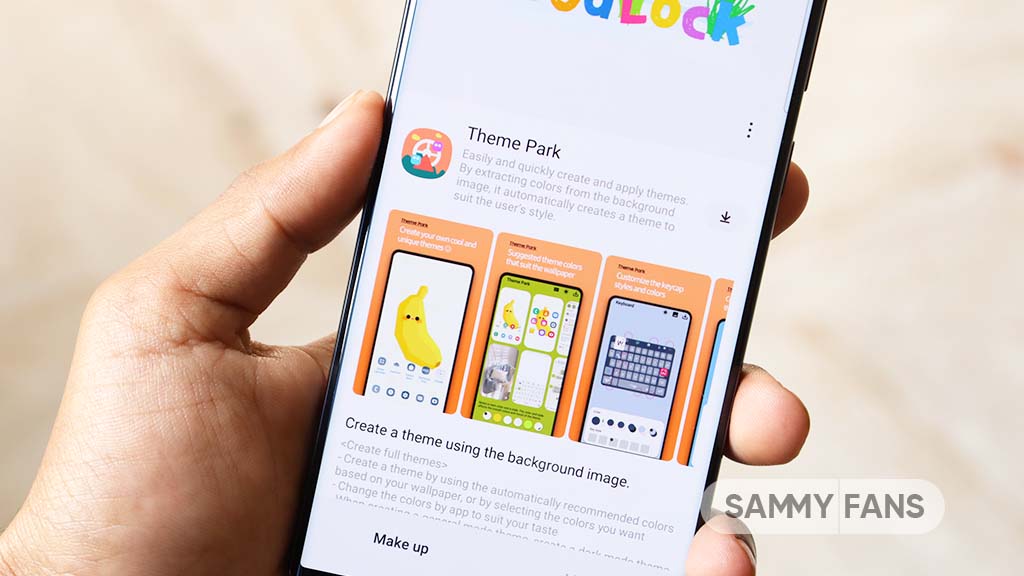
Samsung has pushed a new update in May 2024 for the Theme Park app, bringing it to version 1.1.00.9. This update enhances the stability and performance of the app, which allows users to customize their device’s themes and icons.
The update brings a fix for a critical issue where the app would crash during the creation of an icon pack. This problem has been a significant inconvenience for users, but with this fix, the app now functions smoothly.
Moreover, the update also addresses several minor bugs related to theme color. Users can now expect more accuracy in their selected colors, ensuring that the visual elements of their themes are displayed correctly.
Through the new update, Samsung promises a more reliable and enjoyable experience for all users who take pleasure in customizing their Galaxy devices.
Users can install the Samsung Theme Park May 2024 update via Galaxy Store with an installation package size of 25.3MB. Also, they can download the update directly from the third-party app source link mentioned here.
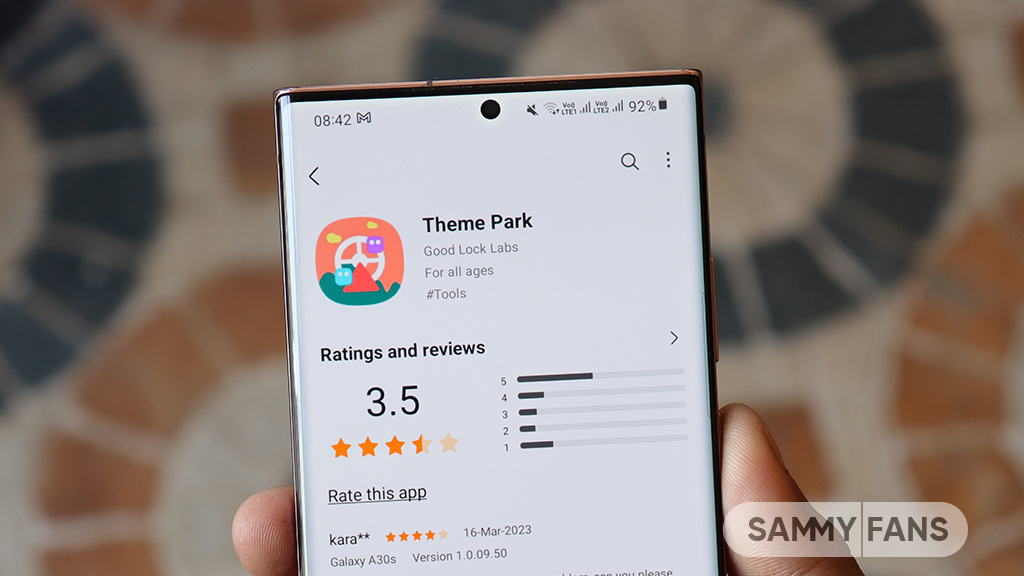
Stay up-to-date on Samsung Galaxy, One UI & Tech Stuffs by following Sammy Fans on X/Twitter. You can also discover the latest news, polls, reviews, and new features for Samsung & Google Apps, Galaxy Phones, and the One UI/Android operating system.
Do you like this post? Kindly, let us know on X/Twitter: we love hearing your feedback! If you prefer using other social platforms besides X, follow/join us on Google News, Facebook, and Telegram.
Good Lock
Samsung Good Lock launches on Google Play Store for broader reach

Samsung has taken a significant step by making the Good Lock app available on the Google Play Store, improving user accessibility. The presence of Good Lock in the Play Store extends its reach to more users.
Users of the Google Play Store can download the Samsung Good Lock app 2.2.04.95 version to enjoy several customization features. Also, you can now install the Good Lock app from the Play Store. However, its early access is available on the Play Store.
The availability of Good Lock on the Play Store signifies Samsung’s aim to provide a broader reach for its users. This move allows for easier access to the app’s vast customization options, which were previously limited to certain regions.
Good Lock app lets users enhance their Samsung devices with various modules that modify the user interface and functionality. This level of customization ensures that users can create a more personalized and efficient experience.
While Good Lock is currently available in select countries, it is expected to expand to additional markets. Users can search for “Good Lock” on the Play Store to check if it’s accessible in their country.
Breaking ‼️
Good lock is now available in Google Play Store. Hope it will available to more countries. 🌐
Search "Good Lock" in playstore and check whether it's available in your country
Repost to create awareness #OneUI6 #Samsung #GalaxyS24 #GalaxyS23 #Goodlock📱📲 pic.twitter.com/cqss4r44ZP
— Tarun Vats (@tarunvats33) May 2, 2024
Stay up-to-date on Samsung Galaxy, One UI & Tech Stuffs by following Sammy Fans on X/Twitter. You can also discover the latest news, polls, reviews, and new features for Samsung & Google Apps, Galaxy Phones, and the One UI/Android operating system.
Do you like this post? Kindly, let us know on X/Twitter: we love hearing your feedback! If you prefer using other social platforms besides X, follow/join us on Google News, Facebook, and Telegram.
Good Lock
Samsung One Hand Operation + may introduce pop-up minimization feature in next update
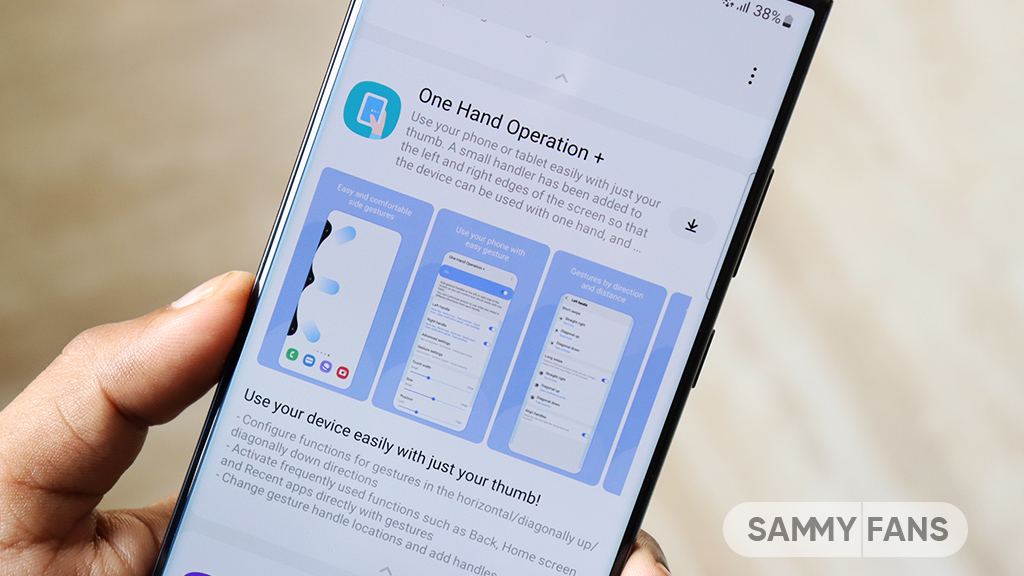
Samsung is reviewing user suggestions and exploring the possibility of enhancing its One Hand Operation + with a new feature that allows users to minimize pop-up windows. This update comes in response to user inquiries about more efficient ways to manage pop-ups on their devices.
Currently, the One Hand Operation+ app does not support the minimization of pop-up windows into a bubble icon. Addressing the issue, Samsung community moderator has stated that the addition of the pop-up view minimization feature in One Hand Operation+ is under consideration for a future update.
Moreover, he stated that it is not confirmed whether this feature will come or not at the moment. Aside from this, users can currently use the existing “Home button” feature. When activated, this feature minimizes any open pop-up windows and returns the user to the home screen.
Samsung considers user feedback to improve the functionality of its app. The integration of a pop-up view minimization feature to One Hand Operation + module would be a significant enhancement, providing a more convenient and efficient user experience.
“We will review the requested pop-up view minimization feature and,
if possible, add it in the next update. Please understand that we cannot give a definitive answer as to whether or not features will be added.” said Community Moderator.
Good Lock app failing to open? Samsung will soon push fix update
Stay up-to-date on Samsung Galaxy, One UI & Tech Stuffs by following Sammy Fans on X/Twitter. You can also discover the latest news, polls, reviews, and new features for Samsung & Google Apps, Galaxy Phones, and the One UI/Android operating system.
Do you like this post? Kindly, let us know on X/Twitter: we love hearing your feedback! If you prefer using other social platforms besides X, follow/join us on Google News, Facebook, and Telegram.












