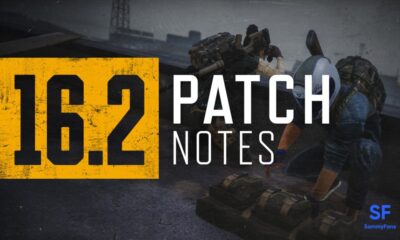Apps
Breaking: PUBG NEW STATE Pre-download begins for Second Alpha Test

Earlier, Krafton hosts a new PUBG NEW STATE Second Alpha Test this August in parts of Asia and MENA, and Turkey. In addition to being available for Android users, this upcoming Alpha Test will also be open to iOS users.
With PUBG NEW STATE’s Second Alpha New Test just around the corner, PUBG mobile maker Krafton is excited to announce that participants have been selected. While email will be sent to all selected participants, you can also check your status now on the official website.
After checking your status and confirming that you have been selected to participate, the next step is to pre-download the Second Alpha Test client to be ready to enter Troi as soon as Alpha kicks off on August 27th.
Join Sammy Fans on Telegram
PRE-DOWNLOAD PUBG NEW STATE Second Alpha Test Client
- Android Users | Pre-download the Alpha Test client here: [LINK]
- iOS Users | Download Testflight and access the pre-download link through the Testflight invitation email.
Please note that Alpha Test client access is limited to those selected as Alpha testers.
Devices using iOS 15 BETA will not be able to participate in the Second Alpha Test due to compatibility issues.
If you are a certified participant, be sure to sign in with the email account you used when applying for the Alpha Test.
Please note that Alpha Test client access is limited to those selected as Alpha testers.
To prevent download errors, download the game client using a stable Wi-Fi connection.

If you need extra help downloading an Alpha Test client, check out our useful tips:
Schedule
- Pre-Download Period: August 26, 2021 – August 27, 2021 (05:00 UTC+0)
- Alpha Test: August 27, 2021 (05:00 UTC+0) – August 29, 2021 (11:00 UTC+0)
- We are currently experiencing difficulties with the iOS client for the Second Alpha Test.
- We are working on a fix, but the client will be unavailable for download during this time.
- We will share updates on this notice and notify you through push messages/ Testflight email as progress is made.
*WARNING: Please DO NOT tap “Stop Testing” in Testflight! Your account will be removed from the Alpha Test if you do so!
Good Lock
Samsung Good Lock launches on Google Play Store for broader reach

Samsung has taken a significant step by making the Good Lock app available on the Google Play Store, improving user accessibility. The presence of Good Lock in the Play Store extends its reach to more users.
Users of the Google Play Store can download the Samsung Good Lock app 2.2.04.95 version to enjoy several customization features. Also, you can now install the Good Lock app from the Play Store. However, its early access is available on the Play Store.
The availability of Good Lock on the Play Store signifies Samsung’s aim to provide a broader reach for its users. This move allows for easier access to the app’s vast customization options, which were previously limited to certain regions.
Good Lock app lets users enhance their Samsung devices with various modules that modify the user interface and functionality. This level of customization ensures that users can create a more personalized and efficient experience.
While Good Lock is currently available in select countries, it is expected to expand to additional markets. Users can search for “Good Lock” on the Play Store to check if it’s accessible in their country.
Breaking ‼️
Good lock is now available in Google Play Store. Hope it will available to more countries. 🌐
Search "Good Lock" in playstore and check whether it's available in your country
Repost to create awareness #OneUI6 #Samsung #GalaxyS24 #GalaxyS23 #Goodlock📱📲 pic.twitter.com/cqss4r44ZP
— Tarun Vats (@tarunvats33) May 2, 2024
Stay up-to-date on Samsung Galaxy, One UI & Tech Stuffs by following Sammy Fans on X/Twitter. You can also discover the latest news, polls, reviews, and new features for Samsung & Google Apps, Galaxy Phones, and the One UI/Android operating system.
Do you like this post? Kindly, let us know on X/Twitter: we love hearing your feedback! If you prefer using other social platforms besides X, follow/join us on Google News, Facebook, and Telegram.
Good Lock
Samsung One Hand Operation + may introduce pop-up minimization feature in next update
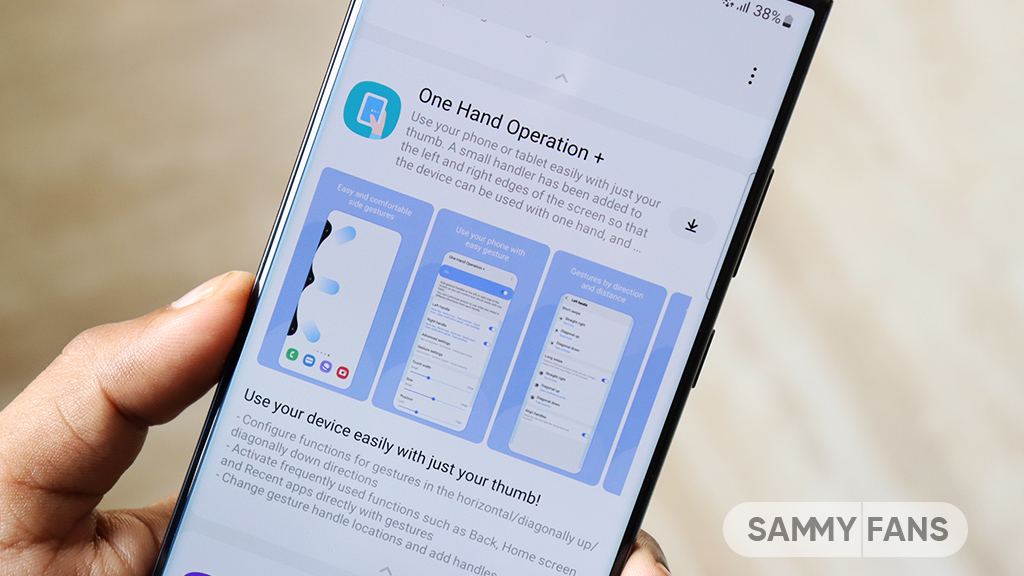
Samsung is reviewing user suggestions and exploring the possibility of enhancing its One Hand Operation + with a new feature that allows users to minimize pop-up windows. This update comes in response to user inquiries about more efficient ways to manage pop-ups on their devices.
Currently, the One Hand Operation+ app does not support the minimization of pop-up windows into a bubble icon. Addressing the issue, Samsung community moderator has stated that the addition of the pop-up view minimization feature in One Hand Operation+ is under consideration for a future update.
Moreover, he stated that it is not confirmed whether this feature will come or not at the moment. Aside from this, users can currently use the existing “Home button” feature. When activated, this feature minimizes any open pop-up windows and returns the user to the home screen.
Samsung considers user feedback to improve the functionality of its app. The integration of a pop-up view minimization feature to One Hand Operation + module would be a significant enhancement, providing a more convenient and efficient user experience.
“We will review the requested pop-up view minimization feature and,
if possible, add it in the next update. Please understand that we cannot give a definitive answer as to whether or not features will be added.” said Community Moderator.
Good Lock app failing to open? Samsung will soon push fix update
Stay up-to-date on Samsung Galaxy, One UI & Tech Stuffs by following Sammy Fans on X/Twitter. You can also discover the latest news, polls, reviews, and new features for Samsung & Google Apps, Galaxy Phones, and the One UI/Android operating system.
Do you like this post? Kindly, let us know on X/Twitter: we love hearing your feedback! If you prefer using other social platforms besides X, follow/join us on Google News, Facebook, and Telegram.
Apps
Samsung Photo Editor 3.4.21.45 update live for Android 14 devices
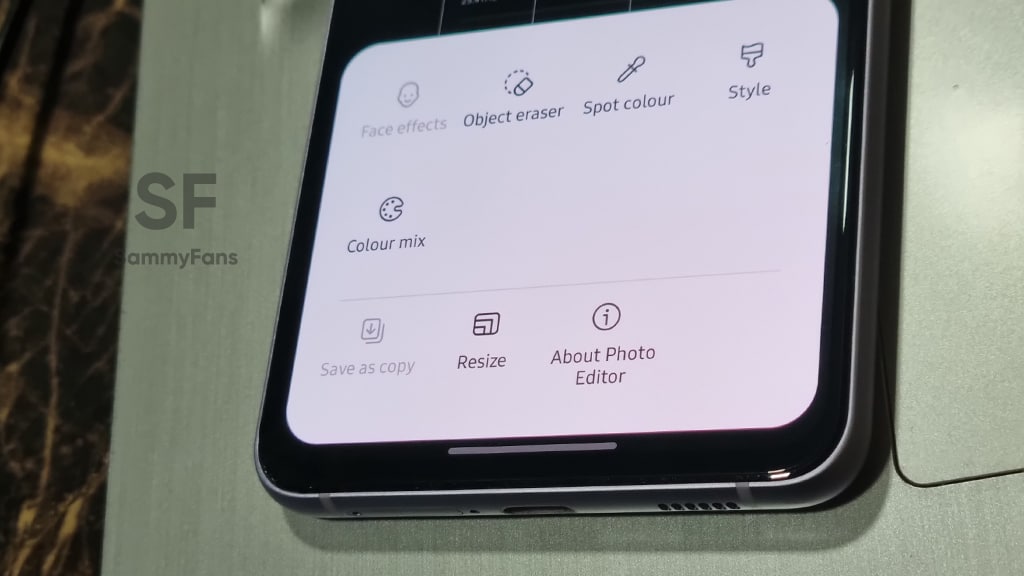
Samsung has pushed a new update for its Photo Editor app, bringing it to version 3.4.21.45. This update comes with improvements to the app’s functions and fixes issues found in the previous version.
The fresh version of the Photo Editor app is more user-friendly as it fixes problems that users faced while editing their photos. With these fixes, the app is expected to provide a smoother and more reliable editing experience.
The update is available for Galaxy devices on the Galaxy Store with a package size of 51.81MB. Notably, it is compatible with Samsung Galaxy devices running on Android 14 based One UI 6.1 or One UI 6.0.
You can install the Samsung Photo Editor 3.4.21.45 update via the Galaxy Store or download it directly from the third-party app source link mentioned here.
In a previous update, the Samsung Photo Editor app brought a refreshed layout and enhanced the color selection process for its Spot Color feature to enhance the way users choose colors. Additionally, the Object Eraser tool received an upgrade with the addition of a ‘Magnetic Lasso’ option.
One UI 6 Photo Editor gets Magnetic lasso tool, improved Spot Color feature
Stay up-to-date on Samsung Galaxy, One UI & Tech Stuffs by following Sammy Fans on X/Twitter. You can also discover the latest news, polls, reviews, and new features for Samsung & Google Apps, Galaxy Phones, and the One UI/Android operating system.
Do you like this post? Kindly, let us know on X/Twitter: we love hearing your feedback! If you prefer using other social platforms besides X, follow/join us on Google News, Facebook, and Telegram.