Apps
New Telegram update takes video calling experience to the next level with up to 1000 viewers

After releasing group video calls, screen sharing support, animated backgrounds, and more in June, Telegram is back with a major update focused on improving the video calling experience
In addition to the video and screen sharing improvements, the new update increases the automatic deletion message limit to 1 month, adding new video and animation controls, and much more.
Telegram Group Video Calls 2.0
With the latest updates, Telegram group video calls allow up to 30 users to broadcast their cameras and screen to up to 1000 people. Telegram (jokingly) states that it will continue to increase this limit “until everyone on Earth can join the one group call.”

Screen sharing with audio
The screen sharing feature, previously limited to group video calls, is now also available for 1-on-1 calls. It now incorporates audio from your device. So if you are playing a song or a game while sharing a screen, other users will be able to hear it.
Video Messages 2.0
The video messages in Telegram now have higher resolution, and they can also be expanded, paused, fast-forwarded, etc. Moreover, recording a video message will no longer stop media playback (your song or podcast), and you can now also use pinch to zoom from the viewfinder.
- Video playback speed controls: The in-built video player now supports various playback speeds: 0.5x, 1.5x, and 2x. These options can be accessed by tapping the three-dot menu located in the upper right corner of the video player.
- Auto-Delete after 1 month: Auto-Delete messages up until now could be set to erase after 1 day or 1 week. Now you can set them to auto-erase after 1 month.
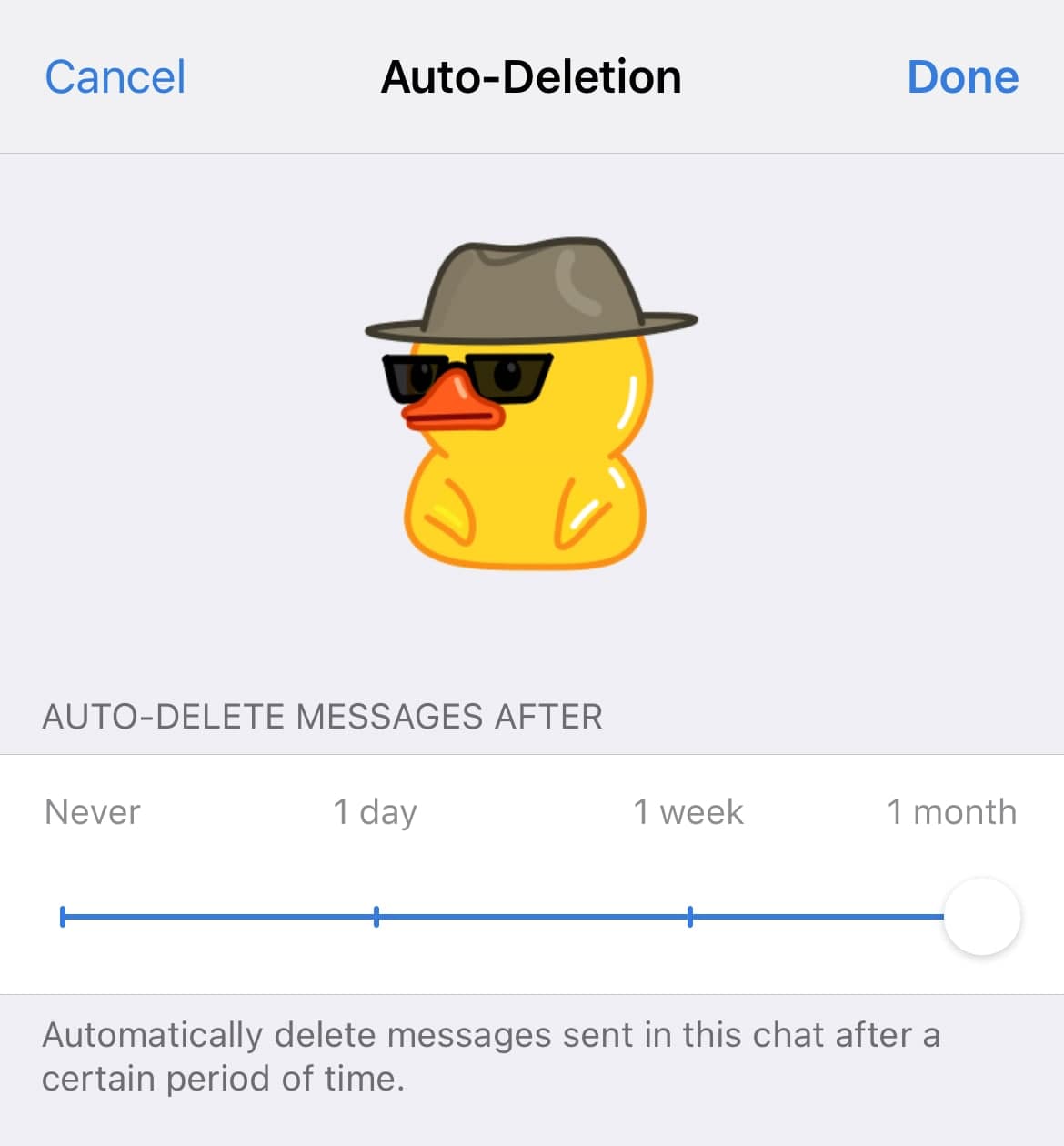
- Timestamp links: Users can now long-press on a video timestamp in a message to copy the link and share it with others.
- Precision Drawing: When you zoom in on a photo in the media editor, the width of your brush will decrease to let you more easily add fine details.
- New animations: There are now new animations when you go to the passcode lock screen and send someone a text message.

Finally, there are more new animated emojis delivered into this collection. You can read the complete changelog of Telegram 7.9 on the official website.
STAY CONNECTED WITH US:
- Join Sammy Fans on Telegram
- Like SammyFans.com on Facebook
- Follow SammyFans on Twitter
- Get news in graphics on Instagram
- Get the latest insights through Google News
- Send us tips at – [email protected]
Apps
Samsung Core Services get more stable with May 2024 update

We are in May 2024 and Samsung Core Services app gets a new update with version 3.0.00.56. The new update comes with significant enhancements to the user experience and enhances the app’s performance through improvements and fixes.
The update fixes some minor bugs that have been affecting the app’s functionality. These fixes are essential as they ensure a smoother, more reliable experience for all users.
Additionally, the update includes app stability and reliability improvements, which means that the app is also only becoming more secure and stable. However, the changelog does not contain any new features or changes.
Samsung Core Services May 2024 update is available on the Galaxy Store with an installation package size of 132.29MB, you can download it. Also, you can sideload it from the third-party app link.

Stay up-to-date on Samsung Galaxy, One UI & Tech Stuffs by following Sammy Fans on X/Twitter. You can also discover the latest news, polls, reviews, and new features for Samsung & Google Apps, Galaxy Phones, and the One UI/Android operating system.
Do you like this post? Kindly, let us know on X/Twitter: we love hearing your feedback! If you prefer using other social platforms besides X, follow/join us on Google News, Facebook, and Telegram.
WhatsApp bringing new chat filtering feature for better storage management

WhatsApp for Android has pushed a new update with version 2.24.10.8, introducing a chat filtering feature for better storage management. This feature is currently in beta testing and available to some beta testers.
The Chat filtering feature of WhatsApp allows users to sort their chats and channels to make it easier to identify and manage storage with large files and vast chat history. With this feature, users can quickly find and delete unnecessary data, freeing up space on their devices by separating conversations.
Previously, WhatsApp had released basic chat filters such as “All”, “Unread”, and “Groups” to help users navigate their chat lists. The new update builds on this functionality to offer better organization of messages and media files.
This new feature is mainly beneficial for distinguishing between business accounts and channels that may have similar names or icons.
WhatsApp’s Chat filtering feature is expected to be made available to more beta testers soon and may be released to all users in a future update.
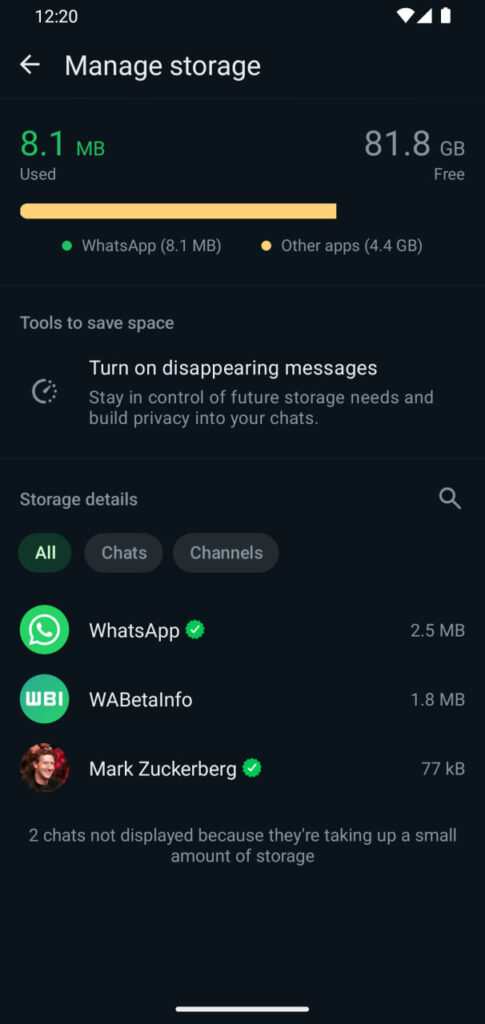
Stay up-to-date on Samsung Galaxy, One UI & Tech Stuffs by following Sammy Fans on X/Twitter. You can also discover the latest news, polls, reviews, and new features for Samsung & Google Apps, Galaxy Phones, and the One UI/Android operating system.
Do you like this post? Kindly, let us know on X/Twitter: we love hearing your feedback! If you prefer using other social platforms besides X, follow/join us on Google News, Facebook, and Telegram.
Good Lock
Samsung Dropship 1.2.3 update available on Galaxy Store

Samsung has released a new update to its Dropship app with version 1.2.3 for One UI devices. This update is available on the Galaxy Store with an installation package size of 39.66MB. This update aims to enhance the app’s functionality and resolve issues identified in the previous version.
The Korean tech giant has made some enhancements to improve the app’s performance and ease of use. Also, it fixes some issues encountered by users in the previous version to deliver a dependable and efficient service.
Users are advised to download the latest Samsung Dropship app 1.2.3 update to get the benefits of new and enhanced features. To install the update, you just need to visit the Galaxy Store app >> Menu option >> Updates. Also, you can get it from the third-party app link mentioned here.
Samsung Dropship is a Good Lock module, which simplifies the process of sharing content across various devices and platforms. Whether you’re using Android, iOS, or a web browser, Dropship ensures that you can send files with ease.
The app allows users to personalize their sharing experience by creating custom links complete with a profile picture and a personal message. Additionally, Dropship provides options to control the share settings, such as the link’s expiration time and the length of coordinates, offering users a secure sharing experience.

Stay up-to-date on Samsung Galaxy, One UI & Tech Stuffs by following Sammy Fans on X/Twitter. You can also discover the latest news, polls, reviews, and new features for Samsung & Google Apps, Galaxy Phones, and the One UI/Android operating system.
Do you like this post? Kindly, let us know on X/Twitter: we love hearing your feedback! If you prefer using other social platforms besides X, follow/join us on Google News, Facebook, and Telegram.








