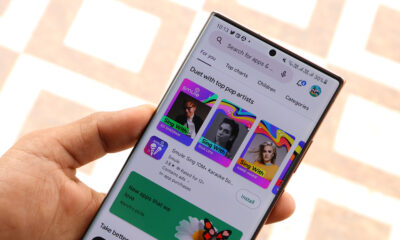Google Phone automatic call recording feature is rolling out now!
Nowadays, smartphones from several OEMs come pre-installed with Google’s official Phone app instead of the phone maker’s own developed dialer app. However, the Google Phone is known as a truly secure dialer app when it comes to privacy protection and reliability.
Google Phone lets you easily connect with family and friends, block spam callers, and know who is calling you before you answer. It equips a lightweight design to keep your favorite people just a tap away alongside the dark mode function that saves battery and reduces eye strain at night.
Aside from a number of iconic functionalities, Google’s official Phone application lacks the automatic call recording feature, which is quite important for a large number of Android smartphone users. Meanwhile, the app still allows you to record calls manually by tapping the record button during the call.
Now, fresh information suggests that Google started deploying the automatic call recording feature in the Phone app. However, this feature first appeared in an app teardown earlier this year, and it looks like the company is now officially bringing this most anticipated feature to select Google Phone users.

If the call recording feature is available in your location, then the new “always record” feature will soon reach to your smartphone with a new application update through Google Play Store. In addition, this new feature comes with a big disclaimer, you should check it below.
“You or the other person in your call might be somewhere that requires everyone to consent to being recorded. Everyone will be notified ahead of time that the call is being recorded. It’s up to you to follow laws about recording conversations. Recordings are stored only on your phone.”
As per the screenshot shared by a Twitter user @theyashreddi (via XDADevelopers), the newly added “Call recording” toggle in the setting section of the Google Phone app allows you to automatically record calls from numbers not in your contacts. Furthermore, you can also select the numbers that you want to always record calls.

STAY CONNECTED WITH US:
- Join SammyFans on Telegram
- Like SammyFans.com on Facebook
- Follow SammyFans on Twitter
- Get the latest insights through Google News
- Send us tips at – [email protected]
Apps
Samsung Gaming Hub grabs a new update in May 2024

May 2024 is going on and Samsung has rolled out a fresh update for its Gaming Hub app with version 7.0.10.2. This update brings improvements and fixes to enhance the gaming experience for users of Galaxy devices.
The Gaming Hub is an amazing tool for gamers as it provides support throughout the gaming process. It assists with launching games, organizing game folders, and even offers game recommendations. The app also facilitates easy management and deletion of games.
May 2024 update for the Samsung Gaming Hub app makes it more useful as it fixes issues that users encountered in the previous version. Also, it improves some functions of the app to optimize the mobile gaming experience.
Users will have to download 17.69MB package to install the update via Galaxy Store. Alternatively, they can get the update through the One UI build version mentioned here.

Stay up-to-date on Samsung Galaxy, One UI & Tech Stuffs by following Sammy Fans on X/Twitter. You can also discover the latest news, polls, reviews, and new features for Samsung & Google Apps, Galaxy Phones, and the One UI/Android operating system.
Do you like this post? Kindly, let us know on X/Twitter: we love hearing your feedback! If you prefer using other social platforms besides X, follow/join us on Google News, Facebook, and Telegram.
WhatsApp rolling out revamped status updates interface

WhatsApp has introduced a new interface for viewing status updates with the latest update. The fresh beta update is available for Android users with 2.24.10.10 via the Google Play Beta Program. The update brings a redesigned status tray that simplifies how users interact with statuses on WhatsApp.
The revamped design allows users to see a preview of statuses directly in the updates tray. This feature was highly requested after an earlier update changed the layout to a less user-friendly design.
Previously, WhatsApp replaced thumbnail previews with just profile pictures, which users found inefficient for navigating through statuses. Responding to user feedback, WhatsApp has now made it easier to view statuses at a glance without needing to open each one.
The redesigned interface of status updates tray is currently available to a limited number of WhatsApp beta testers and will be rolled out to more users in the upcoming weeks.
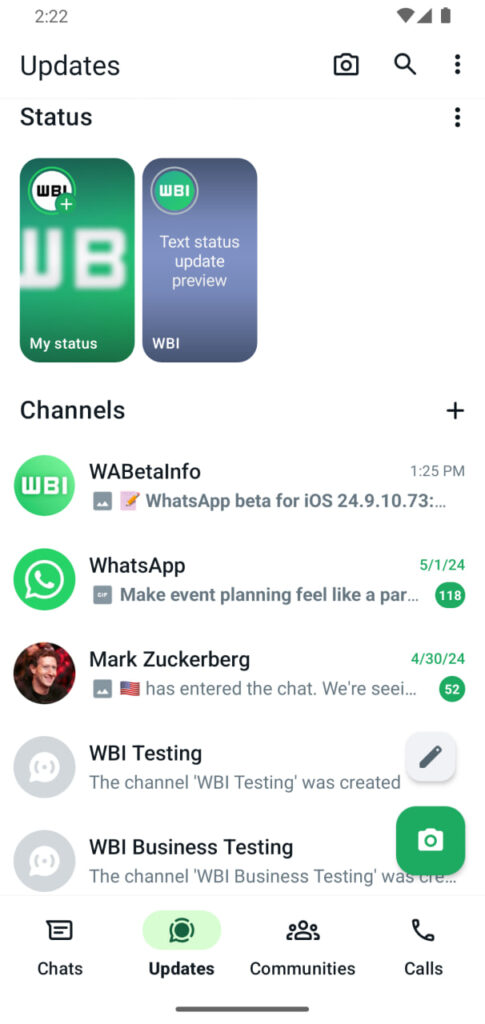
Stay up-to-date on Samsung Galaxy, One UI & Tech Stuffs by following Sammy Fans on X/Twitter. You can also discover the latest news, polls, reviews, and new features for Samsung & Google Apps, Galaxy Phones, and the One UI/Android operating system.
Do you like this post? Kindly, let us know on X/Twitter: we love hearing your feedback! If you prefer using other social platforms besides X, follow/join us on Google News, Facebook, and Telegram.
Apps
Fresh Samsung Email update enhances security and user experience

Samsung Email lets Galaxy users manage several personal and business email accounts seamlessly. At the moment, Samsung is advancing its Email service through a new update that arrives with version 6.1.91.13. The update comes with significant improvements to enhance the overall performance.
The fresh update brings a security vulnerability patch to make the app more secure. Through this update, Samsung aims to ensure that users’ private information remains just that private.
Additionally, the update enhances the app’s stability by resolving previous issues for consistent performance. The update also improves the user experience (UX) With an intuitive design and user-friendly interface, navigating through emails is now more efficient and less time-consuming
Overall, the new update to Samsung’s Email app provides a more secure, reliable, and user-friendly experience. The update is available for download on the Galaxy Store with an installation package size of 55.21MB.
You can download the update via Galaxy Store or download it directly from the third-party app source link mentioned here.
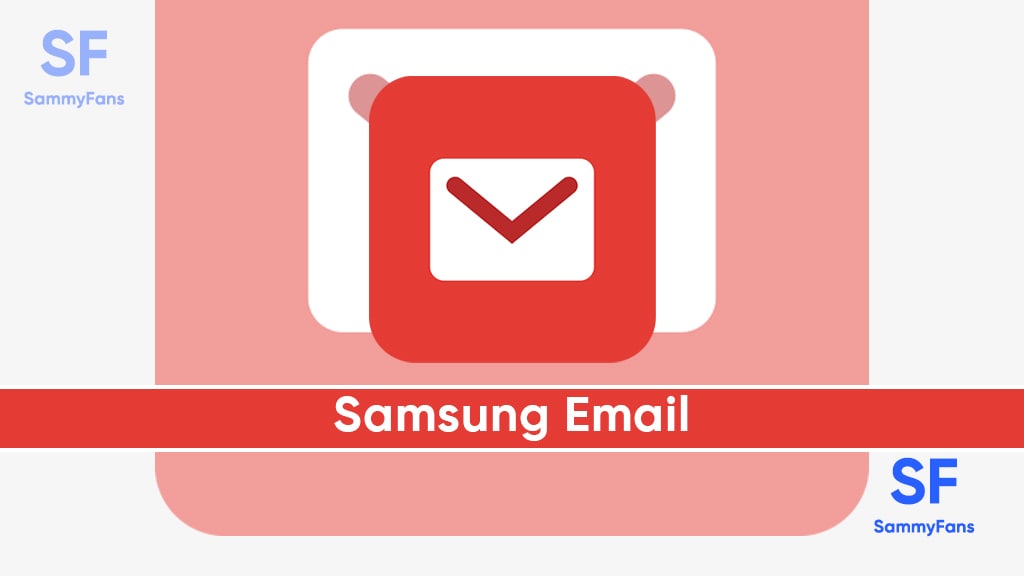
Stay up-to-date on Samsung Galaxy, One UI & Tech Stuffs by following Sammy Fans on X/Twitter. You can also discover the latest news, polls, reviews, and new features for Samsung & Google Apps, Galaxy Phones, and the One UI/Android operating system.
Do you like this post? Kindly, let us know on X/Twitter: we love hearing your feedback! If you prefer using other social platforms besides X, follow/join us on Google News, Facebook, and Telegram.