
Google’s April 2021 security update bulletin has arrived!
Just like every month, Google has finally released this month’s Android security update bulletin, which includes all the common vulnerabilities exposures that will be fixed after installing the April 2021 security patch on your Android-based smartphone.
However, Google published two different patch details that are called/dated – 2021-04-01 security patch and 2021-04-05. The former brings fixes for the 9 framework CVEs, 3 media framework CVEs, 6 system CVEs, and 3 CVEs that are related to the Google Play system updates while the latter includes several fixes for exploits related to specific hardware installations.
Though, Google’s April 2021 security update applies to every smartphone that runs Android OS while Samsung has also released its own developed One UI security patch, which includes Android Android OS-related security issues released by Google, as well as, patches for Samsung-specific security issues. Read More
Other than this, the Korean tech giant has also released the revised list of Galaxy phones and tablets that are eligible to get new security updates on a monthly and quarterly basis. You can also check the revised list of compatible devices HERE.

2021-04-01 security patch level vulnerability details
Framework:
- CVE-2021-0400, CVE-2021-0426, CVE-2021-0427, CVE-2021-0432, CVE-2021-0438, CVE-2021-0439, CVE-2021-0442, CVE-2021-0443, CVE-2021-0444
Media Framework:
- CVE-2021-0437, CVE-2021-0436, CVE-2021-0471
System:
- CVE-2021-0430, CVE-2021-0429, CVE-2021-0433, CVE-2021-0446, CVE-2021-0431, CVE-2021-0435
Google Play system updates:
- CVE-2021-0426, CVE-2021-0427, CVE-2021-0432
2021-04-05 security patch level vulnerability details
System:
- CVE-2021-0445, CVE-2021-0428
Kernel components:
- CVE-2020-15436, CVE-2020-25705
MediaTek component:
- CVE-2021-0468
Qualcomm component:
- CVE-2020-11234
Qualcomm closed-source components:
- CVE-2020-11210, CVE-2020-11191, CVE-2020-11236, CVE-2020-11237, CVE-2020-11242, CVE-2020-11243, CVE-2020-11245, CVE-2020-11246, CVE-2020-11247, CVE-2020-11251, CVE-2020-11252, CVE-2020-11255
STAY CONNECTED WITH US:
- Join SammyFans on Telegram
- Like SammyFans.com on Facebook
- Follow SammyFans on Twitter
- Get the latest insights through Google News
- Send us tips at – [email protected]
Android
WhatsApp to introduce reaction notification feature for status updates

WhatsApp for Android is rolling out a new beta update, which enhances user interaction with status updates by developing a new reaction notification feature. Users can identify the new beta update through version 2.24.9.29 on Android devices.
Previously, WhatsApp had been working on a quick reaction feature. The latest beta version goes a step further by providing an option to turn off notifications for ‘Like reactions.’ This means users can choose not to be notified every time someone reacts to their status, which could be particularly useful for those who receive many reactions.
This feature is beneficial as it allows users to reduce disruptions by preventing their notification panel from being cluttered with WhatsApp reaction notifications. But for those who prefer to view reactions at their convenience, this update will allow them to do so without the constant alerts.
Moreover, WhatsApp aims to enhance users’ control over their notifications and let them decide how they want to engage with status updates. This update is still under development, so stay tuned more details will be shared as they become available.
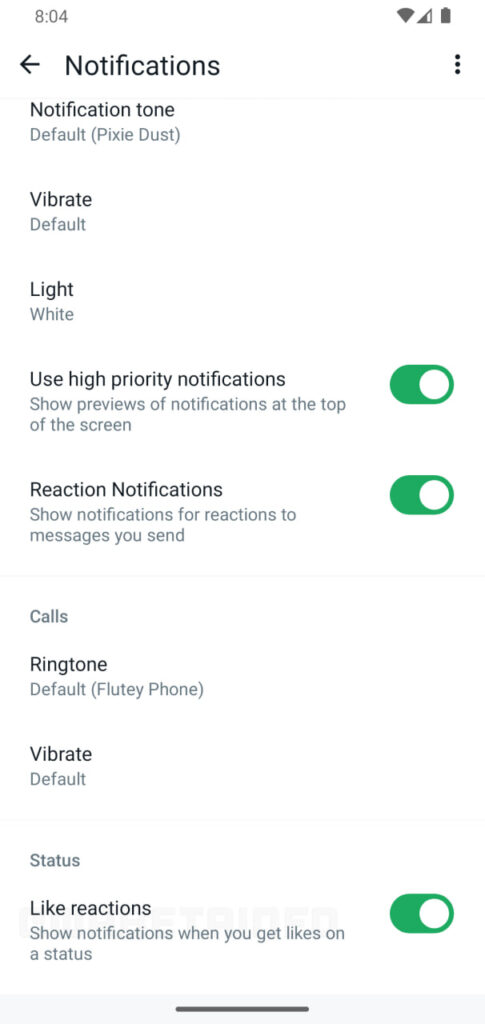
Stay up-to-date on Samsung Galaxy, One UI & Tech Stuffs by following Sammy Fans on X/Twitter. You can also discover the latest news, polls, reviews, and new features for Samsung & Google Apps, Galaxy Phones, and the One UI/Android operating system.
Do you like this post? Kindly, let us know on X/Twitter: we love hearing your feedback! If you prefer using other social platforms besides X, follow/join us on Google News, Facebook, and Telegram.
Android
Google Android 15 Beta 1.1 update fixes NFC issue and more
Google has released the Android 15 Beta 1.1 update for pixel devices, which includes a series of bug fixes following the previous version released two weeks ago. It is available for several Pixel devices, from the Pixel 6 to the Pixel 8 Pro, including the Pixel Tablet and Pixel Fold.
Identified via version AP31.240322.023, the Android 15 Beta 1.1 update comes with the latest security patch for April 2024. It addresses several issues, particularly with NFC which had been causing disruptions in wallet applications and other related system functions.
Moreover, the update resolves a problem that caused crashes in the Developer Options settings screen. It also fixes issues that were preventing some devices from properly updating to the initial Beta 1 release. Additionally, a fix has been implemented for a problem related to text clipping during printing tasks.
For users who are part of the Android Beta for Pixel program, the Beta 1.1 update will be provided as an over-the-air (OTA) update. Users can also manually install the update to enjoy error-free and enhanced service.

Stay up-to-date on Samsung Galaxy, One UI & Tech Stuffs by following Sammy Fans on X/Twitter. You can also discover the latest news, polls, reviews, and new features for Samsung & Google Apps, Galaxy Phones, and the One UI/Android operating system.
Do you like this post? Kindly, let us know on X/Twitter: we love hearing your feedback! If you prefer using other social platforms besides X, follow/join us on Google News, Facebook, and Telegram.
Android
Android 15 to boost wireless charging with NFC support

Google plans to introduce support for NFC Wireless charging (WLC) with Android 15. This feature is a significant development for charging small electronic devices. Unlike the widely-used Qi wireless charging, NFC wireless charging does not require large coils, making it ideal for devices with limited internal space.
With the Android 15 update, NFC wireless charging is expected to become more common in smaller devices such as earbuds, styluses, smartwatches, and tracker tags. This support will enhance user convenience and device functionality.
Announced in 2020, the NFC Wireless Charging technology uses antennas that are reportedly smaller than one centimeter. These antennas are versatile, serving both as a means for wireless charging and NFC data transfer. This dual functionality is particularly beneficial for smaller devices.
The slow adoption of NFC Wireless Charging in the market has been attributed to a lack of support from major operating systems. However, the recent Android 15 beta release indicates that Google is now integrating NFC Wireless Charging capabilities into the Android platform. This move could lead to an increase in WLC-enabled accessories.
This feature could transform the charging of devices like tracker tags, which could use NFC for both power and data, and styluses that comply with the USI 2.0 specification.
Android 15 might allow Google Play to update your phone’s NFC
Stay up-to-date on Samsung Galaxy, One UI & Tech Stuffs by following Sammy Fans on X/Twitter. You can also discover the latest news, polls, reviews, and new features for Samsung & Google Apps, Galaxy Phones, and the One UI/Android operating system.
Do you like this post? Kindly, let us know on X/Twitter: we love hearing your feedback! If you prefer using other social platforms besides X, follow/join us on Google News, Facebook, and Telegram.








