One UI
Official: Samsung One UI 5.1.1 changelog for Galaxy Tab S8, Tab S8 Plus and Tab S8 Ultra

Samsung recently started releasing a stable One UI 5.1.1 update for Galaxy Tab S8, Galaxy Tab S8 Plus, and Galaxy Tab S8 Ultra. However, Samsung Galaxy Z Flip 4 and Galaxy Z Fold 4 smartphones also received it.
One UI 5.1.1 is based on Android 13 and it comes with a bunch of new features including a two-handed drag and drop feature, enhanced remaster preview, a new feature for Quick Share, better multitasking, and more.
You can check the full changelog of the One UI 5.1.1 update for the Samsung Galaxy Tab S8 series below.

One UI 5.1.1 Changelog for Samsung Galaxy Tab S8
Multitasking
Better app previews on the Recents screen
- The Recents screen now shows apps as they will appear after you open them. You can easily see if an app is opened in split screen, full screen, or as a pop-up.
Easily switch from pop-up view to split screen
- Press and hold the handle at the top of the pop-up window, then drag the app to the side of the screen where you want it to be shown.
Restore pop-ups snapped to the edge of the screen
- Drag an app in pop-up view to the edge of the screen to snap it to the edge and keep it out of the way. When you need it again, tap anywhere on the pop-up to bring it back to its previous location.
Check minimized apps with the S Pen
- Hover your S Pen above a floating app icon to see a preview of how the app will appear when you open it.
Taskbar
More recent apps
- You can now choose how many recently used apps to show on the taskbar (up to 4).
Quick Share
Share with contacts
- You can now send files to your contacts anytime, even if they’re not near you.
Share files privately
- Protect private content when you share it. You can set expiration dates for the files you send, cancel sharing at any time, and prevent recipients from saving or resharing.
Camera and Gallery
More date and time styles for watermarks
- Customize the date and time separately with more style options to get the perfect look for your watermark.
Enhanced remaster previews
- Thumbnail images are now shown below the image you’re remastering. Tap a thumbnail to compare the remastered image to the original with a larger view.
Apply effects more easily
- Filter and tone effects in Gallery now use a dial instead of a slider making it easier to make precise adjustments with just one hand.
Copy and paste effects
- You can now copy and paste filters and tones from one picture you’ve edited to another.
Additional changes
Drag and drop with two hands
- Start dragging files, app icons, or other items with one hand, then use your other hand to navigate to the folder or location where you want to drop them. Supported in My Files and the Home screen.
Keep storage space available
- When you’re running low on space in your internal storage, app cache information will be shown when you analyze storage in My Files. Clearing app caches can help you free up space without deleting files or apps.
Enhanced memory management in Device care
- More information is provided about apps using memory on your tablet, giving you the option to put apps to sleep if too much memory is being used.
Change your mode from the Lock screen
- Change between Sleep mode, Driving mode, and other modes directly from the Lock screen.
Customize your layout in Samsung Internet
- You can now make the taskbar appear at the bottom of the screen. When you do this, the tab bar and bookmark bar will also be shown at the bottom.
Follow our socials:
One UI 6.1
Breaking: Samsung Galaxy A73 joins One UI 6.1 update party

After the Galaxy A54 and Galaxy A34 smartphones, Samsung has started releasing an Android 14-based One UI 6.1 update for one more Galaxy A series smartphone – Galaxy A73. The update is currently live in India and Malaysia. The company will soon make it available in more countries.
Samsung Galaxy A73 smartphone users are getting One UI 6.1 update with One UI build version A736BXXU7EXDC. Users will have to download a 2.6GB package to install the update.
One UI 6.1 update unleashes more powerful features for creating, editing, and viewing pictures and videos. Users can easily enhance their pictures with AI recommendations, copy and paste from one picture to another, and more. Additionally, the improved Gallery search makes finding the right pictures easier.
The update includes the April 2024 security patch and upgrades several Samsung apps to the latest available version to enhance the overall performance.
If you are using a Galaxy A73 smartphone, install the major update now to enjoy new features and enhancements. To install the update, open Settings >> Software Updates >> Download and install.
Samsung Galaxy A73 One UI 6.1 update – India #Samsung #GalaxyA73 pic.twitter.com/sexFQMxS4T
— Samsung Software Updates (@SamsungSWUpdate) May 16, 2024
Stay up-to-date on Samsung Galaxy, One UI & Tech Stuffs by following Sammy Fans on X/Twitter. You can also discover the latest news, polls, reviews, and new features for Samsung & Google Apps, Galaxy Phones, and the One UI/Android operating system.
Do you like this post? Kindly, let us know on X/Twitter: we love hearing your feedback! If you prefer using other social platforms besides X, follow/join us on Google News, Facebook, and Telegram.
One UI 6.1
Samsung Galaxy A54 gets One UI 6.1 update in more markets

Samsung recently rolled out the One UI 6.1 update for Galaxy A54 smartphone in Europe, the US, and Korea. in Europe. Now, the company is making this update available in more countries including India and Latin America.
One UI 6.1 update for Samsung Galaxy A54 arrives with One UI build version A546EXXU7CXDD and an installation package size of 2.1GB. The company will soon expand this update to all models.
One UI 6.1 introduces enhanced functionalities for photo and video management. Users can improve images, transfer elements between photos, and locate specific images more efficiently using the updated Gallery search.
Users of Samsung Galaxy A54 are encouraged to install this update to access these improvements. For installation, navigate to Settings, select Software Updates, and then choose Download and Install option.
Galaxy A54 users getting One UI 6.1 update in the US, Europe
Stay up-to-date on Samsung Galaxy, One UI & Tech Stuffs by following Sammy Fans on X/Twitter. You can also discover the latest news, polls, reviews, and new features for Samsung & Google Apps, Galaxy Phones, and the One UI/Android operating system.
Do you like this post? Kindly, let us know on X/Twitter: we love hearing your feedback! If you prefer using other social platforms besides X, follow/join us on Google News, Facebook, and Telegram.
One UI 6.1
Samsung expands Galaxy S22 One UI 6.1 update to Middle East

Samsung has expanded the One UI 6.1 update to Galaxy S22 series users in the Middle East, following successful deployments in Europe, India, Canada, and the US. This update introduces a new suite of AI features that enhance device functionality and user interaction.
The firmware versions for the One UI 6.1 update of the Samsung Galaxy S22 series in the Middle East are as follows:
- Galaxy S22 – S901EXXU8EXE1
- Galaxy S22 Plus – S906EXXU8EXE1
- Galaxy S22 Ultra – S908EXXU8EXE1
One UI 6.1 update brings features such as Circle to Search, Call Assist, Live Translate, Chat Assist, Interpreter, Note Assist, Transcribe feature, Generative Edit, Edit Suggestions, and more. These features improve productivity and provide seamless device usage.
With a package size of 2.9GB, the update also incorporates the April 2024 security patch. However, European users have already begun receiving the May 2024 security patch and the company will soon expand it.
Galaxy S22 users can access the update by navigating to Settings, then Software Update, and selecting Download and install.
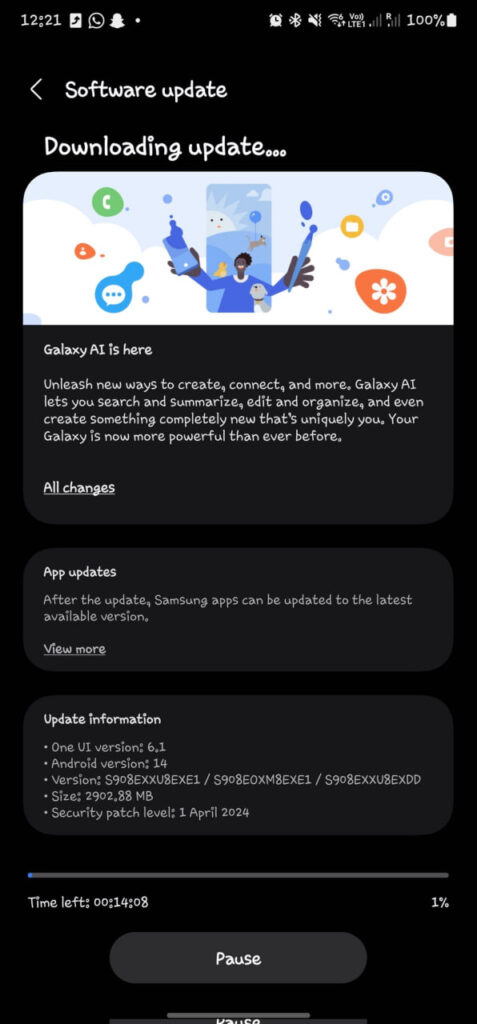
Stay up-to-date on Samsung Galaxy, One UI & Tech Stuffs by following Sammy Fans on X/Twitter. You can also discover the latest news, polls, reviews, and new features for Samsung & Google Apps, Galaxy Phones, and the One UI/Android operating system.
Do you like this post? Kindly, let us know on X/Twitter: we love hearing your feedback! If you prefer using other social platforms besides X, follow/join us on Google News, Facebook, and Telegram.
Thanks for the tip! Milan Smahon😉












