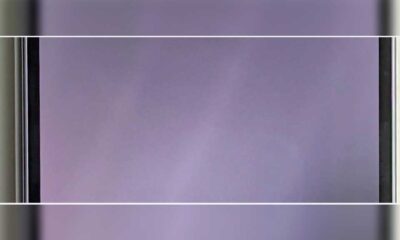Samsung
Samsung Phone Link hacks that make you and your Galaxy WOW!

Several times it happens that we get so busy working on our PC or laptop that we do not answer our smartphone’s important calls or messages. You can enjoy many features by connecting your PC to Phone Link with your Samsung smartphone. Here you can check some amazing hacks of the Samsung Phone Link app.
Through Phone Link, you can access your smartphone’s screen to read notifications, make calls, use apps, and copy files to your PC. With this capability, imagine how much smoother and more convenient your work day would be if you only had to look at one screen!

5 Samsung Phone Link Hacks
Pin apps to your computer and multitask across multiple windows
For faster access to your most-used apps, you can pin them to your taskbar and Start menu. You can open multiple applications in multiple windows on your PC and multitask like a champ.
Drag and drop from smartphone to PC
When you want to access a bundle of files or images from your smartphone, now you don’t need to open WhatsApp or email. With Link to Windows, you can quickly drag and drop content from your smartphone’s mirrored screen to your PC.
Copy and Paste OTP with Ease
When you are shopping online or doing online banking on your PC, it suddenly requires an OTP! You only have 5 minutes to fill it. Your smartphone can be plugged in to charge in another room or anywhere else. Do you really want to get up and walk? No! With Phone Link, the OTP will directly pop up on your PC screen and you can easily copy-paste it.
Play Candy Crush in Boring Meetings
Some meetings are so boring that no amount of coffee is enough to stimulate your grey matter. For an even easier way to pass the time, you can use Phone Link to play quick mobile games mirrored on your PC.
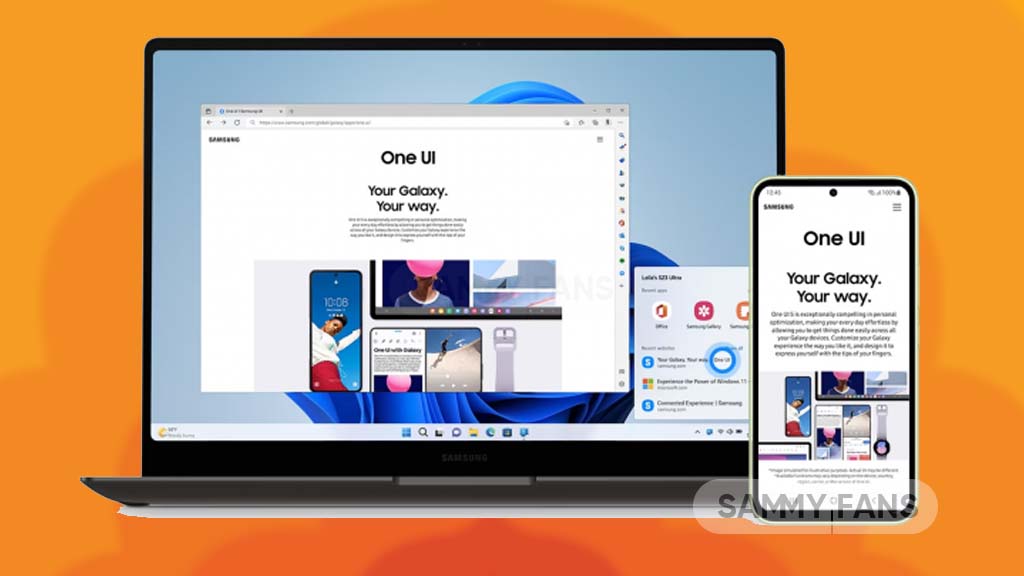
Calling through your computer
With Phone Link, you can do a call on your PC. By this, it doesn’t mean using communication or video conferencing apps but good voice calls. This feature can be a lifesaver when an important call comes in while you are working on your PC, as it saves you from having to search for your smartphone in case you forget where you last placed it.
Samsung
Samsung Galaxy Note 20 May 2024 update reaches Europe

Samsung is sending the May 2024 security update for Galaxy Note 20 and Galaxy Note 20 Ultra smartphones in Europe. This update is already out for locked models of these devices in the US.
The Korean tech giant is rolling out a May 2024 security update for the Galaxy Note 20 series in Europe with the One UI build version ending with HXE9. The company will soon make this update in more countries.
The latest security patch resolves 45 vulnerabilities, including 33 from Google. It includes 3 Critical and 26 High-level CVEs. The update also features 25 Samsung-specific fixes.
Moreover, the update brings system security improvements, stability optimization, functional enhancements, and bug fixes. With this update, the company aims to provide an enhanced and better user experience.
Users of the Galaxy Note 20 and Note 20 Ultra smartphones can check and install the latest update by following a few easy steps mentioned below.
- Open Settings
- Scroll and tap Software update
- Finally, hit the Download and install
If you have received the latest update, then follow the on-screen instructions to install the update on your smartphone.
Samsung Galaxy Note 20, S20 FE, Z Flip 3, Fold 3, and Fold 2 get May 2024 update [Verizon US]
Samsung
Real-life image of Galaxy Z Fold 6 shows cover screen, bezels

Real-life image of Samsung’s Galaxy Z Fold 6 leaked, revealing cover screen and bezels.
We now have a pretty clear idea of what the cover screen of the Galaxy Z Fold 6 will look like, thanks to IceUniverse. The company will bring thinner symmetrical bezels, making the external screen look more premium than its predecessor.
Samsung has reportedly revised the screen ratio of its upcoming foldable smartphone. The aim is to enhance the usability and in-hand feel of the Galaxy Z Fold’s cover screen. It won’t be like the Pixel Fold or OnePlus Open, but wider than the previous Galaxy Fold models.

Samsung is expected to host the Galaxy Unpacked on July 10 in France. Recently, it was rumored that the company is also developing Galaxy Z Fold 6 Slim and Z Flip 6 Slim. These phones may have slimmer designs than the regular models and arrive later this year.
Samsung
Samsung Galaxy Z Flip 5G grabs May 2024 security update in the US

Samsung is rolling out a new update for the Galaxy Z Flip 5G smartphone, which installs the May 2024 security patch. The update improves system security and stability to enhance the overall performance of the device.
At present, the May 2024 update is available for locked Galaxy Z Flip 5G models in the United States. It is expected to become available in other regions soon. Users can verify it through the One UI build version F707USQS8IXE2.
The fresh security update is essential as it incorporates the latest patches for Android, protecting the smartphone against emerging security threats. Additionally, the update resolves several bugs for a smoother and more efficient user experience.
Users with Galaxy Z Flip 5G can check and install the update by going to the Settings menu, selecting ‘Software Update’, and then choosing ‘Download and install’.