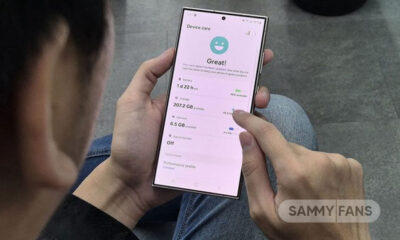Samsung
First update for Samsung Galaxy Fit 3 in India brings improved notification functions

Samsung has released the first software update for the Galaxy Fit 3 in India, enhancing the device’s functionality. The update focuses on improving the functions of notifications and the overall stability of the device.
The first software update for Samsung Galaxy Fit 3 arrives with build version R390XXU0AXE1 and a package size of 21.70MB.
The changelog of this update mentions two key improvements related to the usability of notifications operations and overall stability. Users can expect a smoother experience when interacting with notifications. Additionally, the update promises to enhance the device’s stability by fixing some issues.
Users need to note that this band cannot be used during the update process. Additionally, some settings may be altered after the update. Users should plan the update conveniently and check their settings afterward.
Users are advised to install the update to benefit from these improvements. As a precaution, backing up any important data before starting the update process is recommended.

Samsung
US Galaxy XCover 6 Pro blessed with July 2024 security update

Samsung Galaxy XCover 6 Pro smartphone users are receiving a new update that installs the latest Android security patch released in July 2024 to improve system security and stability. The update is rolling out for unlocked models in the US.
July 2024 security update for Samsung Galaxy XCover 6 Pro arrives with One UI build version G736U1UES7EXF3. It is a gradual rollout so the update may take to reach all models. The company will soon expand it to more countries.
The fresh Android security patch fixes over 55 issues mainly related to One UI Home, One UI Home, System UI, and Secure Folder. The company is dispatching the latest software update with system security improvements to keep your files and data safe on your phone.
It also optimizes system stability to offer you uninterrupted and seamless functionality on your device. If you have received the notification of the update then install it now to get a bug-free experience.
You can also check the update by visiting the Settings app on your smartphone and opening the Software Update section. Now, click on the Download and install option. If any update is available, you can follow the on-screen instructions to install the update on your Galaxy smartphone.
About One UI 7
One UI 7 is the next iteration of Samsung’s custom skin based on Android 15. This version will bring major changes and features over current One UI. The company is going to unveil One UI 7 in October at SDC.
Meanwhile, the Korean tech giant is planning to release One UI 7 Beta update to Galaxy devices soon, maybe in late July 2024 or early August 2024. This beta program will allow you to enjoy new features ahead of its official release. Samsung Galaxy XCover 6 Pro smartphone is also eligible for the One UI 7 update.
Samsung
New input pointing delay in Samsung One UI 7 Beta

Samsung could delay the launch of the Android 15-based One UI 7 Beta Program. The release date was rumored to be July 29 in Korea and the US. Recent developments indicate that the company is facing issues kicking off the Beta for the Galaxy S24 series.
X tipster kro_roe revealed that the One UI 7 is under pressure from a high-ranking official. While the rumor doesn’t signal any delay, it is interpreted that the software is currently full of bugs and consumers would criticize it if it’s released in Beta.
Recently, tipster IceUniverse said that the One UI 7 Beta has many bugs. The tipster even recommended users not install the test firmware on their primary device. Apparently, some critical problems hurdling the release of the Beta update.
The said high-ranking official could be the Mobile Division Chief TM Roh. Samsung always keeps user satisfaction and trust at the forefront. Hence, Beta firmware released in a hurry could create a massive controversy for harsh criticism.
It seems like One 7 ui is under pressure from a high-ranking official.
— kro (@kro_roe) July 27, 2024
One UI 6.1.1 could also be a reason behind delay in One UI 7 Beta. The company introduced the new software on July 10. The Android 14-based software is expected to be rolled out to many older Galaxy foldables and tablets in the next few weeks.
The new software will rollout to foldable and tablet devices. Select new features and functional enhancements would be provided to regular phones without version bump. The Beta Program would go live after the release of One UI 6.1.1 features.
Samsung launches its One UI Beta activity in seven countries. Starting with the US and South Korea, the Beta will be availed in Germany, India, Poland, the UK and the US. The most recent flagship devices will be invited in the promo.
Apps
Samsung Wallet 5.6.56 update available on Galaxy Store

Samsung has released a new update for the Samsung Wallet app, now available in version 5.6.56. This update is available on the Galaxy Store with a package size of 261MB. It includes some enhancements to improve the app’s performance.
The fresh update makes the Samsung Wallet app work better and more smoothly. It aims to fix issues from previous versions and improve some app functions. While specific details about the enhancements are not listed, users can expect fewer bugs and a more reliable experience.
Samsung Wallet is a digital payment app that helps Galaxy users manage their payment cards, digital IDs, and loyalty cards in one place. It makes it easier to handle transactions and securely track various digital credentials.

Now, the new update offers Samsung Wallet users a more efficient and secure way to manage their digital transactions and credentials. Users are advised to install the newest version of the app to take advantage of enhanced features.
To get the Samsung Wallet 5.6.56 update, follow these simple steps:
- Open the Galaxy Store on your Samsung device.
- Search for the Samsung Wallet app.
- Check the update option and tap to install the latest version.
In early July 2024, Samsung fixed an issue where changing the USIM card could accidentally delete the stored transportation card in the Samsung Wallet app. By installing the latest version, users will get smoother and better performance.
Samsung Wallet resolves transit card issue on One UI devices