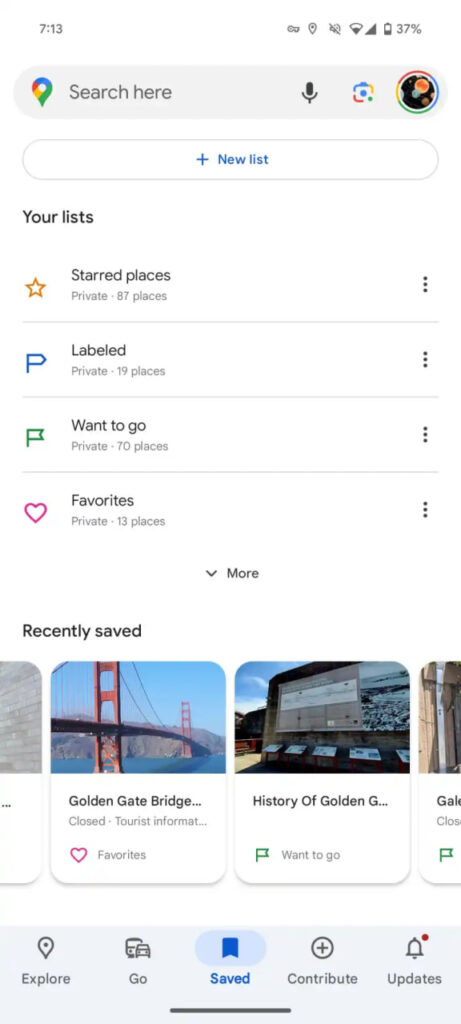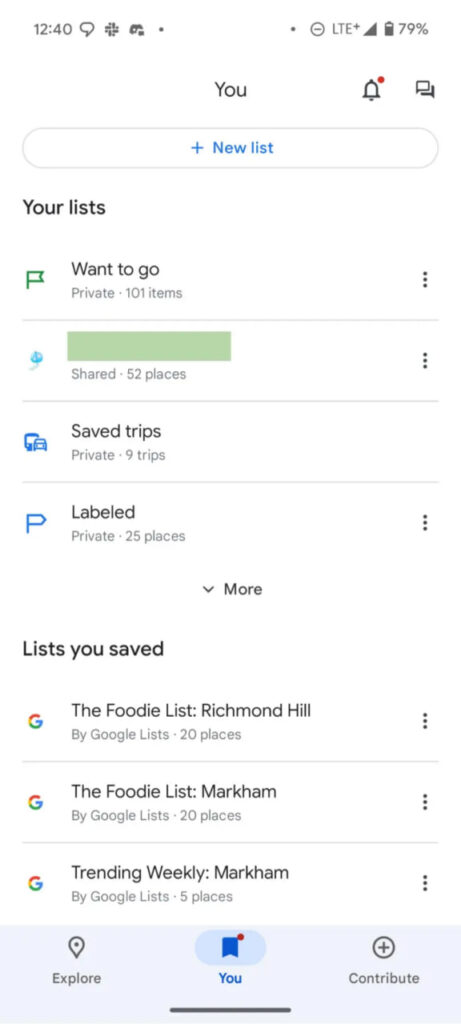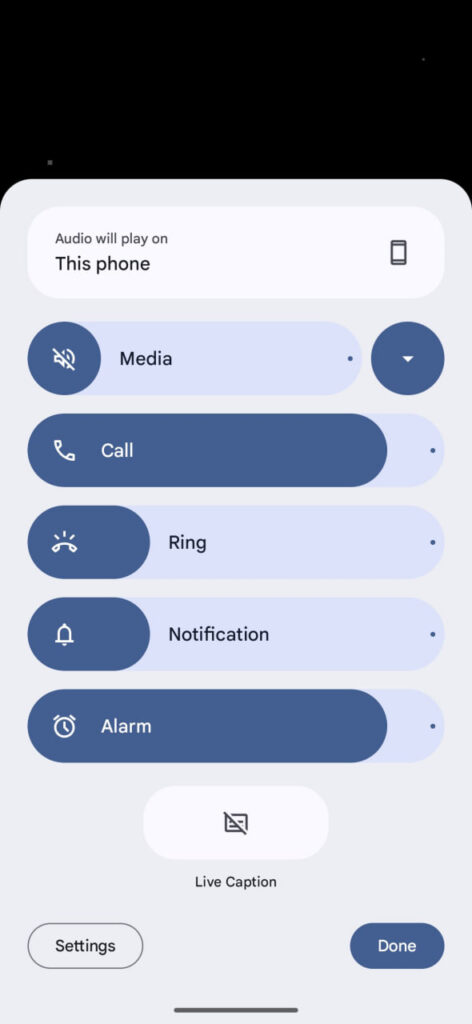Google Photos brings Real Tone filters to more Android devices

Google’s Real Tone photo processing technology lets people use real tone as a filter matching the overall lighting with specific skin tones to create a more accurate photo. It was introduced and limited to Pixel 6 users and is now expanding to more users.
On May 24, Google officially announced that the new Real Tone filters in Google Photos have started rolling out to Android, iOS, and web users. This filter is designed by professional image-makers to work well across skin tones. Now everyone can choose the filter that reflects their style.
Join Sammy Fans on Telegram
The showcased screenshot by Google explains the feature very well. It shows how the Real Tone photo processing technology work as well as identifies four filters coming to the app. Once the software is updated, users can choose among the four filters – Playa, Honey, Isla, and Desert.
DOWNLOAD SAMMY FANS APP
The new Real Tone filters in Google Photos are starting to roll out today on Android, iOS, and web. These filters were designed by professional image makers to work well across skin tones, so you can choose the filter that reflects your style. pic.twitter.com/UwTS4KIodY
— Google Photos (@googlephotos) May 24, 2022
When you select any of these four filters, you will see a “Made with Real Tone” badge in the editing screen which includes additional sliders and settings to tweak the enhancements. These Real Tone filters can also adjust photos that users have taken previously to better reflect their skin tone.
Other than this, the US tech giant is also releasing enhanced support for skin tones through the Google lens. When you search for images such as “bridal makeup look”, Google Search will automatically show a handful of tone options on applicable searches.

Get notified –
Aside from SammyFans’ official Twitter and Facebook page, you can also join our Telegram channel, follow us on Instagram and subscribe to our YouTube channel to get notified of every latest development in Samsung and the One UI ecosystem. Also, you can follow us on Google News for regular updates.
Google Maps for Android brings simplified bottom bar interface

Google Maps is introducing a new interface for the bottom bar on Android to enhance user navigation and interaction. The new interface aims to make the app more user-friendly by combining related features into one place.
The refreshed bottom bar in Google Maps for Android has been reduced to three primary tabs – Explore, You, and Contribute. This is a change from the previous layout, which included five tabs.
While the Explore and Contribute tabs have been retained with their original functions, the You tab has been expanded. It now includes the capabilities that were once found in the Go, Saved, and Updates tabs.
The You tab keeps the bookmark icon and overall layout. The search bar has been removed from the top of the screen, and users can now find Notifications and Messages in the upper-right corner. The bottom bar will show alerts when necessary.
Despite changes in design, Google Maps has not adopted the tall Material You bottom bar or Dynamic Color. However, it plans to add a new image carousel feature, similar to Google Photos. The update also introduces new pin colors to help users find places more easily on the map.
Google is rolling out the new interface with Google Maps version 11.127.x. To experience the new changes and features, make sure to update the app to the latest version.
- OLD
- NEW
Stay up-to-date on Samsung Galaxy, One UI & Tech Stuffs by following Sammy Fans on X/Twitter. You can also discover the latest news, polls, reviews, and new features for Samsung & Google Apps, Galaxy Phones, and the One UI/Android operating system.
Do you like this post? Kindly, let us know on X/Twitter: we love hearing your feedback! If you prefer using other social platforms besides X, follow/join us on Google News, Facebook, and Telegram.
Android
Google introduces revamped volume menu with Android 15 Beta 2
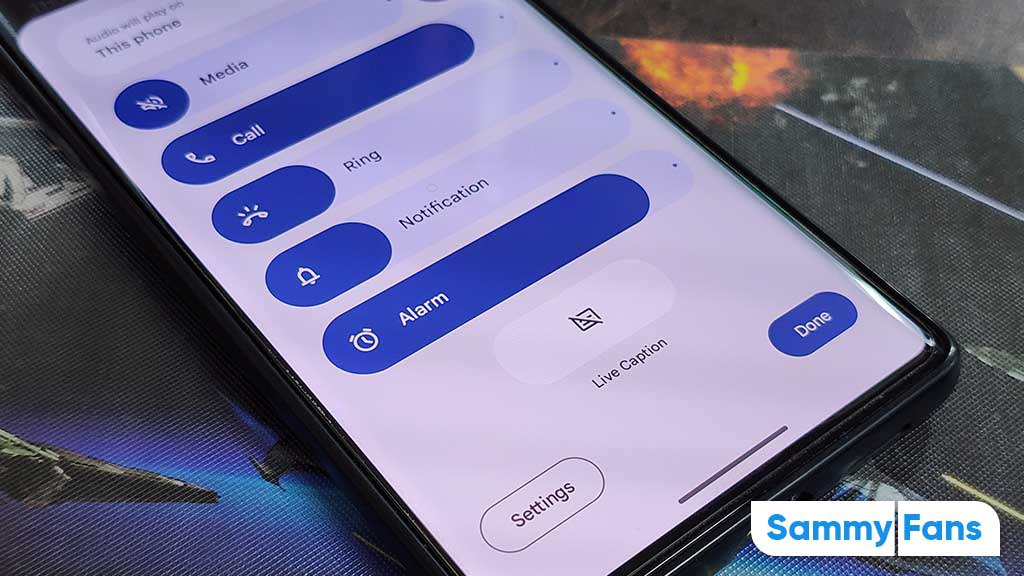
Google has updated the volume menu in the Android 15 Beta 2 update, offering users a new look and features. This is the first significant redesign since the concept of the overflow menu was introduced in Android 10. The new design was first spotted in April and has been slightly modified since then to add new shortcuts.
Android 15 changes the volume menu widely that appears after tapping the overflow button, not the initial slider that shows up when pressing the volume keys. Also, the updated interface now features larger sliders with bold colors, aligning with Google’s Material You design language.
Moreover, it also adds new features including a shortcut for Live Caption and an audio output switcher at the bottom of the menu. Although Android previously allowed users to switch audio outputs through Quick Settings, this redesign provides an alternative that is always accessible.
Users can now add a Cast volume slider when needed. They can also choose to condense the menu with a new button “Media”, and the system will remember this setting for future use. If you have installed the Android 15 Beta 2 update on your Pixel device, enjoy the new look of your smartphone’s volume menu.
Stay up-to-date on Samsung Galaxy, One UI & Tech Stuffs by following Sammy Fans on X/Twitter. You can also discover the latest news, polls, reviews, and new features for Samsung & Google Apps, Galaxy Phones, and the One UI/Android operating system.
Do you like this post? Kindly, let us know on X/Twitter: we love hearing your feedback! If you prefer using other social platforms besides X, follow/join us on Google News, Facebook, and Telegram.
Google bringing Project Gameface for hand-free navigation to Android
Google has introduced a new accessibility feature for Android users called Project Gameface. This feature allows users to control their phone’s cursor with head movements and facial expressions, like raising eyebrows or opening their mouth.
This new feature uses a good combination of technologies, which include Android’s accessibility services, Google’s MediaPipe framework, and the smartphone’s front camera. Users can customize up to 52 different gestures and adjust the sensitivity of these gestures to suit their needs.
For this feature to work in different apps, app developers need to add support for Project Gameface. Google hopes that many developers will do this to make their apps more accessible to all Android users.
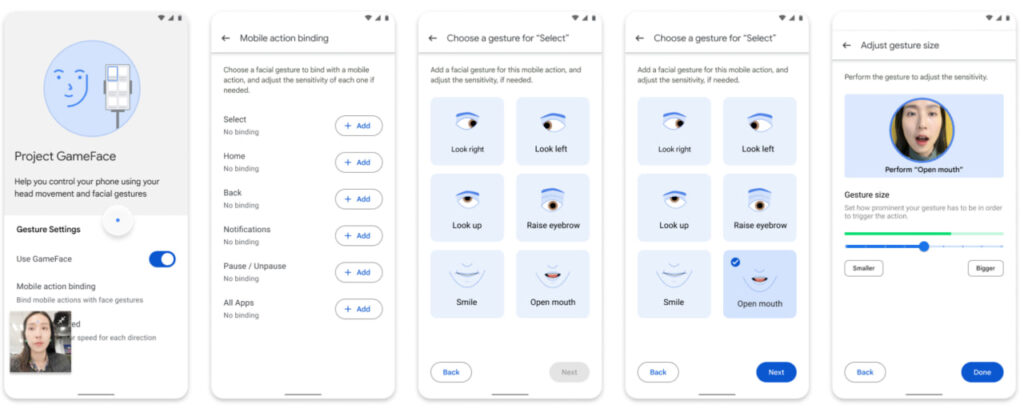
The Project Gameface feature was first announced for Windows and is now coming to Android. It shows Google’s effort to make technology usable for all.
Project Gameface for Android was created with three main principles in mind:
- To help people with disabilities use their phones in a new way
- To make this help affordable and easy to get for as many people as possible.
- To use what was learned from the GameFace launch version to make it even better and more personal for each user.
Stay up-to-date on Samsung Galaxy, One UI & Tech Stuffs by following Sammy Fans on X/Twitter. You can also discover the latest news, polls, reviews, and new features for Samsung & Google Apps, Galaxy Phones, and the One UI/Android operating system.
Do you like this post? Kindly, let us know on X/Twitter: we love hearing your feedback! If you prefer using other social platforms besides X, follow/join us on Google News, Facebook, and Telegram.