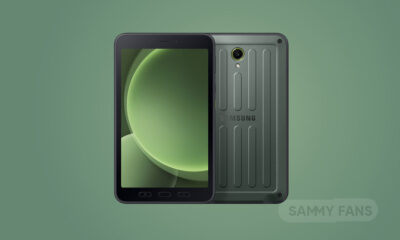Apps
Google Photos Home Screen Shortcut makes accessing local folders easy

Google Photos is a useful application when it comes to managing photos stored locally or in Google Drive. Besides, it also has a great photo and video editing tool.
However, accessing photos stored locally on your phone is a daunting task. For those of you who don’t know, these images can be found within a folder called “Library”, located at the bottom of the tab.
According to the Google News-Telegram group, Google is making it easier to find your locally stored screenshots and other folders. A new shortcut located at the top of the Home Photos screen will help you with that.
The Telegram group shared a few screenshots (attached below) that will help you understand better. Screenshots show a shortcut that is hard to miss on the app’s home screen. In addition, the shortcut will also show you the number of new photos added to a folder.

Google Photos Shortcut is a recent version of the app
The new card will not be limited to screenshots (via-AndroidPolice). Google Images may also show newly updated folders with new media files and may be displayed on the home screen, but examples are not available.
Google Photos may also show this card to recommend recently updated albums or other galleries. It may use machine learning to show you what the app thinks you might want to see.
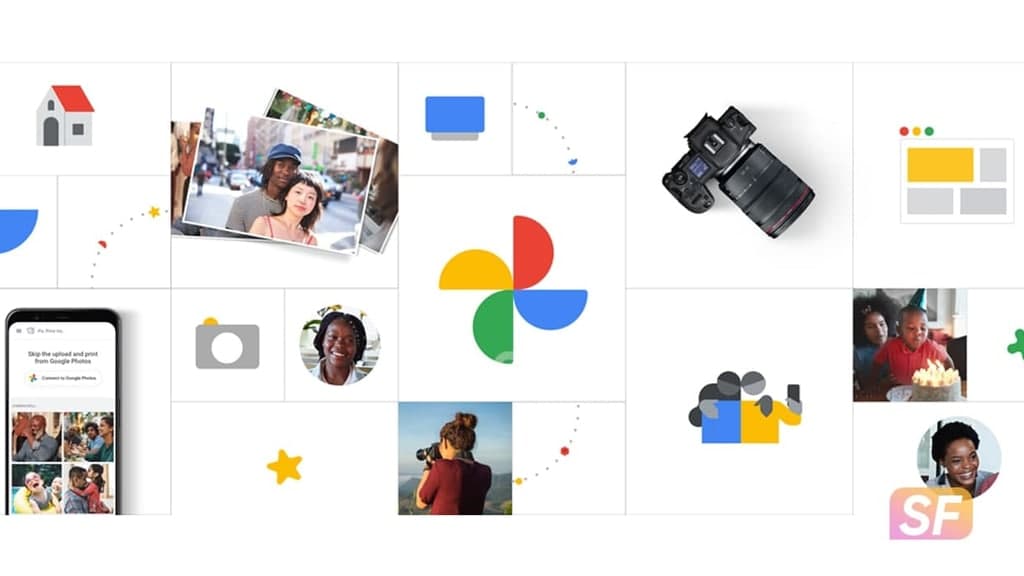
Recently, Google Photos introduced a feature that allows users to change the date or time of an image. This is useful as you now do not need to open the Google Photos desktop version to do so.
In addition, the Android app has received Material You makeover with new home screen design features. However, the new Google Photos shortcut comes out with a server-side update.
Get notified –
Aside from SammyFans’ official Twitter and Facebook page, you can also join our Telegram channel and subscribe to our YouTube channel to get notified of every latest development in Samsung and One UI ecosystem. Also, you can follow us on Google News for regular updates.
Apps
Samsung enhances Single Take feature with May 2024 update
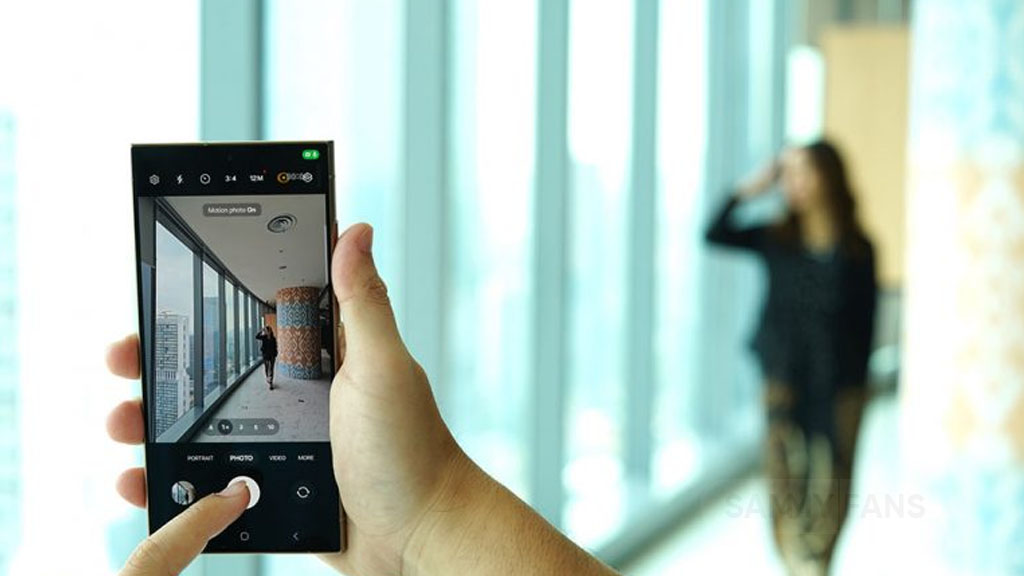
Samsung has rolled out a May 2024 update to its innovative Single Take feature with version 4.0.00.34 for Galaxy devices. This update focuses on enhancing user experience and reliability.
Single Take feature is known for capturing moments using AI to take multiple types of photos and videos with a single shot on Samsung smartphones. This feature now gets smarter with a new update.
The latest update refines some app functions to make it more intuitive and user-friendly. In addition, Samsung has addressed some issues to provide a seamless photography experience.
The update is expected to enhance the overall performance of the feature, ensuring that users can capture their precious moments without any issues.
As the update rolls out, Samsung advises users to download and install the May 2024 update version to enjoy the enhanced capabilities of Single Take. You just need to download a 31.3MB package to install the update via the Galaxy Store.
Samsung’s Single Take Camera mode just got better with Galaxy S24 series
Stay up-to-date on Samsung Galaxy, One UI & Tech Stuffs by following Sammy Fans on X/Twitter. You can also discover the latest news, polls, reviews, and new features for Samsung & Google Apps, Galaxy Phones, and the One UI/Android operating system.
Do you like this post? Kindly, let us know on X/Twitter: we love hearing your feedback! If you prefer using other social platforms besides X, follow/join us on Google News, Facebook, and Telegram.
Apps
Fresh Samsung Highlights app update rolling out to Galaxy devices

Samsung has released a new update for the Highlights app with version 1.2.11. This update enhances the user experience by improving certain functions and resolving issues.
The update brings refined functions to the app, allowing users to enjoy their video highlights without any lag or delay. It also fixes known issues that affected the app’s performance for a seamless experience.
Samsung Highlights app offers a new way for users to engage with their Galaxy device’s lock screen. Users can quickly view video highlights by swiping right on their lock screen, and tapping allows them to discover more.
With the latest update, the company aims to make this feature more useful and better. The installation package size of this update is around 16.3MB.
You can install the latest Samsung Highlights app update just by opening Galaxy Store, tapping on Menu options, and then Updates. Also, you can download it directly from the third-party app source link mentioned here.

Stay up-to-date on Samsung Galaxy, One UI & Tech Stuffs by following Sammy Fans on X/Twitter. You can also discover the latest news, polls, reviews, and new features for Samsung & Google Apps, Galaxy Phones, and the One UI/Android operating system.
Do you like this post? Kindly, let us know on X/Twitter: we love hearing your feedback! If you prefer using other social platforms besides X, follow/join us on Google News, Facebook, and Telegram.
Apps
Samsung GIF Creator app elevates user experience with latest update

Samsung has updated its GIF Creator app to version 2.1.03 for Galaxy devices. The update mainly focuses on enhancing the user experience and functionality.
The fresh update introduces a more user-friendly interface and improved features for creating GIFs during gameplay. It also fixes some issues that occurred when creating GIFs.
Samsung GIF Creator app allows users to capture their gaming moments and share them as GIFs instantly with friends. It includes a feature for recording recent events, ensuring users don’t miss any significant in-game action. The GIF Gallery also provides a space for users to view and enjoy their best gaming moments.
Additionally, the app offers customization options for GIF creation. Users can adjust the quality, speed, and area of the screen for their GIFs, giving them control over the final output.
With this latest update, Samsung continues to improve the app and provides users with a better tool for preserving and sharing their gaming moments. Users can install the Samsung GIF Creator app update via the Galaxy Store or download it directly from the third-party source link.
Samsung Galaxy S24, S23, and Z Fold 5 support PUBG 120fps gaming mode
Stay up-to-date on Samsung Galaxy, One UI & Tech Stuffs by following Sammy Fans on X/Twitter. You can also discover the latest news, polls, reviews, and new features for Samsung & Google Apps, Galaxy Phones, and the One UI/Android operating system.
Do you like this post? Kindly, let us know on X/Twitter: we love hearing your feedback! If you prefer using other social platforms besides X, follow/join us on Google News, Facebook, and Telegram.