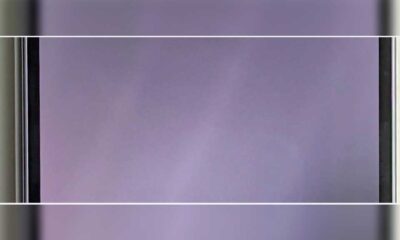Samsung One UI 3.5 to bring advanced multitasking features
Just like every new One UI version, the One UI 3.5 will also highlight advanced and user-friendly features as the latest leak also talks about the same. According to the info, Samsung will bring significant upgrades with its next version of One UI, mainly for foldables.
The source claimed that the One UI 3.5 will allow the Galaxy Z Fold 3 and Galaxy Z Flip 3 owners to use two apps simultaneously such as YouTube and Notes, Browser and Calculator, etc with the foldable exclusive Flex Mode. Furthermore, the One UI 3.5 could also come with additional features, and minor UI changes over the One UI 3.1.

Presently, the One UI 3.1 is the latest software system offering by Samsung for Galaxy devices. The One UI version 3.1 was exclusively debuted with the Galaxy S21 series flagships earlier this year, an upgraded version of the One UI 3.0 and also based on Android 11.
As always, the South Korean tech giant bringing the 3.1 version of One UI to eligible Galaxy smartphones and tablets through software updates. And dozens of Galaxy models have received the latest One UI 3.1 features so far. Moving on, the company will introduce another iteration of the One UI 3, which will be the One UI 3.5 based on Android 11.
Although Samsung will not ship the new Galaxy Note this year, the preparations for next-gen foldables are running on full flash. At the same time, the upcoming Galaxy Z Fold 3 and Z Flip 3 are most likely to exclusively come with Android 11-based One UI 3.5 out of the box in July this year.
STAY CONNECTED WITH US:
- Join SammyFans on Telegram
- Like SammyFans.com on Facebook
- Follow SammyFans on Twitter
- Get the latest insights through Google News
- Send us tips at – [email protected]
| Source |
One UI 6.1
One UI 6.1 update rolling out to Samsung Galaxy M53 5G

Samsung Galaxy M53 5G users are getting the major One UI 6.1 update. The update brings a suite of new features and improvements to enhance your smartphone experience. Identified via version M536BXXU5EXD3, the update arrives with a package size of 2.2GB.
One UI 6.1 update introduces an AI-powered image recommendation feature to help you easily find your best pictures. The gallery search has been improved for efficiency, and video playback now includes speed control for a customized viewing experience.
Personalization is further enhanced with new wallpaper editing capabilities and additional widgets for the lock screen. The calendar settings have been redesigned for better management of your schedule.
Moreover, the update includes an April 2024 security patch to enhance system security and stability. It also brings the latest versions of Samsung’s stock apps for a smoother user experience.
Initially released in Latin America, the update for Galaxy M53 5G is set to expand to other regions shortly. To install the update, go to Settings, navigate to Software Update, and select Download and install.

One UI 6.1
Here’s how to Pin App on your One UI 6.1 Samsung devices

In today’s era, sharing holiday photos or funny content with friends and family on social media is a common activity. However, this can lead to unintended privacy violations if they accidentally access other apps or view personal message notifications on your device.
To address this concern, Samsung‘s One UI offers a “Pin App” feature for Galaxy devices. This feature allows users to lock a single app onto the screen, preventing access to other apps and protecting notification content.
Follow our socials → Google News | Telegram | X/Twitter | Facebook | WhatsApp
You can use the Pin App feature on your One UI 6.1 Samsung devices to secure privacy when showing apps on smartphones. Once activated, the Pin App feature acts as a DND mode, effectively blocking pop-up notifications that could contain private and sensitive information.
Let’s see how to activate the Pin App feature on your One UI 6.1 Samsung devices.
- Open the Settings app on your smartphone
- Go to Security and Privacy.
- In the More Security Settings section, turn on the “Pin App” option.
- Access the Recents screen by tapping the button next to the Home button.
- Choose the app you want to pin and tap the pin icon above it.
- Confirm by selecting “Pin this app”.
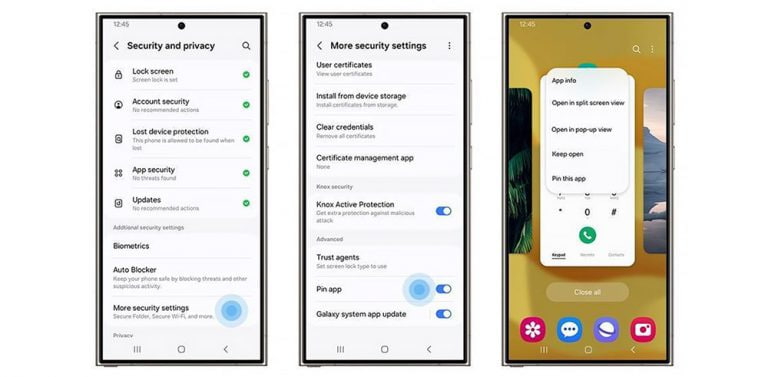
Samsung’s Pin App feature ensures that when you are showing something on your device, the viewer cannot navigate away from the pinned app or see any of your notifications. It’s an effective way to maintain privacy while sharing your device with others.
One UI 6.1: How to turn on App Protection feature on Samsung devices
One UI 5.1
Breaking: Samsung Galaxy A14 5G gets One UI 6.1 update

Samsung has initiated the release of Android 14-based One UI 6.1 update for the Galaxy A14 5G smartphone. The update is rolling out in some Asian countries including India and Indonesia.
One UI 6.1 update for Samsung Galaxy A14 5G smartphone arrives with One UI build version A146PXXU7DXD3 and an installation package size of 1.6GB. The update is rolling out gradually so it may take hours or days to reach all models.
The update introduces a bundle of enhancements for the Galaxy A14 along with the April 2024 security patch. Notably, it lacks the Galaxy AI features of flagships but comes with amazing capabilities.
Users can now copy and paste objects between images, enjoy improved image clipping, and search within the Gallery app. The video editor allows for playback speed adjustments and project exports for cross-device editing. It also brings new lock screen widgets, customizable alarm alerts with AR Emoji, revamped Calendar app settings section, and more.
Overall the update enhances the Galaxy A14 5G experience with creative editing tools, personalization options, and security enhancements to make it a more versatile and secure device.
To install and install the update, open Settings>> Software Updates >> Download and install.

Stay up-to-date on Samsung Galaxy, One UI & Tech Stuffs by following Sammy Fans on X/Twitter. You can also discover the latest news, polls, reviews, and new features for Samsung & Google Apps, Galaxy Phones, and the One UI/Android operating system.
Do you like this post? Kindly, let us know on X/Twitter: we love hearing your feedback! If you prefer using other social platforms besides X, follow/join us on Google News, Facebook, and Telegram.