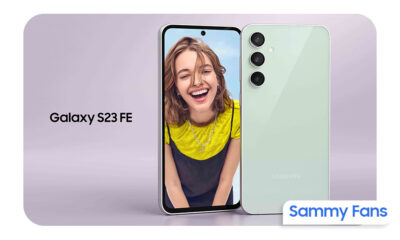Updates
Verizon rolling out 5G support for Samsung Galaxy Tab S7 and S7 Plus along with November 2020 security patch

Verizon has started to roll out a new software update for Samsung Galaxy Tab S7 5G and Tab S7+ 5G tablets in the US. This update brings the latest security patch for security and 5G support for better network quality.
According to the changelog of this update for Galaxy Tab S7 and Tab S7+, it comes with Verizon’s 5G Nationwide access. After installing this firmware update on your device, a 5G icon will appear when you’re in the carrier’s 5G Nationwide coverage area.
READ MORE: How to screen mirror Galaxy phone and use Android apps with Link to Windows
Adding to this, it also installs the November 2020 security patch which increases the security level of your Galaxy Tabs for better protection. You can also check the official changelog that is attached below.
Software versions:
- T878USQU1ATJB – Galaxy Tab S7
- T978USQU1ATJB – Galaxy Tab S7+

What’s changing:
The current software update:
- 5G Nationwide access to your device!
5G Nationwide is available in 1,800+ cities. You’ll see a 5G icon when you’re in a 5G Nationwide coverage area. For more information about 5G Nationwide, see our 5G Mobile FAQs.
- The most up to date Android security patches on your device.
If you’re from the United States and chosen Verizon as your network service provider, then check for the latest update manually by following the steps given below.
- Settings
- Software updates
- Download and install.
Samsung
Samsung Galaxy S23 FE grabs May 2024 update in the US

Samsung has pushed the May 2024 security update for the Galaxy S23 FE smartphone. The update installs the latest Android security patch to improve system security and stability. It arrives with One UI build version S711USQS4CXE2.
The company is sending the latest software update with system security improvements to keep your files and data safe on your phone. It also optimizes system stability to offer you uninterrupted and seamless functionality on your device.
At the moment, the May 2024 security update is available for Samsung Galaxy S23 FE on the Verizon network carrier in the US. The Korean tech giant could soon release this update in more countries.
Users of the Galaxy S23 FE can check and install the latest update by following a few easy steps mentioned below.
- Open Settings
- Scroll and tap Software update
- Finally, hit the Download and install
If you have received the latest update, then follow the on-screen instructions to install the update on your smartphone.

Stay up-to-date on Samsung Galaxy, One UI & Tech Stuffs by following Sammy Fans on X/Twitter. You can also discover the latest news, polls, reviews, and new features for Samsung & Google Apps, Galaxy Phones, and the One UI/Android operating system.
Do you like this post? Kindly, let us know on X/Twitter: we love hearing your feedback! If you prefer using other social platforms besides X, follow/join us on Google News, Facebook, and Telegram.
Samsung
May 2024 update for Galaxy S23 series, Z Flip 5 live in India

Samsung is expanding the May 2024 security update for Galaxy S23 series and Galaxy Z Flip 5 smartphones in India. The update comes with fixes for several vulnerabilities and improves the stability for better performance.
Users of the Samsung Galaxy S23 series and Galaxy Z Flip 5 smartphones are receiving a May 2024 update in India with One UI builds mentioned below.
- Galaxy S23 – S911BXXS5CXDE
- Galaxy S23 Plus – S916BXXS5CXDE
- Galaxy S23 Ultra – S918BXXS5CXDE
- Galaxy Z Flip 5 – F731BXXS2CXE2
According to the official details, the May 2024 patch fixes 45 vulnerabilities, out of which Google has addressed 33. It includes 3 vulnerabilities as Critical and 26 as High-level. The patch also has 25 Samsung-specific enhancements.
It is just an incremental update, so it does not bring new features or changes except security maintenance. The update is rolling out gradually so it may take some time to reach all models.
Users can check for the update manually by going to Settings >> Software update >> Download and install. If you have received the update then you can install it by following the on-screen instructions.

Stay up-to-date on Samsung Galaxy, One UI & Tech Stuffs by following Sammy Fans on X/Twitter. You can also discover the latest news, polls, reviews, and new features for Samsung & Google Apps, Galaxy Phones, and the One UI/Android operating system.
Do you like this post? Kindly, let us know on X/Twitter: we love hearing your feedback! If you prefer using other social platforms besides X, follow/join us on Google News, Facebook, and Telegram.
Samsung
Samsung Galaxy S21 series gets May 2024 security update

Samsung is releasing a new update with May 2024 security patch for Galaxy S21, Galaxy S21 Plus, and Galaxy S21 Ultra smartphones. The fresh update improves system security and stability by fixing 45 issues.
May 2024 security update for the Samsung Galaxy S21 series is currently rolling out in Europe and the company will soon make it available in more countries. Users can verify the update through the One UI build version ending with GXDH.
The latest security patch resolves 45 vulnerabilities, including 33 from Google. It includes 3 Critical and 26 High-level CVEs. The update also features 25 Samsung-specific fixes.
Moreover, the update brings system security improvements, stability optimization, functional enhancements, and bug fixes. With this update, the company aims to provide an enhanced and better user experience.
To check the update, you just need to navigate to the device’s Settings, then a Software update, and Download and install. If you have received the update, install it now to get enhanced features.

Stay up-to-date on Samsung Galaxy, One UI & Tech Stuffs by following Sammy Fans on X/Twitter. You can also discover the latest news, polls, reviews, and new features for Samsung & Google Apps, Galaxy Phones, and the One UI/Android operating system.
Do you like this post? Kindly, let us know on X/Twitter: we love hearing your feedback! If you prefer using other social platforms besides X, follow/join us on Google News, Facebook, and Telegram.