Updates
[Update: U.S.] Galaxy Fold getting popular Galaxy Z Fold 2 features with a new software update

October 26, 2020: U.S.
Starting today, the Samsung Galaxy Fold will receive some important features from the Galaxy Z Fold 2 in the U.S. including App Pai, Multi-Active window, and Edge panel. Check the feature details below.
October 14, 2020: Initial Rollout
Samsung begins to rollout a new software update for the first-gen foldable smartphone, Samsung Galaxy Fold. This latest software update addition brings a number of new features including the ones that come with Galaxy Z Fold 2.
READ MORE: Everything about the Samsung One UI 3.0 – Eligible devices, features, and release date
The South Korean tech giant confirmed the rollout of a new software update for the Galaxy Fold users. According to the official confirmation, Galaxy Fold devices get some of the best features including productivity features and camera software enhancements from the latest Galaxy Z Fold 2. This new update will take the Galaxy Fold to the next level.
Let’s check the major features:
Power Up Your Productivity
The latest update helps you get things done faster with the Galaxy Fold. Instead of spending time finding the apps you need, App Pair lets you launch up to three of your favorite apps together in your preferred split-screen layout.
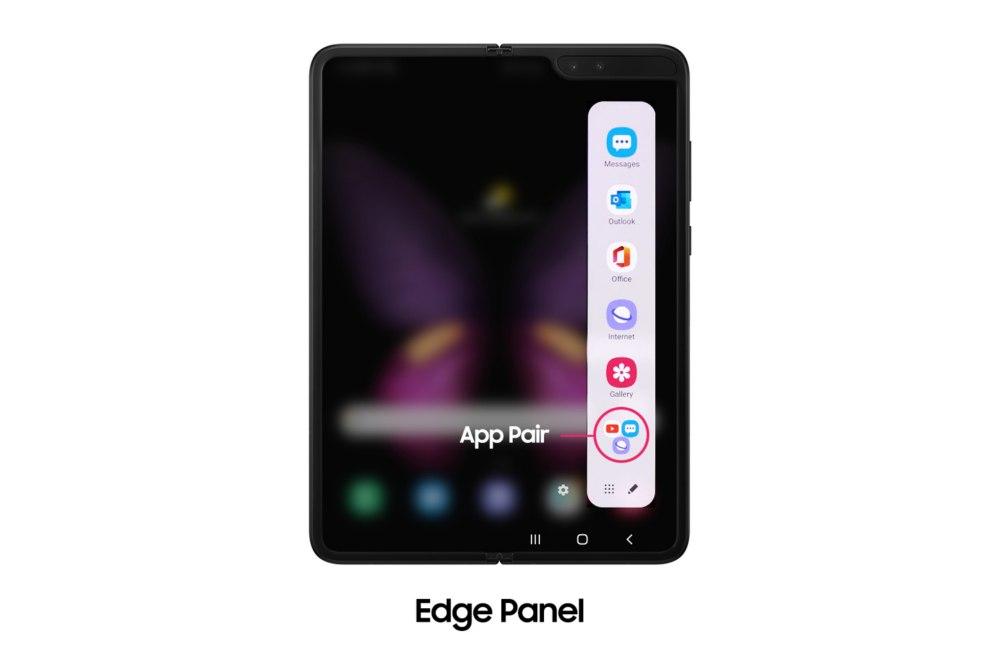 This feature can be accessed via the Edge Panel, which combines the Multi-Window Tray with Edge Panel for improved convenience. All you need to do is swipe the side of the screen to see up to 22 of your favorite apps. The arrangement of the Multi-Active Window layout can now also be done horizontally, giving you more flexibility for multitasking.
This feature can be accessed via the Edge Panel, which combines the Multi-Window Tray with Edge Panel for improved convenience. All you need to do is swipe the side of the screen to see up to 22 of your favorite apps. The arrangement of the Multi-Active Window layout can now also be done horizontally, giving you more flexibility for multitasking.

Maximum Flexibility for Your Shoots
The latest Capture View Mode gives you the option to check your shots as you shoot. It shows you up to five of the latest photos or videos on the left side of the main screen while giving you a preview of your next shot on the other half.
 Dual Preview enhances collaboration between the subject and the photographer by showing a preview of the image on both the cover and main screen of the Galaxy Fold.
Dual Preview enhances collaboration between the subject and the photographer by showing a preview of the image on both the cover and main screen of the Galaxy Fold.
 The latest update lets you maximize the power of the Galaxy Fold’s rear camera, even when you are taking selfies. Simply open the Camera app on the Cover Screen and activate Rear Cam Selfie. This feature allows you to use the high-resolution rear camera and its wide range of advanced functions for selfies.
The latest update lets you maximize the power of the Galaxy Fold’s rear camera, even when you are taking selfies. Simply open the Camera app on the Cover Screen and activate Rear Cam Selfie. This feature allows you to use the high-resolution rear camera and its wide range of advanced functions for selfies. Stay Seamlessly Connected
Stay Seamlessly Connected
With the Galaxy Fold, you can now directly share the password of the Wi-Fi you are connected to trusted Galaxy devices that are near you. The updated Wi-Fi feature can also show you the speed of nearby connections (Very Fast, Fast, Normal Slow) to help you easily find one that’s suitable.
Want to send us Tips, Update Screenshots, or a Message? connect with us here:
- [email protected]
- Message us on Twitter

Samsung Galaxy Z Fold 2
Samsung
More Samsung Galaxy A54 users getting April 2024 update

Samsung is expanding the April 2024 security update to Galaxy A54 users in Brazil. This update is already live for users in Europe and the US, and the company will soon make it available for all models.
Users of Samsung Galaxy A54 are getting the April 2024 security update with One UI build version A546EXXS7BXD6 and an installation package size of around 250MB.
The April 2024 patch fixes over 40 issues to make the smartphone more secure, stable, and reliable. It mainly resolves problems related to Storage Manager Service, Out of bounds write, and more.
You can check the update by navigating to the device’s Settings, then a Software update, and Download and install. If you have received the update, install it now to get enhanced features.
Samsung Galaxy A54 5G April 2024 update – Brazil #Samsung #GalaxyA54 pic.twitter.com/FcuTRw7XrB
— Samsung Software Updates (@SamsungSWUpdate) May 2, 2024
Stay up-to-date on Samsung Galaxy, One UI & Tech Stuffs by following Sammy Fans on X/Twitter. You can also discover the latest news, polls, reviews, and new features for Samsung & Google Apps, Galaxy Phones, and the One UI/Android operating system.
Do you like this post? Kindly, let us know on X/Twitter: we love hearing your feedback! If you prefer using other social platforms besides X, follow/join us on Google News, Facebook, and Telegram.
Samsung
Samsung rolls out enhanced 4G update to 2016 and 2017 Galaxy phones

Samsung has released an enhanced 4G band support update for its older smartphone models, the Galaxy S7 from 2016 and the Galaxy A5 from 2017. This update is essential for maintaining access to network services, including emergency calls.
The new update ensures that these Galaxy devices remain functional with current 4G networks. Although the update does not provide new features or security enhancements, it is important for continuous network connectivity.
After the enhanced 4G TDD band support update, the firmware for the Samsung Galaxy S7 and Galaxy A5 have been updated to G930FXXU8EVG3 and A520FXXUGCTKA, respectively.
Currently, the update is available for Galaxy S7 and Galaxy A5 in Europe. However, there is no information about the update for the Galaxy S7 Edge. It is expected that Samsung will extend this update to more models from 2016 onwards.
Samsung is updating older phones to ensure that even older models can stay connected. Users with these models should manually check for updates if they have not received a notification. To install the latest update, you just need to visit Settings >> Software Update >> Download and install.
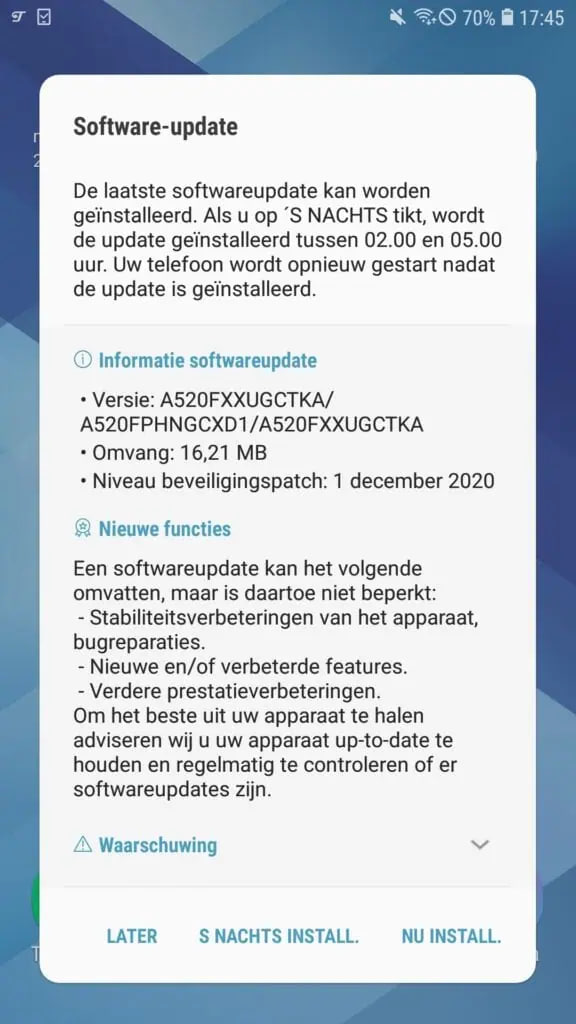
Stay up-to-date on Samsung Galaxy, One UI & Tech Stuffs by following Sammy Fans on X/Twitter. You can also discover the latest news, polls, reviews, and new features for Samsung & Google Apps, Galaxy Phones, and the One UI/Android operating system.
Do you like this post? Kindly, let us know on X/Twitter: we love hearing your feedback! If you prefer using other social platforms besides X, follow/join us on Google News, Facebook, and Telegram.
Updates
Samsung Galaxy Tab A8 gets April 2024 security update

Samsung has pushed a new update for Galaxy Tab A8, which installs the latest Android security patch released in April 2024 to improve system security and stability. Users can identify the update through the One UI build version ending with DXD5.
Users of Samsung Galaxy Tab A8 are receiving the April 2024 security update in Korea and Europe. It is an initial rollout so it may take some hours or days to reach all eligible models.
The fresh update mainly focuses on improving the system security of the device by including the latest Android security measures. Additionally, the update addresses various bugs and stability optimizations, which brings a better overall user experience.
If you have received the update pop-up on your device, you can install it to get an enhanced experience. You can check and install the update through Settings >> Software Update >> Download and install.

Stay up-to-date on Samsung Galaxy, One UI & Tech Stuffs by following Sammy Fans on X/Twitter. You can also discover the latest news, polls, reviews, and new features for Samsung & Google Apps, Galaxy Phones, and the One UI/Android operating system.
Do you like this post? Kindly, let us know on X/Twitter: we love hearing your feedback! If you prefer using other social platforms besides X, follow/join us on Google News, Facebook, and Telegram.












