Good Lock
Samsung rolling out Christmas gifts for Keys Cafe app, download here!

Samsung continues to enhance the Keys Cafe Good Lock module with its new update, with new features and improvements. Now the company has begun giving gifts to Galaxy users before Christmas, starting with the Samsung Keys Cafe module.
Follow Sammy Fans on Google News
The Korean tech giant has pushed a new feature update for Keys Cafe Good Lock Module to enhance the experience of using a keyboard on the occasion of Christmas. You can identify the latest update with build version 1.0.6.7 and an installation package size of 69.65 MB.
Join Sammy Fans on Telegram
Samsung Keys Cafe new update – 1.0.6.7 #samsung #GoodLock pic.twitter.com/xLbj7izvIR
— Samsung Software Updates (@SamsungSWUpdate) December 23, 2022
Samsung Keys Cafe Christmas Gifts
Samsung has added several new features and improvements with the December 2022 update so that you can get a better experience on your Galaxy smartphone. With the new update, the company has added new theme colors and effects to the Style Your Own keyboard section.
After you install the latest update, you can see the two new Christmas theme colors in the color option of the Style your own keyboard section me. Both the color theme look amazing if you apply them on your smartphone keyboard.
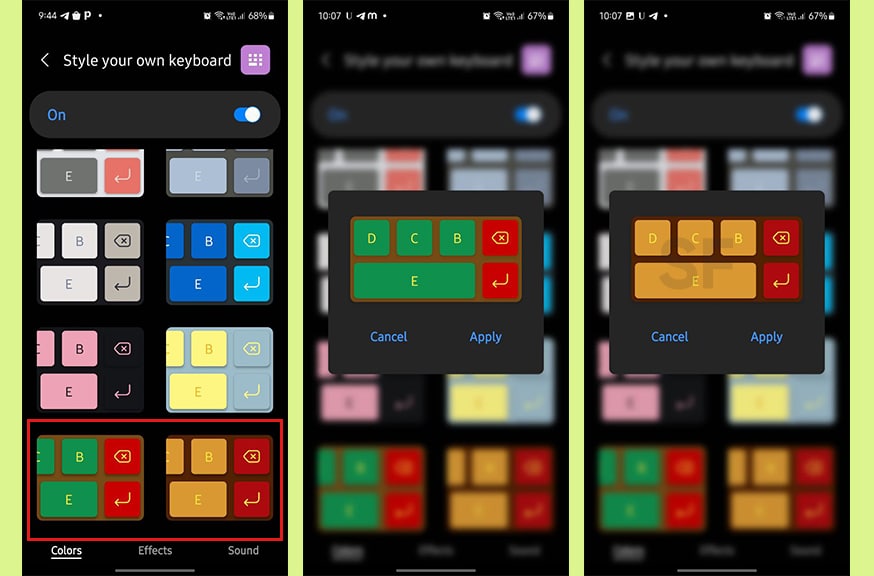
Furthermore, the company has added new effects and features in the Keyboards color, Key motion, and key color. You can check them below.
Key color effect: The latest update has added a Footprint effect. With this, you can select any footprint of your choice from different footprints as well as use any gallery effect or sticker instead of footprint.
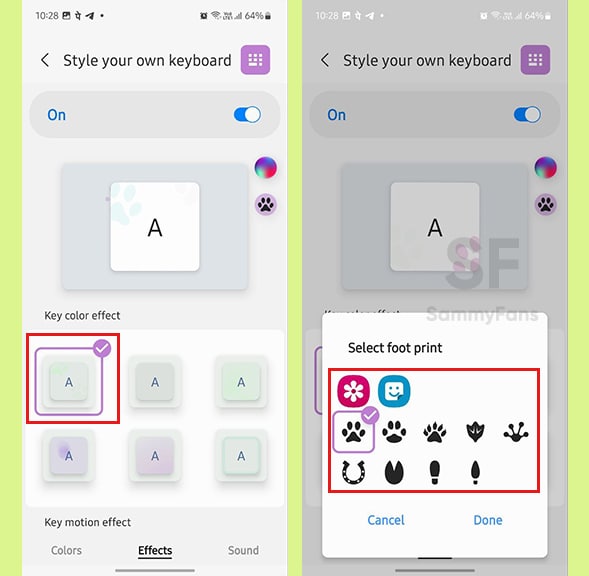
Keyboard color effect: Paint gun, Firecracker
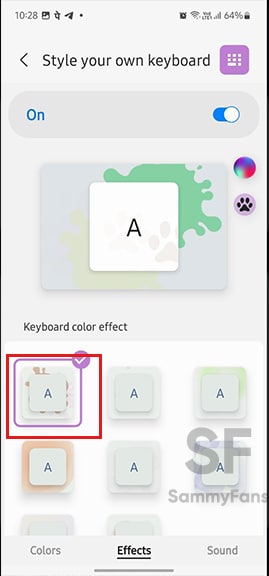
Key motion effect: Tilt, bounce
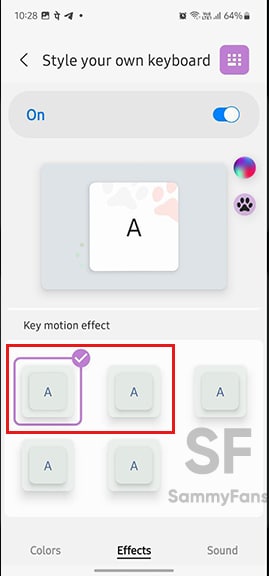
Also, the company has added the DEL key to the Make your own keyboard section. The newest update has also changed the app interruption phenomenon that occurred intermittently on the split screen.
You can install the latest update through Galaxy Store >> Menu option >> Updates >> Press the refresh icon next to the Keys Cafe app name.
Latest Samsung Good Lock app release allows you to update all plugins at once
Good Lock
Samsung Good Lock launches on Google Play Store for broader reach

Samsung has taken a significant step by making the Good Lock app available on the Google Play Store, improving user accessibility. The presence of Good Lock in the Play Store extends its reach to more users.
Users of the Google Play Store can download the Samsung Good Lock app 2.2.04.95 version to enjoy several customization features. Also, you can now install the Good Lock app from the Play Store. However, its early access is available on the Play Store.
The availability of Good Lock on the Play Store signifies Samsung’s aim to provide a broader reach for its users. This move allows for easier access to the app’s vast customization options, which were previously limited to certain regions.
Good Lock app lets users enhance their Samsung devices with various modules that modify the user interface and functionality. This level of customization ensures that users can create a more personalized and efficient experience.
While Good Lock is currently available in select countries, it is expected to expand to additional markets. Users can search for “Good Lock” on the Play Store to check if it’s accessible in their country.
Breaking ‼️
Good lock is now available in Google Play Store. Hope it will available to more countries. 🌐
Search "Good Lock" in playstore and check whether it's available in your country
Repost to create awareness #OneUI6 #Samsung #GalaxyS24 #GalaxyS23 #Goodlock📱📲 pic.twitter.com/cqss4r44ZP
— Tarun Vats (@tarunvats33) May 2, 2024
Stay up-to-date on Samsung Galaxy, One UI & Tech Stuffs by following Sammy Fans on X/Twitter. You can also discover the latest news, polls, reviews, and new features for Samsung & Google Apps, Galaxy Phones, and the One UI/Android operating system.
Do you like this post? Kindly, let us know on X/Twitter: we love hearing your feedback! If you prefer using other social platforms besides X, follow/join us on Google News, Facebook, and Telegram.
Good Lock
Samsung One Hand Operation + may introduce pop-up minimization feature in next update
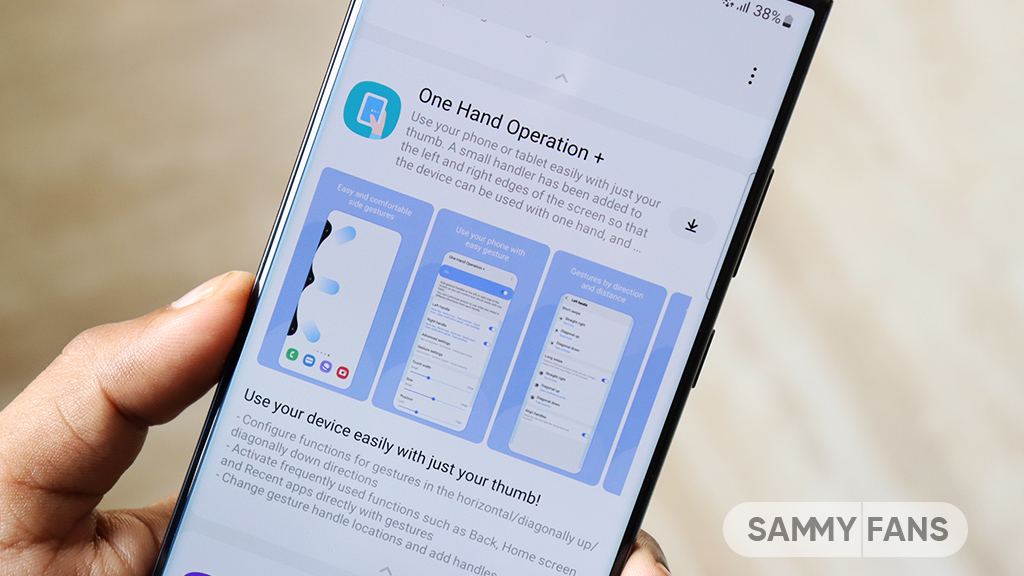
Samsung is reviewing user suggestions and exploring the possibility of enhancing its One Hand Operation + with a new feature that allows users to minimize pop-up windows. This update comes in response to user inquiries about more efficient ways to manage pop-ups on their devices.
Currently, the One Hand Operation+ app does not support the minimization of pop-up windows into a bubble icon. Addressing the issue, Samsung community moderator has stated that the addition of the pop-up view minimization feature in One Hand Operation+ is under consideration for a future update.
Moreover, he stated that it is not confirmed whether this feature will come or not at the moment. Aside from this, users can currently use the existing “Home button” feature. When activated, this feature minimizes any open pop-up windows and returns the user to the home screen.
Samsung considers user feedback to improve the functionality of its app. The integration of a pop-up view minimization feature to One Hand Operation + module would be a significant enhancement, providing a more convenient and efficient user experience.
“We will review the requested pop-up view minimization feature and,
if possible, add it in the next update. Please understand that we cannot give a definitive answer as to whether or not features will be added.” said Community Moderator.
Good Lock app failing to open? Samsung will soon push fix update
Stay up-to-date on Samsung Galaxy, One UI & Tech Stuffs by following Sammy Fans on X/Twitter. You can also discover the latest news, polls, reviews, and new features for Samsung & Google Apps, Galaxy Phones, and the One UI/Android operating system.
Do you like this post? Kindly, let us know on X/Twitter: we love hearing your feedback! If you prefer using other social platforms besides X, follow/join us on Google News, Facebook, and Telegram.
Apps
Samsung Good Lock update brings enhanced features and security

Samsung Good Lock app is getting a new update with version 2.2.04.95, which focuses on improving functionality and security. The update introduces two key enhancements to provide a better user experience.
With the fresh update, the process for installing and deleting plug-in apps within Good Lock has been enhanced. This change aims to simplify the user experience to make it error-free. Users can expect a more efficient and user-friendly process when managing their plug-in apps.
The update also addresses security problems by resolving specific issues to protect user data and ensuring a secure experience for all Good Lock users.
Samsung Good Lock 2.2.04.95 update is available on the Galaxy Store with an installation package size of 12.73MB. You can visit Galaxy Store >> Menu option >> Updates to install the update. Also, users can get it through the third-party app source link mentioned here.
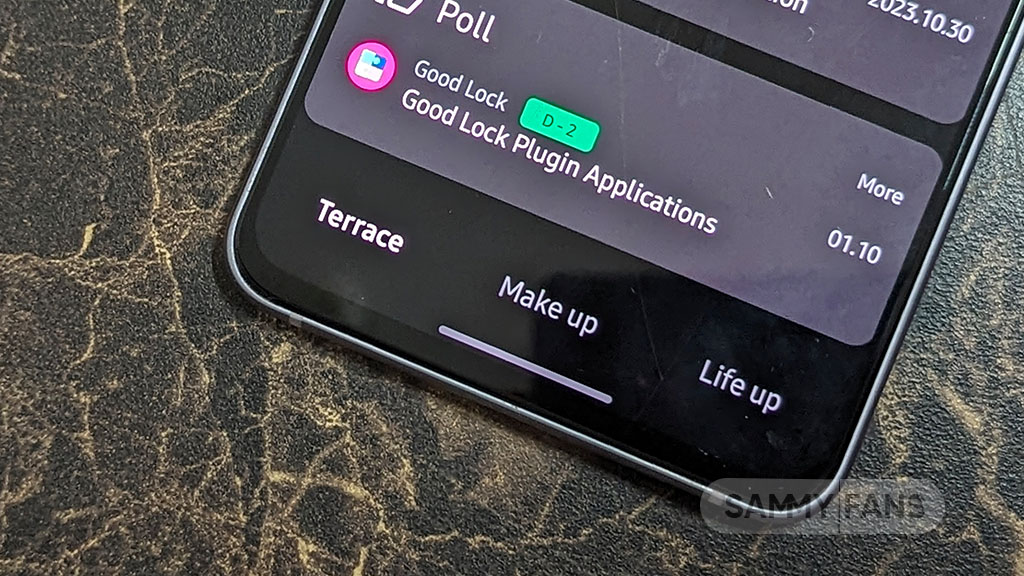
Stay up-to-date on Samsung Galaxy, One UI & Tech Stuffs by following Sammy Fans on X/Twitter. You can also discover the latest news, polls, reviews, and new features for Samsung & Google Apps, Galaxy Phones, and the One UI/Android operating system.
Do you like this post? Kindly, let us know on X/Twitter: we love hearing your feedback! If you prefer using other social platforms besides X, follow/join us on Google News, Facebook, and Telegram.












