Good Lock
Samsung NotiStar is second Good Lock module to get Android 13 One UI 5.0 support

Several Good Lock modules are working properly on One UI 5.0, however, there were some modules that were unplugged and we were not able to use them on the latest software. Recently, Samsung has turned its face on the Good Lock module to make the remaining ones compatible with Android 13-based One UI 5.0, QuickStar becomes the first module to get support and the second is NotiStar.
Samsung NotiStar One UI 5 Support
The Korean tech giant has started releasing October 2022 update for the Good Lock module NotiStar with version 5.1.08.0. The new update for Samsung NotiStar fixes an issue related to the lock screen entry point icon but most importantly it comes with Android 13-based One UI 5.0 support.

Furthermore, the update also fixes some common issues for a smoother usability experience. It is an initial rollout so it may take some time to reach all eligible devices.
The new update arrives with an installation package size of 4.37MB. Its size is so small that you can use your personal data to install it. You can manually install the update from the Galaxy Store or download it directly from the link mentioned here.
Now, Galaxy users that are currently testing One UI 5.0 on their smartphones can enjoy the feature of the NotiStar module.
BREAKING: Samsung One UI 5 Good Lock update rollout begins for Galaxy S22
Apps
Samsung Good Lock update brings enhanced features and security

Samsung Good Lock app is getting a new update with version 2.2.04.95, which focuses on improving functionality and security. The update introduces two key enhancements to provide a better user experience.
With the fresh update, the process for installing and deleting plug-in apps within Good Lock has been enhanced. This change aims to simplify the user experience to make it error-free. Users can expect a more efficient and user-friendly process when managing their plug-in apps.
The update also addresses security problems by resolving specific issues to protect user data and ensuring a secure experience for all Good Lock users.
Samsung Good Lock 2.2.04.95 update is available on the Galaxy Store with an installation package size of 12.73MB. You can visit Galaxy Store >> Menu option >> Updates to install the update. Also, users can get it through the third-party app source link mentioned here.
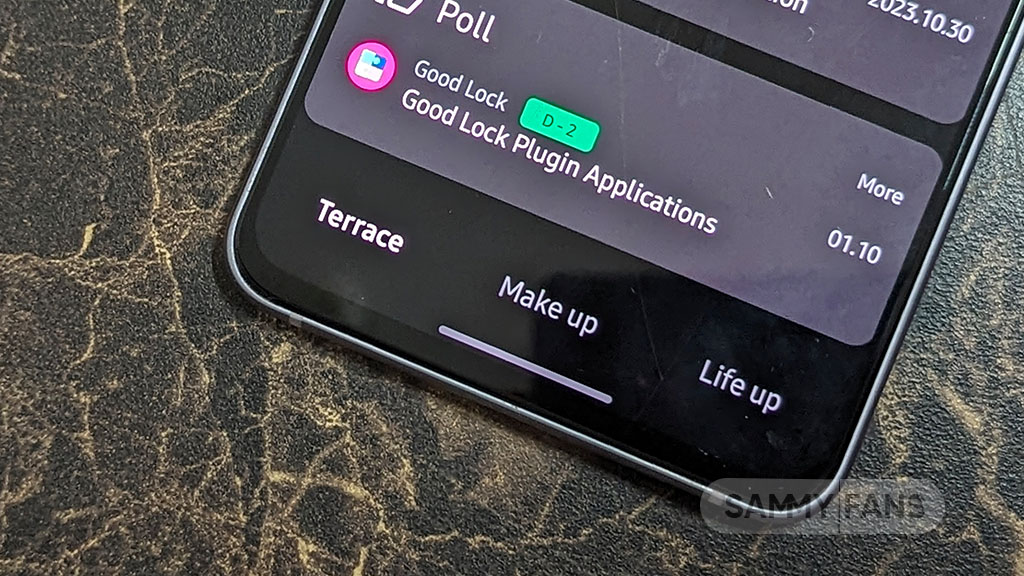
Stay up-to-date on Samsung Galaxy, One UI & Tech Stuffs by following Sammy Fans on X/Twitter. You can also discover the latest news, polls, reviews, and new features for Samsung & Google Apps, Galaxy Phones, and the One UI/Android operating system.
Do you like this post? Kindly, let us know on X/Twitter: we love hearing your feedback! If you prefer using other social platforms besides X, follow/join us on Google News, Facebook, and Telegram.
Good Lock
Samsung MultiStar update introduces One UI 6.1 Maintain Split mode, more

Samsung MultiStar Good Lock module is getting a new update with version 7.1.33. The new update brings new features and improvements for Galaxy tablets and foldables to enhance the multitasking experience.
The new update of the Samsung MultiStar app adds the ‘Maintain Split Mode’ function, which is available for devices with One UI 6.1 or later. This feature allows users to keep their screen view active even after closing and reopening apps to enhance productivity on large screens.
Moreover, the update enhances the visibility of the navigation bar, making it easier for users to move through their devices. It also fixes an issue where settings would not reset after app data was deleted.
This update is compatible with devices that operate on One UI 6.0 or One UI 6.1. Users of eligible devices just need to download a 16.14MB package to install the update via the Galaxy Store. Also, they can get it directly from the third-party app source link mentioned here.

Stay up-to-date on Samsung Galaxy, One UI & Tech Stuffs by following Sammy Fans on X/Twitter. You can also discover the latest news, polls, reviews, and new features for Samsung & Google Apps, Galaxy Phones, and the One UI/Android operating system.
Do you like this post? Kindly, let us know on X/Twitter: we love hearing your feedback! If you prefer using other social platforms besides X, follow/join us on Google News, Facebook, and Telegram.
Apps
One UI 6.1 and 6.0 Samsung devices get enhanced QuickStar functions
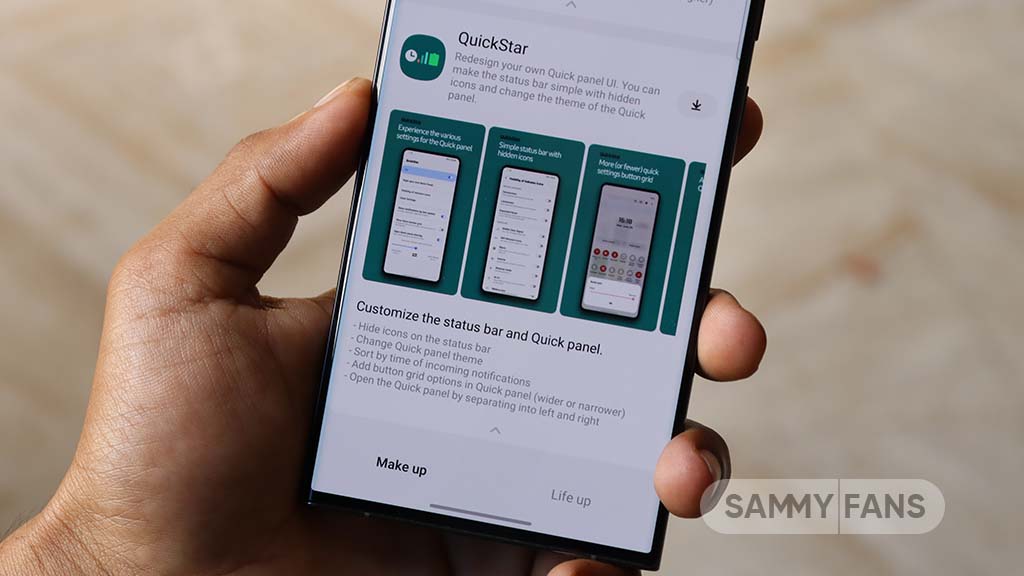
Samsung QuickStar app has received a fresh update with version 7.2.06.35, which enhances some functions for Galaxy devices running One UI 6.1 or One UI 6.0. The update is available on the Galaxy Store for eligible devices.
With the new update, users now have the option to customize the date format on their device’s clock display. This feature is compatible with devices running One UI 6.1 and above, allowing users to adjust how the date appears according to their preferences.
In addition, the update brings a new method for connecting the QuickStar app with Samsung’s Theme Park Good Lock module. To take advantage of this feature, users must ensure their Galaxy devices (running One UI 6.0 or higher) have the latest version of Theme Park, specifically version 1.1.00.8 or higher.
Furthermore, the update stabilizes the “Quick settings instant access” function. Overall, the update aims to enhance the customization features and stability of the user interface. If your device is eligible, download the update through Galaxy Store >> Menu option >> Updates.
Samsung QuickStar Good Lock module update #Samsung #QuickStar #OneUI pic.twitter.com/L1IX8c8mkQ
— Samsung Software Updates (@SamsungSWUpdate) April 23, 2024
Stay up-to-date on Samsung Galaxy, One UI & Tech Stuffs by following Sammy Fans on X/Twitter. You can also discover the latest news, polls, reviews, and new features for Samsung & Google Apps, Galaxy Phones, and the One UI/Android operating system.
Do you like this post? Kindly, let us know on X/Twitter: we love hearing your feedback! If you prefer using other social platforms besides X, follow/join us on Google News, Facebook, and Telegram.












