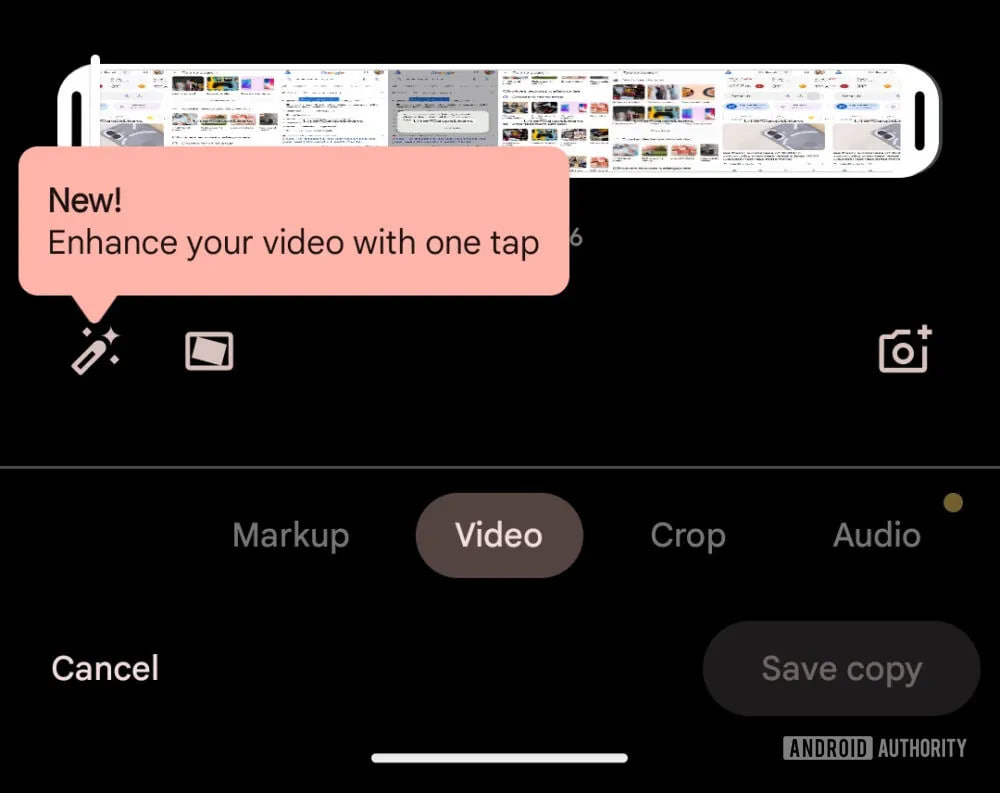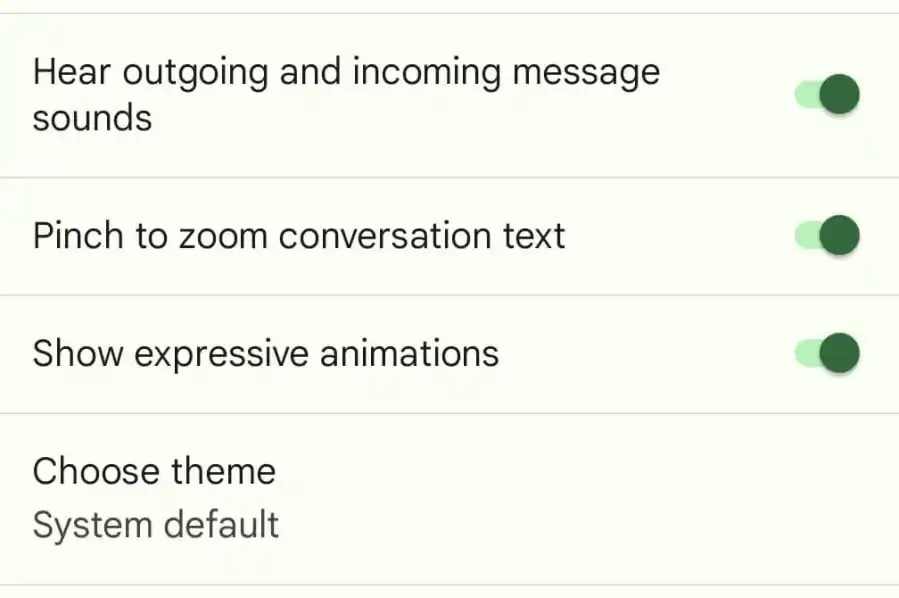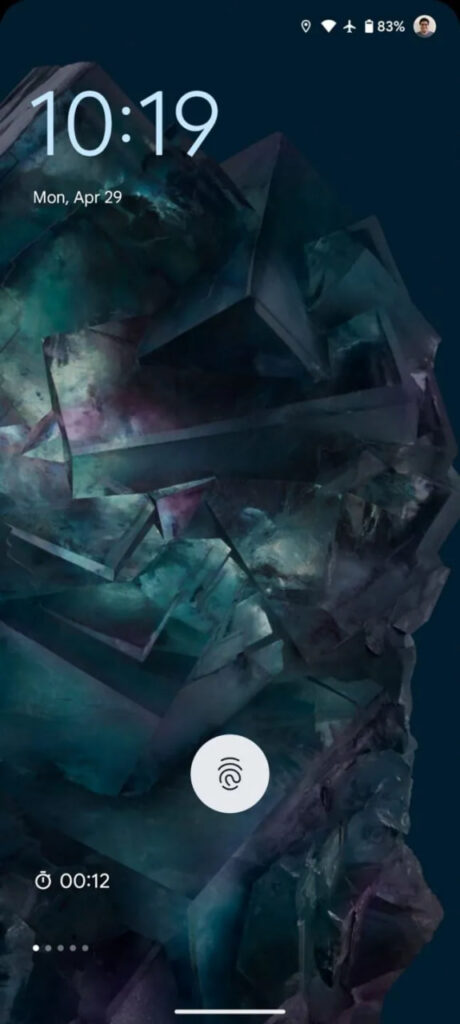Critical Fixes
- [Auto, Phone, Tablet, TV, Wear OS] Bug fixes for account management and system management & diagnostics related services.
Account Management
- [Phone, Tablet] Migration of the existing device setup onboarding flow for supervised work accounts to a web-based experience.
Device Connections
- [Auto, Phone, TV] Nearby Share now allows users to share content more seamlessly between their devices logged into the same account.
Google Play Store
- Improvements to the Play-as-you-download feature to let gamers start playing mobile games while the app download continues to reduce waiting times.
- New Features to help you discover the Apps & Games you love.
- Optimizations allow faster and more reliable download and installation.
- New features to the Play Pass and Play Points programs.
- Enhancements to Google Play Billing.
- Continuous improvements to Play Protect to keep your device safe.
- Various performance optimizations, bug fixes, and improvements to security, stability, and accessibility.
Support
- [Auto, Phone, Tablet, TV, Wear OS] Design improvements to Google Help app.
System Management
- Updates to system management services that improve stability & performance.
Developer Services
- New developer features for Google and third-party app developers to support ads, location services, and utilities-related developer services in their apps.
Get notified –
Aside from SammyFans’ official Twitter and Facebook page, you can also join our Telegram channel, follow us on Instagram and subscribe to our YouTube channel to get notified of every latest development in Samsung and the One UI ecosystem. Also, you can follow us on Google News for regular updates.