Updates
Samsung Galaxy A32 LTE gets Android 12 One UI 4.1 update in India

Samsung Galaxy A32 5G received the Android 12-based One UI 4.1 update last month. Meanwhile, the latest software system update is now rolling out for the Galaxy A32 LTE models with a lot of new features, improvements, and fixes for bugs.
This update is released in the Indian markets last the moment. However, as soon as the company ensures its security and stability it will make a wider rollout in other countries too.
Join SammyFans on Telegram
If you a Galaxy A32 LTE user in India and want to download the One UI 4.1 update on your phone, navigate Settings >> Software update >> Download and install. If the update is available, follow the on-screen instructions to bring the update to your smartphone.
DOWNLOAD SAMMY FANS APP

Samsung Galaxy A32 LTE Android 12 One UI 4.1 Update
The Galaxy A32 LTE gets a bunch of new features including a Galaxy S22-inspired camera feature to further enhance your photography experience and Google Duo Live Sharing which lets users share their phone’s screen through video calling.
Gallery with a build-in Object eraser and Shadow eraser that makes sure that you won’t need any third-party app to edit your pictures. There’s a Grammarly-powered Keyboard so you won’t make any silly typing mistakes and the ability to turn off GOS to let you play games with no limitations.
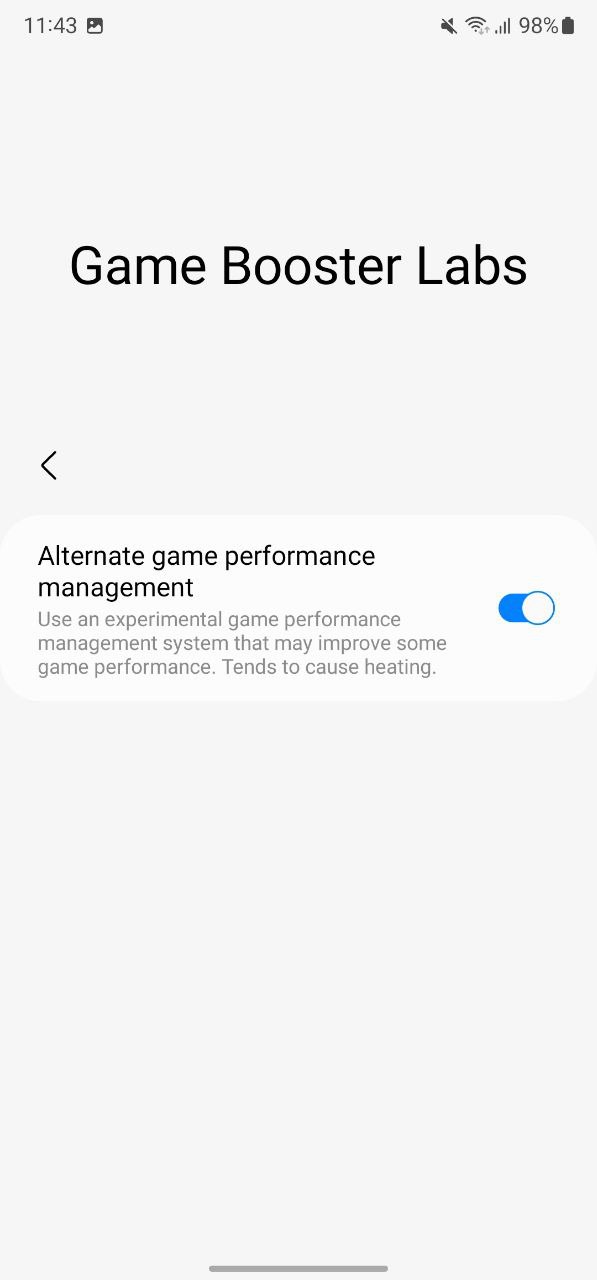
On the other hand, improved One UI features such as RAM Plus now let you customize the RAM of your phone, low-light portrait images allow you to capture stunning pictures even in the dark, improved Color Palette with easy and more customizable options.
SmartThings Find lets you share items with others so that you can find them together when it gets lost whereas, Samsung Smart Switch gets more customizable options. You can also add emojis to calendar entries and take quick notes on Samsung Notes while browsing on Samsung Internet or Samsung Gallery.
Samsung Galaxy A32 LTE One UI 4.1 update – Samsung #GalaxyA32 #OneUI4 pic.twitter.com/Zcg0WB6FIS
— Samsung One UI Updates (@SamsonUpdate) May 4, 2022
Get notified –
Aside from SammyFans’ official Twitter and Facebook page, you can also join our Telegram channel, follow us on Instagram and subscribe to our YouTube channel to get notified of every latest development in Samsung and the One UI ecosystem. Also, you can follow us on Google News for regular updates.
Updates
May 2024 | Samsung Galaxy Devices getting Monthly and Quarterly Updates

Samsung takes Galaxy’s security and privacy quite seriously! Without missing its routine, Samsung today published the May 2024 schedule, revealing which Galaxy devices are eligible for Monthly and Quarterly software updates.
The details of Galaxy’s May 2024 security update have also been published earlier today. At the same time, Samsung uploaded the revised timeline, pledging regular software updates for a number of Galaxy phones and tablets.
The South Korean tech giant offers monthly, quarterly, and biannual security updates. These releases bring patches for Android OS-related security issues released by Google, as well as, patches for Samsung-specific security issues.
Samsung reiterated that devices launched in 2019 or later will get regular firmware updates for a minimum of four years following their global launch, while select newer devices will receive up to seven years of security updates.
Current Models for Monthly Updates
Galaxy Z Fold/Flip:
- Galaxy Z Fold 2 5G, Galaxy Z Fold 3 5G, Galaxy Z Flip 3 5G, Galaxy Z Fold 4, Galaxy Z Flip 4, Galaxy Z Fold 5, Galaxy Z Flip 5, W23, W23 flip, W24, W24 Flip
Galaxy S/S FE:
- Galaxy S20 FE, Galaxy S20 FE 5G, Galaxy S21 5G, Galaxy S21+ 5G, Galaxy S21 Ultra 5G, Galaxy S21 FE 5G, Galaxy S22, Galaxy S22+, Galaxy S22 Ultra, Galaxy S23, Galaxy S23+, Galaxy S23 Ultra, Galaxy S23 FE, Galaxy S24, Galaxy S24+, Galaxy S24 Ultra
Galaxy Note:
- Galaxy Note20, Galaxy Note20 5G, Galaxy Note20 Ultra, Galaxy Note20 Ultra 5G
Enterprise Models:
- Galaxy A52s 5G, Galaxy A53 5G, Galaxy A54 5G, Galaxy A55 5G, Galaxy Xcover5, Galaxy Xcover6 Pro, Galaxy Xcover7
Current Models for Quarterly Updates
Galaxy Z Fold/Flip:
- Galaxy Z Flip 5G, Galaxy Z Fold2 5G
Galaxy S:
- Galaxy S20, Galaxy S20 5G, Galaxy S20+, Galaxy S20+ 5G, Galaxy S20 Ultra 5G
Galaxy A:
- Galaxy A22e 5G, Galaxy A32, Galaxy A32 5G
- Galaxy A13, Galaxy A13 5G, Galaxy A23, Galaxy A23 5G, Galaxy A33 5G, Galaxy A73 5G
- Galaxy A04, Galaxy A04s, Galaxy A04e, Galaxy A14, Galaxy A14 5G, Galaxy A24, Galaxy A34 5G
- Galaxy A05, Galaxy A05s, Galaxy A15, Galaxy A15 5G, Galaxy A25 5G, Galaxy A35 5G
Galaxy C:
- Galaxy C55 5G
Galaxy M:
- Galaxy M13, Galaxy M13 5G, Galaxy M23 5G, Galaxy M33 5G, Galaxy M53 5G, Galaxy M04, Galaxy M14, Galaxy M14 5G, Galaxy M34 5G, Galaxy M44 5G, Galaxy M54 5G, Galaxy M15 5G, Galaxy M55 5G
Galaxy F:
- Galaxy F13, Galaxy F04, Galaxy F14 5G, Galaxy F34 5G, Galaxy F54 5G, Galaxy F15 5G
Galaxy Tab:
- Galaxy Tab S6 Lite, Galaxy Tab S6 Lite (2024), Galaxy Tab S7, Galaxy Tab S8, Galaxy Tab S8+, Galaxy Tab S8 Ultra, Galaxy Tab S9, Galaxy Tab S9+, Galaxy Tab S9 Ultra, Galaxy Tab S9 FE, Galaxy Tab S9 FE+
- Galaxy Tab A9, Galaxy Tab A9+
Enterprise Models:
- Galaxy A52, Galaxy A52 5G, Galaxy Xcover Pro, Galaxy Tab Active3, Galaxy Tab Active4 Pro, Galaxy Tab Active5
Stay up-to-date on Samsung Galaxy, One UI & Tech Stuffs by following Sammy Fans on X/Twitter. You can also discover the latest news, polls, reviews, and new features for Samsung & Google Apps, Galaxy Phones, and the One UI/Android operating system.
Do you like this post? Kindly, let us know on X/Twitter: we love hearing your feedback! If you prefer using other social platforms besides X, follow/join us on Google News, Facebook, and Telegram.
Samsung
Samsung reveals May 2024 security update fixes 45 vulnerabilities

Samsung detailed its May 2024 security update, rolling out to Galaxy devices in the next few weeks. The company revealed that 45 vulnerabilities in Galaxy phones and tablets will be addressed. This means the May firmware must be installed on your Galaxy device.
The May 2024 security update hasn’t started rolling out to Samsung Galaxy devices. This is due to the company’s One UI 6.1 rollout phases, which have taken place in certain markets over the past week. Galaxy S22’s rollout also been halted due to touchscreen failure issue.
Samsung disclosed May 2024 security patch includes fixes for 45 security vulnerabilities, with 33 being provided by Google. The company also divided the vulnerabilities into their category, citing 33 vulnerabilities as ‘Critical,’ while 26 are classified as ‘High’ in severity.
Critical: CVE-2023-28582, CVE-2024-23706, CVE-2024-23700
High: CVE-2024-0042, CVE-2024-20039, CVE-2024-20040, CVE-2024-21463, CVE-2023-33115, CVE-2023-33096, CVE-2023-33103, CVE-2023-33084, CVE-2023-33095, CVE-2023-33104, CVE-2023-33086, CVE-2023-33101, CVE-2023-33100, CVE-2023-33099, CVE-2024-21468, CVE-2024-21472, CVE-2024-0024, CVE-2024-0025, CVE-2024-23705, CVE-2024-23708, CVE-2024-0043, CVE-2024-23707, CVE-2024-23709, CVE-2024-23703, CVE-2024-23701, CVE-2024-23702
Moderate: CVE-2024-20021
The South Korean tech giant also provides 25 SVE items (listed below). SSI found in “Security software version”, SMR May-2024 Release 1 includes all patches from Samsung and Google. You can check the list of addressed SVE items below.
- SVE-2023-1778(CVE-2024-20866)
- Authentication bypass vulnerability in Setupwizard
- SVE-2023-2193(CVE-2024-20855)
- Improper access control vulnerability in multitasking framework
- SVE-2023-2265(CVE-2024-20856)
- Improper Authentication vulnerability in Secure Folder
- SVE-2024-0041(CVE-2024-20857)
- Improper access control vulnerability in CocktailBarService
- SVE-2024-0042(CVE-2024-20858)
- Improper access control vulnerability in CocktailBarService
- SVE-2024-0070(CVE-2024-20859)
- Improper access control vulnerability in FactoryCamera
- SVE-2024-0071(CVE-2024-20860)
- Improper export of android application components vulnerability in TelephonyUI
- SVE-2024-0092(CVE-2024-20861)
- Use after free vulnerability in SveService
- SVE-2024-0096(CVE-2024-20862)
- Out-of-bounds write in SveService
- SVE-2024-0185(CVE-2024-20863)
- Improper input validation vulnerability in SNAP in HAL
- SVE-2024-0234(CVE-2024-20865)
- Authentication bypass in bootloader
- SVE-2024-0357(CVE-2024-20864)
- Improper access control vulnerability in DarManagerService
Stay up-to-date on Samsung Galaxy, One UI & Tech Stuffs by following Sammy Fans on X/Twitter. You can also discover the latest news, polls, reviews, and new features for Samsung & Google Apps, Galaxy Phones, and the One UI/Android operating system.
Do you like this post? Kindly, let us know on X/Twitter: we love hearing your feedback! If you prefer using other social platforms besides X, follow/join us on Google News, Facebook, and Telegram.
Samsung
Samsung Smart Suggestions app’s features get boost with latest update

Samsung has released a new update for the Smart Suggestions app with version 6.1.07.0. This update introduces some enhancements to the app’s functions and resolves issues identified in earlier versions.
The Smart Suggestions app works as a key feature for Galaxy users as it offers tailored advice and shortcuts to boost daily tasks. The new update aims to perfect these recommendations, ensuring they are more precise and suited to user’s needs.
Users can expect a more dependable and efficient service with the latest update, which focuses on fixing issues that have affected the app’s performance in the past. These improvements enhance the overall functionality and reliability of the app.
Users are advised to download the latest version to enjoy the improved features and fixes. To install the update, open Galaxy Store >> Menu option >> Updates. Also, users can download the update directly from the third-party app source link mentioned here.
One UI 6.1: How to arrange widgets on lock screen of your Samsung device
Stay up-to-date on Samsung Galaxy, One UI & Tech Stuffs by following Sammy Fans on X/Twitter. You can also discover the latest news, polls, reviews, and new features for Samsung & Google Apps, Galaxy Phones, and the One UI/Android operating system.
Do you like this post? Kindly, let us know on X/Twitter: we love hearing your feedback! If you prefer using other social platforms besides X, follow/join us on Google News, Facebook, and Telegram.












