News
Try these Samsung One UI 4.1 S Pen features that Galaxy S22 Ultra offers!

For the first time, Samsung Galaxy S22 Ultra has a built-in S-Pen, so you can carry it and use it easily. You can use the Integrated S Pen in a variety of fun ways to enhance your note-taking experience. Read the guide below to learn about the new built-in with added One UI 4.1 S Pen features in the Galaxy S22 Ultra.
The Galaxy S22 Ultra is the first S series product with an embedded S pen. You can use it to note and write ideas, perform broadcast actions, open a new note directly on the screen, or switch between other S Pen-compatible devices on the go.
You can also use the text feature from the S Pen to convert your handwriting to text as you type on the screen. The Galaxy S22 Ultra’s S Pen will not be inserted as in the previous Galaxy Note series.
Samsung One UI 4.1 S Pen Features

Taking pictures with S Pen
Before you can remotely control apps using the S Pen button, the S Pen must be charged. When you insert the S Pen into the slot, charging will begin. If the Air Action feature is disabled, the S Pen will only charge when the device is charging.
Although it is already possible to set a timer and take pictures with your device when kept at a distance, you can now easily take pictures by pressing the S pen button. Follow the steps below to take a picture using the S pen.
- Launch the Settings app and tap Advanced features.
- Tap S Pen.
- Tap Air actions, and then tap the switch to activate the feature.
- Launch the Camera app.
- Press the S Pen button once to take a picture

Using Air Action
You can remotely control apps using the S pen connected to your device via Energy (BLE) on Bluetooth. For instance, you can quickly launch apps like the Camera app by pressing and holding the S Pen button.
Apart from this, you can also take a picture by pressing the button once while using the camera app. While playing music, if you hold down the S pen button and lift the S pen, you can increase the volume and, similarly, if you lower it, you can decrease the volume.
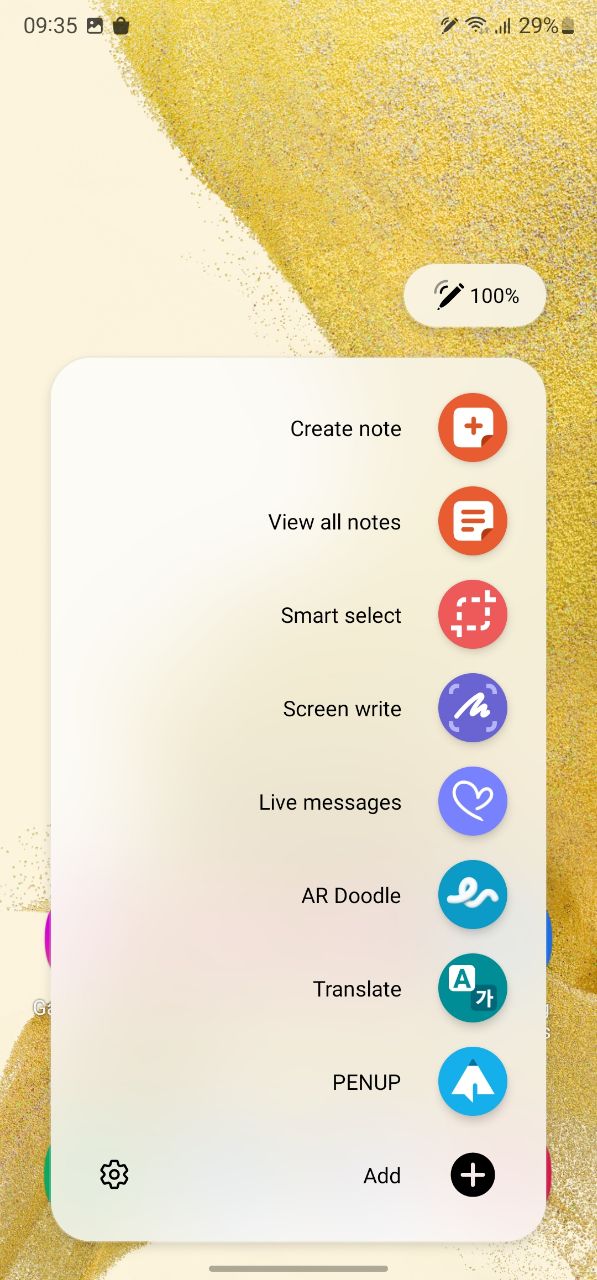
Changing Apps while using
You can set up an app or feature to launch, and then change what you want to use with the S Pen feature. To set up the app or feature you want to change, follow the steps below.
- Launch the Settings app and tap Advanced features.
- Tap S Pen.
- Tap Air actions.
- Tap the Hold down Pen button.
- Select the app or the feature you want to change. You can launch the app by holding down the S Pen button

Resetting your S Pen
If the S Pen has connection problems or the S Pen is frequently disconnected, reset the S Pen and reconnect it. Insert the S pen into the slot. Then, open the Air Action Settings screen and press Reset more options (three vertical dots)> S Pen.
Get notified –
Aside from SammyFans’ official Twitter and Facebook page, you can also join our Telegram channel, follow us on Instagram and subscribe to our YouTube channel to get notified of every latest development in Samsung and One UI ecosystem. Also, you can follow us on Google News for regular updates.
News
Lee’s secret mission: Samsung poaches ZEISS for chipmaking supremacy

Samsung Boss Lee fled Germany to discuss potential partnerships with ZEISS. The official toured to ZEISS headquarters in Oberkochen and discussed cooperation in the nanometer processes field.
Per the announcement, Samsung plans to lead the sub 3nm ultra-fine process in the foundry market and start mass production of 6th-generation, 10-nanometer DRAMs using EUV processes by the end of the year.
This news comes right after TSMC revealed its roadmap of production on the 1.6nm process. The Korean tech giant is confident that its Gate-All-Around (GAA) tech will make it the market leader in the 2nm process.
“Collaboration with ZEISS will enable us to improve the performance and production processes of next-generation semiconductors and increase yield,” Samsung Electronics said.

Image: Samsung Newsroom
Galaxy Camera x ZEISS
ZEISS-branded camera come in vivo smartphones, hence, this collaboration is unlikely as Samsung doesn’t want any other branding for Galaxy’s camera. The company uses ISOCELL and Sony image sensors in Galaxy devices.
Previously, it was rumored that Samsung considering collaborating with Olympus. However, we haven’t seen any further development in the story and the company’s plans on promoting camera with unique branding.
Lee’s visit to ZEISS is all about partnership in process technology. Samsung Foundry is looking to attract clients as it already left behind TSMC in the market as well as losing consumers like Qualcomm.
Stay up-to-date on Samsung Galaxy, One UI & Tech Stuffs by following Sammy Fans on X/Twitter. You can also discover the latest news, polls, reviews, and new features for Samsung & Google Apps, Galaxy Phones, and the One UI/Android operating system.
Do you like this post? Kindly, let us know on X/Twitter: we love hearing your feedback! If you prefer using other social platforms besides X, follow/join us on Google News, Facebook, and Telegram.
News
Weekly Wrap: Galaxy S24 FE, Watch 7 Ultra, One UI 6.1.1 Video AI, 50W Charger and more

Welcome to SammyFans’ Weekly Wrap which has something for everyone!
Galaxy S24 FE
- Galaxy S24 FE 5G spotted in UK carrier’s database.
- The phone would carry model number SM-S7210U in the region.
- Samsung is developing the Galaxy S24 FE with the R12 codename.
- As the development commenced late, the release may be pushed to later this year.
Galaxy Watch Ultra
- Watch 7 Classic could hit shelves, whereas Ultra will join the party as a new member.
- Samsung is reportedly developing the first Galaxy Watch Ultra.
- SM-L705UZ – USA
- SM-L705N – Korea
- SM-L705F – Global
- Previous reports indicate that the Ultra watch may boast 578mAh battery.
- Samsung is reportedly developing the first Galaxy Watch Ultra.
One UI 6.1.1 Video AI
- Samsung put its entire software manforce to develop One UI 6.1.1.
- The next One UI upgrade is said to bring some new AI features in July this year.
- Tipster revealed that the Galaxy AI in One UI 6.1.1 will bring the “Video AI” features.
- Video AI might mean text-to-video generation or real-time generative editing.
- Samsung might also bring AI-powered video shooting features.
50W Dual Port Charger
- Samsung silently released a new 50W charging adapter (EP-T5020) with dual ports.
- It’s available in select European countries, expansion might take place in the future.
- There’s no phone capable of charging over 45W speed.
- Meanwhile, it’s still worth buying!
- It allows users to charge two Galaxy phones at 25W simultaneously.
- To get 50W speed (for laptops), you need to use the first port.
Galaxy Z Flip 6, Fold 6 (Ultra)
- Storage:
- Galaxy Z Flip 6 will be available in 256GB and 512GB storage options.
- Galaxy Z Fold 6 is said to be available in 256GB, 512GB, and 1TB variants.
- Colors:
- The Z Flip 6 might feature Mint and Silver Shadow colorways besides Crafted Black, Peach, and White.
- The Z Fold 6 would be available in Navy and Silver Shadow, alongside Crafted Black and White.
Galaxy C55 with leather back
- On April 22, Samsung launched the Galaxy C55 in China.
- The design includes an eye-catching plain leather back cover full of premium texture
- The phone is equipped with a Snapdragon 7 Gen 1 chip and a 50MP selfie camera.
Stay up-to-date on Samsung Galaxy, One UI & Tech Stuffs by following Sammy Fans on X/Twitter. You can also discover the latest news, polls, reviews, and new features for Samsung & Google Apps, Galaxy Phones, and the One UI/Android operating system.
Do you like this post? Kindly, let us know on X/Twitter: we love hearing your feedback! If you prefer using other social platforms besides X, follow/join us on Google News, Facebook, and Telegram.
News
TSMC unveils A16: 1.6nm semiconductor manufacturing process

TSMC will commence 1.6nm semiconductor production in the second half of 2026. The company’s Co-Chief Operating Officer, Y.J. Mii, announced (via NikkeiAsia) in the US that the new A16 chip manufacturing technology will begin production in the second half of 2026.
South Korea’s Samsung Electronics is also working on 1.6nm process tech, called Backside Power Delivery. Taiwanese chipmaker said that 1.6nm is an area where they are competing with Intel, racing to boost the speed of AI semiconductors.
Demand from AI chip companies led TSMC to develop the new A16 chip manufacturing process faster than expected. High NA EUV, the next-generation extreme ultraviolet exposure equipment for drawing ultra-fine circuits, is unlikely to be used.
Samsung previously revealed it plans to mass produce 2nm in 2025 and 1.4nm in 2027, which is similar to TSMC. Meanwhile, Intel could start mass production of the 1.8nm process later this year, with 1.4nm expected to be announced in 2027.
Stay up-to-date on Samsung Galaxy, One UI & Tech Stuffs by following Sammy Fans on X/Twitter. You can also discover the latest news, polls, reviews, and new features for Samsung & Google Apps, Galaxy Phones, and the One UI/Android operating system.
Do you like this post? Kindly, let us know on X/Twitter: we love hearing your feedback! If you prefer using other social platforms besides X, follow/join us on Google News, Facebook, and Telegram.
