Apps
Google Assistant’s quick phrases will quickly detect catchwords, without “Hey Google”

Back in April, a mysterious “voice shortcut” page for some users appeared on the Google Assistant settings page. This page redirects users to Google’s internal code with a feature named guacamole.
A few months later in June, it is learned that the feature would be called “quick phrases” and allowed users to pull the hot word “Hey Google” with normal voice communication. Now, more details have emerged as to how this future feature will work.
Join SammyFans on Telegram
According to 9to5Google, Quick phrases will allow you to perform a variety of tasks without having to say the hot word “Hey Google”. For example, if you want to ask your assistant about the weather, you won’t need to say the usual “Hey Google” first. Instead, you can simply say “What’s the weather?” and the Assistant will be able to pick it up and respond.
The screenshots shared by 9to5Google show that Quick phrases will be categorized into various categories such as Recommended, Alarms, Connect, General info, Lights, Media Controls, Timers, and To-Dos.
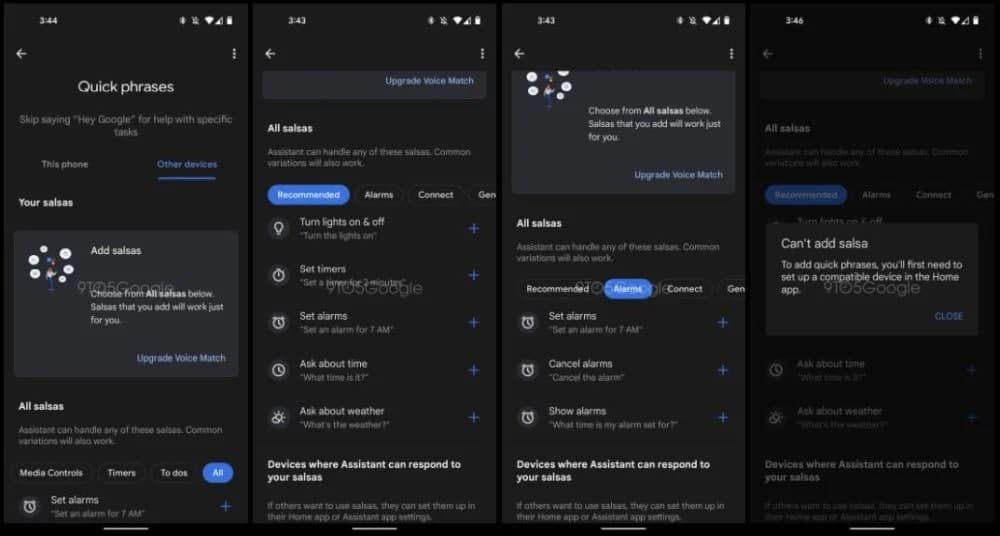
Google currently plans to add the following Quick phrases:
- Set alarms: “Set an alarm for 7 a.m.”
- Cancel alarms: “Cancel the alarm”
- Show alarms: “What time is my alarm set for?”
- Send broadcasts: “Send a broadcast”
- Respond to calls: “Answer” & “Decline”
- Ask about time: “What time is it?”
- Ask about the weather: “What’s the weather?”
- Turn lights on & off: “Turn the lights on”
- Turn lights up & down: “Increase the brightness”
- Control volume: “Turn up the volume”
- Pause & resume music: “Pause the music”
- Skip tracks: “Skip this song”
- Set timers: “Set a timer for 2 minutes”
- Cancel timers: “Cancel the timer”
- Pause & resume timers: “Pause the timer”
- Reset timers: “Reset the timer”
- Show timers: “How much time is left?”
- Reminders: “Create a reminder”
- Family notes: “Create a family note”

The Quick Phrase feature is still being developed and has not yet been released for users. It is unclear whether this feature will be limited to new Nest speakers and smart displays or whether it will be available on older Google Home speakers.
Apps
Samsung GIF Creator app elevates user experience with latest update

Samsung has updated its GIF Creator app to version 2.1.03 for Galaxy devices. The update mainly focuses on enhancing the user experience and functionality.
The fresh update introduces a more user-friendly interface and improved features for creating GIFs during gameplay. It also fixes some issues that occurred when creating GIFs.
Samsung GIF Creator app allows users to capture their gaming moments and share them as GIFs instantly with friends. It includes a feature for recording recent events, ensuring users don’t miss any significant in-game action. The GIF Gallery also provides a space for users to view and enjoy their best gaming moments.
Additionally, the app offers customization options for GIF creation. Users can adjust the quality, speed, and area of the screen for their GIFs, giving them control over the final output.
With this latest update, Samsung continues to improve the app and provides users with a better tool for preserving and sharing their gaming moments. Users can install the Samsung GIF Creator app update via the Galaxy Store or download it directly from the third-party source link.
Samsung Galaxy S24, S23, and Z Fold 5 support PUBG 120fps gaming mode
Stay up-to-date on Samsung Galaxy, One UI & Tech Stuffs by following Sammy Fans on X/Twitter. You can also discover the latest news, polls, reviews, and new features for Samsung & Google Apps, Galaxy Phones, and the One UI/Android operating system.
Do you like this post? Kindly, let us know on X/Twitter: we love hearing your feedback! If you prefer using other social platforms besides X, follow/join us on Google News, Facebook, and Telegram.
Apps
Samsung Device Security app May 2024 update available for One UI devices

We are in mid-May 2024 and Samsung has released an update for its Device Security app. Identified via version 7.4.01, the update is now available for Galaxy users to download from the Galaxy Store with a package size of 3.78MB.
The update addresses issues found in the previous version and enhances the app’s functions for a better experience. However, no new features or changes noted.
Samsung Device Security app provides essential protection against malware and includes features that help optimize device performance. Users can manage their security settings and app permissions with this function as it provides them greater control over their device’s security.
It is recommended that users download the Samsung Security Device app May 2024 update as soon as possible to take advantage of the new security features and improvements. The update can be installed from the Galaxy Store on Samsung devices or through a third-party app source link provided.
Samsung Good Lock update brings enhanced features and security
Stay up-to-date on Samsung Galaxy, One UI & Tech Stuffs by following Sammy Fans on X/Twitter. You can also discover the latest news, polls, reviews, and new features for Samsung & Google Apps, Galaxy Phones, and the One UI/Android operating system.
Do you like this post? Kindly, let us know on X/Twitter: we love hearing your feedback! If you prefer using other social platforms besides X, follow/join us on Google News, Facebook, and Telegram.
WhatsApp revamps drawing editor with better color selection and font adjustment tools

WhatsApp has rolled out a new update for its beta version 2.24.10.22, which includes a redesigned drawing editor. This update is currently available to a limited number of beta testers through the Google Play Beta Program.
The update brings a significant change to the drawing editor by moving the brush and color tools to the bottom of the screen. This change is particularly beneficial for users with larger screens, as it makes the tools easier to access and use with one hand.
Additionally, WhatsApp has improved the color selection feature by introducing a palette of 24 default colors. This simplifies the process of choosing colors for users. The font size adjustment has also been made more user-friendly, with a new bar that allows users to scroll to change the size, instead of the previous gesture control.
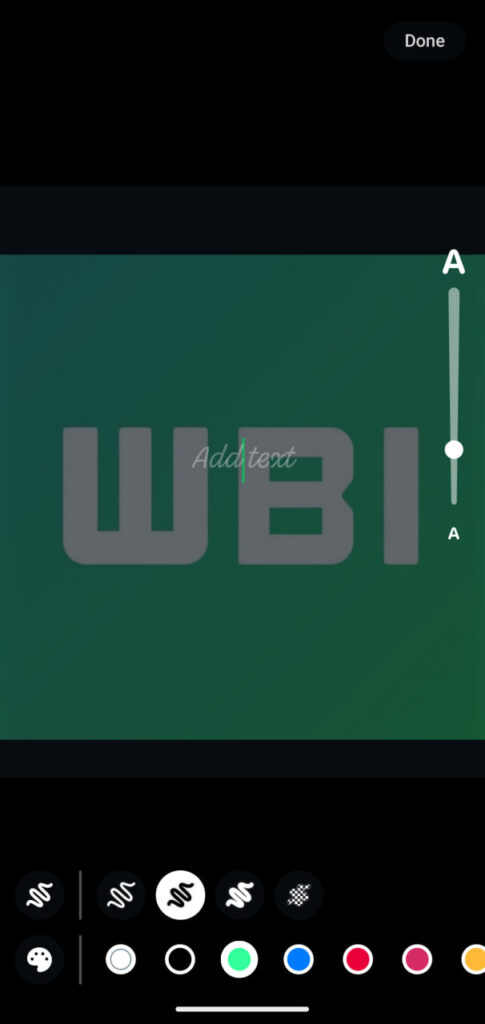
This redesigned drawing editor was first mentioned in the Android 2.24.9.6 update and later released to iOS users, and is now being rolled out to Android beta testers. This update overall aims to offer a more accessible and improved drawing editor to provide an enhanced user experience.
Android and iOS users getting WhatsApp’s fresh design update
Stay up-to-date on Samsung Galaxy, One UI & Tech Stuffs by following Sammy Fans on X/Twitter. You can also discover the latest news, polls, reviews, and new features for Samsung & Google Apps, Galaxy Phones, and the One UI/Android operating system.
Do you like this post? Kindly, let us know on X/Twitter: we love hearing your feedback! If you prefer using other social platforms besides X, follow/join us on Google News, Facebook, and Telegram.










