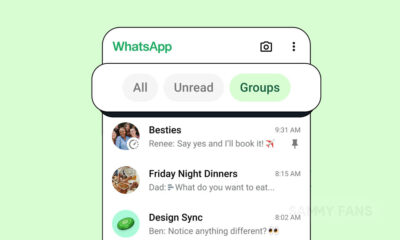WhatsApp updates ‘archive chat’ tool with several amazing features
Recently, WhatsApp released a new beta build for Android users, which brings a new archive. This new functionality is a modified way that allows WhatsApp users to keep their chats in the archive. However, this update reached a limited number of Android beta testers as this feature is undeveloped.
According to the latest information, WhatsApp rolling out the latest 2.21.11.2 beta update in order to expand the new archive feature to more users. As it is now available for many users, it looks like this feature is now working fine and has no errors or issues.
WhatsApp Messanger’s New Archive includes a new setting that allows you to decide if you want to keep in the archive all chats where there are new incoming messages. When the user will move a chat to the new archive, it’s automatically muted and you won’t receive any notification when new messages arrive.
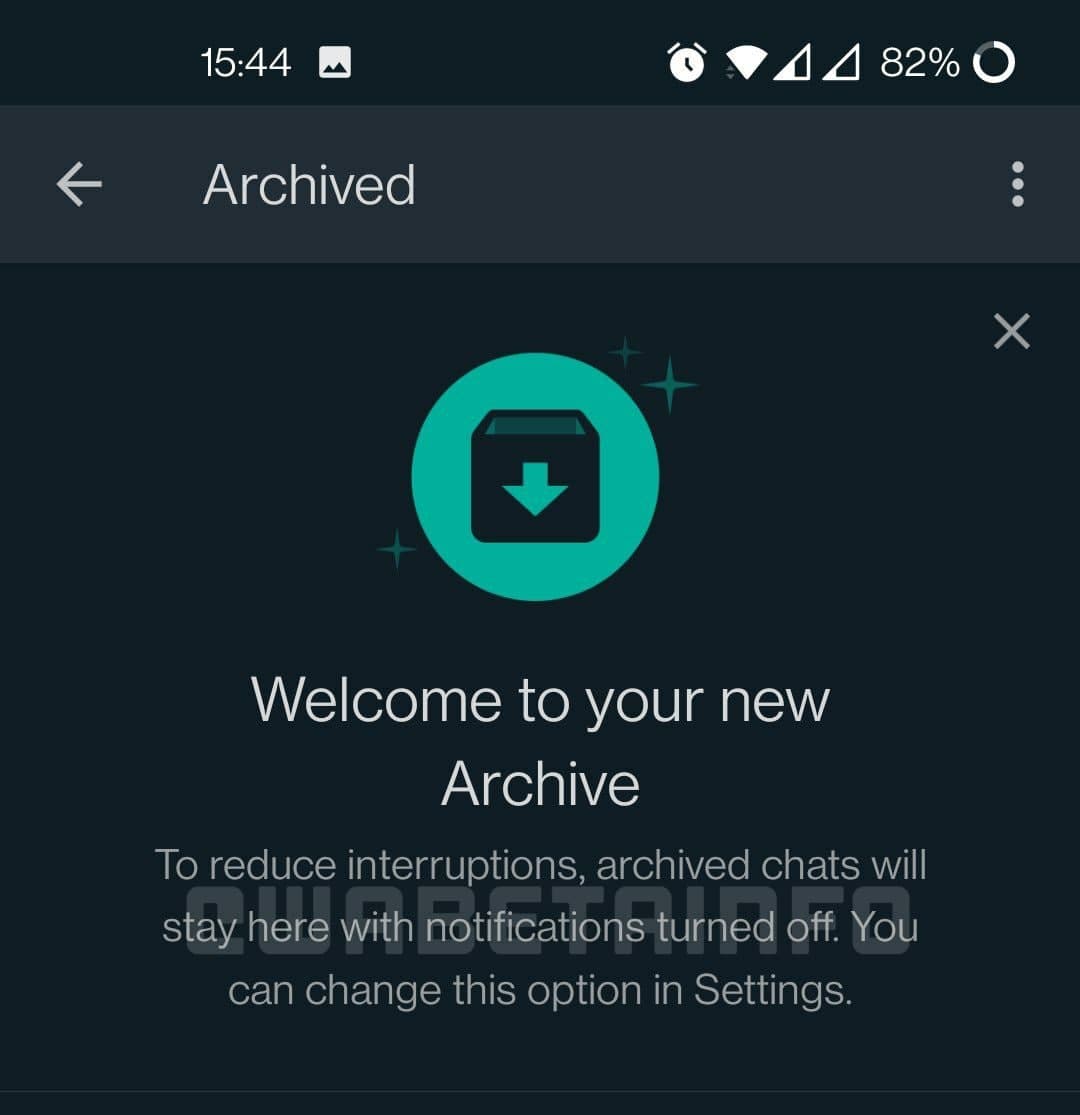
The archived chat cell is moved at the top of your chat list when you move a chat in the archive to indicate how many chats are in your archive that have new messages. Moreover, you can also find this option in the archive section that allows you to easily reach this feature without searching WhatsApp Settings.
If you don’t need a new archive, just disable the option, then nothing will change for you: when new messages are received as before, no stored chats will be kept, and the stored chat unit will be located in the chat at the end of the list.
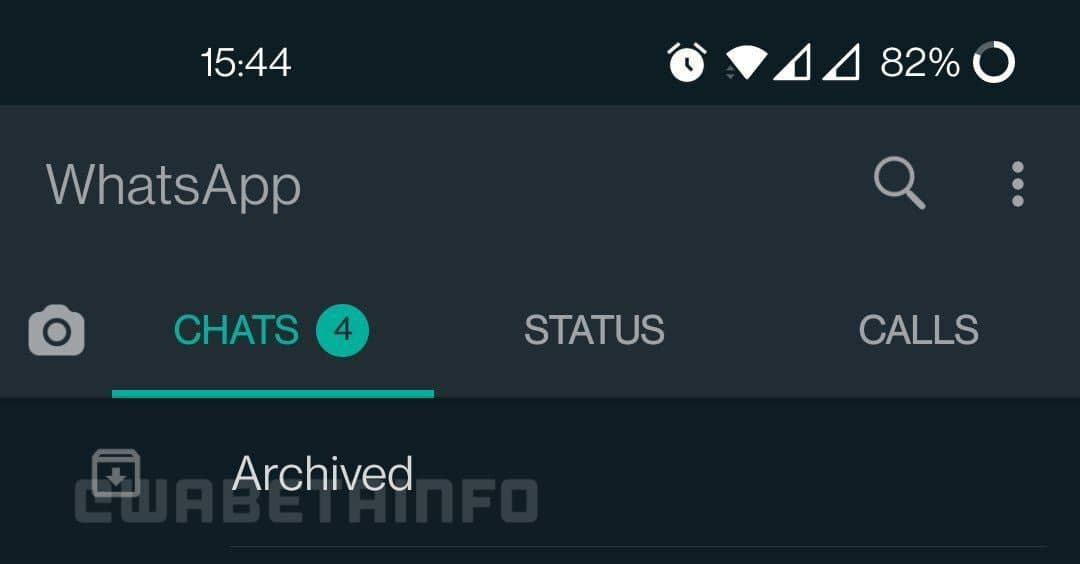
How to find New Archive?
- Just go to your WhatsApp Settings
- Select Chats option
- You may see a new option called “Keeps chats archived”
- You can tap on it to enable
However, it is a staged rollout so don’t worry if this update still doesn’t bring the new archive for you. At the same time, WhatsApp also released a new sticker pack called Show Asian Love to every user including Android and iOS. You can easily download the new stickers pack by clicking HERE.

STAY CONNECTED WITH US:
- Join SammyFans on Telegram
- Like SammyFans.com on Facebook
- Follow SammyFans on Twitter
- Get news in graphics on Instagram
- Get the latest insights through Google News
- Send us tips at – [email protected]
Fresh WhatsApp beta update fixes video sharing issue on Android

WhatsApp for Android is rolling out a new update latest beta update, which addresses a critical video-sharing issue that affected users on the previous version. Users can verify the latest update through version 2.24.10.3 upgraded from 2.24.9.33.
The last beta update introduced a new favorites feature in the chats tab. However, it also prevented users from sending videos to contacts, groups, and status updates.
Despite attempts to fix the problem via some temporary solutions such as device restart and app force-stop, a permanent solution is necessary. That’s why, the new beta update of WhatsApp resolves the video-sharing issue and allows seamless sharing of video content once again.
Users are advised to download and install the 2.24.10.3 update to avoid any problems in their video communication and get an optimal experience.
WhatsApp video sending issue affects Samsung Galaxy S series and other Android devices
Stay up-to-date on Samsung Galaxy, One UI & Tech Stuffs by following Sammy Fans on X/Twitter. You can also discover the latest news, polls, reviews, and new features for Samsung & Google Apps, Galaxy Phones, and the One UI/Android operating system.
Do you like this post? Kindly, let us know on X/Twitter: we love hearing your feedback! If you prefer using other social platforms besides X, follow/join us on Google News, Facebook, and Telegram.
Android
WhatsApp to introduce reaction notification feature for status updates

WhatsApp for Android is rolling out a new beta update, which enhances user interaction with status updates by developing a new reaction notification feature. Users can identify the new beta update through version 2.24.9.29 on Android devices.
Previously, WhatsApp had been working on a quick reaction feature. The latest beta version goes a step further by providing an option to turn off notifications for ‘Like reactions.’ This means users can choose not to be notified every time someone reacts to their status, which could be particularly useful for those who receive many reactions.
This feature is beneficial as it allows users to reduce disruptions by preventing their notification panel from being cluttered with WhatsApp reaction notifications. But for those who prefer to view reactions at their convenience, this update will allow them to do so without the constant alerts.
Moreover, WhatsApp aims to enhance users’ control over their notifications and let them decide how they want to engage with status updates. This update is still under development, so stay tuned more details will be shared as they become available.
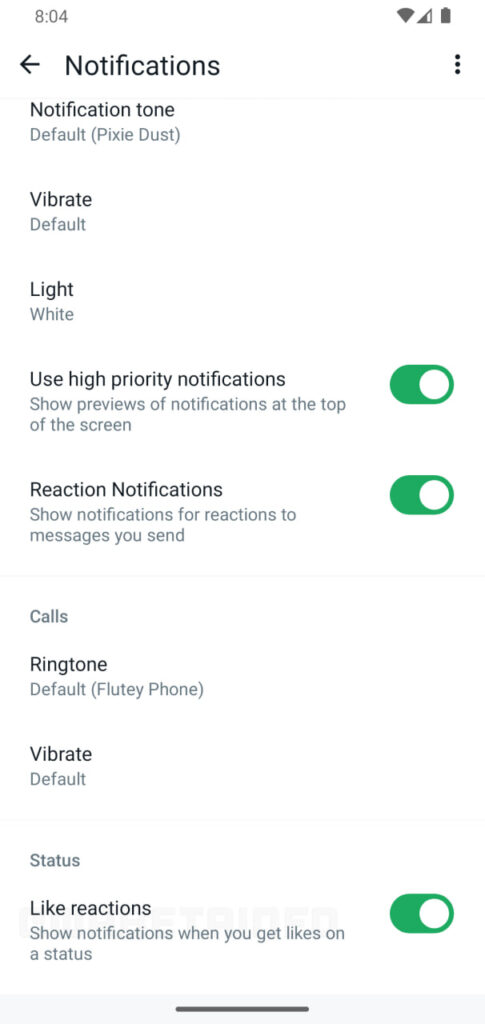
Stay up-to-date on Samsung Galaxy, One UI & Tech Stuffs by following Sammy Fans on X/Twitter. You can also discover the latest news, polls, reviews, and new features for Samsung & Google Apps, Galaxy Phones, and the One UI/Android operating system.
Do you like this post? Kindly, let us know on X/Twitter: we love hearing your feedback! If you prefer using other social platforms besides X, follow/join us on Google News, Facebook, and Telegram.
Apps
WhatsApp brings group and unread Chat Filters for better organization
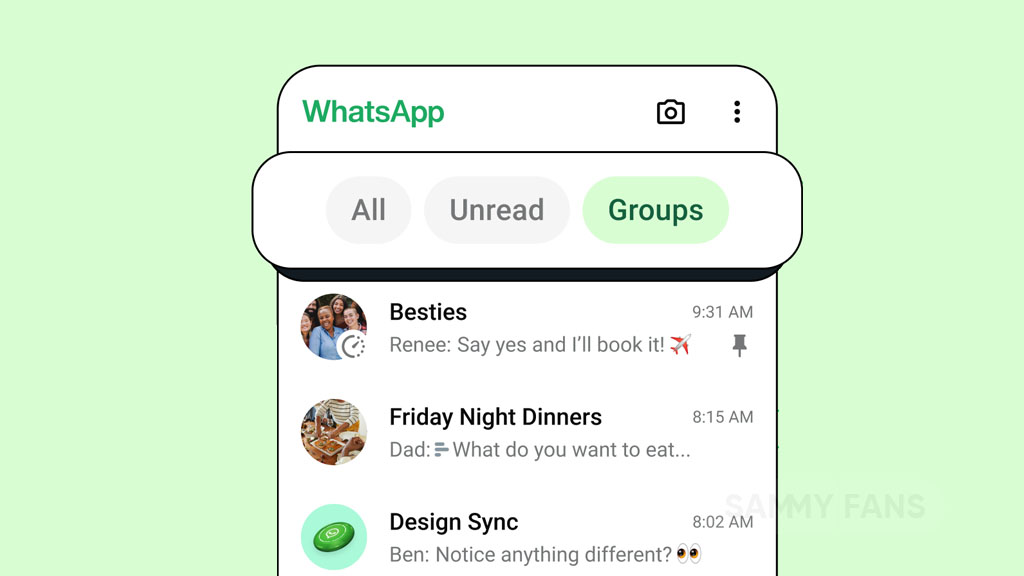
WhatsApp has introduced a new feature called Chat Filters to enhance the user experience. This feature simplifies the process of navigating through messages, making it quick and effortless. With the increasing volume of messages on WhatsApp, the ability to quickly access them is important.
The Chat Filters feature of WhatsApp helps users organize their chats better and focus on the most pressing conversations. The rollout of these filters has begun and will be available to all users in the upcoming weeks.
By tapping on these filters at the top of the chat list, users can sort their messages with ease. It offers three convenient options:
All: This filter shows every message or we can say a default view of all
Unread: This filter highlights conversations that require attention, displaying both marked unread and new messages.
Groups: It contains all group conversations, including Community subgroups, in one place. This filter is much-anticipated addition for organizing all group chats.
With the introduction of the Chat Filters feature, WhatsApp aims to improve functionality and ensure users can focus on their most important messages.

Stay up-to-date on Samsung Galaxy, One UI & Tech Stuffs by following Sammy Fans on X/Twitter. You can also discover the latest news, polls, reviews, and new features for Samsung & Google Apps, Galaxy Phones, and the One UI/Android operating system.
Do you like this post? Kindly, let us know on X/Twitter: we love hearing your feedback! If you prefer using other social platforms besides X, follow/join us on Google News, Facebook, and Telegram.