
New Good Lock NotiStar update fixes Database searching issue and brings new features
Samsung has recently rolled out new application updates to its several Good Lock modules, which brings new features, bug fixes, performance improvements, and more.
Now, the company started delivering a new update to the Good Lock’s NotiStar module which can be identified via version number v3.1.30.0 and weighs just 5MB.
According to the release note, one of the new changes of this update is the NotiStar now shows the alert message when the lock screen hide content setting is turned on.
Moreover, it fixes the Database searching issues with special characters. However, the search function might not work properly if some special characters are included in the filter. Aside from this, the new update also brings fixes for some unknown/minor bugs for a better user experience.

Samsung Good Lock’s NotiStar module is one of the most customizable functions to change the user interface of your Galaxy smartphone. At the same time, the NotiStar app allows you to search through your notifications or display only from specific apps, so you can quickly find what you are looking for.
DOWNLOAD SOUNDASSISTANT:
- Version: v3.1.30.0
- Size: 5.0 MB
- Download Link: Galaxy Store
STAY CONNECTED WITH US:
- Join SammyFans on Telegram
- Like SammyFans.com on Facebook
- Follow SammyFans on Twitter
- Get the latest insights through Google News
- Send us tips at – [email protected]
Good Lock
Next One Hand Operation + update will fix Samsung Clock, Calendar icons issue
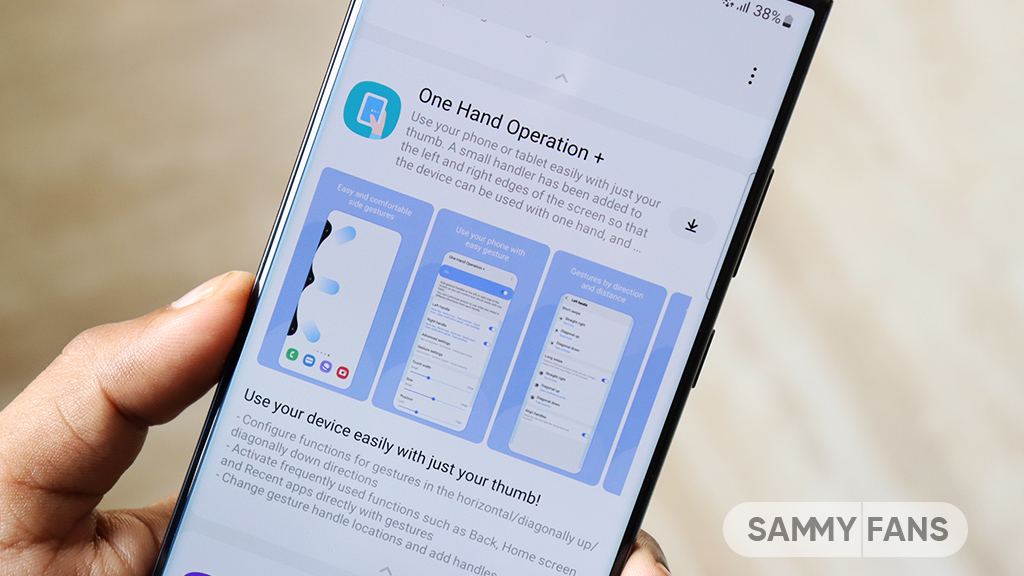
Samsung smartphone users have recently encountered a frustrating glitch related to app icons after enabling the One Hand Operation + feature. The icons for the calendar app and clock app in the quick launcher no longer update in real-time.
Previously, when you enabled the One Hand Operation Good Lock module, the icons remained consistent with the settings we applied. However, now when you select Quick Launcher in Handles, the clock and calendar app icons appear according to the default settings.
This means that if you’ve applied a theme, it’s not being applied to these app icons, resulting in an odd interface appearance.
Users have expressed frustration, especially those who rely on the One Hand Operation + feature for seamless navigation. Unfortunately, this inconsistency is affecting the icons as well.
Thankfully, Samsung has acknowledged the issue with One Hand Operation + icons. The moderator apologized for the inconvenience and assured users that the company would fix this problem in the next app update.
![]()
While One Hand Operation + is useful for many, this glitch has undoubtedly impacted its usability. So, you can still use its functions, it’s just the appearance of the icons that are affected.
Good Lock
Samsung to resolve icons visibility bug in Theme Park app’s next update
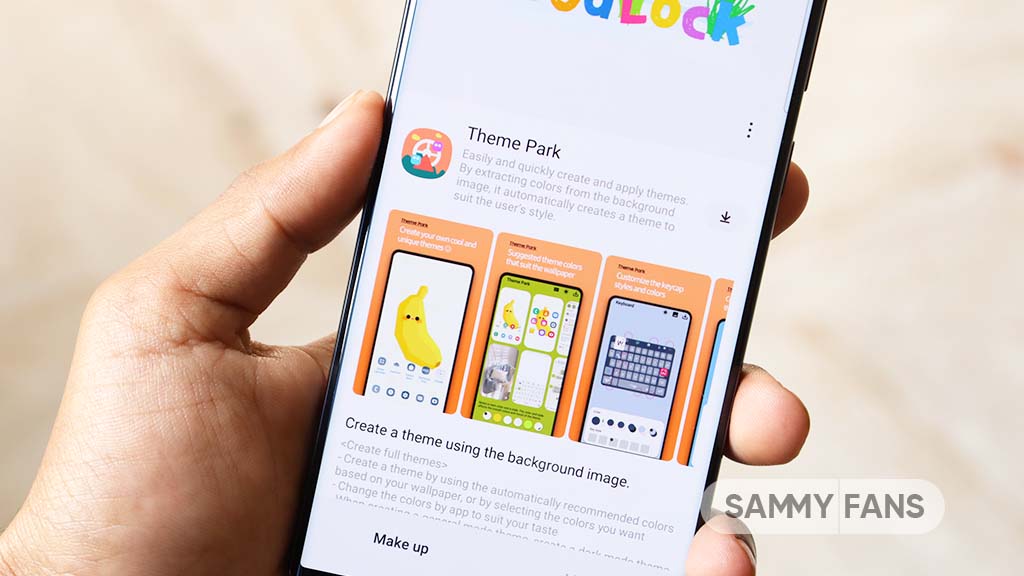
Following the recent update to the Samsung Theme Park Good Lock module, several Galaxy users have encountered an issue where icons for key applications like the clock, calendar, and settings disappear. This problem has left users disappointed, especially since they were hoping for improvements with the new update.
Previously, there was a different problem where icons did not display correctly. The hope was that this would improve with the new update. Unfortunately, the situation has worsened as it is causing inconvenience for those using the app.
A community moderator has responded to user issues that the company is aware of the app icons visibility issue, and is planning to fix it in future updates of the Samsung Theme Park app.
However, the moderator also stated that to solve the problem of the app icon background color, which is different from the previous version, the app’s software would need to be updated. This means that users will have to wait longer for this particular fix.
The community moderator has not shared any timeline for this update, Samsung will release the new Theme Park update soon.
“The issue where the live icon is not visible when applying a theme created by a theme park will be corrected by the team in charge and will be improved through updates to the theme park app.
However, please note that the phenomenon in which the app icon background color in the previous apk method is different from the current app icon color requires a S/W app update, so it is expected that it will take time to improve,” said the community moderator.

Stay up-to-date on Samsung Galaxy, One UI & Tech Stuffs by following Sammy Fans on X/Twitter. You can also discover the latest news, polls, reviews, and new features for Samsung & Google Apps, Galaxy Phones, and the One UI/Android operating system.
Do you like this post? Kindly, let us know on X/Twitter: we love hearing your feedback! If you prefer using other social platforms besides X, follow/join us on Google News, Facebook, and Telegram.
Good Lock
Samsung Dropship 1.2.3 update available on Galaxy Store

Samsung has released a new update to its Dropship app with version 1.2.3 for One UI devices. This update is available on the Galaxy Store with an installation package size of 39.66MB. This update aims to enhance the app’s functionality and resolve issues identified in the previous version.
The Korean tech giant has made some enhancements to improve the app’s performance and ease of use. Also, it fixes some issues encountered by users in the previous version to deliver a dependable and efficient service.
Users are advised to download the latest Samsung Dropship app 1.2.3 update to get the benefits of new and enhanced features. To install the update, you just need to visit the Galaxy Store app >> Menu option >> Updates. Also, you can get it from the third-party app link mentioned here.
Samsung Dropship is a Good Lock module, which simplifies the process of sharing content across various devices and platforms. Whether you’re using Android, iOS, or a web browser, Dropship ensures that you can send files with ease.
The app allows users to personalize their sharing experience by creating custom links complete with a profile picture and a personal message. Additionally, Dropship provides options to control the share settings, such as the link’s expiration time and the length of coordinates, offering users a secure sharing experience.

Stay up-to-date on Samsung Galaxy, One UI & Tech Stuffs by following Sammy Fans on X/Twitter. You can also discover the latest news, polls, reviews, and new features for Samsung & Google Apps, Galaxy Phones, and the One UI/Android operating system.
Do you like this post? Kindly, let us know on X/Twitter: we love hearing your feedback! If you prefer using other social platforms besides X, follow/join us on Google News, Facebook, and Telegram.












