One UI 6.1
One UI 6.1 update restores Burn-in protection for OLED screen

Samsung introduced One UI 6.1 and Galaxy AI with the Galaxy S24 series in January 2024. So far, the company has made them available on 9 more flagships. One UI 6.1 comes with several new features and enhancements to provide a next-level experience as well as this update restores a key feature for OLED screen devices called Screen burn-in protection.
The Screen burn-in protection feature was notably missing in the previous One UI 6.0 version, leading to user concerns. The latest major update has addressed the issue to the satisfaction of Galaxy device users.
Follow our socials → Google News | Telegram | X/Twitter | Facebook | WhatsApp
This function prevents static images or icons from remaining visible on the screen even after they are closed. Currently, there is confirmation of this feature’s functionality only on the Galaxy S23 series. While it’s not yet verified on other models, it’s expected that Samsung would maintain consistency across its devices.
One UI 6.1 update started rolling out for the Galaxy S23 series, Galaxy Tab S9 series, Galaxy Z Fold 5, Galaxy Z Flip 5, and Galaxy S23 FE smartphones on March 28. The company is now regularly working to make it available for Galaxy S22 series, Fold 4, and Flip 4 smartphones.
Samsung Galaxy S24 to get more screen burn-in protection features
One UI 6.1
One UI 6.1 update starts rolling out to Samsung Galaxy A33

Samsung is elevating the user experience of the Galaxy A33 smartphone with One UI 6.1 update. The company has started releasing the major One UI update for the Galaxy A33 smartphone in Singapore and will soon expand it to more countries.
One UI 6.1 update brings new features and improvements over the previous UI. This update adds new features to Gallery, Calendar, Widgets, Lock screen, Security, Clock, and more apps to provide a seamless and intuitive experience.
Samsung Galaxy A33 users are getting One UI 6.1 update with build version A336EDXU8EXDD and an installation package size of around 2GB. It updates security and apps to the latest version.
If you have received the notification of the update then install it now to get a bug-free experience. You can also check the update by visiting the Settings app on your smartphone and opening the Software Update section.
Now, click on the Download and install option. If any update is available, you can follow the on-screen instructions to install the update on your Galaxy smartphone.

One UI 6.1
Samsung Galaxy S21 FE gets One UI 6.1 update in India

Samsung has released the One UI 6.1 update for the Galaxy S21 FE and Galaxy S21 FE 2022 smartphones in India. The update brings several new features and enhancements to provide a better and next-level Galaxy experience.
One UI 6.1 update arrives on Exynos and Snapdragons variants of Samsung Galaxy S21 FE in India with PDA versions given below.
- Exnynos – G990EXXU8FXD3
- Snapdragon – G990B2XXU6GXD6
Based on Android 14, One UI 6.1 update brings several new features including an AI-based image recommendation feature, improved gallery search, playback speed, new wallpaper editing features, more widgets for lock screen, revamped calendar settings, and more.
Moreover, the update includes an April 2024 security patch to enhance system security and stability. It also upgrades several stock apps to the latest available version.
This major update is already live for users in Europe and Korea. The company will soon make this update available for all models. To install the update, open Settings >> Software Update >> Download and install.
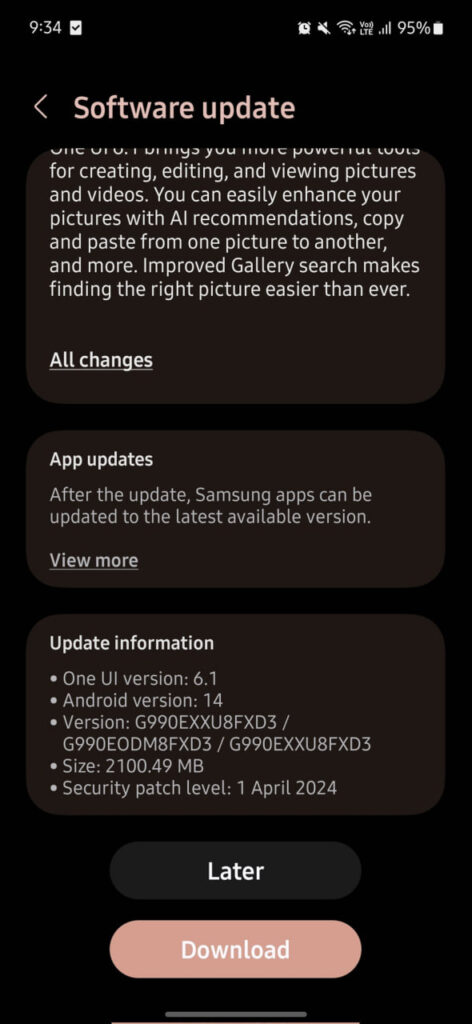
Stay up-to-date on Samsung Galaxy, One UI & Tech Stuffs by following Sammy Fans on X/Twitter. You can also discover the latest news, polls, reviews, and new features for Samsung & Google Apps, Galaxy Phones, and the One UI/Android operating system.
Do you like this post? Kindly, let us know on X/Twitter: we love hearing your feedback! If you prefer using other social platforms besides X, follow/join us on Google News, Facebook, and Telegram.
Thanks for the tip! Sheetal Malviya😉
One UI 6.1
Breaking: Samsung Galaxy A73 joins One UI 6.1 update party

After the Galaxy A54 and Galaxy A34 smartphones, Samsung has started releasing an Android 14-based One UI 6.1 update for one more Galaxy A series smartphone – Galaxy A73. The update is currently live in India and Malaysia. The company will soon make it available in more countries.
Samsung Galaxy A73 smartphone users are getting One UI 6.1 update with One UI build version A736BXXU7EXDC. Users will have to download a 2.6GB package to install the update.
One UI 6.1 update unleashes more powerful features for creating, editing, and viewing pictures and videos. Users can easily enhance their pictures with AI recommendations, copy and paste from one picture to another, and more. Additionally, the improved Gallery search makes finding the right pictures easier.
The update includes the April 2024 security patch and upgrades several Samsung apps to the latest available version to enhance the overall performance.
If you are using a Galaxy A73 smartphone, install the major update now to enjoy new features and enhancements. To install the update, open Settings >> Software Updates >> Download and install.
Samsung Galaxy A73 One UI 6.1 update – India #Samsung #GalaxyA73 pic.twitter.com/sexFQMxS4T
— Samsung Software Updates (@SamsungSWUpdate) May 16, 2024
Stay up-to-date on Samsung Galaxy, One UI & Tech Stuffs by following Sammy Fans on X/Twitter. You can also discover the latest news, polls, reviews, and new features for Samsung & Google Apps, Galaxy Phones, and the One UI/Android operating system.
Do you like this post? Kindly, let us know on X/Twitter: we love hearing your feedback! If you prefer using other social platforms besides X, follow/join us on Google News, Facebook, and Telegram.












