Samsung
Samsung Home Up is about to revolutionize Task Changer feature

Samsung is going to release an update for its Home Up Good Lock module to enhance the Task Changer feature. Some users reported a lack of smoothness in the gesture’s end movement when navigating through applications.
As per the community moderator, Samsung has acknowledged the issue and is actively working to improve the Stack type’s functionality of the Home Up app. The company aims to provide an intuitive user experience, which allows seamless multitasking.
In addition, the moderator has assured users that improvements are underway. The company will release an update to enhance the work but it may take some time to be released.
If you are also facing gesture issues while using the Stack Type function of the Task Changer then stay tuned for the next update as it will fix the issue.

Apps
Galaxy-exclusive Samsung Deco Pic app gets May 2024 update

Samsung Deco Pic app lets users make photos and videos with live stickers. As May 2024 is going on, Samsung is enhancing the Deco Pic app feature with a new update. The update arrives with version 5.0.00.35 for Galaxy devices.
The fresh update of the Deco Pic app improves some functions to enhance the overall performance of the app. In addition, it fixes some issues that users encountered in previous better. Through this update, the company aims to provide a seamless experience and error-free service.
The new update of the Samsung Deco Pic app is compatible with Galaxy devices running Android 14 based One UI 6.1 or One UI 6.0. The installation package size of this update is around 100MB.
With the Deco Pic app, you can apply various effects to your preview images, such as moving GIFs, unique masks, beautiful frames, and stylish stamps. You can also search for more stickers on the Galaxy store and download them for free.
You can install the Samsung Deco Pic Ma 2024 update via Galaxy Store >> Menu option >> Updates or download it directly from the third-party app source link mentioned here.

Stay up-to-date on Samsung Galaxy, One UI & Tech Stuffs by following Sammy Fans on X/Twitter. You can also discover the latest news, polls, reviews, and new features for Samsung & Google Apps, Galaxy Phones, and the One UI/Android operating system.
Do you like this post? Kindly, let us know on X/Twitter: we love hearing your feedback! If you prefer using other social platforms besides X, follow/join us on Google News, Facebook, and Telegram.
One UI 6.1
Surprise! One UI 6.1 arrives on Samsung’s Galaxy A15 in the US

Samsung has started rolling out the One UI 6.1 update for the Galaxy A15 5G smartphone in the US. The update is currently available for locked models on Verizon network carrier and the company will expand it soon.
One UI 6.1 update for Samsung Galaxy A15 5G smartphone can be identified through PDA version A156USQU1BXDA. Users will have to download around 2GB package to install the update.
Based on Android 14, the One UI 6.1 update brings several new features to improve user experience, performance, and security. The update includes the April 2024 security patch and upgrades several stock apps to the latest available version.
WHAT’S NEW
Device Care > Battery Protection
- Extend your battery’s lifespan – Choose from several battery protection options to help maintain your battery’s capacity over the lifetime of your phone.
Gallery
- Copy from one image, paste in another – The Gallery app lets you copy a subject from one image, then paste it into another. Touch and hold a subject to copy it, then touch and hold an empty area in another image to paste it.
Samsung Account
- Bring the whole family together – Samsung account family groups let you easily share things with loved ones and create accounts for your kids. Once you create a family group, you’ll get access to exclusive family sharing and parental control features in Samsung apps as well as up to 30 GB of free cloud storage to share all your family photos.
Call & Message Continuity
- Talk on any device – Make and receive calls and texts from any Galaxy tablet, computer, or watch signed in to your Samsung account.
- Switch devices mid-conversation – You can pull calls from one device to another anytime, even during calls.
- To enable this feature: Both devices must be signed in to the same Samsung account, using the native Phone app for calls, and Samsung Messages app for texts.
Open Settings > Connected devices > Call & text on other devices, and follow the instructions to pair your Galaxy phone and tablet. - You can send and receive messages using any Wi-Fi network. Calls require both devices to be on the same Wi-Fi network.
Settings > Mobile Networks
- Toggle 5G On/Off – You can now turn 5G off if you don’t want to use 5G networks.
- Open Settings > Connections > Mobile Networks, and toggle “Allow 5G service” On/Off.

Stay up-to-date on Samsung Galaxy, One UI & Tech Stuffs by following Sammy Fans on X/Twitter. You can also discover the latest news, polls, reviews, and new features for Samsung & Google Apps, Galaxy Phones, and the One UI/Android operating system.
Do you like this post? Kindly, let us know on X/Twitter: we love hearing your feedback! If you prefer using other social platforms besides X, follow/join us on Google News, Facebook, and Telegram.
Samsung
Samsung Galaxy Watch 7, Watch FE appear on FCC

Samsung’s upcoming Galaxy smartwatches appeared on FCC certification. droidlife spotted the Galaxy Watch 7 and the Watch FE on the FCC certification database. This input suggests that the affordable smartwatch may join the Galaxy Unpacked in July 2024.
FCC database listed Samsung’s SM-L300, SM-L305, SM-L310, SM-L315, and SM-R861. Model numbers L300 and L310 could be the Wi-Fi versions of the two sizes for the Galaxy Watch 7. However, the L305 and L315 models could be called Watch 7 LTE, in two sizes.
Apart from the Standard variant, Samsung’s Watch 7 lineup will also consist of Classic and Pro/Ultra. So far, these models have not appeared on the FCC certification site. We will likely get to know more about the upcoming models in the near future.
Additionally, the SM-R861 is expected to be the Galaxy Watch FE or the Watch 4 (2024). This is speculated because Samsung’s Watch 4 was SM-R860. It also hints at similar specs and features in the Watch FE as the Watch 4 with the latest Wear OS version.
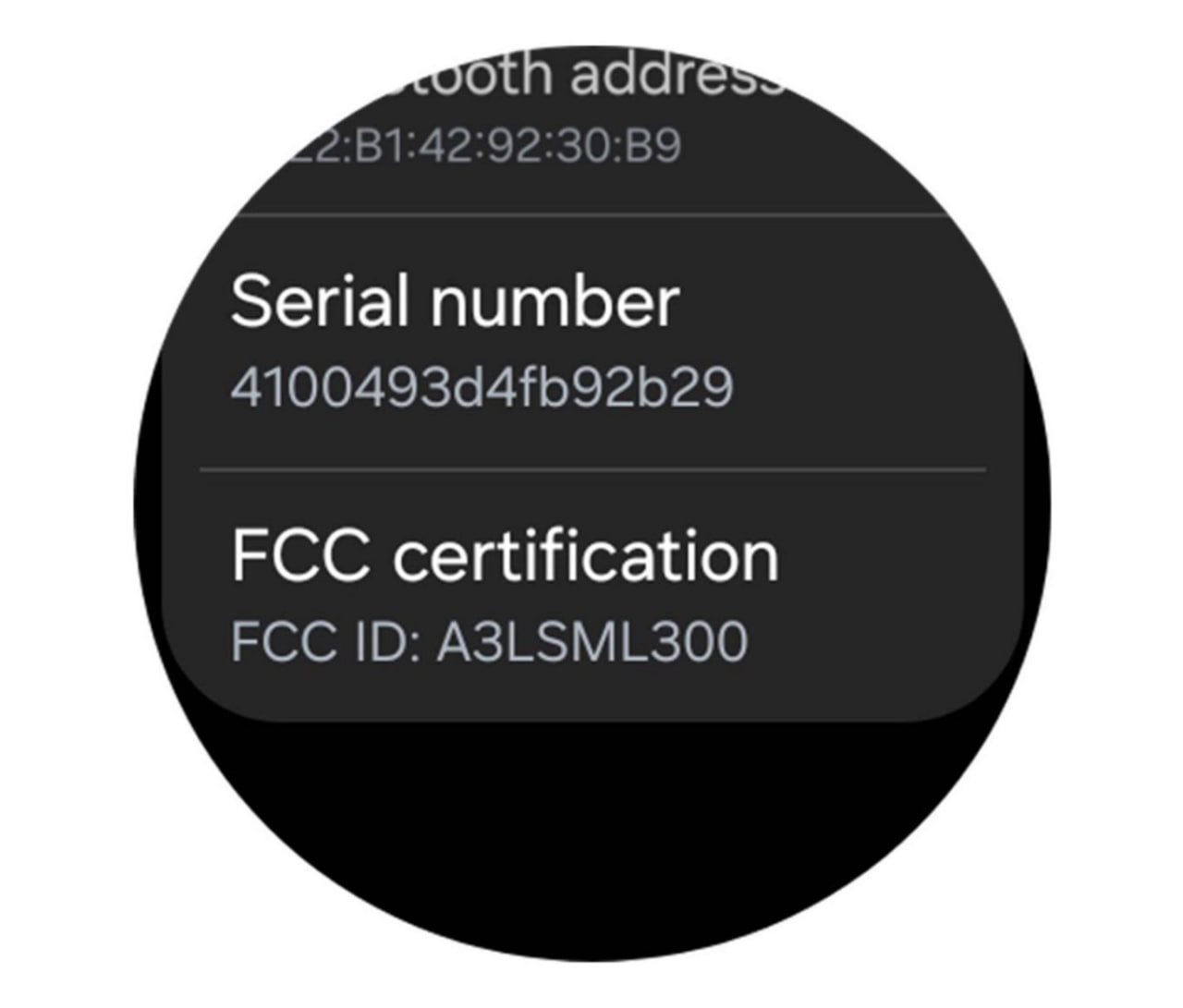
Stay up-to-date on Samsung Galaxy, One UI & Tech Stuffs by following Sammy Fans on X/Twitter. You can also discover the latest news, polls, reviews, and new features for Samsung & Google Apps, Galaxy Phones, and the One UI/Android operating system.
Do you like this post? Kindly, let us know on X/Twitter: we love hearing your feedback! If you prefer using other social platforms besides X, follow/join us on Google News, Facebook, and Telegram.












