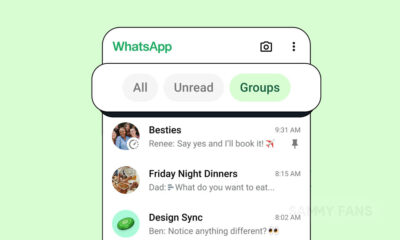WhatsApp will soon let users put 1-minute status

Status updates are one of the significant features of WhatsApp, which is used and adored by users a lot, but the only thing that disappoints users is its timeframe. WhatsApp currently allows users to put only 30 seconds or below status, but this will change very soon.
WhatsApp is now extending the duration of video status, yes, you read it right, users will soon be able to set a 1-minute status at once. Notably, this was the long-awaited update and the decision to increase the video status duration likely comes as a response to user feedback.
WhatsApp is testing a new feature that stretches the period of video status from the previous limit of 30 seconds to a more convenient duration of 1 minute. This enhancement will definitely make users happy and will further elevate the experience.
With the previous 30-second limit, users often found themselves constrained when trying to convey a comprehensive story. But now with this long duration, users have the freedom to share more extensive video content without the need for edits or compromises on the message they want to convey.
Follow our socials → Google News | Telegram | X/Twitter | Facebook | WhatsApp
To be mentioned, this new feature to share videos of up to 1-minute in length via WhatsApp status updates is currently available to some beta testers and will roll out to more users in the coming weeks.

Android
WhatsApp to introduce reaction notification feature for status updates

WhatsApp for Android is rolling out a new beta update, which enhances user interaction with status updates by developing a new reaction notification feature. Users can identify the new beta update through version 2.24.9.29 on Android devices.
Previously, WhatsApp had been working on a quick reaction feature. The latest beta version goes a step further by providing an option to turn off notifications for ‘Like reactions.’ This means users can choose not to be notified every time someone reacts to their status, which could be particularly useful for those who receive many reactions.
This feature is beneficial as it allows users to reduce disruptions by preventing their notification panel from being cluttered with WhatsApp reaction notifications. But for those who prefer to view reactions at their convenience, this update will allow them to do so without the constant alerts.
Moreover, WhatsApp aims to enhance users’ control over their notifications and let them decide how they want to engage with status updates. This update is still under development, so stay tuned more details will be shared as they become available.
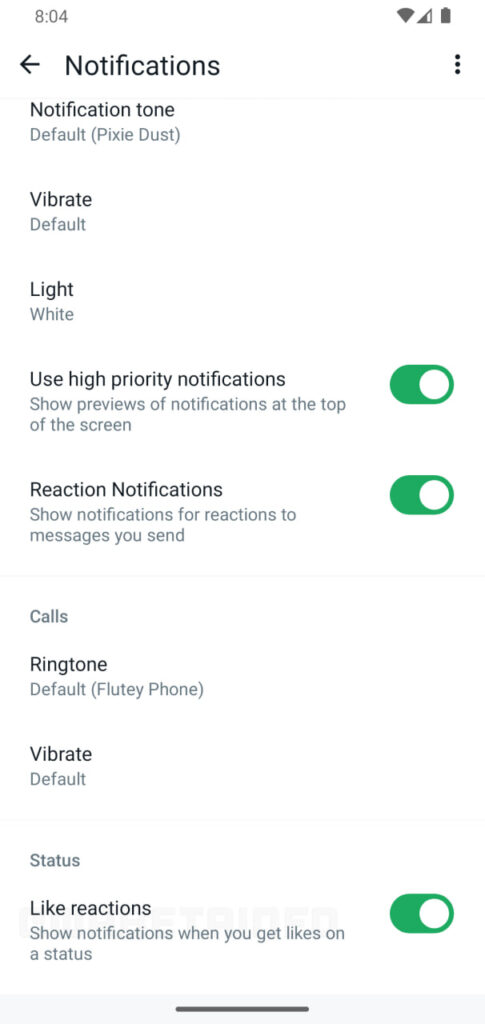
Stay up-to-date on Samsung Galaxy, One UI & Tech Stuffs by following Sammy Fans on X/Twitter. You can also discover the latest news, polls, reviews, and new features for Samsung & Google Apps, Galaxy Phones, and the One UI/Android operating system.
Do you like this post? Kindly, let us know on X/Twitter: we love hearing your feedback! If you prefer using other social platforms besides X, follow/join us on Google News, Facebook, and Telegram.
Apps
WhatsApp brings group and unread Chat Filters for better organization
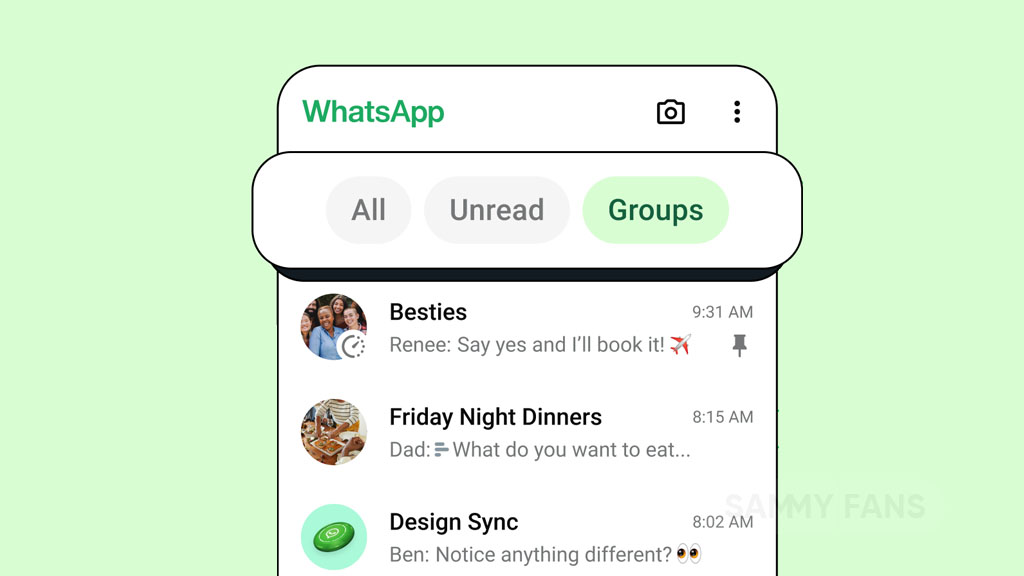
WhatsApp has introduced a new feature called Chat Filters to enhance the user experience. This feature simplifies the process of navigating through messages, making it quick and effortless. With the increasing volume of messages on WhatsApp, the ability to quickly access them is important.
The Chat Filters feature of WhatsApp helps users organize their chats better and focus on the most pressing conversations. The rollout of these filters has begun and will be available to all users in the upcoming weeks.
By tapping on these filters at the top of the chat list, users can sort their messages with ease. It offers three convenient options:
All: This filter shows every message or we can say a default view of all
Unread: This filter highlights conversations that require attention, displaying both marked unread and new messages.
Groups: It contains all group conversations, including Community subgroups, in one place. This filter is much-anticipated addition for organizing all group chats.
With the introduction of the Chat Filters feature, WhatsApp aims to improve functionality and ensure users can focus on their most important messages.

Stay up-to-date on Samsung Galaxy, One UI & Tech Stuffs by following Sammy Fans on X/Twitter. You can also discover the latest news, polls, reviews, and new features for Samsung & Google Apps, Galaxy Phones, and the One UI/Android operating system.
Do you like this post? Kindly, let us know on X/Twitter: we love hearing your feedback! If you prefer using other social platforms besides X, follow/join us on Google News, Facebook, and Telegram.
WhatsApp prompts banner to encourage inviting new users

WhatsApp is enhancing user engagement with a new feature that prompts users to invite their contacts to join the messaging platform. This feature appears as a banner at the top of the chat list and is part of a targeted campaign to increase the app’s user base.
It is currently available to a select group of users who have installed the latest WhatsApp updates on iOS and Android devices. The banner aims to remind users to encourage their friends and family to use WhatsApp.
This approach is especially useful in countries where WhatsApp users are less, as it serves as a visible and convenient prompt for users to invite more people to the platform. By highlighting the advantages of new features and a unified chat experience, WhatsApp is looking to attract more users and maintain its position as a leading messaging service.
The feature is expected to be rolled out more widely in the coming weeks. This new move indicates that WhatsApp wants to keep users informed and connected, using the visibility of in-app notifications.
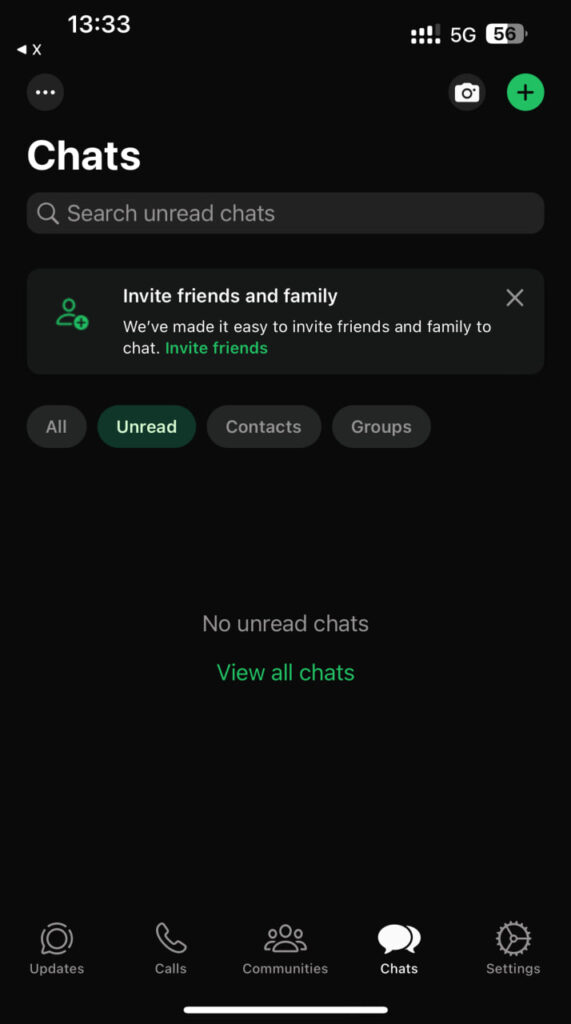
Stay up-to-date on Samsung Galaxy, One UI & Tech Stuffs by following Sammy Fans on X/Twitter. You can also discover the latest news, polls, reviews, and new features for Samsung & Google Apps, Galaxy Phones, and the One UI/Android operating system.
Do you like this post? Kindly, let us know on X/Twitter: we love hearing your feedback! If you prefer using other social platforms besides X, follow/join us on Google News, Facebook, and Telegram.