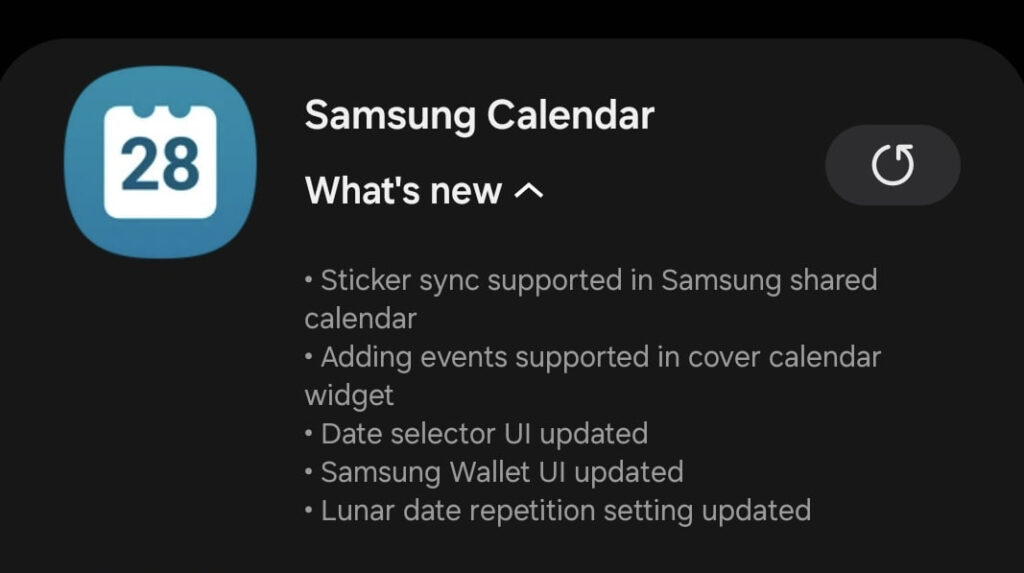Samsung
Samsung Electronics plans to increase NAND flash price by up to 20%: Report

In November 2023, Samsung reportedly set a strategy to uplift the NAND prices every quarter until the second quarter of next year. Meanwhile, now a new report has emerged which suggests that Samsung plans to increase the price of NAND flash by up to 20%.
The NAND flash market had its worst time last year due to an inventory increase, sluggish demand, and oversupply. The operating losses recorded by Samsung Electronics and SK Hynix in the NAND flash business last year were close to 11 trillion won and 8 trillion won, respectively.
Starting from the second half of 2023, Samsung and more manufacturers have begun to cut production intensively by lowering the operation rate to below 50% resulting in a balanced demand and supply. Whereas, in the fourth quarter, the price of NAND flash started to increase gradually.
As per the details of a recent report, Samsung is considering renegotiating prices with major mobile, PC, and server customers between March and April of this year, and the prices are expected to increase by 15-20%. This will help the firm in reducing losses in the NAND flash business.
Follow our socials → Google News | Telegram | X/Twitter | Facebook | WhatsApp
A semiconductor industry official said,
- “Price negotiations for the first quarter between large memory semiconductor manufacturers such as Samsung Electronics and SK Hynix and customers have not yet progressed properly,” “However, the price of NAND flash delivered at temporary prices is continuously increasing, and NAND flash “As anxiety spreads that production cuts will continue this year, our customers are rushing to secure supplies,”

Samsung
One UI 6 Watch Beta with Galaxy AI coming next month

Samsung announced the One UI 6 Watch Beta program arriving next month. The company confirmed that the next major upgrade to its wearable platform will bring Galaxy AI features. While the Beta Program launches next month, the official debut will happen with the Watch 7 series.
The company is combining Galaxy AI with Samsung Health, resulting in, users will have more comprehensive health insights. With Energy Score, Samsung’s Wear OS 5 upgrade will offer a better understanding of your daily condition through a combined analysis of personal health metrics.
Through the artificial intelligence, the OS would analyze sleep time average, sleep time consistency, bed/wake time consistency, sleep timing, previous day activity, sleeping heart rate, and heart rate variability to help you take on your day.
One UI 6 Watch’s Wellness Tips feature is said to help you reach your personal health goals by offering insights, motivational tips, and guidance based on the specific goal you’re looking to achieve. Newly added sleep indicators for Sleep Insights offer you a more detailed and accurate analysis.
These added metrics include movement during sleep, sleep latency, heart rate, and respiratory rate during sleep in addition to previously supported metrics like snoring hours, blood oxygen level, and sleep cycle. Samsung says more Galaxy AI features will be provided to consumers upon official release.

One UI 6.1
Samsung Galaxy A52 4G bags One UI 6.1 update in India

Samsung is now making an Android 14-based One UI 6.1 update available for Galaxy A52 4G smartphone users in India. This update is already rolled out in Russia and the company will soon expand it in more markets.
The major One UI update arrives with the One UI build version A525FXXU6FXD2 and an installation package size of 2.1GB. This update unleashes more ways to personalize everyday experiences, connect with others, and be more productive, all while keeping your data safe and secure.
One UI 6.1 update brings new features for photo and video management, including an AI that suggests edits, and the ability to copy elements from one image to another. It also introduces new lock screen widgets and customizable alarm alerts with multimedia options. The Calendar app now supports adding stickers to dates.
Moreover, this update enhances data security with improved Samsung Cloud services and introduces Passkey for quicker sign-ins. Additional enhancements have been made to the Finder, battery settings, weather widget, Health app, and more.
To install One UI 6.1 update on your Galaxy A52 4G in India, go to Settings and scroll to the Software Update section. Open it and select ‘Download and Install’ to apply the update if it’s available.
Breaking ‼️
Galaxy A52 4G | OneUI 6.1 update released in INDIA 🇮🇳
Build Version: A525FXXU6FXD2/ A525FODM6FXC8/ A525FXXU6FXD2#OneUI6 #OneUI6dot1 #GalaxyA #GalaxyA52#OneUI #Samsung pic.twitter.com/WQk2rbte2d
— Tarun Vats (@tarunvats33) May 29, 2024
Apps
Samsung’s One UI Calendar app grabs feature-packed update

Samsung has pushed an update for the Calendar app on One UI devices to make it more user-friendly. The update introduces new features and improvements that enhance scheduling and event management.
The fresh update includes a new feature for the Samsung Shared Calendar which is the ability to sync stickers. It allows users to distinguish between different types of events by using stickers, which will now be synchronized across devices.
Users can now add events directly from the cover calendar widget on their home screen. This integration simplifies event creation, making it more accessible without needing to open the full app.
Samsung has revamped the date selector UI. Alongside this, the Samsung Wallet interface has also been updated to provide a more seamless experience.
Furthermore, the update improves the lunar date repetition setting, providing better support for those who follow the lunar calendar. You can download the update via Galaxy Store on your Galaxy device to enjoy new features.