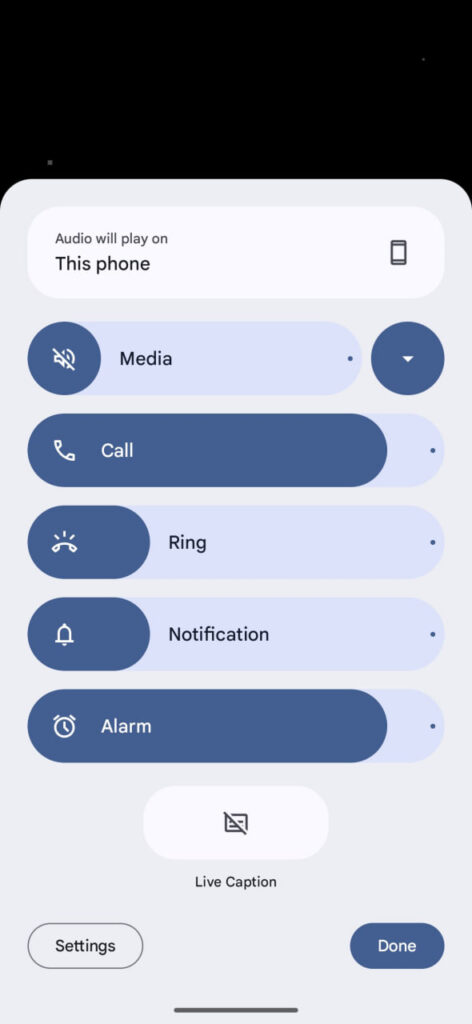Google Chrome rolling out new safety and performance features
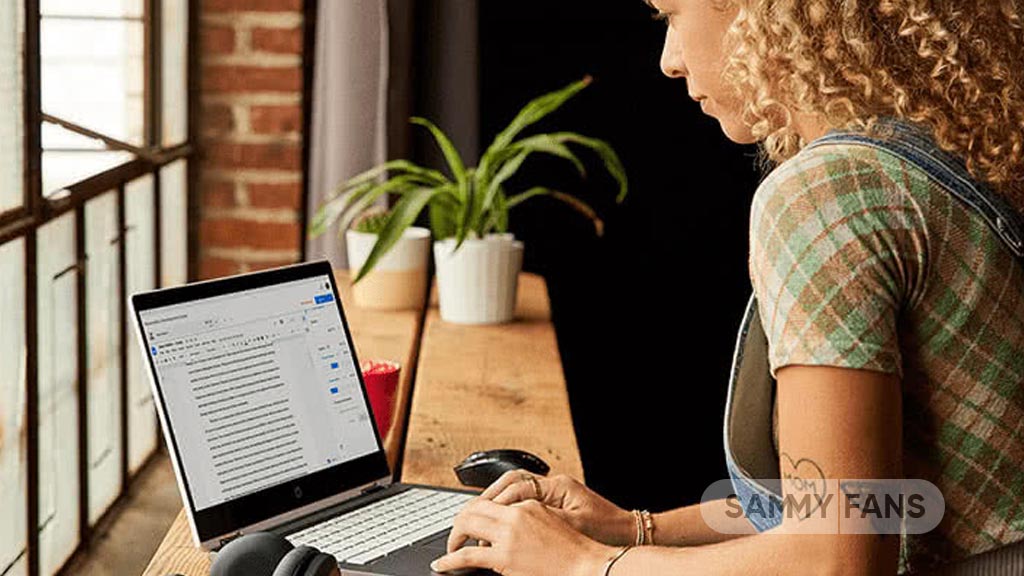
Google has announced new features for its popular web browser Chrome, which will enhance its security and performance for users. These features are rolling out to provide a better and enhanced experience.
One of the new features is a more personalized and proactive Safety Check, which will run automatically in the background and alert users if there are any issues with their passwords, extensions, Chrome version, or site permissions. Users can easily take action from the three-dot menu in Chrome, where the alerts will appear.
In addition, the extension of Safety Check to revoke sites’ permissions, such as access to location or microphone, if users haven’t visited them in a long time. This will help users protect their privacy and avoid unwanted notifications from sites they don’t engage with.

Google Chrome has also improved its performance controls, such as Memory Saver mode. Users can now see more details about their tabs’ memory usage and potential memory savings when they hover over them in Memory Saver mode.
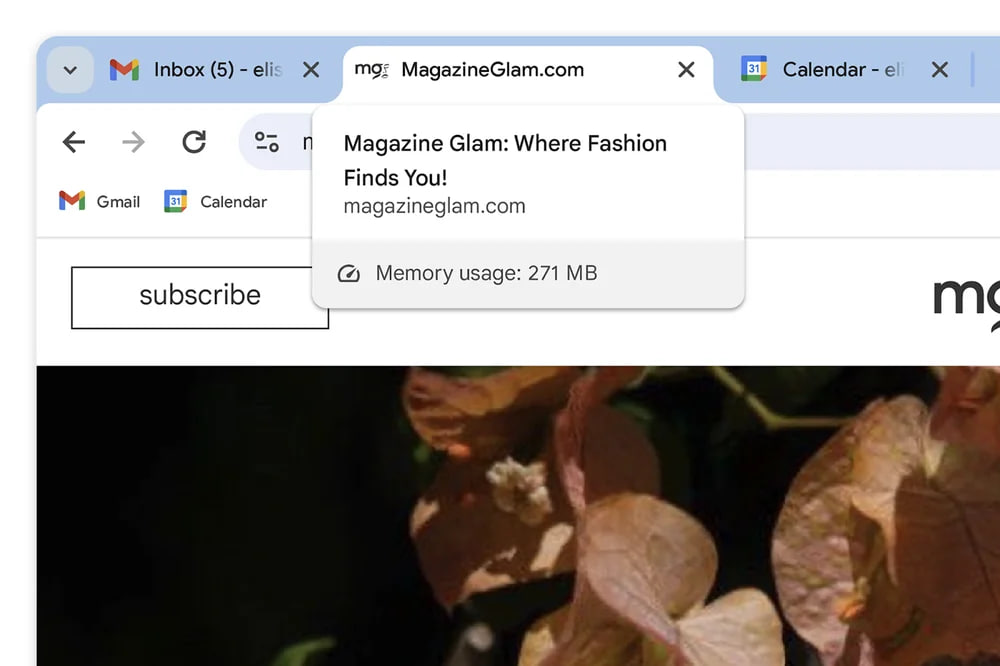
Furthermore, Chrome has added a new feature to save tab groups, which is a useful way to organize tabs in Chrome. Users can now save tab groups and access them on other desktop devices, making it easier to resume their projects.
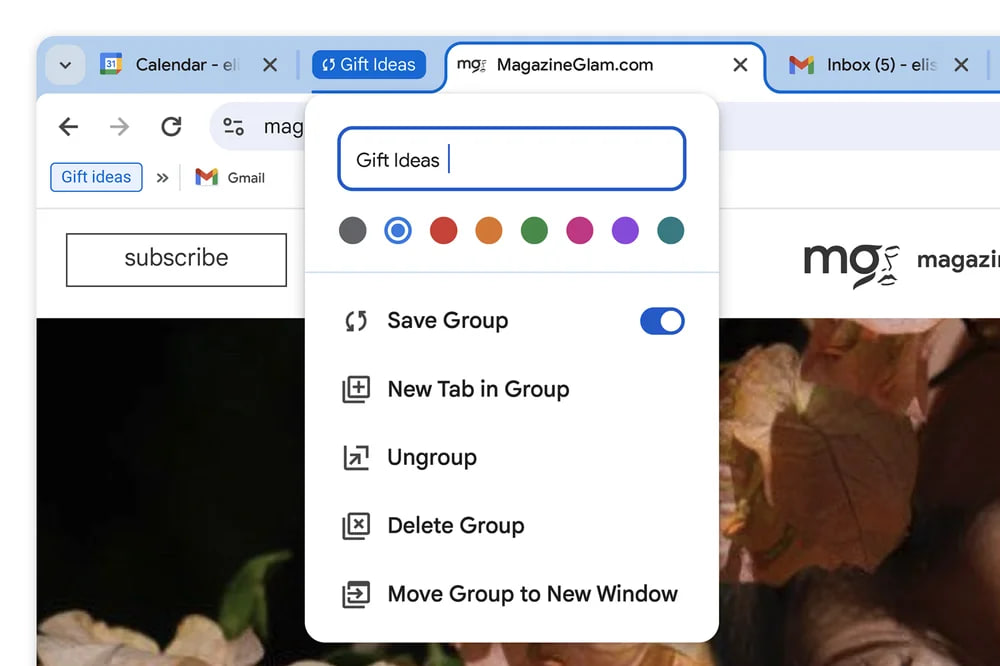
Android
Google introduces revamped volume menu with Android 15 Beta 2
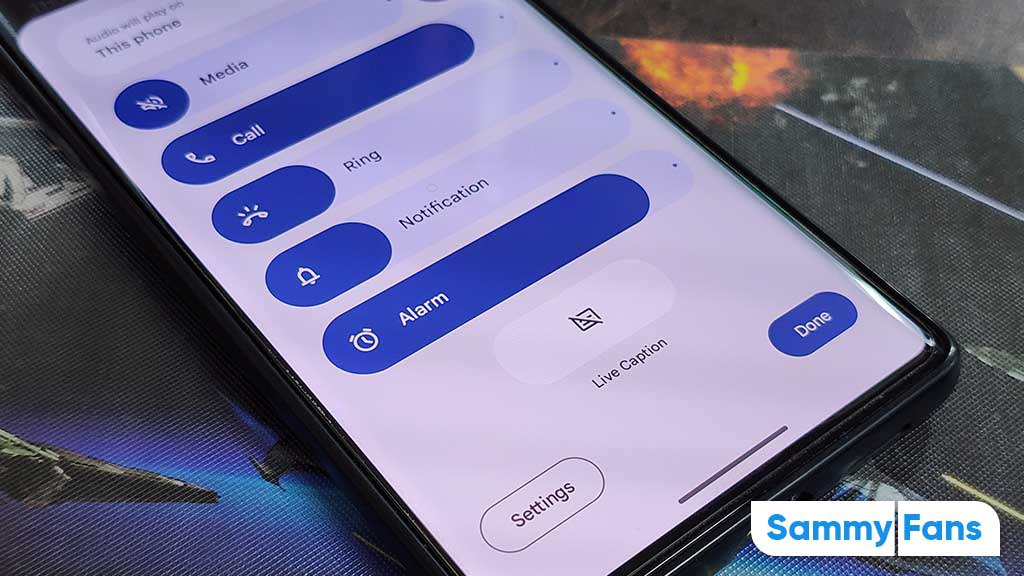
Google has updated the volume menu in the Android 15 Beta 2 update, offering users a new look and features. This is the first significant redesign since the concept of the overflow menu was introduced in Android 10. The new design was first spotted in April and has been slightly modified since then to add new shortcuts.
Android 15 changes the volume menu widely that appears after tapping the overflow button, not the initial slider that shows up when pressing the volume keys. Also, the updated interface now features larger sliders with bold colors, aligning with Google’s Material You design language.
Moreover, it also adds new features including a shortcut for Live Caption and an audio output switcher at the bottom of the menu. Although Android previously allowed users to switch audio outputs through Quick Settings, this redesign provides an alternative that is always accessible.
Users can now add a Cast volume slider when needed. They can also choose to condense the menu with a new button “Media”, and the system will remember this setting for future use. If you have installed the Android 15 Beta 2 update on your Pixel device, enjoy the new look of your smartphone’s volume menu.
Stay up-to-date on Samsung Galaxy, One UI & Tech Stuffs by following Sammy Fans on X/Twitter. You can also discover the latest news, polls, reviews, and new features for Samsung & Google Apps, Galaxy Phones, and the One UI/Android operating system.
Do you like this post? Kindly, let us know on X/Twitter: we love hearing your feedback! If you prefer using other social platforms besides X, follow/join us on Google News, Facebook, and Telegram.
Google bringing Project Gameface for hand-free navigation to Android
Google has introduced a new accessibility feature for Android users called Project Gameface. This feature allows users to control their phone’s cursor with head movements and facial expressions, like raising eyebrows or opening their mouth.
This new feature uses a good combination of technologies, which include Android’s accessibility services, Google’s MediaPipe framework, and the smartphone’s front camera. Users can customize up to 52 different gestures and adjust the sensitivity of these gestures to suit their needs.
For this feature to work in different apps, app developers need to add support for Project Gameface. Google hopes that many developers will do this to make their apps more accessible to all Android users.
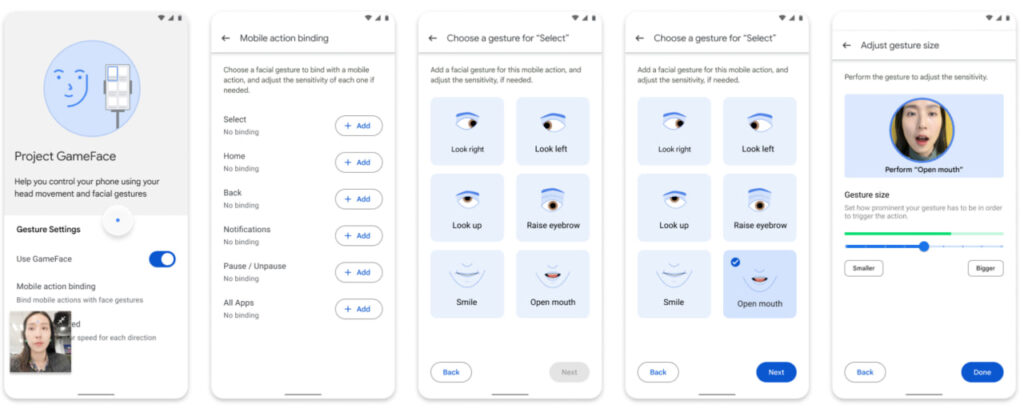
The Project Gameface feature was first announced for Windows and is now coming to Android. It shows Google’s effort to make technology usable for all.
Project Gameface for Android was created with three main principles in mind:
- To help people with disabilities use their phones in a new way
- To make this help affordable and easy to get for as many people as possible.
- To use what was learned from the GameFace launch version to make it even better and more personal for each user.
Stay up-to-date on Samsung Galaxy, One UI & Tech Stuffs by following Sammy Fans on X/Twitter. You can also discover the latest news, polls, reviews, and new features for Samsung & Google Apps, Galaxy Phones, and the One UI/Android operating system.
Do you like this post? Kindly, let us know on X/Twitter: we love hearing your feedback! If you prefer using other social platforms besides X, follow/join us on Google News, Facebook, and Telegram.
Gemini Nano will enhance Android’s call security with smart alerts
Google has announced a new feature for Android that elevates call security using Gemini Nano technology. This new feature will alert users during a call if it detects patterns that are often seen in scam conversations, such as requests for personal information, OTP, and more.
The processing of this security feature happens on-device to ensure that conversations remain private and secure. This feature will be optional, allowing users to opt in as per their preference.
Although Google has not released much information about the Gemini Nano-based Call security feature yet, the company has promised to reveal more details later this year. This feature will be very useful for call security on Android mobile.
With this new feature, Google aims to protect Android users from potential scams and fraudulent activities.
We're testing a new feature that uses Gemini Nano to provide real-time alerts during a call if it detects conversation patterns commonly associated with scams. This protection all happens on-device so your conversation stays private to you. More to come later this year! #GoogleIO pic.twitter.com/l87wGCz62x
— Made by Google (@madebygoogle) May 14, 2024
Stay up-to-date on Samsung Galaxy, One UI & Tech Stuffs by following Sammy Fans on X/Twitter. You can also discover the latest news, polls, reviews, and new features for Samsung & Google Apps, Galaxy Phones, and the One UI/Android operating system.
Do you like this post? Kindly, let us know on X/Twitter: we love hearing your feedback! If you prefer using other social platforms besides X, follow/join us on Google News, Facebook, and Telegram.