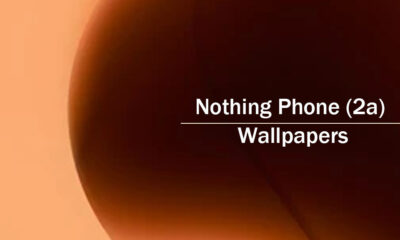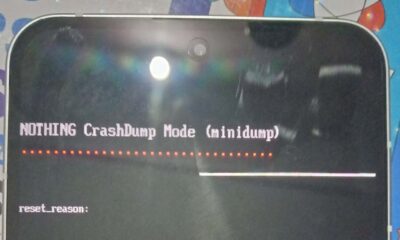Updates
Nothing OS 2.0 coming to Phone 1 soon, live for Phone 2: Here’s the features list

Nothing started rolling out Nothing OS 2.0.2 update to Phone 2 users. The company says that it focused on making more mindful interactions with the newly released smartphone. In addition, it has been announced that Nothing OS 2.0 is coming to the Phone 1 before the end of August.
As announced by the OEM, Nothing OS 2.0 is designed to make interactions with your device more mindful. The company is constantly working behind the scenes to make the experience as smooth and efficient as possible on its tiny range of smartphones.
“So Nothing OS 2.0.2 is ready. This is just for Phone (2) users right now, but we will be launching the latest version of Nothing OS 2.0 for Phone (1) before the end of August,” Nothing confirmed on X.
Nothing OS 2.0 Changelog
Front camera
- Enhanced photo clarity
- Improved quality in low-light settings
- Faster HDR processing speed
Rear camera
- Enhanced photo clarity in 50 MP Mode
- Optimised stability and contrast when recording videos on the rear camera
- Improved photo quality in low-light settings
- Improved the contrast and Bokeh effect when shooting in Portrait Mode
- Optimised the clarity of faces when shooting in Portrait Mode
- Faster HDR processing speed
New features
- Feature that can shut down apps when the device reaches its temperature limit
- Refined the out-of-battery visual when device is switched off
- Added different icons for each of the Nothing audio products to volume control
- Updated to Google’s July security patch
Improvements
- Reworked haptic feedback strength when typing
- Improved responsiveness of the touch panel under certain conditions
- Improved reliability of network for multiple global carriers
- Enhanced performance of some games when played in HDR
- Improved system stability
Solutions
- Amended issues with Dirac Audio
- Resolved an issue affecting Google Wallet functioning in cloned apps
- Fixed an issue causing ‘double tap to wake’ to be unresponsive at times
- Resolved an issue causing the Bluetooth Quick Settings tile to be unresponsive at times
- Other general bug fixes
Samsung
Samsung Galaxy S20 FE April 2024 update now available in India

Samsung has rolled out a fresh firmware update with an April 2024 security patch for the Galaxy S20 FE 5G smartphone in India. Users can identify the latest update through One UI build version G781BXXSAHXD1.
April 2024 security update for Samsung Galaxy S20 FE 5G smartphone is already available in the US and Europe. It may take some hours or days to reach all eligible markets.
The fresh security patch fixes over 40 issues to enhance the system security and stability of the devices. Through this update, the Korean tech giant aims to provide an uninterrupted and intuitive experience.
Users will have to download a 263.90MB package to install the April 2024 update on their Galaxy S20 FE 5G smartphone in India. To check and install you just need to visit Settings >> Software Update >> Download and install.
Samsung Galaxy S20 FE April 2024 update – India #Samsung #GalaxyS20FE pic.twitter.com/O7kK97Vxz5
— Samsung Software Updates (@SamsungSWUpdate) April 29, 2024
Stay up-to-date on Samsung Galaxy, One UI & Tech Stuffs by following Sammy Fans on X/Twitter. You can also discover the latest news, polls, reviews, and new features for Samsung & Google Apps, Galaxy Phones, and the One UI/Android operating system.
Do you like this post? Kindly, let us know on X/Twitter: we love hearing your feedback! If you prefer using other social platforms besides X, follow/join us on Google News, Facebook, and Telegram.
Samsung
One UI Weekly: April 2024 update released for Samsung devices in Week IV

Welcome Galaxy Fans! Samsung is regularly enhancing the user experience by regularly providing updates for its One UI devices and software. In the fourth week of April 2024, Samsung deployed the latest One UI update to several Galaxy devices.
April 2024 security update does not include One UI 6.1 features for the Galaxy S22 series, along with the Z Fold 4 and Flip 4. These devices are scheduled to receive the update in the next week. The Samsung Galaxy S21, Galaxy Z Fold 3, and Galaxy Z Flip 3 are also expected to receive this major update together in May 2024.
As of now, the following Galaxy devices have begun to receive the April 2024 One UI update in the fourth week.
Initial
- Galaxy A15
- Galaxy A23
- Galaxy M33
- Galaxy F15
- Galaxy Z Flip 5G
- Galaxy Tab A9+
Expanding
- Galaxy Tab S9 Plus – US
- Galaxy Tab S9 FE – US
- Galaxy Tab S7 Plus – US
- Galaxy Tab S7 – US
- Galaxy S21 FE – India
- Galaxy A53 – India
- Galaxy S23 FE – US
- Galaxy S20 -US
- Galaxy S20 Plus – US
- Galaxy S20 Ultra – US
Second April 2024 update [Europe]
- Galaxy S24
- Galaxy S24 Plus
- Galaxy S24 Ultra
- Galaxy A54
- Galaxy A55
- Galaxy Z Fold 5
- Galaxy Z Flip 5
- Galaxy S23 FE
- Galaxy A34
- Galaxy A35
- Galaxy S22
- Galaxy S22 Plus
- Galaxy S22 Ultra
The latest update focuses on enhancing performance and security, providing users with the most recent advancements and capabilities. Users should keep an eye out for future updates as Samsung remains dedicated to delivering regular enhancements to its software, thereby improving the overall user experience.

Stay up-to-date on Samsung Galaxy, One UI & Tech Stuffs by following Sammy Fans on X/Twitter. You can also discover the latest news, polls, reviews, and new features for Samsung & Google Apps, Galaxy Phones, and the One UI/Android operating system.
Do you like this post? Kindly, let us know on X/Twitter: we love hearing your feedback! If you prefer using other social platforms besides X, follow/join us on Google News, Facebook, and Telegram.
Samsung
Samsung Galaxy A15 5G starts getting April 2024 update

Samsung Galaxy A15 5G users are getting an April 2024 security update to improve system security and stability for a better user experience. The update is available for users in India and the company will soon make it available to all eligible devices.
April 2024 security update for Samsung Galaxy A15 5G smartphone arrives in India with One UI build version A156EDXS1AXDC and an installation package size of 252.32MB. The new update improves system security and stability to provide a better experience.
The latest patch fixes over 40 issues to make the smartphone more secure, stable, and reliable. It mainly resolves problems related to Storage Manager Service, Out of bounds write, and more.
You can check the update by navigating to the device’s Settings, then a Software update, and Download and install. If you have received the update, install it now to get enhanced features.

Stay up-to-date on Samsung Galaxy, One UI & Tech Stuffs by following Sammy Fans on X/Twitter. You can also discover the latest news, polls, reviews, and new features for Samsung & Google Apps, Galaxy Phones, and the One UI/Android operating system.
Do you like this post? Kindly, let us know on X/Twitter: we love hearing your feedback! If you prefer using other social platforms besides X, follow/join us on Google News, Facebook, and Telegram.