Samsung
New One UI 5.1.1 Camera and Gallery features coming to Samsung phones

The newly launched Galaxy Z Flip 5 and Galaxy Z Fold 5 phones come with new Camera and Gallery features. Samsung today announced that select new One UI 5.1.1 Camera and Gallery features will be distributed to older Galaxy smartphones as part of One UI 6.0 and feature drop updates.
According to Samsung moderator, the new Galaxy Z Flip 5 and Fold 5 smartphones introduce significant improvements to consumers by further enhancing foldable-specific functions, while keeping the Galaxy S23 Camera and Gallery features such as Nightography.
The company says that camera quality and foldable-specific features such as Fold 5’s Capture View and Flip 5’s Flex Cam have been improved. Besides, gallery editing effect copy/paste functions have been added, and the photo remaster engine and usability have been optimized.
One UI 5.1.1 brings the below-mentioned features related to Samsung Camera and Gallery, which Samsung will share with select older models with future software updates.
Improved digital zoom
Improved digital zoom quality in Photo mode on the back of Z Fold5/Flip5.
Considering multi-frame compositing and Super Resolution processing, support models are being reviewed.
- Supported model: S23 (to be applied)
Improved Capture View
Usability has been improved so that you can select multiple photos in the Z Fold5 Capture View to easily share and delete them. In addition, the screen composition has been improved so that various camera settings can be easily adjusted in Pro/Pro Video mode.
- Supported models: Z Fold4/Fold3/Fold2 (to be applied)
Enhanced Document scan
Added ability to sharpen text and erase distractions (fingers) in document scans.
It can improve occasional blurring of text due to slight shaking, and erase fingers left on the periphery when shooting while holding a document.
- Supported model: S23 (One UI 6.0 is being reviewed, read more)
Copy & paste editing effects
Added a function that allows you to easily paste editing effects (filters, color tones) applied to one photo to another photo. Try copy/paste editing effects in the gallery and photo editor. Here’s how: Gallery, Photo Editor > More > Effect Copy, Effect Paste
- Supported models: Z Fold4/Fold3/Fold2, Z Flip4/Flip3/Flip 5G/Flip, S23/S22/S21 (to be applied)
Upgrades to Photo Remaster
The engine has been improved so that photos taken with fingerprints or foreign objects can be clearly improved in Photo Remaster. In addition, Samsung has added a function that allows you to compare desired parts in the remastered results in more detail.
- Supported models: Z Fold4/Fold3/Fold2, Z Flip4/Flip3/Flip 5G/Flip, S23/S22/S21 (to be applied)
Clarity feature in video editor
In the video editor, a clarity function has been added to make the bright areas brighter and the dark areas darker to enhance the three-dimensional effect. Here’s how to use: Video Editor > Tone > Definition
- Supported models: Z Fold4/Fold3/Fold2, Z Flip4/Flip3/Flip 5G/Flip, S23/S22/S21 (to be applied)
Samsung
Samsung Galaxy S24 FE (SM-S721B) exists, One UI OTA surfaces

Samsung Galaxy S24 FE existence is confirmed on the software OTA server. The company is rumored to introduce its next Fan Edition smartphone later this year. Meanwhile, the software development appears to have already begun for the European model.
TarunVats / X, spotted the Galaxy S24 FE 5G’s firmware on the Samsung OTA database. An unreleased Galaxy device bearing model number SM-S721B has surfaced on Samsung’s server. The model number reveals that the Galaxy S24 FE’s software is under development.
Galaxy S24 FE will be an affordable model of the S24 flagship lineup released earlier this year. Samsung may fuel it with Exynos 2400 and Snapdragon 8 Gen 3 chipsets. The European variant, which is spotted on the server, may be shipped with an Exynos processor.
With the Galaxy S23 FE, the company debuted a 50-megapixel primary camera. This time, we expect the OLED display should be upgraded with a new panel featuring higher brightness. The design may be similar to the S24 but, the bezels should be thickened than the S23 FE.
Apart from the Galaxy S24 FE, the South Korean tech giant may also introduce the Galaxy Watch FE this year. We’ve heard a lot of times about the affordable smartwatch models. However, the FE foldable is subjected to be canceled as Samsung entered the review phase.
BREAKING ‼️
Galaxy S24 FE: FIRST One UI test build spotted on the server today 👀
Build Version: S721BXXU0AXE3/S721BOXM0AXE3/S721BXXU0AXE3
Model number SM-S721B is confirmed for Europe region 🇪🇺
Repost 🫠 #GalaxyS #GalaxyS24FE#GalaxyS24 #OneUI#OneUI6 #Samsung pic.twitter.com/buCgu1kZmO
— Tarun Vats (@tarunvats33) May 15, 2024
Stay up-to-date on Samsung Galaxy, One UI & Tech Stuffs by following Sammy Fans on X/Twitter. You can also discover the latest news, polls, reviews, and new features for Samsung & Google Apps, Galaxy Phones, and the One UI/Android operating system.
Do you like this post? Kindly, let us know on X/Twitter: we love hearing your feedback! If you prefer using other social platforms besides X, follow/join us on Google News, Facebook, and Telegram.
One UI 6.1
Samsung expands Galaxy S22 One UI 6.1 update to Middle East

Samsung has expanded the One UI 6.1 update to Galaxy S22 series users in the Middle East, following successful deployments in Europe, India, Canada, and the US. This update introduces a new suite of AI features that enhance device functionality and user interaction.
The firmware versions for the One UI 6.1 update of the Samsung Galaxy S22 series in the Middle East are as follows:
- Galaxy S22 – S901EXXU8EXE1
- Galaxy S22 Plus – S906EXXU8EXE1
- Galaxy S22 Ultra – S908EXXU8EXE1
One UI 6.1 update brings features such as Circle to Search, Call Assist, Live Translate, Chat Assist, Interpreter, Note Assist, Transcribe feature, Generative Edit, Edit Suggestions, and more. These features improve productivity and provide seamless device usage.
With a package size of 2.9GB, the update also incorporates the April 2024 security patch. However, European users have already begun receiving the May 2024 security patch and the company will soon expand it.
Galaxy S22 users can access the update by navigating to Settings, then Software Update, and selecting Download and install.
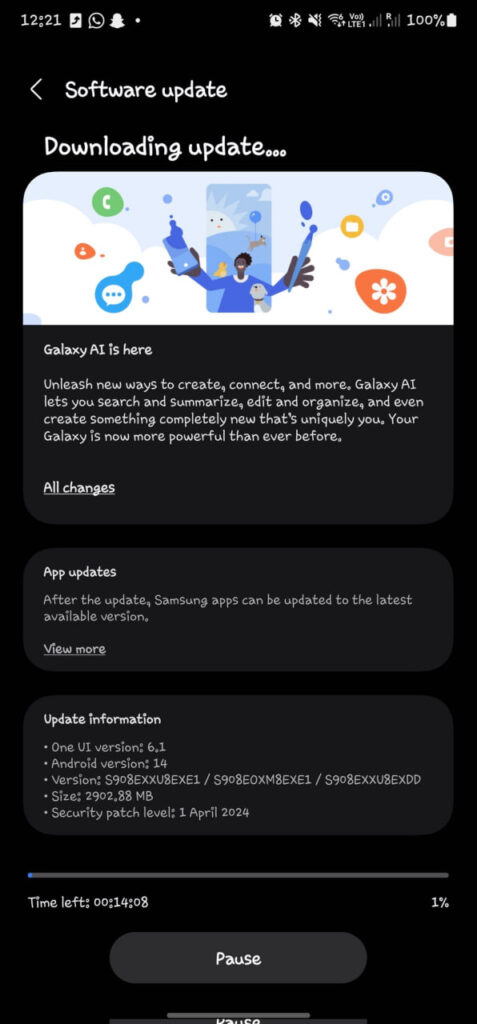
Stay up-to-date on Samsung Galaxy, One UI & Tech Stuffs by following Sammy Fans on X/Twitter. You can also discover the latest news, polls, reviews, and new features for Samsung & Google Apps, Galaxy Phones, and the One UI/Android operating system.
Do you like this post? Kindly, let us know on X/Twitter: we love hearing your feedback! If you prefer using other social platforms besides X, follow/join us on Google News, Facebook, and Telegram.
Thanks for the tip! Milan Smahon😉
Samsung
Samsung brings new Virtual Space to Fortnite’s Sunset RP island

Samsung launched a new virtual space on Sunset RP in Fortnite. It comes as the company’s latest attempt to expand its gaming presence. Samsung is bringing a new virtual space to the newly added island named Sunset RP from Matilha Studio.
Sunset RP island has four quadrants on its map, and it is in the residential quadrant that the player finds SAM’s Mansion of Adventures. Visitors are welcomed by Samsung’s digital influencer, SAM, who provides players with a game item to activate the missions.
The Korean tech giant notes that players can access SAM’s Mansion of Adventures. It packs various products from Samsung and partners, all connected via SmartThings. Each product offers a special mission to the player, totaling five missions.
Upon completing all of them, the participant will return to SAM’s Mansion of Adventures to claim their reward. Additionally, it’s also possible to perform simpler activities inside the house and earn coins or even recharge energy to continue the adventures.
To access the map of the new Samsung virtual space within Fortnite, use the code: 6375-5776-5921.

Stay up-to-date on Samsung Galaxy, One UI & Tech Stuffs by following Sammy Fans on X/Twitter. You can also discover the latest news, polls, reviews, and new features for Samsung & Google Apps, Galaxy Phones, and the One UI/Android operating system.
Do you like this post? Kindly, let us know on X/Twitter: we love hearing your feedback! If you prefer using other social platforms besides X, follow/join us on Google News, Facebook, and Telegram.












