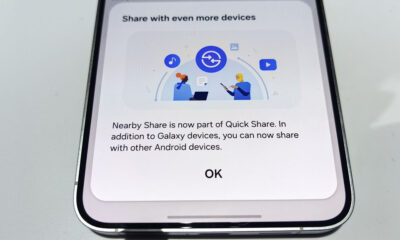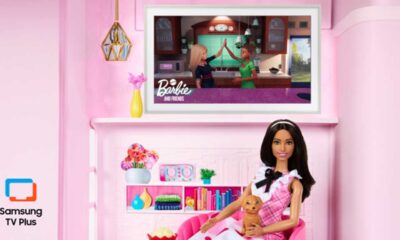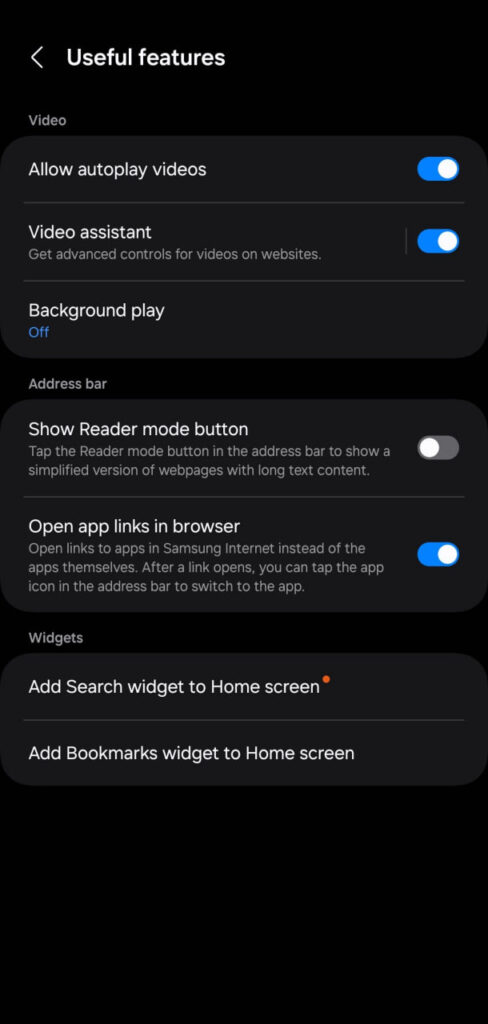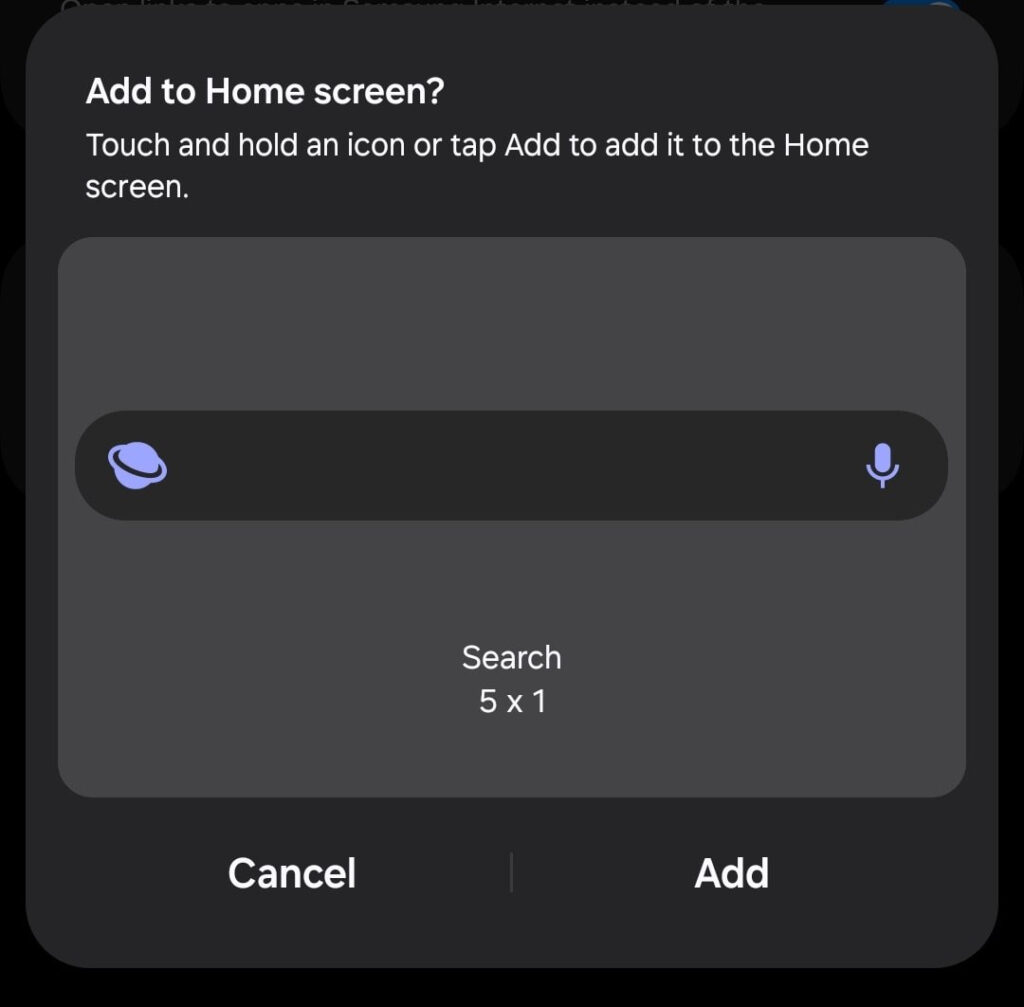Apps
Get the latest Samsung Clock app update – v12.3.20.16

Like Google, Samsung also offers an alarm Clock for Samsung devices that can manage your time more efficiently. Samsung Clock is a preinstalled app on every Galaxy device that provides features for keeping track of time and setting alarms.
This app has a simple layout that anyone can easily use. Also, it offers 4 features inside it, and that is as follows:
- Alarm: Anybody can set an alarm on the easy-to-use screen.
- World clock: World clock shows both the time and weather in your selected city.
- Stopwatch: Stopwatch provides a simple screen where the user can check elapsed time in the simplest way.
- Timer: Without entering a time on the keypad, simply scroll and set the settings to use the Timer.
Samsung Clock Updates
[February 27, 2024]
Samsung has pushed a new update for its Clock app, which improves and stabilizes some functions to enhance the overall performance. Users can identify the latest update through build version 12.3.20.16. You can install the update through the Galaxy Store or download it directly from the link mentioned here.

[January 18, 2024]
Samsung Clock app is receiving a new update with version 12.3.10.47 for Galaxy devices. The fresh update of the Samsung Clock app comes with improvements and optimizations for some features. Read more here…
[January 10, 2024]
Samsung is rolling out a new update for its Clock app with version 12.3.00.40 for One UI 6 devices. The update is available for download from the Galaxy Store with a package size of 35.02MB. Read more here…
[November 29, 2023]
Samsung Clock app is getting a new update with version 12.3.10.32, which is live for One UI devices through the Galaxy Store. The update improves some functions of the app to provide an enhanced experience. Read more here…
[November 19, 2023]
Samsung Clock is getting a new update with version 12.3.00.36, which enhances some functions of the app. The installation package size of this update is 28.22 MB, you can install the update through the Galaxy Store or download it directly from the link mentioned here.
[October 28, 2023]
The new update of the Samsung Clock app brings some improvements and bug fixes to the app. You can identify the latest update through build version 12.3.00.30. Read more here…
[October 15, 2023]
Samsung Clock app is getting a new update with version 12.3.00.19 and an installtion package size of 28MB. The update improves the functions to provide a better performance. Read more here…
[September 28, 2023]
Samsung has released a new update for its Clock app, which brings bug fixes and improvements to the app. The update has the version number 12.2.12.7. Read more here…
[August 01, 2023]
Samsung Clock app is getting a new update with version 12.2.11.3 and it brings some general fixes and functional enhancements. Read more here…
[July 6, 2023]
Samsung has released a new update for the Clock app with version 12.2.09.0. The new update enhances the overall performance of the app. Read more here…
[May 19, 2023]
Samsung Clock app is getting a May 2023 update with version 12.2.08.4 and an installation package size of 25.82 MB. The update brings general improvements to enhance the overall performance of the app. The update is compatible with Galaxy devices running on Android 13-based One UI. You can install the update through Galaxy Store or download it directly from third party source link mentioned here.
[March 12, 2023]
Samsung Clock app is getting a new update with version 12.1.23.2. The new update fixes some issues to improve the stability of the app. You can install the latest update to get a better experience.
- Updated Package size: 24.31 MB
- Download: Link
[February 26, 2023]
Samsung is releasing another February 2023 update for Clock with version 12.2.07.0. The update brings common issues to enhance the overall performance.
- Updated package size: 25.71 MB
- Download: Link
[February 09, 2023]
Samsung Clock app receives another February 2023 update which arrives with version 12.2.06.4, bringing bug fixes. Read more here…
- Samsung Clock 12.2.06.4 Update – Link
[February 04, 2023]
Samsung Clock is getting a new update with version 12.2.03.0, which enhances some functions of the app. The installation package size of this update is 33.45 MB, you can install the update through Galaxy Store or download it directly from the link mentioned below.
- Samsung Clock 12.2.03.0 Update – APKMirror
[January 05, 2023]
Samsung is releasing a January 2023 update for its clock app. The update improves the font style and background color of the Clock widget as well as enhances the timer end notification function.
Samsung Clock New Update #Samsung #OneUI #Clock pic.twitter.com/Hl4UAEJHgk
— Samsung Software Updates (@SamsungSWUpdate) January 5, 2023
December 24, 2022
Samsung Clock 12.2.02.8 update is now available for Galaxy users on Galaxy Store. The update improves snooze notifications and timers in landscape view to enhance the experience of users.
- Updated Package Size: 35.13 MB
- Compatibility: Android 13-based One UI 5.0
- Download: Link
November 03, 2022
Samsung Clock app getting version 12.2.02.7 via Galaxy Store. The refresh update brings general improvements and fixes to the application for better performance and stability. Read the full story here…
October 18, 2022
Samsung is releasing the October 2022 update for the Clock app with version 12.2.00.52. The new update brings some common issues to enhance the overall performance of the app. Read more here…
July 24, 2022
Samsung Clock 10.1.90.38 update
Samsung Clock is receiving a new update with version 10.1.90.38. The latest update is compatible with Galaxy devices running Android 9.0 Pie.
This update enhances the overall performance by bringing some common fixes. You can manually get this update via Galaxy Store.
- Get Samsung Clock 10.1.90.38 update – APKMirror
Previous Updates
July 11, 2022
Samsung Clock 12.1.21.11 Update
Samsung is delivering July 2022 update for the Samsung Clock app with version 12.1.21.11. The updated package also includes app functionality improvements and bug fixes to enhance the overall performance of the Clock app. Read more here…
June 27, 2022
Samsung Clock 12.1.20.14
Samsung Clock is getting a new update with version 12.1.10.14 and updated package size of 24.26MB. The latest update brings some common changes to enhance user’s experience and device performance.
- Get Samsung Clock 12.1.20.14 update – APKMirror
May 16, 2022
Samsung Clock 12.1.17.0
Samsung is rolling out a new update for its Clock app, which brings some regular fixes to enhance the overall performance. You can identify the latest update with version 12.1.17.0 and an installation package size of 25.5 MB.
- Get Samsung Clock 12.1.17.0 update – APKMirror
April 22
Samsung Clock 12.1.15.12
Samsung Clock app is getting a new update with version 12.1.15.12. Users will have to download a 25.51MB software package to install the latest update.
However, there’s no new feature or change noted. You can download the latest update via Galaxy store or from the link mentioned below.
- Get it Now – APKMirror
March 11
Samsung Clock 12.1.10.7
Samsung started releasing a new update to the One UI Clock application that carries build version – 12.1.10.7. This release bears significant changes and additions for the Clock functionality of the One UI ecosystem. Read more here.
- Get it Now – APKMirror
December 29
Samsung Clock 12.1.07.0
Samsung has pushed another update for the Samsung Clock application, which comes with version 12.1.07.0 and package size of 25.53 MB. This new update fixes the world clock AM/PM display error in some languages. For further details, you can check the changelog mentioned below.
Changelog:
- Improved World Clock AM/PM display error in some languages
If you want to install this latest version on our smartphone, then follow the given steps:
- Open the Galaxy store
- Then tap on the three horizontal lines in the top left corner
- After that, you will find the Updates option, tap on it.
- Now, here you will get all the available updates, you can install any of them.
December 25
Samsung Clock 12.1.05.15
Samsung has started rolling a new update for the Samsung Clock application, which comes with plenty of new features and changes. This latest update can be identified through version 12.1.05.15 and package size of 25.53 MB.
This new update brings the function of skipping only one alarm repetition and clock function for Bixby Routines.[Read More] Other than this, the changelog mentions more new features and changes, which you can see below.
Changelog:
- Provide the function of skipping only one alarm repetition
- If you press the [Restart] button when the alarm repeat is turned off, the alarm will only be skipped once, and then restarted automatically.
- Provide clock function for Bixby Routines (Android 12 or above)
- You can turn the alarm on or off or start the timer/stopwatch through Bixby Routines.
- Provide alarm ringtone [gradually increase the volume] option
- Select the [Gradually increase volume] option on the alarm ringtone screen, and the alarm volume will gradually increase.
- Provide the alarm re-sound interval (1-60 minutes) [custom] function
- You can set the alarm to snooze at the required time interval.
- Added UTC (Coordinated Universal Time) to the world clock
- UTC can be added to the World Clock and Dual Clock Widget.
- Support setting day and night background colors in dual clock and digital clock widget
- Select [Day and Night Color] in the Widget settings, the background color of the Widget will change with the day and night.
- Support the use of the second hand in the analog clock widget (Android 12 or above)
- You can view the second hand in the Analog Clock Widget.
- Button position change on the timer
- The [Cancel] button on the timer has been moved to the left.
- Change the position of the buttons on the stopwatch
- The [Lap/Reset] button on the stopwatch has been moved to the left.
- Change the position of the buttons on the notification screen from the external screen
- The alarm/timer on the external screen indicates that the position of the buttons on the screen has been changed.
November 30
Samsung Clock 12.1.00.17
Samsung has now started rolling out a new update for the Samsung Clock application, which brings some improvements and fixes for better experience and stability. This latest update carries version number 12.1.00.17 and weighs 34.1 MB. Other than this, the update didn’t mention any changes and features.

Get notified –
Aside from SammyFans’ official Twitter and Facebook page, you can also join our Telegram channel and subscribe to our YouTube channel to get notified of every latest development in Samsung and One UI ecosystem. Also, you can follow us on Google News for regular updates.
Apps
Samsung Internet Browser Beta v26 brings Secret Mode screenshots and Home Screen shortcuts

Samsung is elevating the user experience with the latest update of its Internet Browser Beta app, which can identified as version 26.0.0.19 or v26. The update is introducing features that prioritize user privacy and enhance functionality.
According to the changelog, the main feature of this update is the ability to take screenshots in Secret Mode, which allows users to capture information privately. Also, it focuses on improving the stability of the browser by addressing known issues and enhancing the browser’s performance.
Moreover, Samsung Internet Browser Beta v26 reportedly introduces new shortcuts that can be added to the home screen. These shortcuts provide quick access to search functions and bookmarking tools to make it easier for users to navigate the web and manage their favorite pages.
Overall, the latest update aims to deliver a secure and user-friendly browsing experience. Users can get the update via Galaxy Store, weighing 138.6MB package. Also, users can download the update directly from the third-party app source link mentioned here.
Stay up-to-date on Samsung Galaxy, One UI & Tech Stuffs by following Sammy Fans on X/Twitter. You can also discover the latest news, polls, reviews, and new features for Samsung & Google Apps, Galaxy Phones, and the One UI/Android operating system.
Do you like this post? Kindly, let us know on X/Twitter: we love hearing your feedback! If you prefer using other social platforms besides X, follow/join us on Google News, Facebook, and Telegram.
Android
WhatsApp to introduce reaction notification feature for status updates

WhatsApp for Android is rolling out a new beta update, which enhances user interaction with status updates by developing a new reaction notification feature. Users can identify the new beta update through version 2.24.9.29 on Android devices.
Previously, WhatsApp had been working on a quick reaction feature. The latest beta version goes a step further by providing an option to turn off notifications for ‘Like reactions.’ This means users can choose not to be notified every time someone reacts to their status, which could be particularly useful for those who receive many reactions.
This feature is beneficial as it allows users to reduce disruptions by preventing their notification panel from being cluttered with WhatsApp reaction notifications. But for those who prefer to view reactions at their convenience, this update will allow them to do so without the constant alerts.
Moreover, WhatsApp aims to enhance users’ control over their notifications and let them decide how they want to engage with status updates. This update is still under development, so stay tuned more details will be shared as they become available.
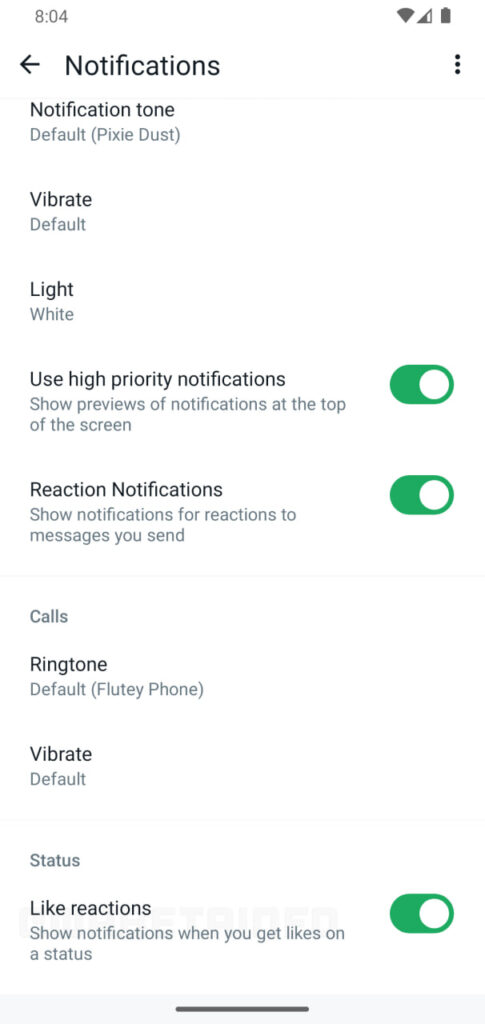
Stay up-to-date on Samsung Galaxy, One UI & Tech Stuffs by following Sammy Fans on X/Twitter. You can also discover the latest news, polls, reviews, and new features for Samsung & Google Apps, Galaxy Phones, and the One UI/Android operating system.
Do you like this post? Kindly, let us know on X/Twitter: we love hearing your feedback! If you prefer using other social platforms besides X, follow/join us on Google News, Facebook, and Telegram.
Apps
Samsung updates Intelligence Voice Services for better performance

Samsung has pushed a new update for its Intelligence Voice Services app to version 1.1.12.38, which focuses on enhancing the overall performance and stability of the app. This latest update improves the app’s functionality and resolves existing issues for a more reliable experience.
The fresh update for the Samsung Intelligence Voice Services app does not include new features or changes but enhances the app’s capabilities. It fixes issues that users were facing in the previous version.
Samsung Intelligence Voice Service is essential for simplifying communication between Samsung’s native applications and the Galaxy Advanced Intelligence services. It sends data and specific prompts to the Language Learning Model (LLM) server, which processes the information and returns the results to the native applications.
The update enhances this service by focusing on performance and stability. The update is available for users via the Galaxy Store. If your device is eligible then you can install the update through the Galaxy Store app >> Menu option >> Updates. Also, you can download the update directly from the third-party app source link mentioned here.

Stay up-to-date on Samsung Galaxy, One UI & Tech Stuffs by following Sammy Fans on X/Twitter. You can also discover the latest news, polls, reviews, and new features for Samsung & Google Apps, Galaxy Phones, and the One UI/Android operating system.
Do you like this post? Kindly, let us know on X/Twitter: we love hearing your feedback! If you prefer using other social platforms besides X, follow/join us on Google News, Facebook, and Telegram.