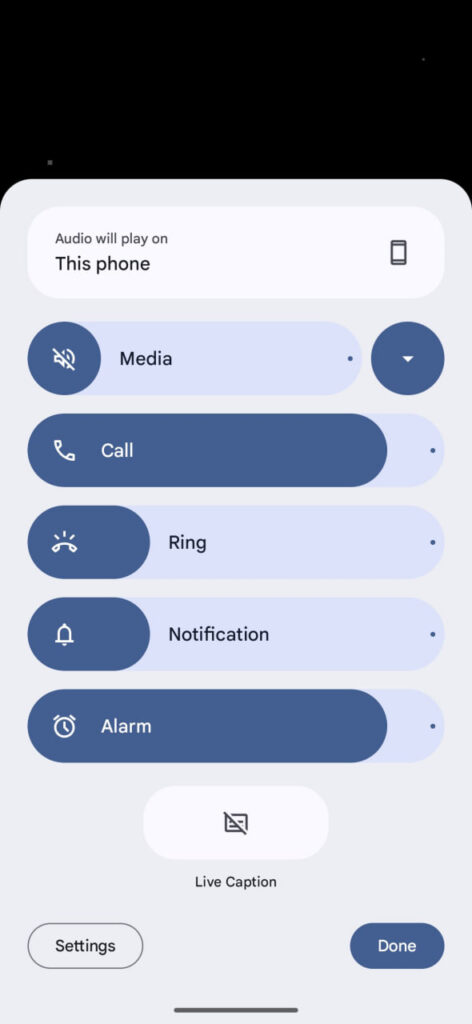Android
How to enable and use Find My Device on your Android phone

Find My Device is an integrated feature found on the majority of Android devices manufactured in 2014 or after. It regularly pings the location of your device back to their computers in order to let Google know where your phone is. Then, to view your device’s location at all times, you can head for the Google web interface.
Download Sammy Fans App
How to enable Find My Device on Android
Note: To use this feature, you must have a Google account.
- Select Settings on your smartphone.
- Click Security and passwords.
- Choose Privacy.
- Then click Find My Device.
- Turn on the function on the following page.
Join SammyFans on Telegram
The exact processes on your phone might be different, but for the majority of Android smartphones, the steps should be quite similar. If you’re having trouble finding Find My Device on your device, simply launch the Settings app and type the name of the feature into the top-right search bar. The good part about Find My Device is that it gives you remote control access to the device, making it more than just a tracker.
Follow Sammy Fans on Google News
How to Use Find My Device on Android
To activate it, simply open a web browser, go to the Find My Device dashboard, and log in with your Google account. If you have multiple devices, after logging in, choose the one you wish to find, and Find My Device will display its most recent location, the time it was last seen, if it’s connected to the internet, and its battery life.
It’s reasonably accurate, especially if you reside in a city; in places with poor GPS visibility, it can be inaccurate by up to 20 meters. Additionally, GPS can be unreliable inside structures.

Android
Google introduces revamped volume menu with Android 15 Beta 2
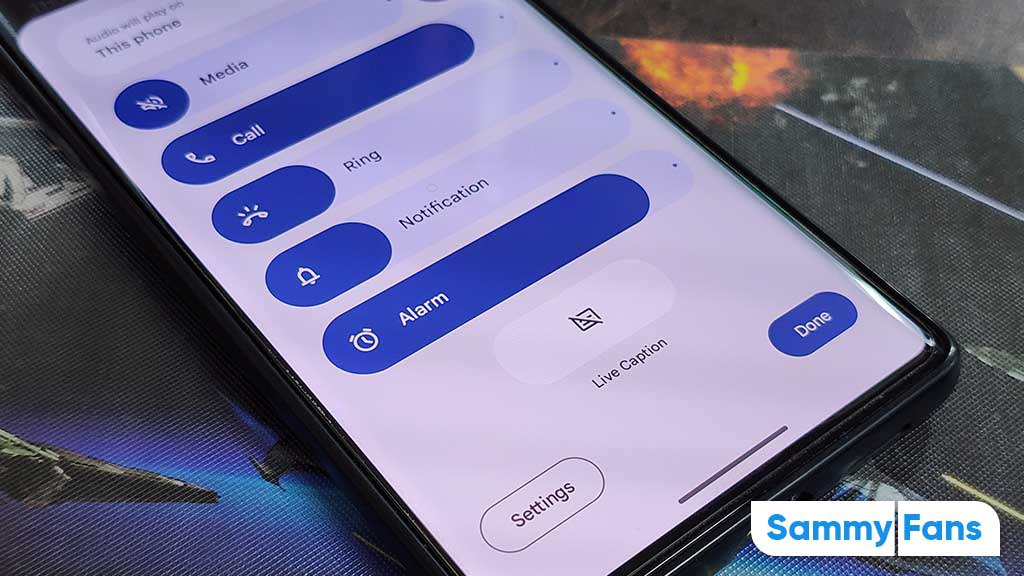
Google has updated the volume menu in the Android 15 Beta 2 update, offering users a new look and features. This is the first significant redesign since the concept of the overflow menu was introduced in Android 10. The new design was first spotted in April and has been slightly modified since then to add new shortcuts.
Android 15 changes the volume menu widely that appears after tapping the overflow button, not the initial slider that shows up when pressing the volume keys. Also, the updated interface now features larger sliders with bold colors, aligning with Google’s Material You design language.
Moreover, it also adds new features including a shortcut for Live Caption and an audio output switcher at the bottom of the menu. Although Android previously allowed users to switch audio outputs through Quick Settings, this redesign provides an alternative that is always accessible.
Users can now add a Cast volume slider when needed. They can also choose to condense the menu with a new button “Media”, and the system will remember this setting for future use. If you have installed the Android 15 Beta 2 update on your Pixel device, enjoy the new look of your smartphone’s volume menu.
Stay up-to-date on Samsung Galaxy, One UI & Tech Stuffs by following Sammy Fans on X/Twitter. You can also discover the latest news, polls, reviews, and new features for Samsung & Google Apps, Galaxy Phones, and the One UI/Android operating system.
Do you like this post? Kindly, let us know on X/Twitter: we love hearing your feedback! If you prefer using other social platforms besides X, follow/join us on Google News, Facebook, and Telegram.
Android
Google Android 15 Beta 2 Update Released: Private Space, Predictive Back, and more

Google has rolled out an Android 15 Beta 2 for Pixel devices during the second day of its I/O 2024 event. The new beta version comes with several enhancements and features to improve user privacy and device functionality.
Android 15 Beta 2 update introduces Private Space, which allows users to create a secure area on their device for sensitive applications. This feature ensures that apps containing personal information, such as health or bank details, are protected and only accessible through authentication.
For devices like tablets and foldables, the latest beta update brings the “Save app pairs” feature for tablets and foldables. This feature allows users to create and save split-screen combinations directly to their home screen for enhanced multitasking.
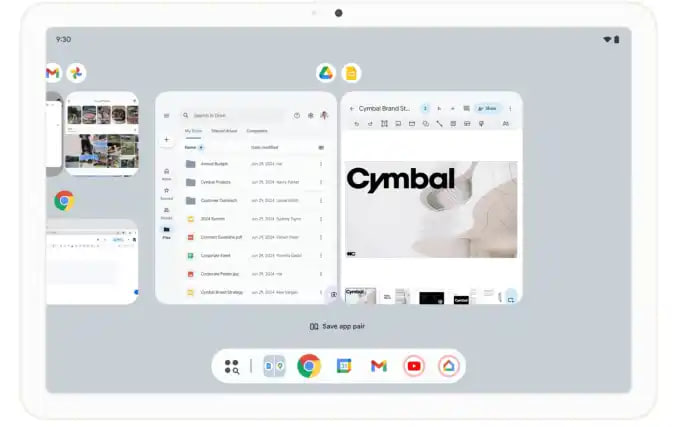
The update also includes technical improvements such as the ability to set detailed vibration patterns for notifications, expanded Health Connect data types, and language settings that respect user’s grammatical gender preferences.
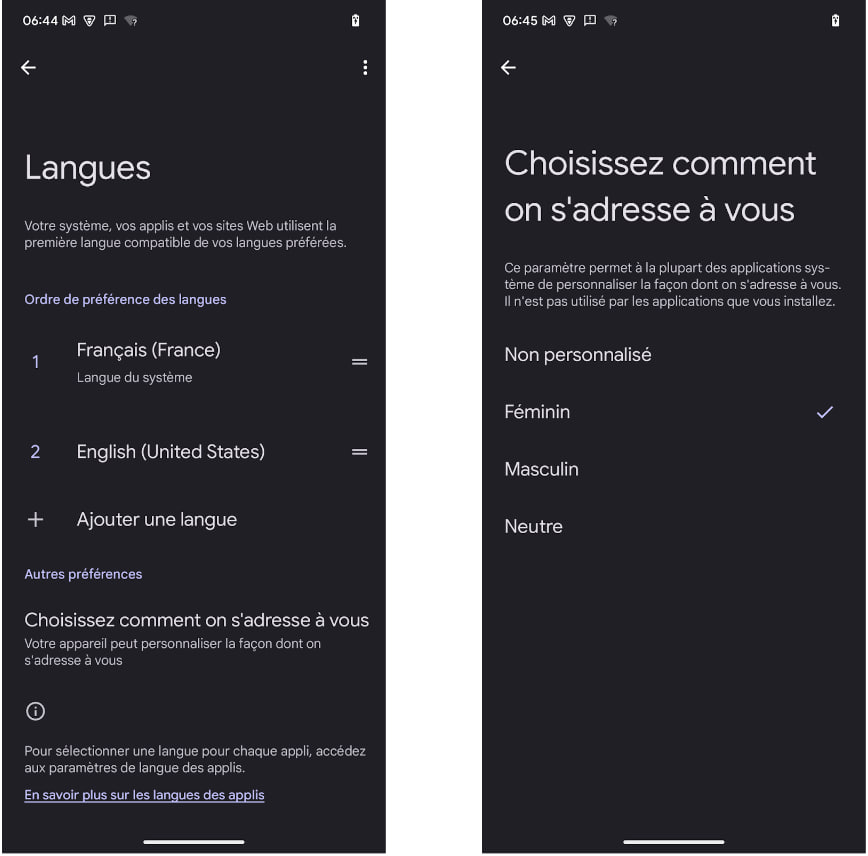
Additionally, the update smooths out transitions for Picture-in-Picture mode and allows widgets to provide more accurate previews. It also improves the user experience by highlighting only the most recent media selections.
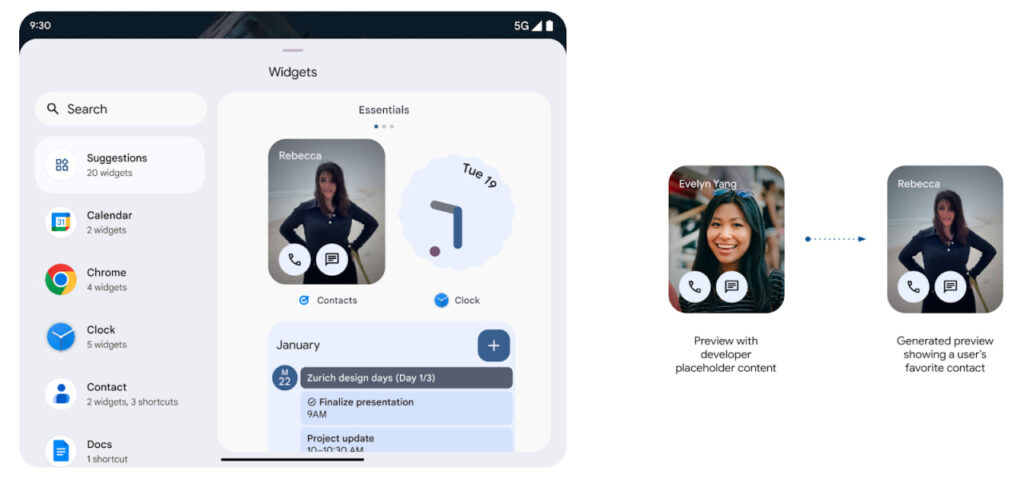
Developers should note the new minimum requirement for the targetSdkVersion has been raised from 23 to 24 to ensure better app performance and security.
The update also includes the May 2024 security patch and it is available for Pixel 8a, 8 Pro, 8, Tablet, Fold, 7a, 7 Pro, 7, 6a, 6 Pro, and 6. This update is also live for several other manufacturers including Honor, iQOO, Lenovo, Nothing, OnePlus, OPPO, Realme, Sharp, Tecno, vivo, and Xiaomi.
Users can access it through the Android Beta Program or manual installation. They can provide feedback on the new beta through the Android Beta Feedback app or other social media platforms.
Stay up-to-date on Samsung Galaxy, One UI & Tech Stuffs by following Sammy Fans on X/Twitter. You can also discover the latest news, polls, reviews, and new features for Samsung & Google Apps, Galaxy Phones, and the One UI/Android operating system.
Do you like this post? Kindly, let us know on X/Twitter: we love hearing your feedback! If you prefer using other social platforms besides X, follow/join us on Google News, Facebook, and Telegram.
Android
Paid app brings Android 15 volume panel to your Samsung Galaxy

Are you a Samsung Galaxy or any other Android device user? And you are also eagerly awaiting the new volume panel UI of Android 15? Well, you don’t have to wait any longer as the Precise Volume app is here to elevate your experience with Android 15 volume panel UI. This third-party app provides a glimpse into the future of volume control on Android devices.
The new volume panel interface set to debut in Android 15 uses a fresh design with thicker pill-shaped sliders, collapsible, and animations to adjust volume levels. While Google has not officially released this major update yet, the Precise Volume app has brought this experience to users ahead of time.
Precise Volume app’s latest update adds an “Android 15 Preview” popup style as part of its Volume Button Override feature. This allows users to replace the stock volume panel UI with a new one closely similar to the upcoming Android 15 interface.
How to bring the Android 15 volume panel?
To experience the Android 15 volume panel UI, users must download the Precise Volume app from the Google Play Store and ensure that they have version 2.0.0-beta-8. Upgrading to the Pro version for $5.99 unlocks the Volume Button Override feature, which is a way to many other functionalities the app offers.
Firstly you need to enable the Volume Button Override feature through Settings. After granting necessary permissions, including “Display Over Other Apps” and enabling the app’s Accessibility service, users can enjoy the new volume slider.
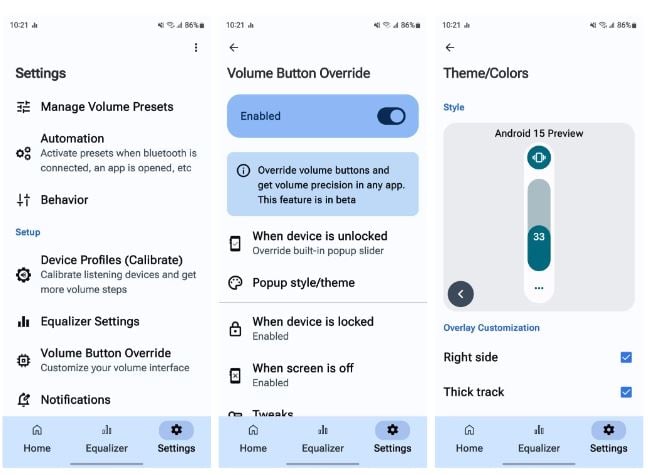
By tapping on the three-dot button at the bottom of the slider, the new Android 15 volume panel appears in its collapsed form, which can be expanded for full functionality.
The new Android 15 volume panel may not have the media output switcher of the real one, but it adds two nifty buttons for adjusting volume and equalizer presets. In addition, the app offers precise control over volume adjustment, allowing up to 1,000 volume steps.
If you want to try the Android 15 Volume Panel on your Samsung Galaxy or other Android device, follow the above steps after downloading the Precise Volume app, thanks to Mishaal Rahman (Android Authority). This app is ideal for non-Samsung devices as Galaxy users already have the Good Lock app for customizations.
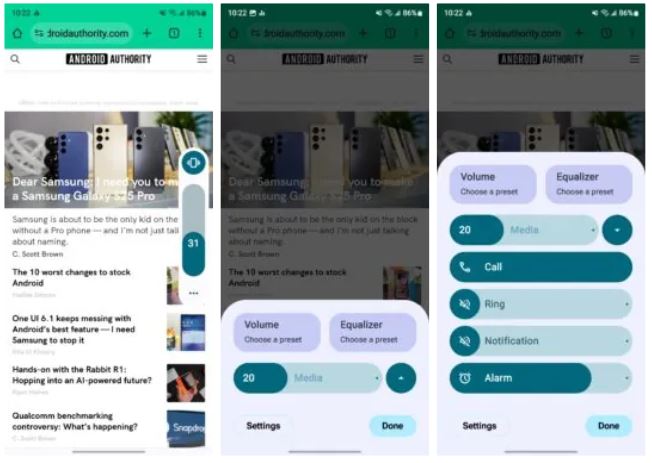
Stay up-to-date on Samsung Galaxy, One UI & Tech Stuffs by following Sammy Fans on X/Twitter. You can also discover the latest news, polls, reviews, and new features for Samsung & Google Apps, Galaxy Phones, and the One UI/Android operating system.
Do you like this post? Kindly, let us know on X/Twitter: we love hearing your feedback! If you prefer using other social platforms besides X, follow/join us on Google News, Facebook, and Telegram.