Good Lock
Customize Samsung Lock Screen shortcuts using Good Lock

Based on Android 12, One UI 4.1 packs plenty of customization options you will never get tired of. You might have a personalized Samsung lock screen with different wallpapers, clock faces, and widgets several times but do you know you can add up to 6 app shortcuts on the screen?
Download Sammy Fans App
What are lock screen shortcuts?
When you turn on the screen of your smartphone, the lock screen shows essential details like date, time, notifications, signal strength, battery life percentage, etc. At the same time, you’ll see two app icons that appear at the bottom corners known as Lock Screen shortcuts.
Join SammyFans on Telegram
These shortcuts make it easier to directly open a specific app and save tapping several times on the screen. By default, the company puts the two most common apps, such as Phone and Camera as shortcuts on every Galaxy phone.
Follow Sammy Fans on Google News

But if you don’t use them so often, Samsung’s One UI also lets you change these shortcuts and even add more than two on your phone’s lock screen. You can add your favorite and frequently used apps on the lock screen to open them quickly.
Add up to 6 Lock Screen shortcuts:
You will not be surprised to know that this feature is of Good Lock, which is beyond all the customization options available on any Android device. Samsung Good Lock app has a module named LockStar that only lets you personalize your lock screen but also allows you to add up to 6 shortcuts.
- Head over to the Good Lock app.
- Enter the LockStar module.
- Turn the toggle on to get access to various features.
- To customize the Lock Screen, Tap the lock screen.
- You can customize it in both Portrait as well as Landscape.

- At last, there are app shortcuts, click one of them.
- Tap the Edit option.
- Select the type of shortcuts – more than two.
- Choose the apps you want as shortcuts.
- You can also change the alignment of these apps.
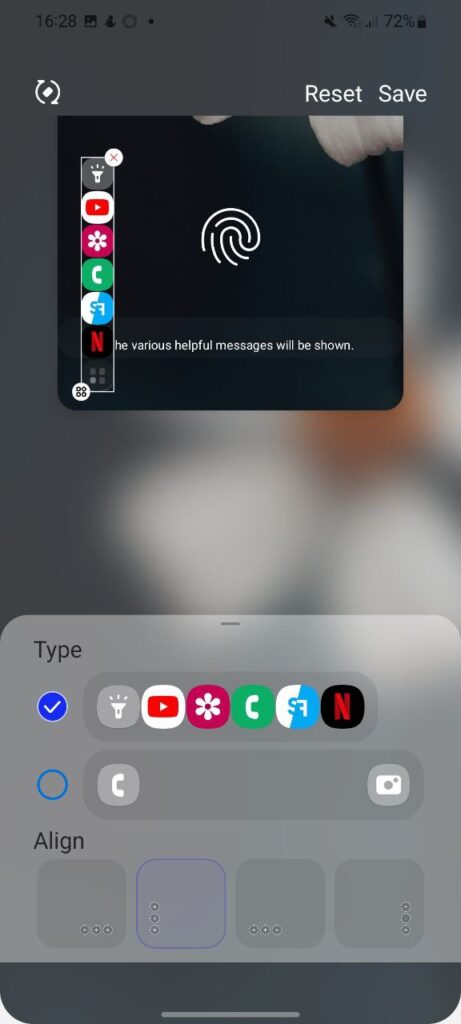
Good Lock
Samsung to resolve icons visibility bug in Theme Park app’s next update
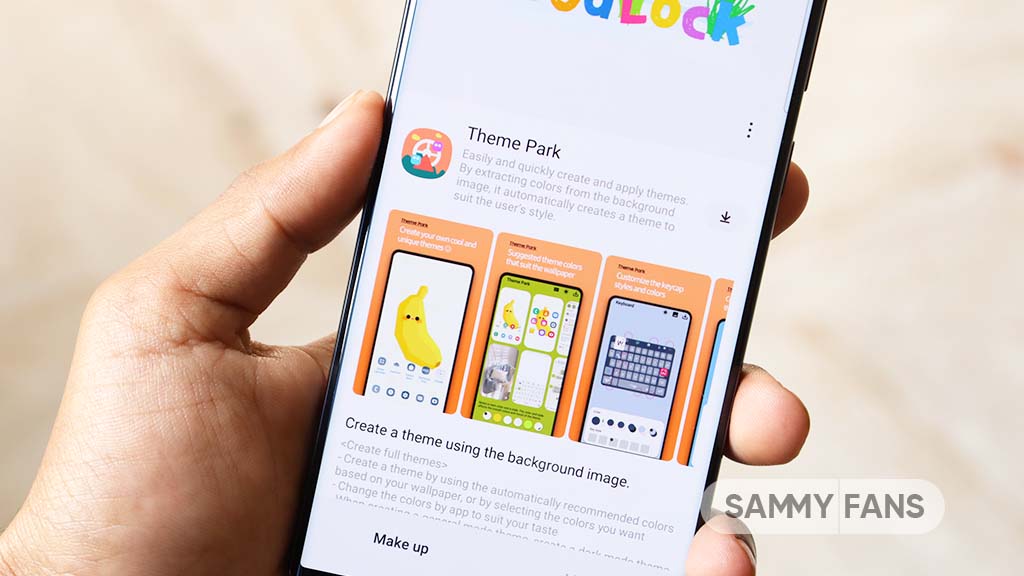
Following the recent update to the Samsung Theme Park Good Lock module, several Galaxy users have encountered an issue where icons for key applications like the clock, calendar, and settings disappear. This problem has left users disappointed, especially since they were hoping for improvements with the new update.
Previously, there was a different problem where icons did not display correctly. The hope was that this would improve with the new update. Unfortunately, the situation has worsened as it is causing inconvenience for those using the app.
A community moderator has responded to user issues that the company is aware of the app icons visibility issue, and is planning to fix it in future updates of the Samsung Theme Park app.
However, the moderator also stated that to solve the problem of the app icon background color, which is different from the previous version, the app’s software would need to be updated. This means that users will have to wait longer for this particular fix.
The community moderator has not shared any timeline for this update, Samsung will release the new Theme Park update soon.
“The issue where the live icon is not visible when applying a theme created by a theme park will be corrected by the team in charge and will be improved through updates to the theme park app.
However, please note that the phenomenon in which the app icon background color in the previous apk method is different from the current app icon color requires a S/W app update, so it is expected that it will take time to improve,” said the community moderator.

Stay up-to-date on Samsung Galaxy, One UI & Tech Stuffs by following Sammy Fans on X/Twitter. You can also discover the latest news, polls, reviews, and new features for Samsung & Google Apps, Galaxy Phones, and the One UI/Android operating system.
Do you like this post? Kindly, let us know on X/Twitter: we love hearing your feedback! If you prefer using other social platforms besides X, follow/join us on Google News, Facebook, and Telegram.
Good Lock
Samsung Dropship 1.2.3 update available on Galaxy Store

Samsung has released a new update to its Dropship app with version 1.2.3 for One UI devices. This update is available on the Galaxy Store with an installation package size of 39.66MB. This update aims to enhance the app’s functionality and resolve issues identified in the previous version.
The Korean tech giant has made some enhancements to improve the app’s performance and ease of use. Also, it fixes some issues encountered by users in the previous version to deliver a dependable and efficient service.
Users are advised to download the latest Samsung Dropship app 1.2.3 update to get the benefits of new and enhanced features. To install the update, you just need to visit the Galaxy Store app >> Menu option >> Updates. Also, you can get it from the third-party app link mentioned here.
Samsung Dropship is a Good Lock module, which simplifies the process of sharing content across various devices and platforms. Whether you’re using Android, iOS, or a web browser, Dropship ensures that you can send files with ease.
The app allows users to personalize their sharing experience by creating custom links complete with a profile picture and a personal message. Additionally, Dropship provides options to control the share settings, such as the link’s expiration time and the length of coordinates, offering users a secure sharing experience.

Stay up-to-date on Samsung Galaxy, One UI & Tech Stuffs by following Sammy Fans on X/Twitter. You can also discover the latest news, polls, reviews, and new features for Samsung & Google Apps, Galaxy Phones, and the One UI/Android operating system.
Do you like this post? Kindly, let us know on X/Twitter: we love hearing your feedback! If you prefer using other social platforms besides X, follow/join us on Google News, Facebook, and Telegram.
Apps
Samsung Theme Park May 2024 update resolves icon pack creation and color issues
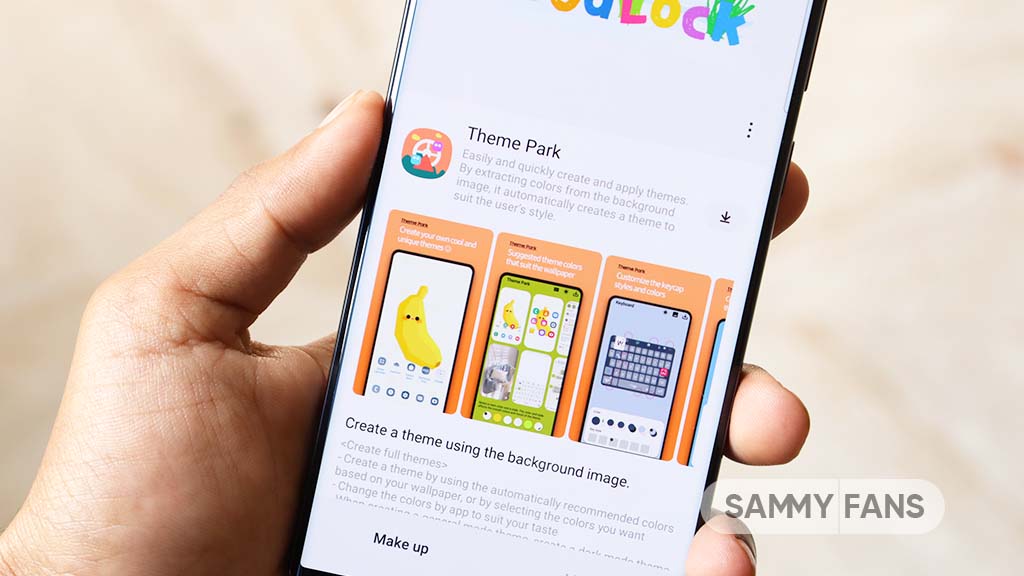
Samsung has pushed a new update in May 2024 for the Theme Park app, bringing it to version 1.1.00.9. This update enhances the stability and performance of the app, which allows users to customize their device’s themes and icons.
The update brings a fix for a critical issue where the app would crash during the creation of an icon pack. This problem has been a significant inconvenience for users, but with this fix, the app now functions smoothly.
Moreover, the update also addresses several minor bugs related to theme color. Users can now expect more accuracy in their selected colors, ensuring that the visual elements of their themes are displayed correctly.
Through the new update, Samsung promises a more reliable and enjoyable experience for all users who take pleasure in customizing their Galaxy devices.
Users can install the Samsung Theme Park May 2024 update via Galaxy Store with an installation package size of 25.3MB. Also, they can download the update directly from the third-party app source link mentioned here.
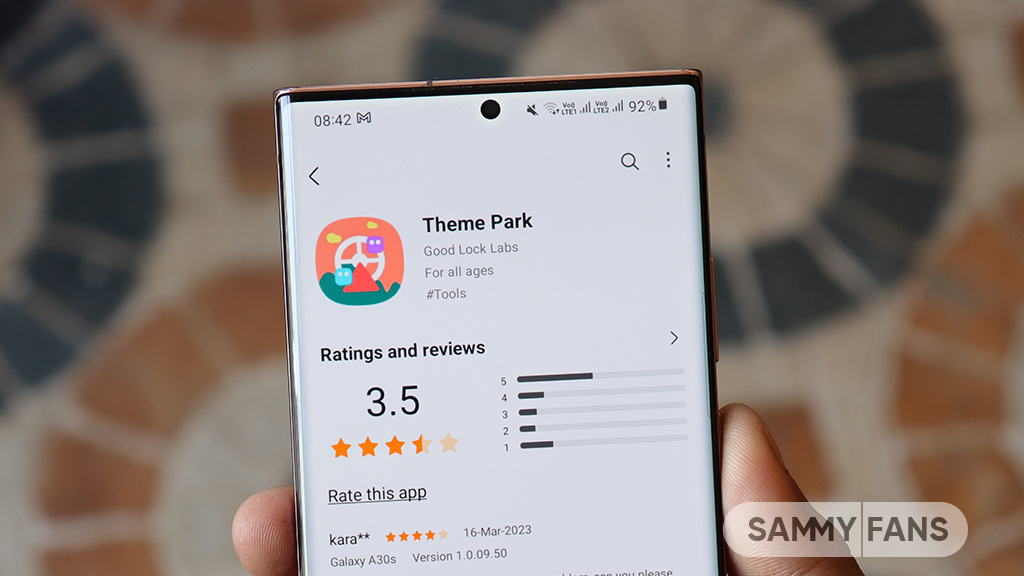
Stay up-to-date on Samsung Galaxy, One UI & Tech Stuffs by following Sammy Fans on X/Twitter. You can also discover the latest news, polls, reviews, and new features for Samsung & Google Apps, Galaxy Phones, and the One UI/Android operating system.
Do you like this post? Kindly, let us know on X/Twitter: we love hearing your feedback! If you prefer using other social platforms besides X, follow/join us on Google News, Facebook, and Telegram.












