Issues
Samsung Galaxy S22 Series Bugs/Issues Tracker [One UI 4.1]
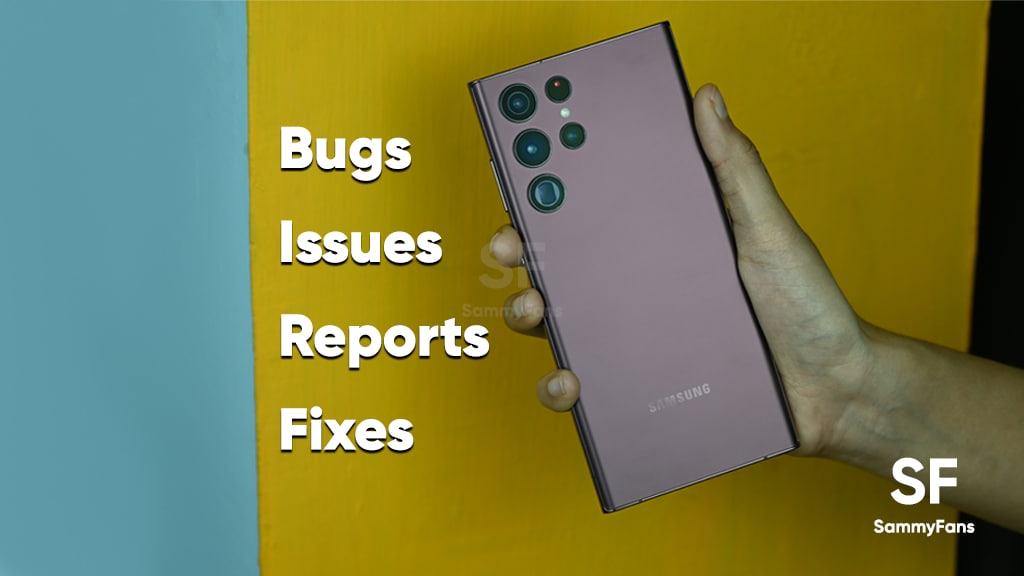
Samsung’s latest flagship lineup the Galaxy S22 series was launched back in February 2022. Even it features the latest software installation alongside the most powerful hardware, the Galaxy S22, S22+ and S22 Ultra consumers are having a lot of bugs & issues in performance, usability and features.
Starting with the apps/games performance throttling, the brand new Galaxy S22 series devices reported having various issues such as overheating and abnormal GPS behavior. Following the consumers’ feedback and reports on different platforms, Samsung has also acknowledged some of the issues.
Join SammyFans on Telegram
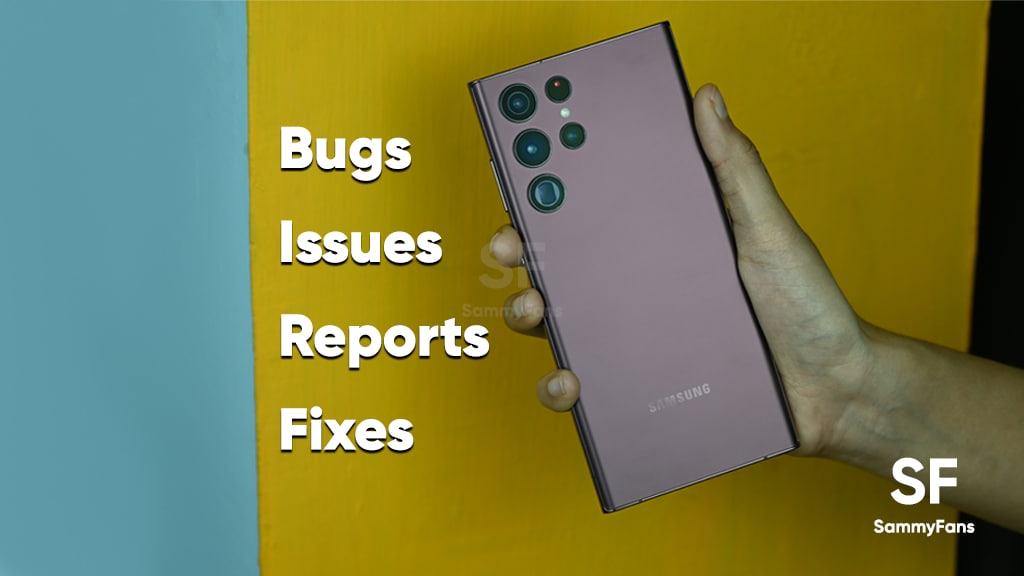
Meanwhile, with our Galaxy S22 series bugs/issues tracker, you can know about the emerging issues on the new Samsung smartphones as well as the company’s acknowledgments and temporary bug fixes. Aside from this, you can also share your concerns with us if you are having any unlisted issues on this page.
Galaxy S22 Bugs/Issues emerged so far
- Broken GPS functionality
- Apps/Games performance throttling
- Horizontal pixellated line across the display
- Battery draining
Consumer reports on Bugs & Issues
[May 2022] Battery Draining
Recently, the Samsung Galaxy S22 users are facing the battery draining issue that has caused a lot of trouble for the users as the battery is the main component of the functioning of any smartphone. Read more here
[March 2022] Broken GPS functionality
Various Galaxy S22 Ultra users have GPS problems on their phones and the problem persists even after certain updates. As reported, the feature doesn’t work after the phone has been set up for the first time or after extended periods of lack of use. Read more here
[March 2022] GOS – Apps/Games Throttling
One UI features an app namely Game Optimizing Service on various Galaxy devices. With the Galaxy S22, Samsung had further boosted its functionality causing throttle the performance of some third-party apps and games with high specs. Read more here
[February 2022] Horizontal pixellated line on display
Some of the initial Galaxy S22 Ultra buyers reported that their smartphone had a pixellated line running horizontally across the whole display. Read more here
Acknowledgments & temp. solutions
[March 2022] Broken GPS functionality
A Samsung community moderator reportedly claimed that the developers are currently working on a new software update for the Galaxy S22 series devices, which will fix the GPS issues. Read more here
[March 2022] GOS – Apps/Games Throttling
To the Galaxy S22 series, Samsung had released a new firmware update that adds a new option called Alternate game performance management inside the Game Booster app’s Settings. Read more here
- Samsung CEO said Sorry over Galaxy S22 throttling controversy – Read here
On the other hand, the company has officially confirmed that the One UI 4.1 update will bring the “Alternate game performance management” to older yet affected Galaxy devices. Read more here
[February 2022] Horizontal pixellated line on display
Samsung has reportedly acknowledged the display issues occurring on the Galaxy S22 Ultra smartphone and confirmed that a fix software update will be released soon. Read more here
Temp. solution
Samsung recommended the Galaxy S22 Ultra consumers change the screen mode to Vivid or resolution to FHD+ until the software update arrives.
- To change screen mode, head to: settings > display > Screen mode > select vivid
- To change screen resolutions, head to: settings > display > Screen resolution > select FHD+
May 14, 2022
- Samsung Galaxy S22 series smartphone started receiving the latest May 2022 security update in different regions. As per the changelog, this update brings fixes for various CVEs from Google and SVEs from Samsung. If you have also received this update on your Galaxy S22 smartphone, do let us know in the comment box – Does the May 2022 update fix the problem/bug on your Galaxy S22?
Issues
Samsung offers solution for One UI 6.1 Gallery video playback issue

Samsung Galaxy users have reported a playback issue with video editing using the Gallery app after installing the One UI 6.1 update on their devices. It’s causing inconvenience for Galaxy users and disrupting the usability of edited videos on their devices.
The Korean Tech giant is aware of the playback issue with Samsung Gallery videos on One UI 6.1 devices and is planning to release a software update to fix it. Additionally, a company moderator has provided the reason behind its occurrence.
He has mentioned that the issue specifically occurs when videos shot with the ‘Auto FPS’ feature enabled in the Camera app may stutter or cut out during playback after editing.
To resolve this problem, Samsung recommends disabling the ‘Auto FPS’ feature in your Camera settings. This ensures that videos shot without the ‘Auto FPS’ setting will play smoothly even after being edited in the Gallery app.
To deactivate this feature, you just need to open the Camera app >> tap the settings icon located at the top left corner of the screen >> inside the settings menu, find the ‘Auto FPS’ option >> switch it to ‘Off’.
Samsung is also planning to release a fix with a new software update. Users are encouraged to install this update promptly when prompted on their devices.
You can check the update by going to the Settings app on your Galaxy device >> Scrolling down and selecting ‘Software Update >> Tapping the ‘Download and Install’ option.
By following these steps, Galaxy users can ensure a smoother experience when editing and playing back videos on their devices.

Issues
Update Samsung Bixby app now to resolve brief responses issue

Are you experiencing issues with Bixby on your Samsung Galaxy device? If yes, you are not alone, as several Galaxy users have reported issues with Bixby such as it responding briefly and then ending immediately. This issue could be due to outdated software and its related language pack.
Samsung has acknowledged this issue where Bixby suddenly stops responding. In addition, a Samsung community moderator has shared a solution for this issue.
The moderator suggests keeping both the Bixby app and its voice recognition language pack updated for smooth operation and error-free performance. If you are using an older version of Bixby, update it immediately to version 3.3.54.0 or later to address various issues.
Users can easily update the Bixby app through Galaxy Store, the steps given below.
- Open the Galaxy Store app on your Samsung device.
- Search for “Bixby” in the app’s search bar and hit enter.
- Select the Bixby app from the search results to view its details.
- If there’s an update available, you’ll see an option to update the app. Tap on it and follow any instructions to complete the update.
By following these steps to update the app through the Galaxy Store, you can ensure the smooth functioning of your Samsung Galaxy’s Assistant. Make sure that you also update the language pack used for voice recognition along with the Bixby app.

Issues
Samsung offers temporary solution for Internet screen adjustment issue

Samsung recently released a new update for Galaxy devices with version 26.0.0.52. Users are facing some issues after installing this update.
Users have reported that the screen does not adjust properly when the keyboard is active, often hiding important information. Specifically, this issue occurs when the ‘Hide status bar’ feature is enabled.
Samsung is aware of this issue and is actively working on app updates to comprehensively resolve this issue. At the same time, a community moderator has suggested a solution to temporarily resolve this issue.
To resolve this issue, the ‘Hide status bar’ setting within the Samsung Internet app needs to be disabled. For that, you just need to follow a few easy steps:
- Visit the Samsung Internet app on your Galaxy smartphone
- Click on the More icon located at the bottom bar.
- Now, tap on the Settings.
- Locate the Layout and Menus option and tap on it.
- Here you can see the Hide Status Bar option, tap the toggle to turn it off.
After following these steps, this issue will be resolved to some extent. Moreover, Samsung assures users that an upcoming app update will further address this issue. The company aims to enhance the overall usability and functionality of the Samsung Internet experience.
Users are encouraged to update their Samsung Internet app to the latest version via the Galaxy Store and stay tuned for new updates.













