Apps
Google Meet ‘Companion Mode’ now available for desktop users
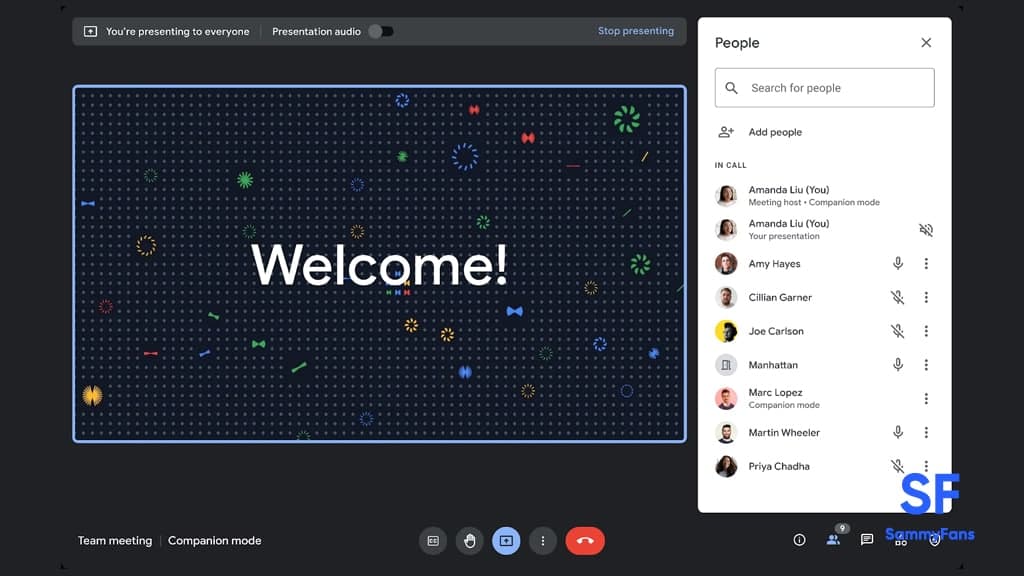
Back in 2021, Google announced “Companion Mode” in Google Meet, which gives users access to interactive features and controls by connecting people in conference rooms with remote teammates. Now, the company has started rolling out Companion Mode on the web, which means, you can now use this mode when you join a meeting using the Google Meet hardware or the Nest Hub Max.
This new companion mode allows you to access interactive features and controls such as chat, screen sharing, raising your hand, polling, moderator controls, and more. As reported by the company, if you join a meeting with a Meet hardware device and use companion mode on your laptop, it will be considered two meeting participants.
Users can join a meeting using Companion mode from the green room before your meeting through g.co/companion.
If you intend to immediately share content, you can simultaneously join the meeting and present with Companion mode by using g.co/present.
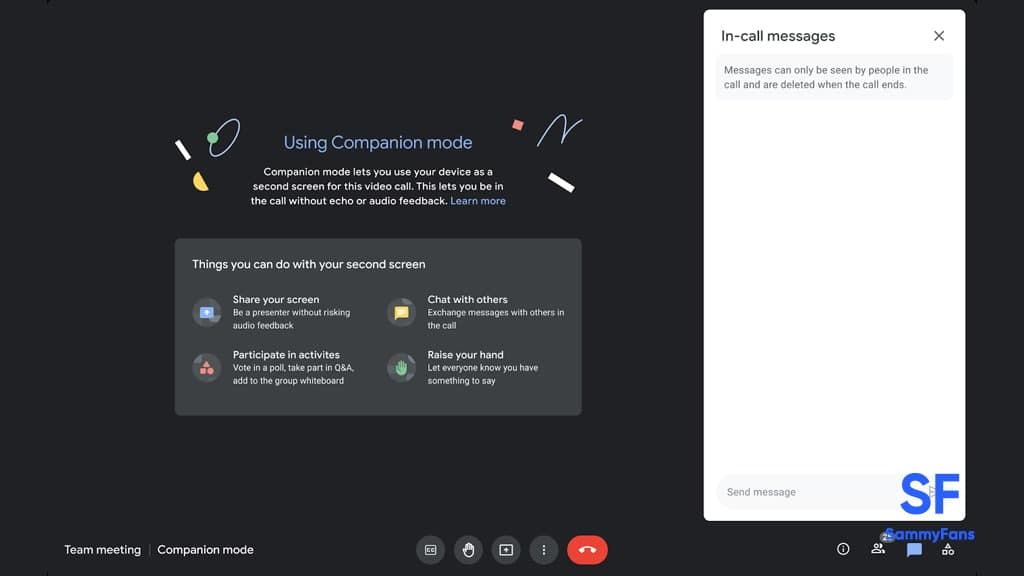
With companion mode, you can implement the following functionality:
- Take a closer look at a presentation
- Participate in the chat
- Start polls or vote
- Raise hands attached to his name
- Use host control
- Enable captions and translations in their preferred languages
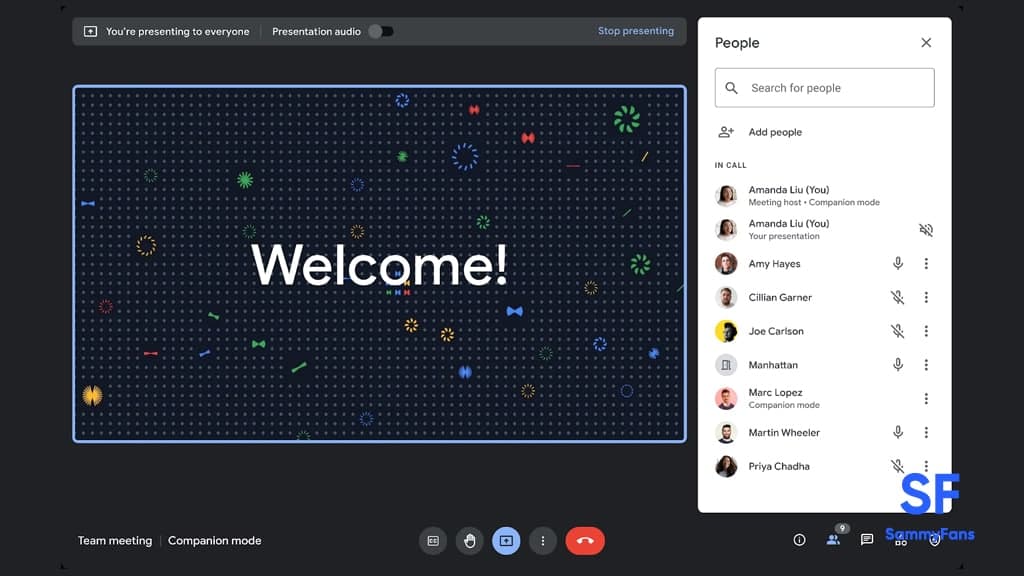
Availability
The feature is currently available for all Google Workspace customers, as well as the Teaching and Learning Upgrade, G Suite Basic, and Business customers. To be noted, it will be gradually rolling out for individual Google Workspace customers and users with individual Google Accounts in the coming days or weeks.
Get notified –
Aside from SammyFans’ official Twitter and Facebook page, you can also join our Telegram channel, follow us on Instagram and subscribe to our YouTube channel to get notified of every latest development in Samsung and One UI ecosystem. Also, you can follow us on Google News for regular updates.
Apps
Fresh Samsung Highlights app update rolling out to Galaxy devices

Samsung has released a new update for the Highlights app with version 1.2.11. This update enhances the user experience by improving certain functions and resolving issues.
The update brings refined functions to the app, allowing users to enjoy their video highlights without any lag or delay. It also fixes known issues that affected the app’s performance for a seamless experience.
Samsung Highlights app offers a new way for users to engage with their Galaxy device’s lock screen. Users can quickly view video highlights by swiping right on their lock screen, and tapping allows them to discover more.
With the latest update, the company aims to make this feature more useful and better. The installation package size of this update is around 16.3MB.
You can install the latest Samsung Highlights app update just by opening Galaxy Store, tapping on Menu options, and then Updates. Also, you can download it directly from the third-party app source link mentioned here.

Stay up-to-date on Samsung Galaxy, One UI & Tech Stuffs by following Sammy Fans on X/Twitter. You can also discover the latest news, polls, reviews, and new features for Samsung & Google Apps, Galaxy Phones, and the One UI/Android operating system.
Do you like this post? Kindly, let us know on X/Twitter: we love hearing your feedback! If you prefer using other social platforms besides X, follow/join us on Google News, Facebook, and Telegram.
Apps
Samsung GIF Creator app elevates user experience with latest update

Samsung has updated its GIF Creator app to version 2.1.03 for Galaxy devices. The update mainly focuses on enhancing the user experience and functionality.
The fresh update introduces a more user-friendly interface and improved features for creating GIFs during gameplay. It also fixes some issues that occurred when creating GIFs.
Samsung GIF Creator app allows users to capture their gaming moments and share them as GIFs instantly with friends. It includes a feature for recording recent events, ensuring users don’t miss any significant in-game action. The GIF Gallery also provides a space for users to view and enjoy their best gaming moments.
Additionally, the app offers customization options for GIF creation. Users can adjust the quality, speed, and area of the screen for their GIFs, giving them control over the final output.
With this latest update, Samsung continues to improve the app and provides users with a better tool for preserving and sharing their gaming moments. Users can install the Samsung GIF Creator app update via the Galaxy Store or download it directly from the third-party source link.
Samsung Galaxy S24, S23, and Z Fold 5 support PUBG 120fps gaming mode
Stay up-to-date on Samsung Galaxy, One UI & Tech Stuffs by following Sammy Fans on X/Twitter. You can also discover the latest news, polls, reviews, and new features for Samsung & Google Apps, Galaxy Phones, and the One UI/Android operating system.
Do you like this post? Kindly, let us know on X/Twitter: we love hearing your feedback! If you prefer using other social platforms besides X, follow/join us on Google News, Facebook, and Telegram.
Apps
Samsung Device Security app May 2024 update available for One UI devices

We are in mid-May 2024 and Samsung has released an update for its Device Security app. Identified via version 7.4.01, the update is now available for Galaxy users to download from the Galaxy Store with a package size of 3.78MB.
The update addresses issues found in the previous version and enhances the app’s functions for a better experience. However, no new features or changes noted.
Samsung Device Security app provides essential protection against malware and includes features that help optimize device performance. Users can manage their security settings and app permissions with this function as it provides them greater control over their device’s security.
It is recommended that users download the Samsung Security Device app May 2024 update as soon as possible to take advantage of the new security features and improvements. The update can be installed from the Galaxy Store on Samsung devices or through a third-party app source link provided.
Samsung Good Lock update brings enhanced features and security
Stay up-to-date on Samsung Galaxy, One UI & Tech Stuffs by following Sammy Fans on X/Twitter. You can also discover the latest news, polls, reviews, and new features for Samsung & Google Apps, Galaxy Phones, and the One UI/Android operating system.
Do you like this post? Kindly, let us know on X/Twitter: we love hearing your feedback! If you prefer using other social platforms besides X, follow/join us on Google News, Facebook, and Telegram.
