Samsung
Samsung Smart Monitor makes work, play & learning an all-in-one experience

Samsung‘s new Smart Monitor has arrived on time with a single display full of full features of work, learning, and entertainment. This is a powerful technology that helps you to work effectively, learn in a flexible way and play as if the outside world does not exist.
The way we work, study, and play changed dramatically by 2020. In fact, this year sounds like an extension of last year. Now, distance work, integrated learning, and even extra playtime are now commonplace, as people have fun at home.

Do it all and it will work for you
With Samsung’s new Smart Monitor, you can now work as a single display controller, full of all-inclusive features of a powerful mobile connection to a PC using a Microsoft Office 365 operating system monitors with Samsung DeX, so that those work emails and documents on your smartphone are seamlessly displayed and processed – turning work into a game for kids.
Life can be a beautiful game
The Smart Monitor is very productive at work or study but is transformed into an exciting channel in an instant. This all-in-one screen has the ability to easily access TV and movie streaming services like YouTube, Netflix, and Apple TV, while seamlessly supporting AirPlay 2.
It works as a complete entertainment hub enabled with an amazing built-in display. speakers. For gamers, it is a secret weapon.

Work or study away from a safe distance
Welcome to the world of Smart Monitor. This is where the office or classroom comes to you. You can improve your productivity with Remote Access features. Using the Office 365 suite, you can view and edit documents, and easily store them in the cloud.
Work, play or learn – with the Samsung Smart Monitor, all the boxes are incredibly well ticked! Find out more here.
Get notified –
Aside from SammyFans’ official Twitter and Facebook page, you can also join our Telegram channel and subscribe to our YouTube channel to get notified of every latest development in Samsung and One UI ecosystem. Also, you can follow us on Google News for regular updates.
Samsung
Big Price, Small Storage: Samsung India shocks with 128GB Galaxy S24

Samsung has introduced a new variant of the Galaxy S24 in India for those users who prefer less storage. The new Samsung Galaxy S24 model comes with 8GB RAM and 128GB storage and is priced at ₹74,999 in India. It is a good option for those who do not require higher storage capacities but the price is too high.
The 128GB variant of the Samsung Galaxy S24 is currently not listed on the official website or online stores, but it is expected to be available through offline retail channels shortly in India.
However, users can purchase the higher storage variants, which are priced at ₹79,999 for 256GB and ₹89,999 for 512GB.
Galaxy S24
Samsung Galaxy S24 features a 6.2-inch LTPO AMOLED screen with FHD+ resolution, a 120Hz refresh rate, and a maximum brightness of 2,600 nits, protected by Gorilla Glass Victus 2. The smartphone is equipped with an Exynos 2400 processor and supports up to 512GB storage.
On the back side, the camera system includes a 50MP primary sensor, a 10MP telephoto lens, and a 12MP ultra-wide lens, along with a 12MP front camera for selfies.
It has a 4,000mAh battery that supports 25W wired charging, 15W wireless charging, and 4.5W reverse wireless charging.

Stay up-to-date on Samsung Galaxy, One UI & Tech Stuffs by following Sammy Fans on X/Twitter. You can also discover the latest news, polls, reviews, and new features for Samsung & Google Apps, Galaxy Phones, and the One UI/Android operating system.
Do you like this post? Kindly, let us know on X/Twitter: we love hearing your feedback! If you prefer using other social platforms besides X, follow/join us on Google News, Facebook, and Telegram.
Samsung
Samsung patents display innovation for sharper, more efficient screens

Samsung just got approval for a display innovation patent, which it applied to last year. United States Patent and Trademark Office (USPTO) recently published the Samsung patent, which was filed on April 30, 2023, with publication number US20240138190A1.
As Samsung continues to innovate, the Display division is about to bring a major breakthrough. The latest patent showcases display technology featuring a pixel circuit with a unique concave base layer design. It’s said to enhance capacitor integration for sharper, more efficient screens.
Here’s what the patent says:
The published patent showcases a display device that has a pixel circuit layer including a base layer and a pixel circuit disposed on the base layer, and a light-emitting element disposed on the base layer and electrically connected to the pixel circuit.
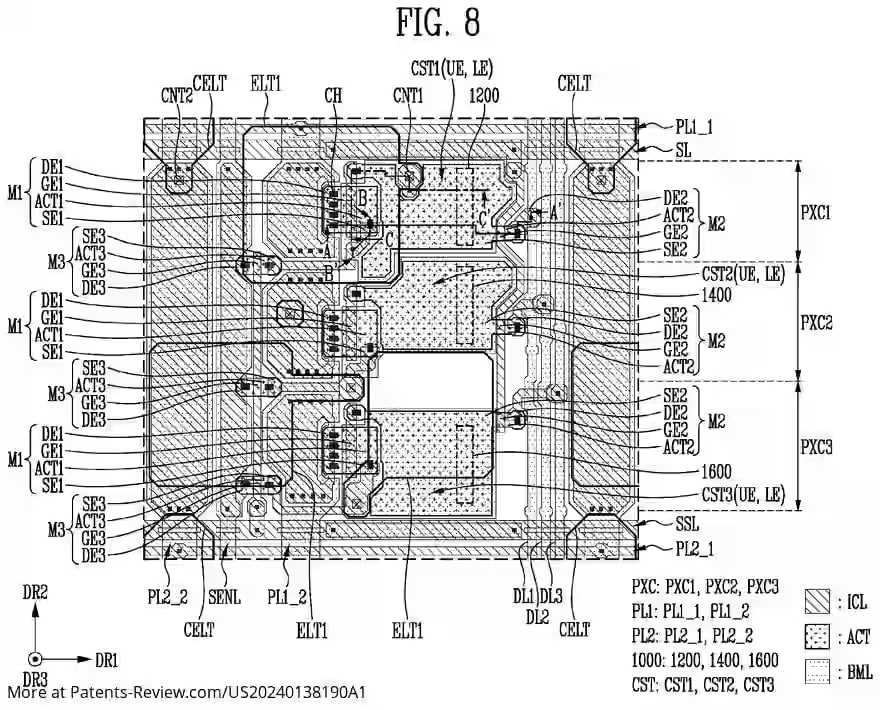
Image: PatentPulse / X
Pixel circuit retains a transistor and a storage capacitor including a first and second capacitor electrode, with the base layer including a concave portion. At least a portion of each of the first and second capacitor electrodes is disposed of in the concave portion.
Simply put, the display patent describes a new layout design that helps improve the overall performance and flexibility of the display device. As the patent took a year to be approved, we might hear more about it from Samsung during its display innovation summits.
Stay up-to-date on Samsung Galaxy, One UI & Tech Stuffs by following Sammy Fans on X/Twitter. You can also discover the latest news, polls, reviews, and new features for Samsung & Google Apps, Galaxy Phones, and the One UI/Android operating system.
Do you like this post? Kindly, let us know on X/Twitter: we love hearing your feedback! If you prefer using other social platforms besides X, follow/join us on Google News, Facebook, and Telegram.
Apps
Samsung Glance app just got better with new update

Samsung has rolled out a new update for its popular Glance app with version 2.3.04. This latest enhances user interaction with the app through functional improvements and bug fixes.
The update enhances some fucntions of the app for smoother transitions and quicker response times. In addition, it also fixes some issues that users encountered in the last update to improve the overall stability and reliability of the Glance app.
Samsung Glance app is known for providing quick and easy access to a variety of content right from the lock screen. With the latest update, the app is set to become more reliable and user-friendly.
We advise all users to download and install version 2.3.04 to enjoy the benefits of these latest improvements. To install the update, you just need to visit Galaxy Store >> Menu option >> Updates. Also, you can download it directly from the third-party app link mentioned here.

Stay up-to-date on Samsung Galaxy, One UI & Tech Stuffs by following Sammy Fans on X/Twitter. You can also discover the latest news, polls, reviews, and new features for Samsung & Google Apps, Galaxy Phones, and the One UI/Android operating system.
Do you like this post? Kindly, let us know on X/Twitter: we love hearing your feedback! If you prefer using other social platforms besides X, follow/join us on Google News, Facebook, and Telegram.












