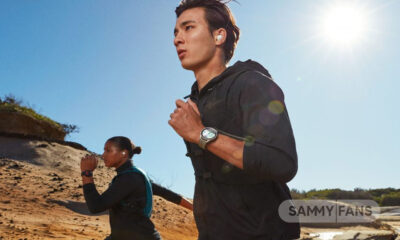Apps
Google Assistant’s quick phrases will quickly detect catchwords, without “Hey Google”

Back in April, a mysterious “voice shortcut” page for some users appeared on the Google Assistant settings page. This page redirects users to Google’s internal code with a feature named guacamole.
A few months later in June, it is learned that the feature would be called “quick phrases” and allowed users to pull the hot word “Hey Google” with normal voice communication. Now, more details have emerged as to how this future feature will work.
Join SammyFans on Telegram
According to 9to5Google, Quick phrases will allow you to perform a variety of tasks without having to say the hot word “Hey Google”. For example, if you want to ask your assistant about the weather, you won’t need to say the usual “Hey Google” first. Instead, you can simply say “What’s the weather?” and the Assistant will be able to pick it up and respond.
The screenshots shared by 9to5Google show that Quick phrases will be categorized into various categories such as Recommended, Alarms, Connect, General info, Lights, Media Controls, Timers, and To-Dos.
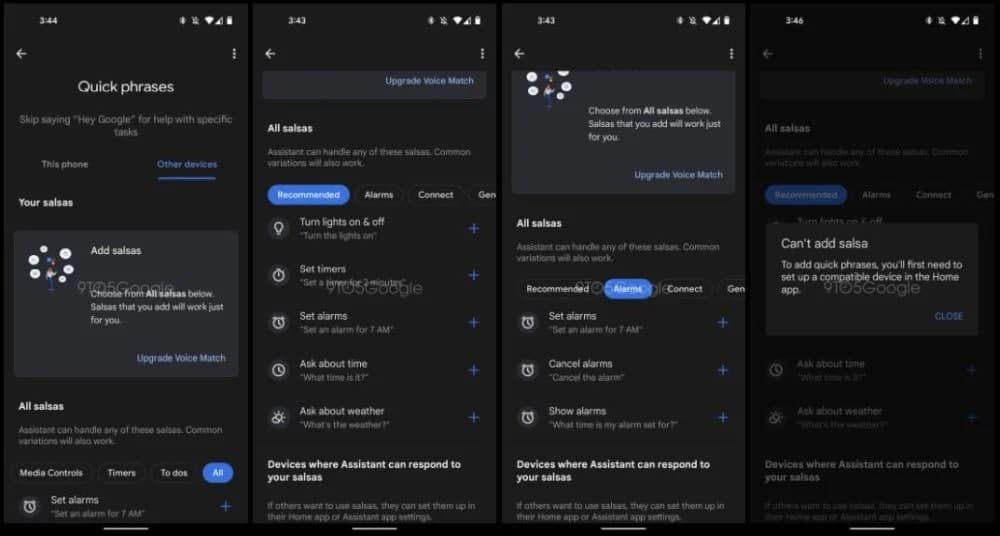
Google currently plans to add the following Quick phrases:
- Set alarms: “Set an alarm for 7 a.m.”
- Cancel alarms: “Cancel the alarm”
- Show alarms: “What time is my alarm set for?”
- Send broadcasts: “Send a broadcast”
- Respond to calls: “Answer” & “Decline”
- Ask about time: “What time is it?”
- Ask about the weather: “What’s the weather?”
- Turn lights on & off: “Turn the lights on”
- Turn lights up & down: “Increase the brightness”
- Control volume: “Turn up the volume”
- Pause & resume music: “Pause the music”
- Skip tracks: “Skip this song”
- Set timers: “Set a timer for 2 minutes”
- Cancel timers: “Cancel the timer”
- Pause & resume timers: “Pause the timer”
- Reset timers: “Reset the timer”
- Show timers: “How much time is left?”
- Reminders: “Create a reminder”
- Family notes: “Create a family note”

The Quick Phrase feature is still being developed and has not yet been released for users. It is unclear whether this feature will be limited to new Nest speakers and smart displays or whether it will be available on older Google Home speakers.
Apps
New Samsung AR Emoji update rolling out to One UI devices

Samsung AR Emoji app has been upgraded to version 8.1.00.7, bringing enhancements to elevate user experience. The new update is available on the Galaxy Store with a package size of 69.62MB.
AR Emoji app is designed exclusively for Samsung devices, which allows users to create and customize their digital avatars. The app has become increasingly popular for its fun and interactive features.
The fresh update of the Samsung AR Emoji app fixes some issues that users encountered in the previous version. In addition, it enhances some functions of the app to improve performance.
Notably, the update is compatible with Galaxy devices running Android 13 or Android 14. If your device is eligible, install the latest update via the Galaxy Store to get the benefit of enhanced features.
To install the update, users just need to open Galaxy Store >> Menu option >> Updates. Also, you can download the update through the One UI build version mentioned here.
How to use One UI 6.1 Camera Shift feature on your Samsung Galaxy
Stay up-to-date on Samsung Galaxy, One UI & Tech Stuffs by following Sammy Fans on X/Twitter. You can also discover the latest news, polls, reviews, and new features for Samsung & Google Apps, Galaxy Phones, and the One UI/Android operating system.
Do you like this post? Kindly, let us know on X/Twitter: we love hearing your feedback! If you prefer using other social platforms besides X, follow/join us on Google News, Facebook, and Telegram.
Apps
Samsung Glance app just got better with new update

Samsung has rolled out a new update for its popular Glance app with version 2.3.04. This latest enhances user interaction with the app through functional improvements and bug fixes.
The update enhances some fucntions of the app for smoother transitions and quicker response times. In addition, it also fixes some issues that users encountered in the last update to improve the overall stability and reliability of the Glance app.
Samsung Glance app is known for providing quick and easy access to a variety of content right from the lock screen. With the latest update, the app is set to become more reliable and user-friendly.
We advise all users to download and install version 2.3.04 to enjoy the benefits of these latest improvements. To install the update, you just need to visit Galaxy Store >> Menu option >> Updates. Also, you can download it directly from the third-party app link mentioned here.

Stay up-to-date on Samsung Galaxy, One UI & Tech Stuffs by following Sammy Fans on X/Twitter. You can also discover the latest news, polls, reviews, and new features for Samsung & Google Apps, Galaxy Phones, and the One UI/Android operating system.
Do you like this post? Kindly, let us know on X/Twitter: we love hearing your feedback! If you prefer using other social platforms besides X, follow/join us on Google News, Facebook, and Telegram.
Apps
Samsung One UI Call app gets a new update in April 2024

Samsung has rolled out an April 2024 update for the Call app on One UI devices, bringing it to version 15.2.00.62. The update is available on the Galaxy Store with a package size of 26.89 MB.
The update improves the app by fixing bugs that affect performance and stability. In addition, it enhances some functions of the apps to provide a better experience. Although no new features are introduced, users can expect a more reliable app experience after the update.
Samsung Call April 2024 update is compatible with Galaxy devices running Android 13 or Android 14. To install the update, users should go to the Galaxy Store, open the menu, and select ‘Updates’. Then, they can refresh the Call app listing to start the update process.
Aside from this, Samsung also provides a feature that allows users to customize their call screen. To change the call background, users can open the Call app, go to the menu, select ‘Settings’, and then ‘Call Background’. Here, they can choose an image or video to set as the background for incoming calls.

Stay up-to-date on Samsung Galaxy, One UI & Tech Stuffs by following Sammy Fans on X/Twitter. You can also discover the latest news, polls, reviews, and new features for Samsung & Google Apps, Galaxy Phones, and the One UI/Android operating system.
Do you like this post? Kindly, let us know on X/Twitter: we love hearing your feedback! If you prefer using other social platforms besides X, follow/join us on Google News, Facebook, and Telegram.