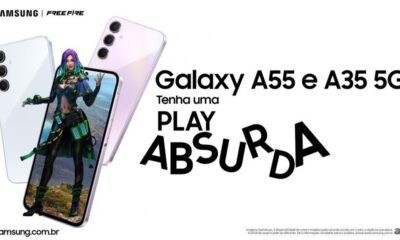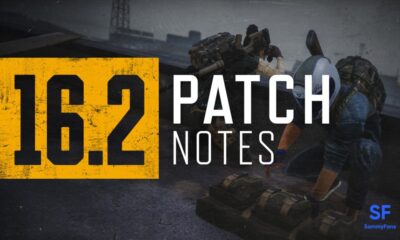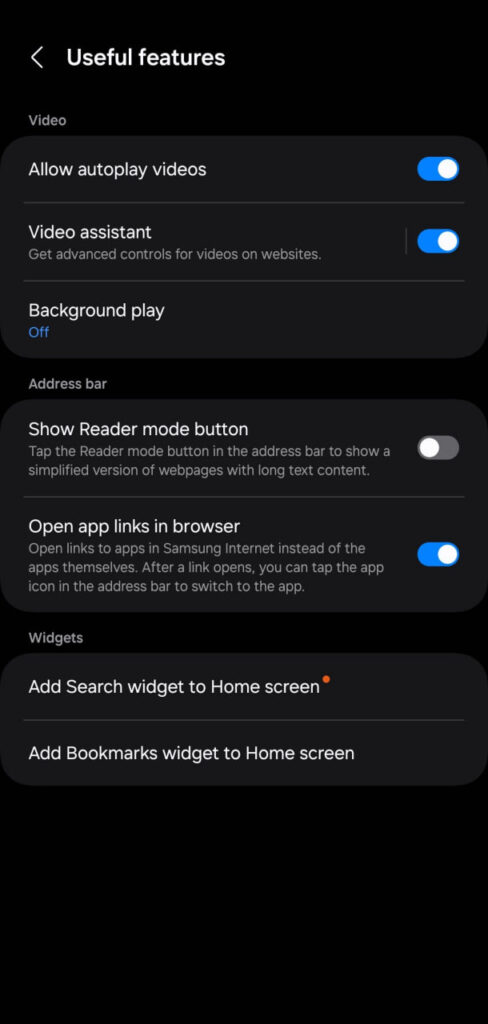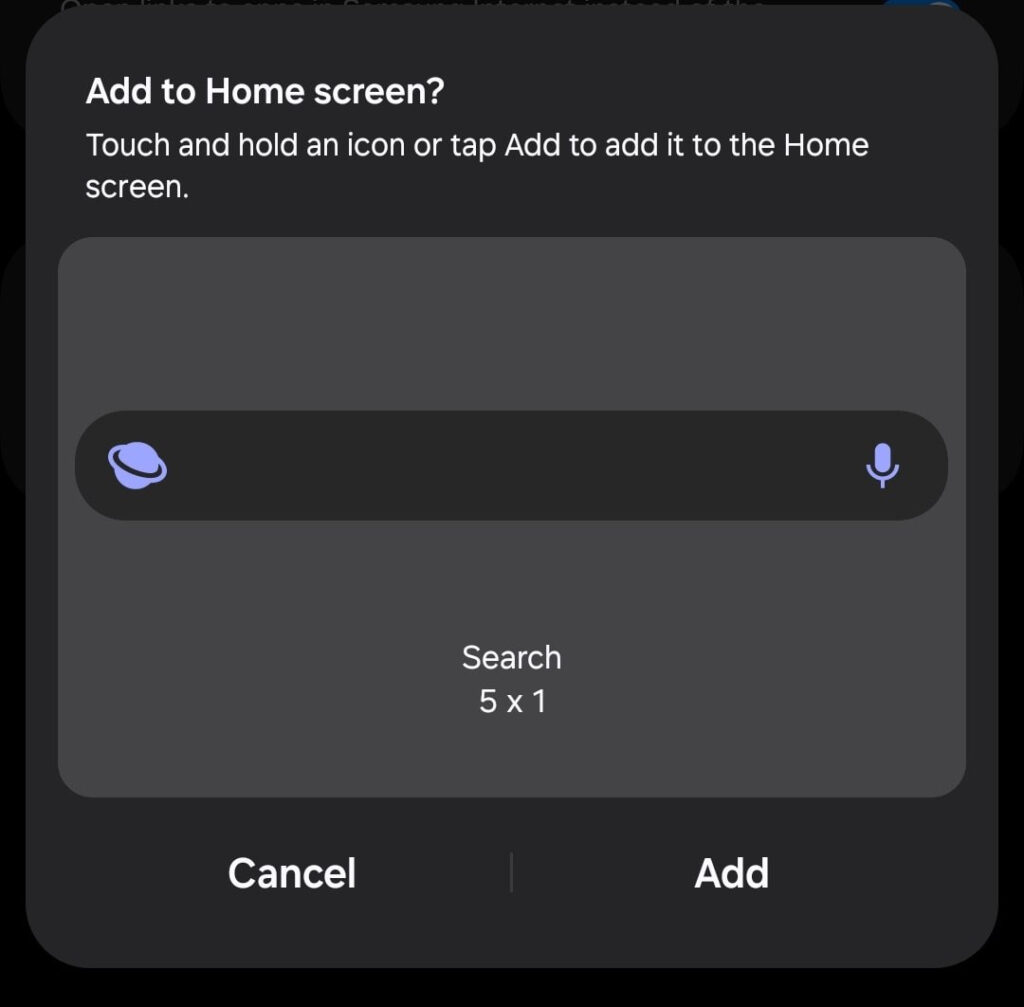Apps
Download: Garena Free Fire OB29 update brings new Lone Wolf Game Mode, new weapons and characters

Garena Free Fire is the ultimate survival shooting game available on mobile. In the game, each 10-minute play puts you on a remote island where you face up to 49 other players, all of whom want to survive.
Players freely choose their first position with their parachutes and aim to stay in a safe zone for as long as possible. Players drive cars to explore a large map, hide in the wild, or be invisible by calling under grass or spaces. Ambush, snipe, survive, there is only one goal to survive and answer the call of duty.
Join Sammy Fans on Telegram
Recently, Free Fire game creator Garena released the most awaited OB29 update, which comes with plenty of new features which include a new game mode, enhanced Clash Squad gambling, and new game features as part of Garena’s fourth-anniversary celebrations and game. The new elements are set to bring new characters, pets, and weapons to the game, while a new redemption code has been released to allow players to lay hands on game collections at no cost.
Download Linke – Google Play Store

The Free Fire OB29 update brings Lone Wolf game mode, a new gameplay style for gamers to take each other, one by one. The Lone Wolf game mode will only take place on the Iron Cage game map. In this mode, two players will clash with each other, then fight in nine excellent formats.
In the end, the first player to win five rounds will be considered the Lone Wolf champion, and mark the deviation from the style of the old fighting game. The move is in line with many war topics, which have divided their contributions to the team’s death teams, machine-based game modes, and more.
Some features of the Garena Free Fire OB29 update include a new redeem code available on the game’s official website so players can earn free rewards in games. The upgrade also brings major improvements to Clash Squad mode and includes new bullets, pets, and weapons in celebration of the fourth year of the game. The Free Fire OB29 update will be available to all players. Interested players can update their game from Android or iOS app stores respectively, and sign in to continue playing the game as usual.
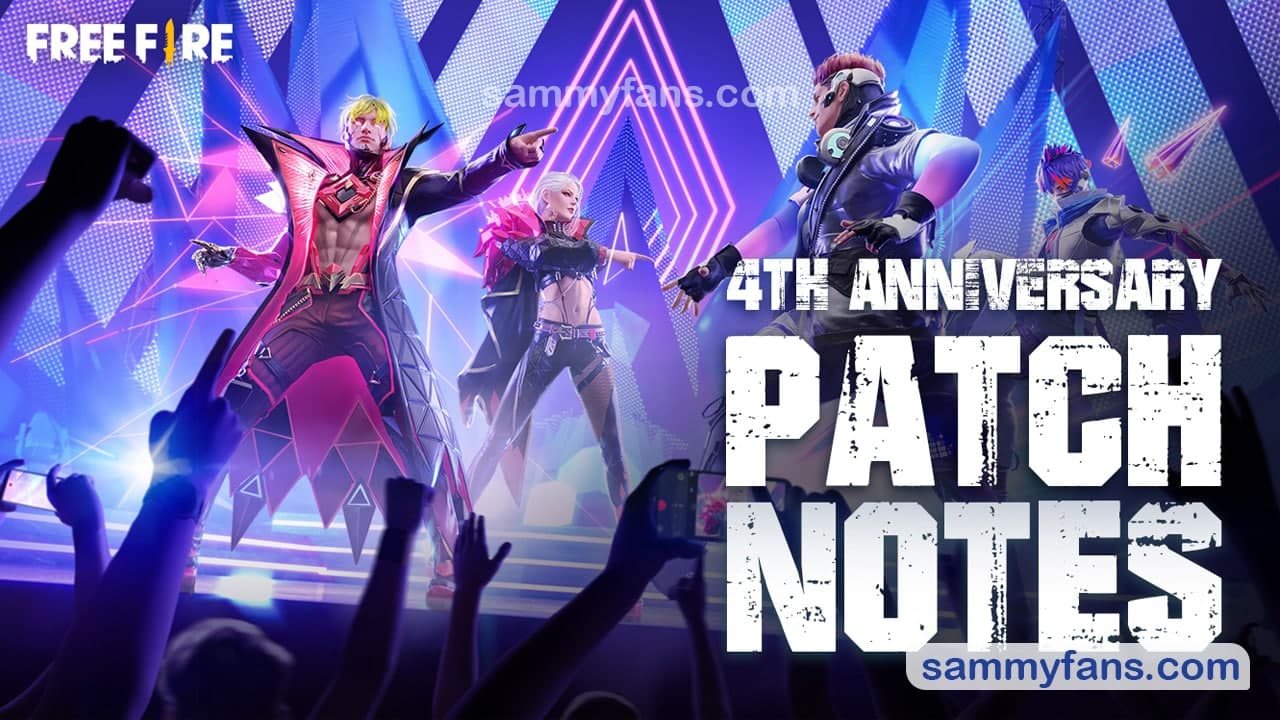
Garena Free Fire OB29 Update – Changelog
Lone Wolf
- New Mode – Lone Wolf
Clash Squad
- Clash Squad – Rank Season 8
- Item Request
- Backpack
Battle Royale
- Rank Points Adjustment
- FF Tokens
Training Grounds
- Grenade Range
Character and Pets
- New – Dimitri
- New – Thiva
- Jota
- Luqueta
- Shani
- Alvaro
- New Pet – Sensei Tig
Weapon and Balance
- New Weapon – AC80
- M4A1 (X/Y/Z)
- UZI
- XM8
- SPAS12
- Vector
- M1887
- Special Attachments
- SMGs with “Muzzle” Attachment Slots
- Muzzle Attachment
- Double Magazine
- Decoy Grenade
Gameplay and System
- Lobby Rework
- Drag to Sprint
- Fire Pass Missions
Optimization and Bug Fixes
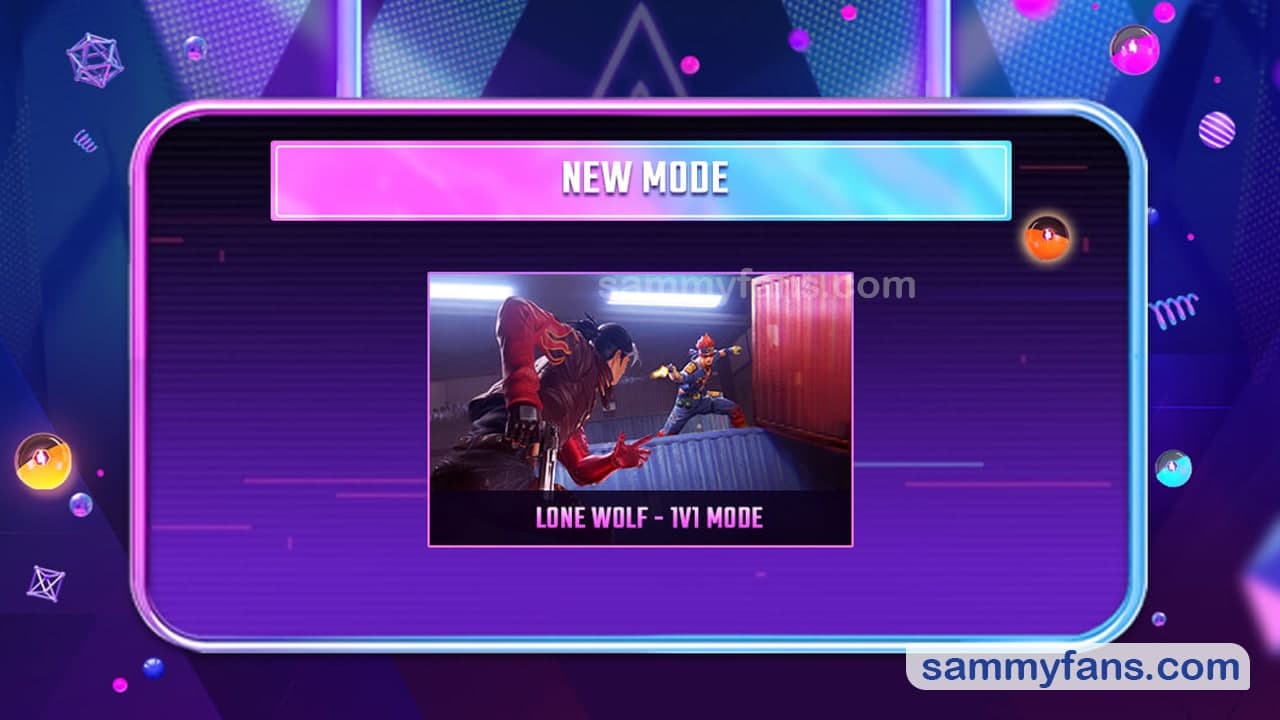
STAY CONNECTED WITH US:
- Like SammyFans.com on Facebook
- Follow SammyFans on Twitter
- Get the latest insights through Google News
- Send us tips at – [email protected]
Apps
Samsung Glance app just got better with new update

Samsung has rolled out a new update for its popular Glance app with version 2.3.04. This latest enhances user interaction with the app through functional improvements and bug fixes.
The update enhances some fucntions of the app for smoother transitions and quicker response times. In addition, it also fixes some issues that users encountered in the last update to improve the overall stability and reliability of the Glance app.
Samsung Glance app is known for providing quick and easy access to a variety of content right from the lock screen. With the latest update, the app is set to become more reliable and user-friendly.
We advise all users to download and install version 2.3.04 to enjoy the benefits of these latest improvements. To install the update, you just need to visit Galaxy Store >> Menu option >> Updates. Also, you can download it directly from the third-party app link mentioned here.

Stay up-to-date on Samsung Galaxy, One UI & Tech Stuffs by following Sammy Fans on X/Twitter. You can also discover the latest news, polls, reviews, and new features for Samsung & Google Apps, Galaxy Phones, and the One UI/Android operating system.
Do you like this post? Kindly, let us know on X/Twitter: we love hearing your feedback! If you prefer using other social platforms besides X, follow/join us on Google News, Facebook, and Telegram.
Apps
Samsung One UI Call app gets a new update in April 2024

Samsung has rolled out an April 2024 update for the Call app on One UI devices, bringing it to version 15.2.00.62. The update is available on the Galaxy Store with a package size of 26.89 MB.
The update improves the app by fixing bugs that affect performance and stability. In addition, it enhances some functions of the apps to provide a better experience. Although no new features are introduced, users can expect a more reliable app experience after the update.
Samsung Call April 2024 update is compatible with Galaxy devices running Android 13 or Android 14. To install the update, users should go to the Galaxy Store, open the menu, and select ‘Updates’. Then, they can refresh the Call app listing to start the update process.
Aside from this, Samsung also provides a feature that allows users to customize their call screen. To change the call background, users can open the Call app, go to the menu, select ‘Settings’, and then ‘Call Background’. Here, they can choose an image or video to set as the background for incoming calls.

Stay up-to-date on Samsung Galaxy, One UI & Tech Stuffs by following Sammy Fans on X/Twitter. You can also discover the latest news, polls, reviews, and new features for Samsung & Google Apps, Galaxy Phones, and the One UI/Android operating system.
Do you like this post? Kindly, let us know on X/Twitter: we love hearing your feedback! If you prefer using other social platforms besides X, follow/join us on Google News, Facebook, and Telegram.
Apps
Samsung Internet Browser Beta v26 brings Secret Mode screenshots and Home Screen shortcuts

Samsung is elevating the user experience with the latest update of its Internet Browser Beta app, which can identified as version 26.0.0.19 or v26. The update is introducing features that prioritize user privacy and enhance functionality.
According to the changelog, the main feature of this update is the ability to take screenshots in Secret Mode, which allows users to capture information privately. Also, it focuses on improving the stability of the browser by addressing known issues and enhancing the browser’s performance.
Moreover, Samsung Internet Browser Beta v26 reportedly introduces new shortcuts that can be added to the home screen. These shortcuts provide quick access to search functions and bookmarking tools to make it easier for users to navigate the web and manage their favorite pages.
Overall, the latest update aims to deliver a secure and user-friendly browsing experience. Users can get the update via Galaxy Store, weighing 138.6MB package. Also, users can download the update directly from the third-party app source link mentioned here.
Stay up-to-date on Samsung Galaxy, One UI & Tech Stuffs by following Sammy Fans on X/Twitter. You can also discover the latest news, polls, reviews, and new features for Samsung & Google Apps, Galaxy Phones, and the One UI/Android operating system.
Do you like this post? Kindly, let us know on X/Twitter: we love hearing your feedback! If you prefer using other social platforms besides X, follow/join us on Google News, Facebook, and Telegram.