
Here’s how these 4 user-beloved Good Lock apps enhance Galaxy Tab S7 users’ experience [Video]
The Galaxy Tab S7 is the latest premium tablet offering from Samsung to date. These tablets were shipped with the Android 10-based One UI 2.5 out of the box and further updated to the One UI 3.1 version based on Android 11 earlier this year.
Samsung designed the Galaxy Tab S7 and Tab S7+ to help users do more across all aspects of their lives. Although the One UI is one of the most customizable software systems based on Android, the company offers the Good Lock app, which provides a wide range of features to further customize the user experiences.
However, the Good Lock apps now support the Galaxy devices running Android 11-based One UI 3.x, the Galaxy Tab S7 users can enjoy even more device customization. Read on for several highlights of the latest features available on Good Lock.

Keep Things Horizontal with MultiStar’s ‘Rotate with our best’
With the “Rotate with our best” option of the MultiStar function, you can use all applications horizontally on your tablet, even applications that do not normally support landscape mode.
The MultiStar function also provides other useful functions to achieve a seamless experience. The “Enable multi-window for all applications” function allows you to open multiple applications in a pop-up view or split-screen view.
On the other hand, the “Pop-up view operation” allows you to easily swipe on the screen to be in the pop-up view Switch between the top of the screen and full-screen view. In 2021, Good Lock has added an “immersive mode” that allows you to hide the status and navigation bar in a split-screen view.
Enjoy Better Device Controls with One Hand Operation+
In order to make the use of the tablet more comfortable, the “One Hand Operation+” function adds a gesture handle to the tablet screen, so you can easily control the tablet with one hand.
Using this feature, you can enable the thin gesture handle on either side of the screen and customize it to perform operations such as loading the previous page into the browser or turning off the display.
You can even customize the gesture handle to take screenshots, otherwise, this feature requires you to use the “swipe to capture” function.
Customize Your Color Palette with Theme Park
The Theme Park allows you to easily customize the wallpaper, keyboard, and quick panel themes of your Galaxy Tab S7 or S7+-an an extension of the quick panel customization function previously provided by Good Lock’s QuickStar function.
Personalize Your Keyboard with Keys Cafe
Keys Cafe lets users customize the layout of the keyboard and provides a variety of interesting keyboard themes and effects. Moreover, you can customize the keyboard with customized shortcuts.
Besides, you can include keyboard shortcuts that allow you to seamlessly insert today’s date or paste the last copied content to the clipboard without affecting your workflow.
STAY CONNECTED WITH US:
- Join SammyFans on Telegram
- Like SammyFans.com on Facebook
- Follow SammyFans on Twitter
- Get the latest insights through Google News
- Send us tips at – [email protected]
| Source |
Good Lock
Next One Hand Operation + update will fix Samsung Clock, Calendar icons issue
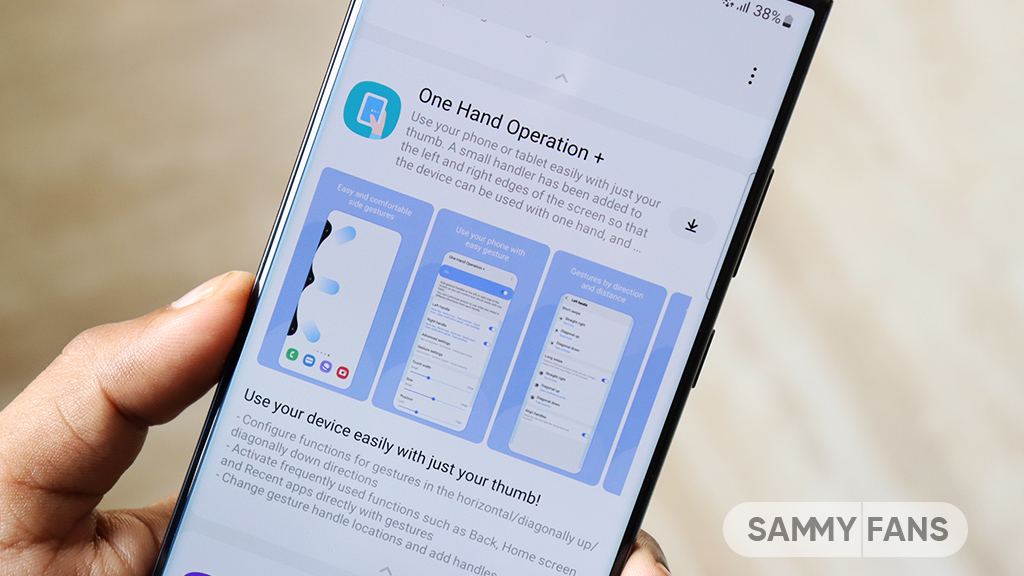
Samsung smartphone users have recently encountered a frustrating glitch related to app icons after enabling the One Hand Operation + feature. The icons for the calendar app and clock app in the quick launcher no longer update in real-time.
Previously, when you enabled the One Hand Operation Good Lock module, the icons remained consistent with the settings we applied. However, now when you select Quick Launcher in Handles, the clock and calendar app icons appear according to the default settings.
This means that if you’ve applied a theme, it’s not being applied to these app icons, resulting in an odd interface appearance.
Users have expressed frustration, especially those who rely on the One Hand Operation + feature for seamless navigation. Unfortunately, this inconsistency is affecting the icons as well.
Thankfully, Samsung has acknowledged the issue with One Hand Operation + icons. The moderator apologized for the inconvenience and assured users that the company would fix this problem in the next app update.
![]()
While One Hand Operation + is useful for many, this glitch has undoubtedly impacted its usability. So, you can still use its functions, it’s just the appearance of the icons that are affected.
Good Lock
Samsung to resolve icons visibility bug in Theme Park app’s next update
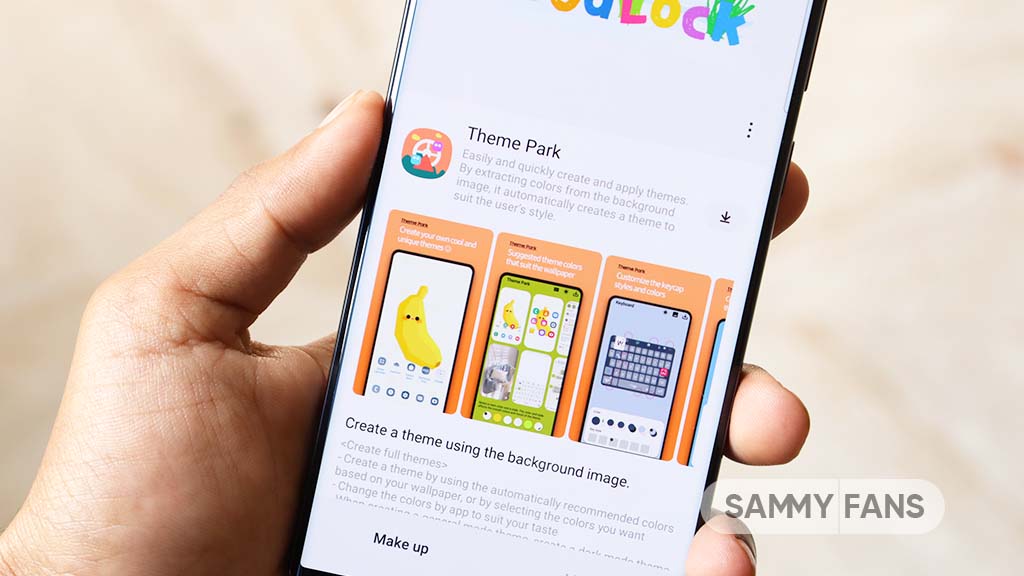
Following the recent update to the Samsung Theme Park Good Lock module, several Galaxy users have encountered an issue where icons for key applications like the clock, calendar, and settings disappear. This problem has left users disappointed, especially since they were hoping for improvements with the new update.
Previously, there was a different problem where icons did not display correctly. The hope was that this would improve with the new update. Unfortunately, the situation has worsened as it is causing inconvenience for those using the app.
A community moderator has responded to user issues that the company is aware of the app icons visibility issue, and is planning to fix it in future updates of the Samsung Theme Park app.
However, the moderator also stated that to solve the problem of the app icon background color, which is different from the previous version, the app’s software would need to be updated. This means that users will have to wait longer for this particular fix.
The community moderator has not shared any timeline for this update, Samsung will release the new Theme Park update soon.
“The issue where the live icon is not visible when applying a theme created by a theme park will be corrected by the team in charge and will be improved through updates to the theme park app.
However, please note that the phenomenon in which the app icon background color in the previous apk method is different from the current app icon color requires a S/W app update, so it is expected that it will take time to improve,” said the community moderator.

Stay up-to-date on Samsung Galaxy, One UI & Tech Stuffs by following Sammy Fans on X/Twitter. You can also discover the latest news, polls, reviews, and new features for Samsung & Google Apps, Galaxy Phones, and the One UI/Android operating system.
Do you like this post? Kindly, let us know on X/Twitter: we love hearing your feedback! If you prefer using other social platforms besides X, follow/join us on Google News, Facebook, and Telegram.
Good Lock
Samsung Dropship 1.2.3 update available on Galaxy Store

Samsung has released a new update to its Dropship app with version 1.2.3 for One UI devices. This update is available on the Galaxy Store with an installation package size of 39.66MB. This update aims to enhance the app’s functionality and resolve issues identified in the previous version.
The Korean tech giant has made some enhancements to improve the app’s performance and ease of use. Also, it fixes some issues encountered by users in the previous version to deliver a dependable and efficient service.
Users are advised to download the latest Samsung Dropship app 1.2.3 update to get the benefits of new and enhanced features. To install the update, you just need to visit the Galaxy Store app >> Menu option >> Updates. Also, you can get it from the third-party app link mentioned here.
Samsung Dropship is a Good Lock module, which simplifies the process of sharing content across various devices and platforms. Whether you’re using Android, iOS, or a web browser, Dropship ensures that you can send files with ease.
The app allows users to personalize their sharing experience by creating custom links complete with a profile picture and a personal message. Additionally, Dropship provides options to control the share settings, such as the link’s expiration time and the length of coordinates, offering users a secure sharing experience.

Stay up-to-date on Samsung Galaxy, One UI & Tech Stuffs by following Sammy Fans on X/Twitter. You can also discover the latest news, polls, reviews, and new features for Samsung & Google Apps, Galaxy Phones, and the One UI/Android operating system.
Do you like this post? Kindly, let us know on X/Twitter: we love hearing your feedback! If you prefer using other social platforms besides X, follow/join us on Google News, Facebook, and Telegram.












