Good Lock
Samsung Good Lock QuickStar: Customize your quickpanel menu

Samsung’s Good Lock is the most used app by Galaxy users to customize their phones with their own creativity. The Good Lock applications provide a wide range of customizable features that let you personalize the appearance and interface experience of your Galaxy device.
In order to put the control of customization right into your hands, learn about the QuickStar, one of the family members of Good Lock modules.
QuickStar helps you to customize your Quickpanel or Quick setting components. You can adjust the color, transparency of Quickpanel, make a simple status bar, even you can launch the app with a multiwindow popup style. And can handle new features of Notification that QuickStar provides.
The app also gives you the flexibility to choose the gesture which prompts the phone to unlock and to place shortcuts to apps you use regularly on the lock screen, so the phone will open straight to them after unlocking.
Read More:
- Samsung Galaxy Note 20 series getting 3rd One UI 3.0 beta in the US along with December 2020 security patch
- Download and install Good Lock on any Samsung phone in any country
Similarly, it changes the simple white and blue layout of the notification panel into an attractive new design. It provides several color options to choose from. Users can choose a custom color scheme, giving much more flexibility in changing the visual look of the notification panel.
You also have the option to choose to show status bar icons. Ability to move the clock to the left of the status bar via settings. If you want to change the look of the notification panel like in QuickStar.
The Good Lock QuickStar has the following key features which are given below, that help you to understand more about this plugin.
- Quick-Panel Star
- Coloring
- Simple Indicator
- Noti-Popup Window
Quick-Panel Star
The Quick Panel Star that SystemUI service app for early adopters.
QuickStar is a plugin application for customizing Samsung SystemUI Quicksettings elements. By using this, You can change layouts and settings of Basic Quickpanel which is shaped by Samsung including new handy features of Notification that QuickStar provides.
Coloring
Unique ultimate customizations of the coloring the Quick panel. The Coloring lets you adjust the appearance of the quick settings menu at the top of your phone.
This resolves the problem of wallpaper that doesn’t match the quick settings menu. The customization option includes changing the background color, transparency of the menu, the color of the icons, and the blur and dim effects.
Simple Indicator
Notification Multi-Window
Good Lock
Samsung to resolve icons visibility bug in Theme Park app’s next update
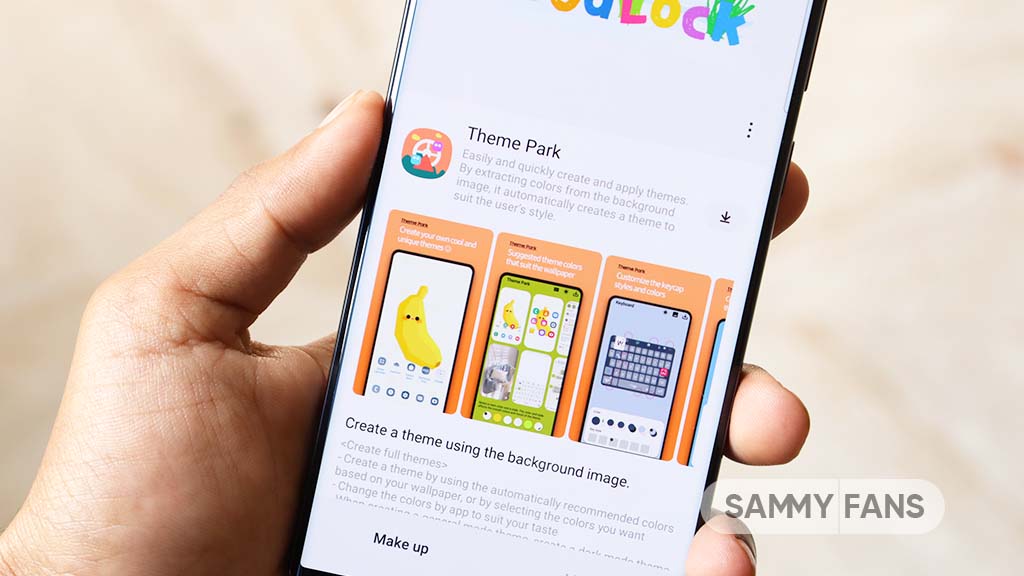
Following the recent update to the Samsung Theme Park Good Lock module, several Galaxy users have encountered an issue where icons for key applications like the clock, calendar, and settings disappear. This problem has left users disappointed, especially since they were hoping for improvements with the new update.
Previously, there was a different problem where icons did not display correctly. The hope was that this would improve with the new update. Unfortunately, the situation has worsened as it is causing inconvenience for those using the app.
A community moderator has responded to user issues that the company is aware of the app icons visibility issue, and is planning to fix it in future updates of the Samsung Theme Park app.
However, the moderator also stated that to solve the problem of the app icon background color, which is different from the previous version, the app’s software would need to be updated. This means that users will have to wait longer for this particular fix.
The community moderator has not shared any timeline for this update, Samsung will release the new Theme Park update soon.
“The issue where the live icon is not visible when applying a theme created by a theme park will be corrected by the team in charge and will be improved through updates to the theme park app.
However, please note that the phenomenon in which the app icon background color in the previous apk method is different from the current app icon color requires a S/W app update, so it is expected that it will take time to improve,” said the community moderator.

Stay up-to-date on Samsung Galaxy, One UI & Tech Stuffs by following Sammy Fans on X/Twitter. You can also discover the latest news, polls, reviews, and new features for Samsung & Google Apps, Galaxy Phones, and the One UI/Android operating system.
Do you like this post? Kindly, let us know on X/Twitter: we love hearing your feedback! If you prefer using other social platforms besides X, follow/join us on Google News, Facebook, and Telegram.
Good Lock
Samsung Dropship 1.2.3 update available on Galaxy Store

Samsung has released a new update to its Dropship app with version 1.2.3 for One UI devices. This update is available on the Galaxy Store with an installation package size of 39.66MB. This update aims to enhance the app’s functionality and resolve issues identified in the previous version.
The Korean tech giant has made some enhancements to improve the app’s performance and ease of use. Also, it fixes some issues encountered by users in the previous version to deliver a dependable and efficient service.
Users are advised to download the latest Samsung Dropship app 1.2.3 update to get the benefits of new and enhanced features. To install the update, you just need to visit the Galaxy Store app >> Menu option >> Updates. Also, you can get it from the third-party app link mentioned here.
Samsung Dropship is a Good Lock module, which simplifies the process of sharing content across various devices and platforms. Whether you’re using Android, iOS, or a web browser, Dropship ensures that you can send files with ease.
The app allows users to personalize their sharing experience by creating custom links complete with a profile picture and a personal message. Additionally, Dropship provides options to control the share settings, such as the link’s expiration time and the length of coordinates, offering users a secure sharing experience.

Stay up-to-date on Samsung Galaxy, One UI & Tech Stuffs by following Sammy Fans on X/Twitter. You can also discover the latest news, polls, reviews, and new features for Samsung & Google Apps, Galaxy Phones, and the One UI/Android operating system.
Do you like this post? Kindly, let us know on X/Twitter: we love hearing your feedback! If you prefer using other social platforms besides X, follow/join us on Google News, Facebook, and Telegram.
Apps
Samsung Theme Park May 2024 update resolves icon pack creation and color issues
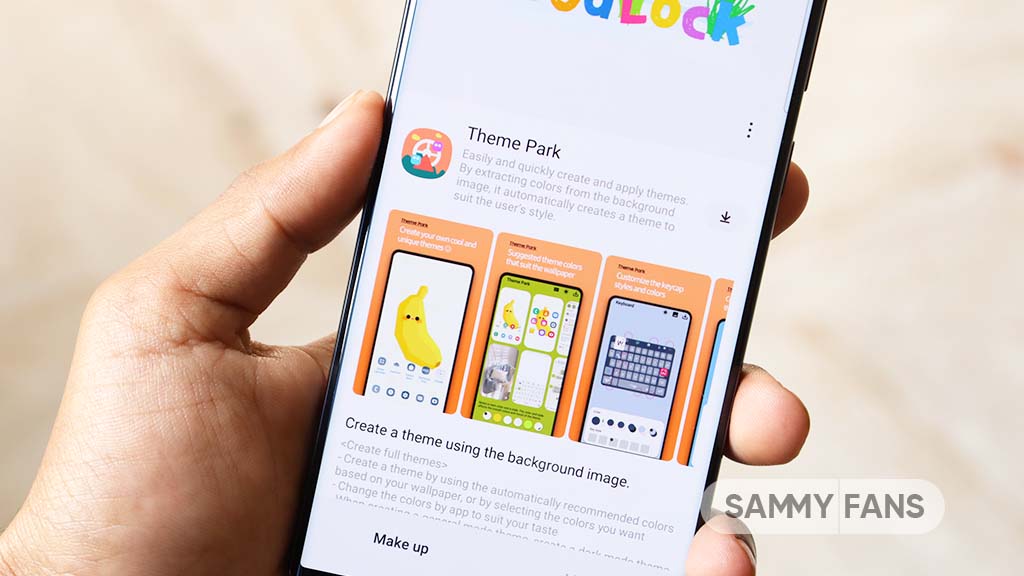
Samsung has pushed a new update in May 2024 for the Theme Park app, bringing it to version 1.1.00.9. This update enhances the stability and performance of the app, which allows users to customize their device’s themes and icons.
The update brings a fix for a critical issue where the app would crash during the creation of an icon pack. This problem has been a significant inconvenience for users, but with this fix, the app now functions smoothly.
Moreover, the update also addresses several minor bugs related to theme color. Users can now expect more accuracy in their selected colors, ensuring that the visual elements of their themes are displayed correctly.
Through the new update, Samsung promises a more reliable and enjoyable experience for all users who take pleasure in customizing their Galaxy devices.
Users can install the Samsung Theme Park May 2024 update via Galaxy Store with an installation package size of 25.3MB. Also, they can download the update directly from the third-party app source link mentioned here.
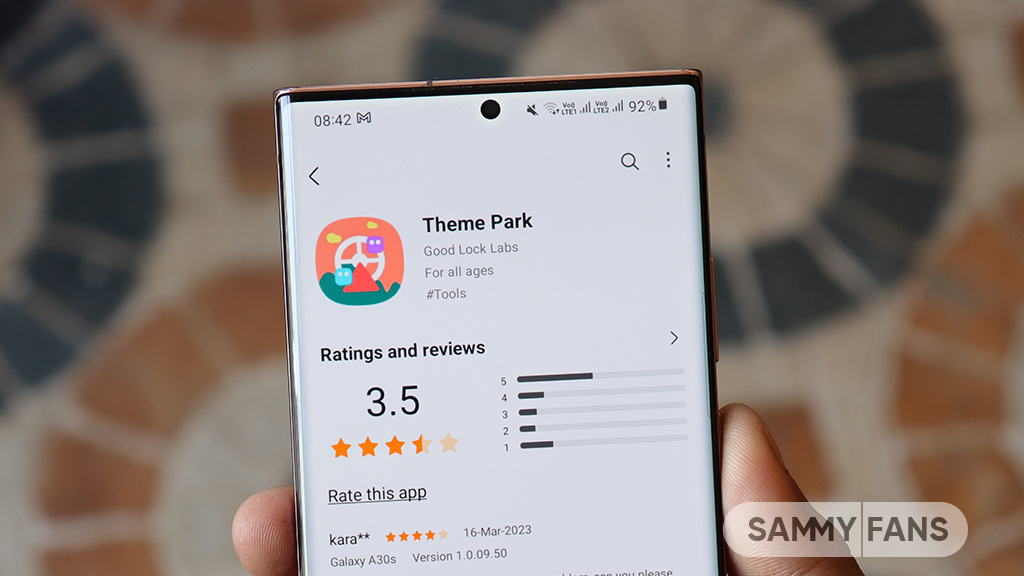
Stay up-to-date on Samsung Galaxy, One UI & Tech Stuffs by following Sammy Fans on X/Twitter. You can also discover the latest news, polls, reviews, and new features for Samsung & Google Apps, Galaxy Phones, and the One UI/Android operating system.
Do you like this post? Kindly, let us know on X/Twitter: we love hearing your feedback! If you prefer using other social platforms besides X, follow/join us on Google News, Facebook, and Telegram.












