Apps
Samsung Bixby Routine app updated to version 2.6.30.1, brings major fixes for routine action issues

Samsung‘s Bixby Routines is a service for automatically changing your Samsung Galaxy device features and settings according to the time and place and it also recommends useful features by adapting your habits.
Samsung has updated the Bixby Routine app to version 2.6.30.1 with a size of 14.95MB. This update brings Bixby Routines major fixes for the issues from the routine activities related to SmartThings and bringing new actions to Android 10 smartphones.
In addition, it processed ‘folding status’ conditions and ‘screen layout and zoom’ action exclusively for Galaxy Z Fold 2 5G.
Related: Download and install Good Lock on any Samsung phone in any country
What’s New
v2.6.30.1
NOVEMBER 03, 2020
Samsung has released an app update for the Bixby Routine app with version 2.6.29.3.
What’s New
Major Fixes
- Fixed FC issues with Bixby Routines on/off-related uttering
- Fixed issues with registered alarms not working after setting routine actions related to app termination
- Fixed issues that routine actions related to network mode were not running intermittently
- Processed ‘folding status’ conditions and ‘screen layout and zoom’ action exclusively(Galaxy-Z-Flod2 5G only)
- Fixed issues preventing NFC on/off actions from being executed (Japan-bound only)
- Fixed other major bug issues and GUI-related issues
Octovber 15, 2020
Samsung has released an app update for the Bixby Routine app with version 2.6.28.0.
What’s New
- Major Fixes
– Fixed issues from the routine action related with SmartThings

Note: The article will be updated regularly.
Access Bixby Routines by using one of the following methods.
- Quick Panel > Bixby Routines
- Settings > Advanced features > Bixby Routines
- Go to Bixby Routines > More Menu > Settings, and enable the display of the Bixby Routines icon (App Icon).
Apps
Samsung One UI Phone app gets new update in May 2024

Samsung regularly updates its apps to bring new features and bug fixes for a better user experience. If you want an enhanced calling experience, install the latest version of the Samsung Phone app. We are in May 2024 and Samsung is rolling out a new update for the Phone app with version number 15.0.00.15.
Samsung Phone is the default app for calling on all Galaxy devices, which lets you find and dial contacts quickly and conveniently. But sometimes, it may have some bugs or glitches that affect your experience. That’s why the company constantly releases new updates for this app.
The May 2024 update of the Samsung Phone app fixes some common issues encountered in the previous version. It also brings improvements to the performance and stability of the app. However, the update does not add any new features or changes to the Phone app.
The installation package size of the new Samsung Phone version is 26.23 MB. You can download and install the update from the Galaxy Store. Just open the Galaxy Store, tap on the Menu icon, and select Updates. Then, tap on the refresh icon next to the Phone app. You can also get it directly from here.
This app automatically upgrades with the installation of new software updates. Now, what are you waiting for? Update the Samsung Phone app if you received the new version and make your calls more enjoyable.

Good Lock
Next One Hand Operation + update will fix Samsung Clock, Calendar icons issue
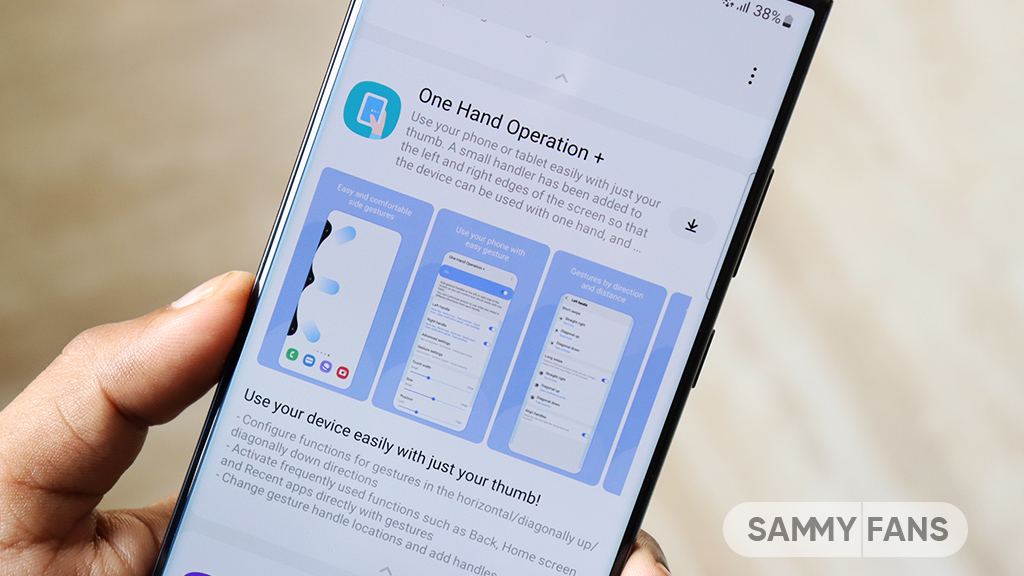
Samsung smartphone users have recently encountered a frustrating glitch related to app icons after enabling the One Hand Operation + feature. The icons for the calendar app and clock app in the quick launcher no longer update in real-time.
Previously, when you enabled the One Hand Operation Good Lock module, the icons remained consistent with the settings we applied. However, now when you select Quick Launcher in Handles, the clock and calendar app icons appear according to the default settings.
This means that if you’ve applied a theme, it’s not being applied to these app icons, resulting in an odd interface appearance.
Users have expressed frustration, especially those who rely on the One Hand Operation + feature for seamless navigation. Unfortunately, this inconsistency is affecting the icons as well.
Thankfully, Samsung has acknowledged the issue with One Hand Operation + icons. The moderator apologized for the inconvenience and assured users that the company would fix this problem in the next app update.
![]()
While One Hand Operation + is useful for many, this glitch has undoubtedly impacted its usability. So, you can still use its functions, it’s just the appearance of the icons that are affected.
WhatsApp introduces transfer ownership and media viewing features for community groups

WhatsApp is working on new features to enhance its community group chat functionality. The feature for better Media organization is currently in development and spotted in the WhatsApp beta version 2.24.11.20 for Android.
The new feature will allow users to view all media, such as photos and videos, shared within their community groups. It will improve the organization of shared content and make it easier for users to find specific media items.
For community moderators, this new feature will be mainly useful. It will provide a quick way to overview all shared media to ensure that content aligns with the community’s standards.
Inactive members will also find it beneficial, as it allows them to stay updated by accessing shared media without having to scroll through numerous messages.
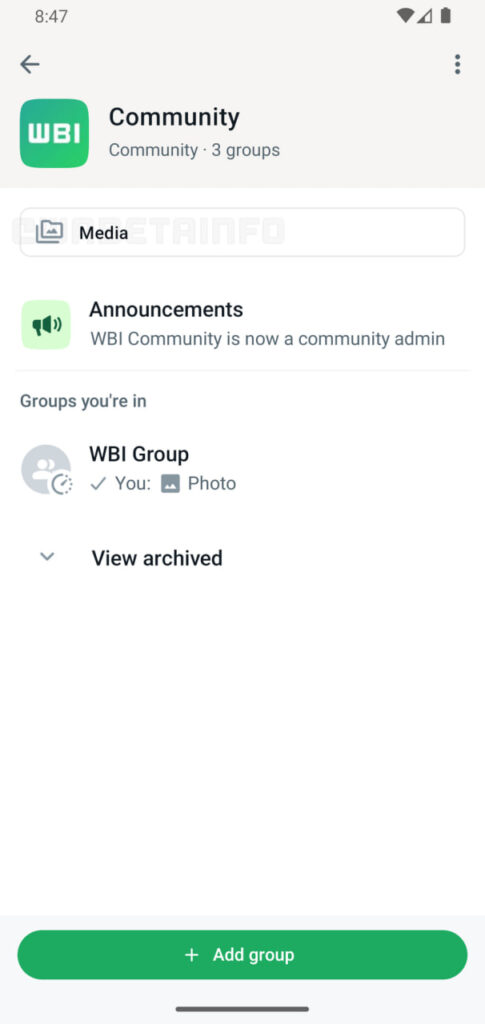
In addition to this media feature, WhatsApp is also developing a ‘transfer ownership’ function, which was noted in the previous beta update. This will give community admins the ability to hand over their admin duties to another member.
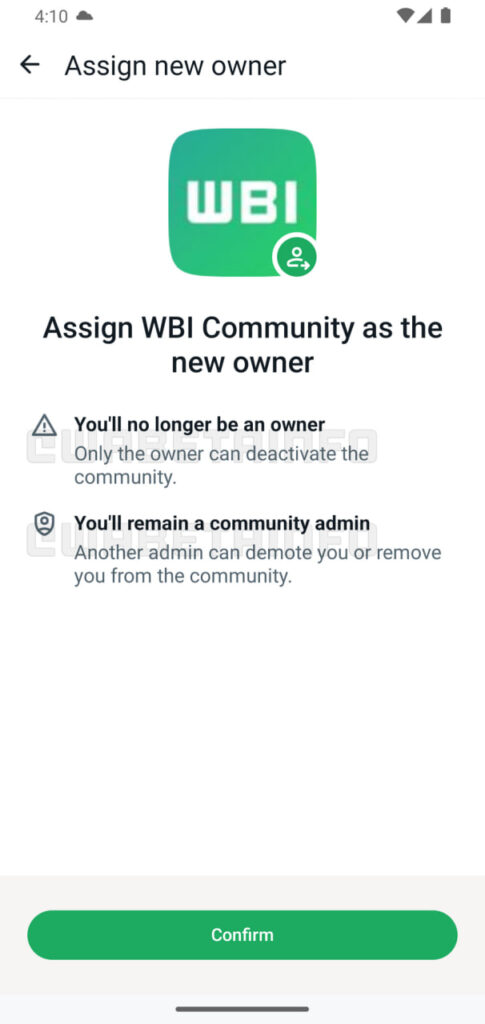
These features will improve the user experience, especially for those who engage in community group chats. More information about these features will be provided as they become available.
WhatsApp working on ‘AI Profile Photos’ feature for enhanced privacy












