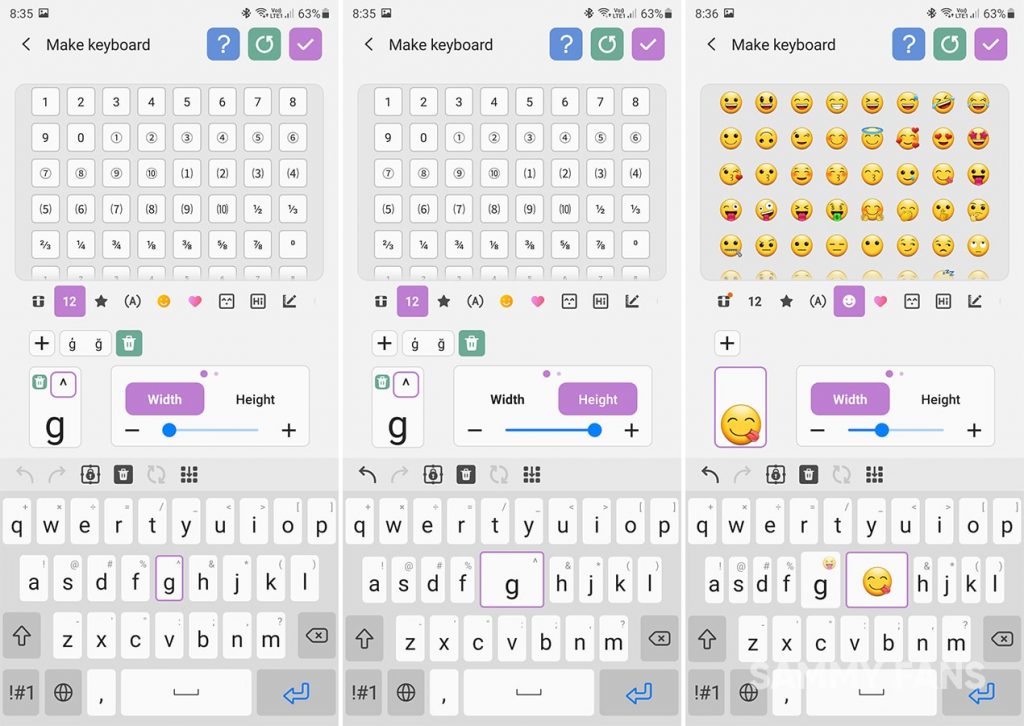Good Lock
Samsung Keys Cafe: Make new keyboard, add key animations, key colors and play typing games
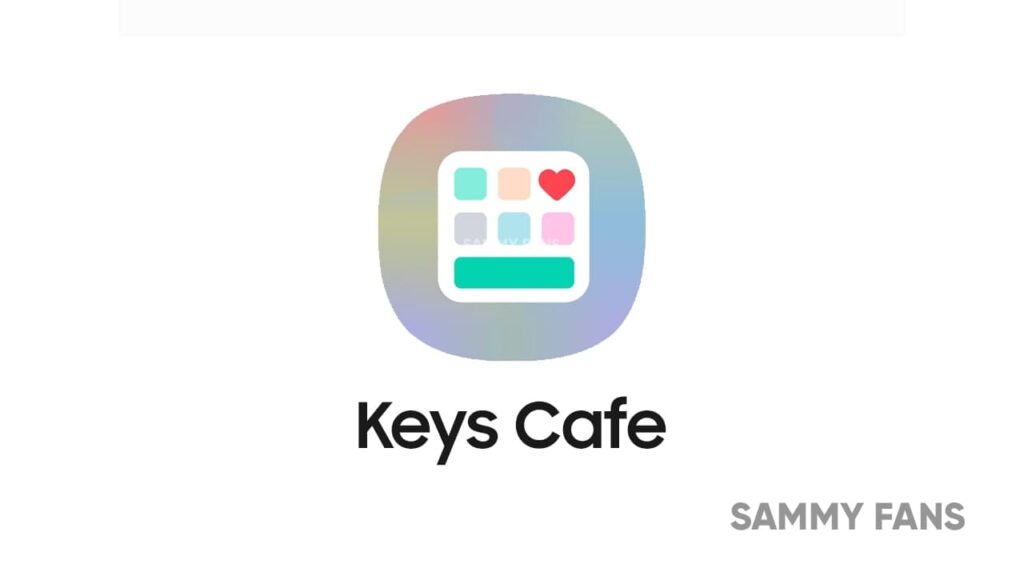
Samsung’s Good Lock app offers a variety of customizable features that let you personalize the appearance and the user interface of your Galaxy device.
Once opened, you’ll have the option to download a bunch of modules, which includes, Keys Cafe. With this plugin app, you can increase the size of keys, map your favorite emoticons to locations of preference.
You can also add fun to your typing experience by adding effects to your keyboard or you can improve your typing skills by playing keyboard games.
Below you can check the highlights of the key features of the Keys Cafe, followed by their complete use case.
- Changing the sizes of keys: You can adjust the heights and widths of keys.
- Remapping keys: You can remap keys or add new keys.
- Setting up a keyboard theme: You can set up a color or effect for your keyboard.
- Gaming on your keyboard: Playing the game and see scores and ranking
Let’s check the Keys Cafe’s features in detail:
There are three options that you’ll see when you open the Keys Cafe and we’ll be going to explore these options in detail below.

Create a new Keyboard:
Open Keys Cafe and select Make your own keyboard > tap on the slider to turn it on.
There are two types of keyboards you can make with Keys Cafe:
- Text Keyboard
- Symbol Keyboard

Text Keyboard:
As the name says, a text keyboard allows you to perform the following customizations:
- Change key function
- Change subkey function
- Change the width and height of the keys
- Change Key’s margin
- Add new keys
- Delete existing keys
- Add emoticon, sticker, shortcodes, symbols, keywords keys in the keyboard
- Add or delete a row in the keyboard

Symbol Keyboard:
Here you can customize the symbol keyboard. Aside from customizing two symbol keyboard types, you’ll almost the same customizations as the general keyboard mentioned above.

2. Add color and effects:
Making a keyboard is a lengthy work but Keys cafe also offers features for finishing touch such as adding colors and animation effects to your keyboard.
To do this, Open Keys Cafe and select Style your own keyboard. Tap on the slider to enable it. From here, you have two customization options:
Colors: You can customize the color of your designed keyboard including the keys and the background. Don’t worry the app offers, plenty of presents. However, you’ll also have an option to customize the colors by self.
Effects: Effects is one of the best customization features of Keys Cafe, which brings you color customization effects for:
- Keyboard
- Key Color
- Key Motion
Furthermore, you’ll always have an option to see your keyboard in action without even testing an option


3. Play keyboard game:
Keys cafe not only takes care of your keyboard style but it also provides you options to improve your typing skills with its keyboard games.
There are two types of keyboard games you can play on Keys Cafe:
- Sentence Practice: See and type the shown sentence on the screen
- Word Rain: Save sally from drowning in rain by typing the words written on the raindrops.


Good Lock
Samsung will resolve Home Up Finder issue with upcoming software update

Samsung has confirmed that it will fix an issue with the Home Up Finder feature through a new software update. Some Galaxy users have been facing an issue where the Finder’s layout does not appear correctly on their screens.
According to the information, the Finder sometimes overlaps with the battery, network, sound, and clock icons at the top of the screen. This overlap can hide the search field or make it difficult to use.
Users have reported that this issue makes it hard to search for apps or use the Finder effectively. Samsung has recognized this issue and is working on a solution. The community moderator has announced that the company will release a software update to fix the layout of the Finder feature of the Home Up.

Moreover, Samsung has also apologized for the inconvenience the Home Up Finder issue may have caused and ensures users that the company will fix it. Users should keep their devices updated by checking for new software updates regularly.
Previously, the company added the long-awaited ‘Access Finder’ feature that makes it easier for users to find and open apps quickly. In addition, users now have a new ‘App Icon Setting’ for the customization of app icons.
Several Galaxy users are facing the issue after using the Finder feature of the Home Up Good Lock module. Fortunately, the company has confirmed to solve it with the upcoming software update.
However, Samsung has not provided a specific timeline for when this issue will be resolved. Users will need to wait for future software updates and official announcements from Samsung regarding the Finder bug.
Good Lock
Samsung Theme Park update brings enhanced customization options, bug fixes
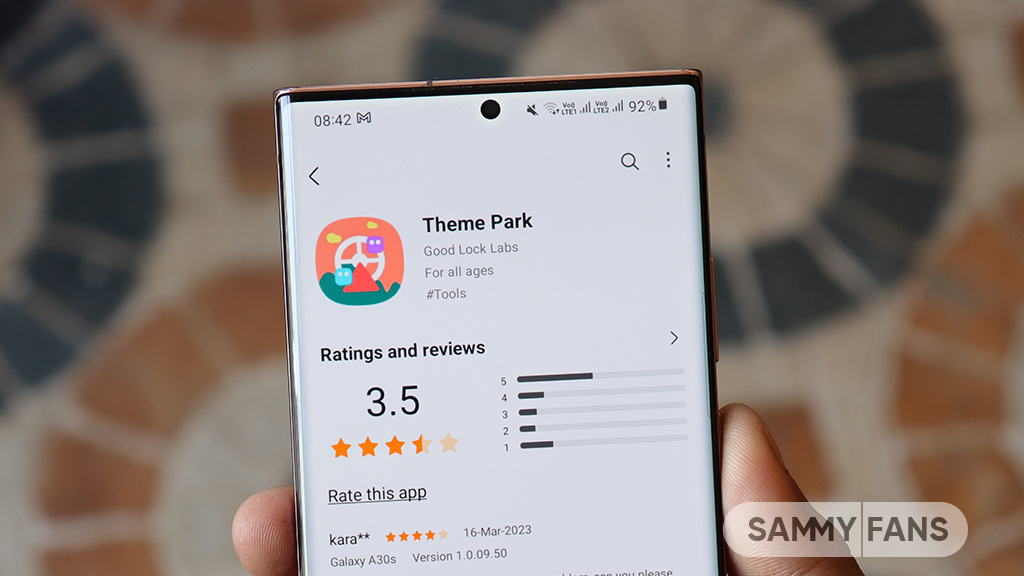
Samsung has rolled out a new update for its Theme Park Good Lock module, bringing several enhancements and fixes to enhance your device customization experience. The new update is available on the Galaxy Store with version 1.1.0.18.
Users of eligible Galaxy devices can now modify wallpapers without needing to initialize the entire theme. This change allows for quicker and more convenient customization.
In addition, the update includes fixes for errors related to keyboard keycaps. This ensures a smoother typing experience without errors that may have been present before. Previously, a feature of the Theme Park Good Lock module that allowed image customization of folders and keycaps was no longer supported. But now, users can enjoy the enhanced keycap functions.
After installing this update, users will no longer encounter blank pages when browsing for wallpapers. This update ensures all wallpaper options are displayed correctly by improving the selection process.
Furthermore, the update also brings general improvements to enhance the stability and performance of the Samsung Theme Park app. It fixes various issues to ensure the app runs smoothly and reliably.
To enjoy enhanced features, users can update Samsung Theme Park through the Galaxy Store >> Menu Option >> Updates or by checking for updates in the Good Lock app. Keeping the module up to date ensures access to the latest features and fixes.
Previously, Samsung brought Android 14-based One UI 6.1.1 support to the Theme Park app along with new and enhanced features. Now, the fresh update makes customization easier and more reliable for Samsung device users.
One UI 6.1.1 support now available for Samsung Theme Park app
Good Lock
Samsung One Hand Operation + next update to improve the virtual touchpad function
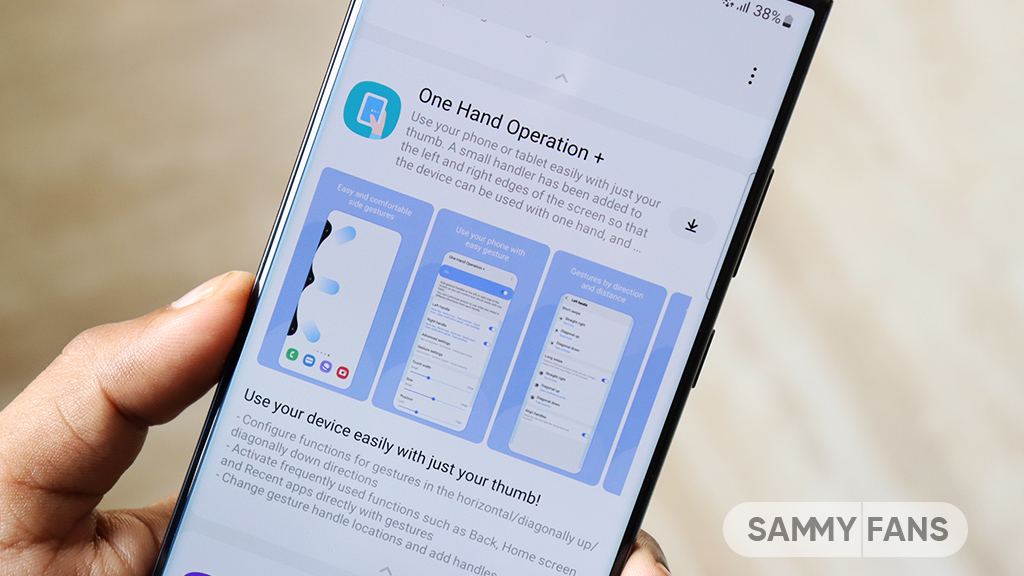
Samsung is planning to improve the One Hand Operation Plus‘s virtual touchpad function in its next update as it is currently disappearing too quickly. Users have expressed frustration when trying to operate their phones with one hand on larger screens, as the touchpad disappears fast.
A Galaxy Z series phone user recently reported that due to the large screen size, he is trying to use the virtual touchpad to operate with one hand. But it is not working properly, he feels that it disappears (returns to the corner) very quickly.
In response to this concern, Samsung’s One Hand Operation moderator has acknowledged the issue and apologized for any inconvenience caused. He said that the company is reviewing and adjusting the timing of the touchpad’s disappearance in the next software update.
Users can expect that future updates will provide the Virtual touchpad function of the One Hand Operation Plus app. Stay tuned for more information.