Samsung
Galaxy Z Flip 5 AR Zone: Elevate Your Selfies and Videos with AR Magic!

Smartphone camera can’t be defined with just a higher number of megapixels. Other than a solid hardware configuration, software plays a key role, in bringing user-friendly features. Thankfully, photos are even cooler with AR Zone, as you can complete your expressions with cute stickers on Galaxy Z Flip 5.
The AR (augmented reality) technology which combines 2D and 3D has been translated into filters on various platforms. On Samsung’s Galaxy Z Flip 5, AR is summarized in an application called AR Zone. Using it, you can choose emojis, stickers, or create doodle sketches when taking videos in real-time.
Follow our socials → Google News, Telegram, X (formerly Twitter), Facebook
In addition, users can get AR Zone automatically embedded in the camera by downloading it first at the Galaxy Store. Once downloaded, the AR Zone can be accessed by selecting another menu on the camera screen. There are six menus available in the AR Zone that you must know, including:
- AR Emoji Studio for designing emojis in the form of self-portraits
- AR Emoji Camera for taking photos and videos with AR emojis
- AR Emoji Stickers for making emoji stickers
- AR Doodles for drawing doodle on the camera
- Deco Pic for adding stickers to photos and videos
- Quick Measure for taking measurements using AR on the camera.

Users only need to shift the menu option on the camera to ‘other’. After that, you can see the words AR Zone automatically embedded in the top right menu option.
Once done, you can choose the menu option you want to create, for example, when you select the AR Doodle menu in Flex Mode, the screen at the bottom of the Galaxy Z Flip 5 will display a pen icon that you can use to paint a sketch on your face or other photos you want to take.
As it uses AR technology, the images you embed can follow moving objects. So, the experience of working with images on the Galaxy Z Flip 5 will certainly be very different. Just by folding the phone in FlexMode, you can freely arrange emojis, stickers or create your best doodles with two hands.
Samsung
Samsung TV Plus will broadcast exclusive Mother’s Day content

Samsung announced TV Plus channels will broadcast exclusive Mother’s Day content in Brazil. The company’s ad-based television platform offers over 85 channels for free. Several channels of TV Plus will offer special programming to celebrate Mother’s Day.
Taking advantage of all Samsung TV Plus programming is easy, fast, and free. Just turn on the TV, select the Samsung TV Plus icon, and enjoy over 85 channels of news, movies, series, music, soap operas, lifestyle, children’s content, and much more.
Tastemade has a special program that will feature fantastic and super exciting episodes featuring scenes where the channel’s presenters cook with their mothers, with many stories involving affection and cooking – after all, love and food go together
For mothers who want to relive great cinema classics, the Sony One Classics channel will show a marathon of classic films, including features such as Do Mundo Nada se Leva and A Mulher Makes Man. Other titles in this special are O Galante Mr. Deeds, Lost Horizon and It Happened One Night.
Check out the channels and plan for Mother’s Day:
- Tastemade – 2170
- Sony One Classics – 2731
- Runtime – 2730
- MyTime Movie Network – 2706
- NetMovies – 2732
- Incredible Ideas – 2171
- WeatherSpy – 2231
- Love Nature – 2215
- People Are Awesome – 2332
Stay up-to-date on Samsung Galaxy, One UI & Tech Stuffs by following Sammy Fans on X/Twitter. You can also discover the latest news, polls, reviews, and new features for Samsung & Google Apps, Galaxy Phones, and the One UI/Android operating system.
Do you like this post? Kindly, let us know on X/Twitter: we love hearing your feedback! If you prefer using other social platforms besides X, follow/join us on Google News, Facebook, and Telegram.
Apps
Samsung releases Camera app May 2024 update for Android 14 devices
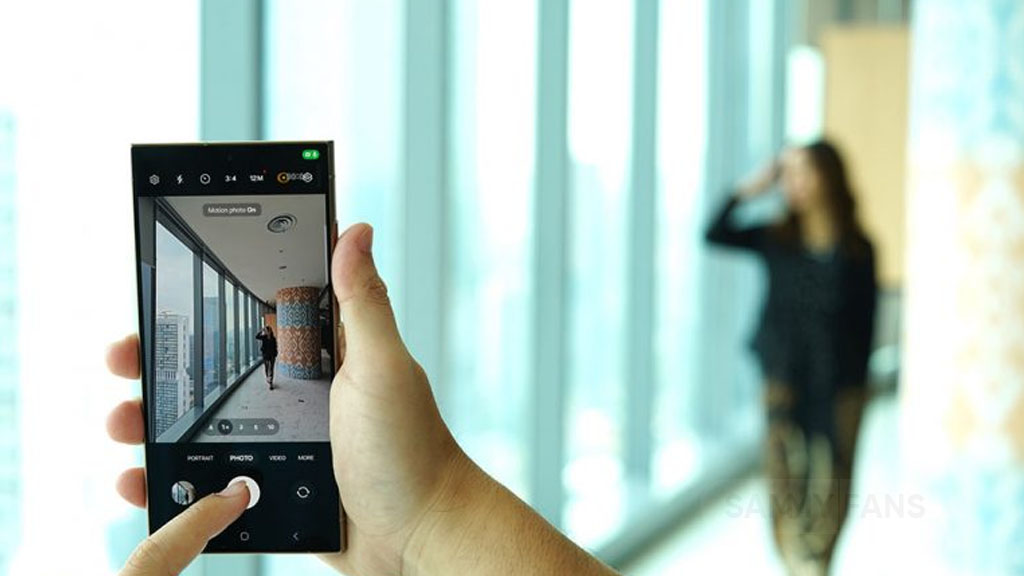
May 2024 is going on and Samsung has rolled out a new update for its Camera app for Galaxy devices. Identified via version 14.1.00.71, the new update is elevating the photography experience for its users.
This fresh update enhances existing functions and addresses issues determined in the previous release. However, the update does not include any new features or changes.
Through continuous improvements, Samsung ensures users can capture life’s moments with greater ease and quality. The May 2024 update of the Samsung Camera app provides a more intuitive and powerful camera app for its users.
As the update rolls out, Samsung advises users to download and install version 14.1.00.71 to enjoy the improved functionalities. To install the update you can visit the Galaxy Store or download it directly from the link mentioned here.

Stay up-to-date on Samsung Galaxy, One UI & Tech Stuffs by following Sammy Fans on X/Twitter. You can also discover the latest news, polls, reviews, and new features for Samsung & Google Apps, Galaxy Phones, and the One UI/Android operating system.
Do you like this post? Kindly, let us know on X/Twitter: we love hearing your feedback! If you prefer using other social platforms besides X, follow/join us on Google News, Facebook, and Telegram.
Galaxy AI
Samsung kicks off Galaxy AI One UI 6.1 rollout to S22 series, Z Flip 4, Z Fold 4 and Tab S8 in the US

Samsung officially announced the One UI 6.1 and Galaxy AI update rollout to the Galaxy S22 series and more in the US. Yesterday, the company started releasing the latest firmware for 2022’s Galaxy S22 series, Galaxy Tab S8 series, Galaxy Z Flip 4, and Z Fold 4 in the country.
As per the announcement, Samsung has been releasing Galaxy AI experiences introduced on the recent Galaxy S24 series with One UI 6.1 software update to Galaxy S22 series, Galaxy Tab S8 series, Galaxy Z Flip 4, and Galaxy Z Fold 4 users in the US.
Following the 2nd phase rollout, the One UI 6.1 puts many Galaxy AI features into the hands of more users: Chat Assist, Interpreter, Live Translate, Note Assist, Transcript Assist, Browsing Assist, Generative Edit, Edit Suggestion and AI-Generated Wallpaper.
In addition, Circle to Search with Google streamlines social media and internet interactions with a simple and intuitive gesture. It’s a new way to search that doesn’t require you to switch to the Google app and search for your query, all thanks to Google Lens.
Live Translate offers instant voice and text translations over phone calls, while Chat Assist helps users message in different languages and adjust message tone. Interpreter converts speech into translated text on a split screen on your Galaxy foldable device.
Note Assist simplifies organization tasks with auto-formatting and summarization features. Browsing Assist adeptly summarizes and translates articles on a webpage and with Transcript Assist, users can effortlessly create accurate meeting summaries and translations.
Stay up-to-date on Samsung Galaxy, One UI & Tech Stuffs by following Sammy Fans on X/Twitter. You can also discover the latest news, polls, reviews, and new features for Samsung & Google Apps, Galaxy Phones, and the One UI/Android operating system.
Do you like this post? Kindly, let us know on X/Twitter: we love hearing your feedback! If you prefer using other social platforms besides X, follow/join us on Google News, Facebook, and Telegram.












