Updates
Major June 2023 update releasing for Samsung Galaxy Tab S8

Samsung has started rolling out a big-size update with June 2023 security patch for its flagship tablet series – the Galaxy Tab S8. The latest update improves the performance, security, and stability of the device.
June 2023 security update for Samsung Galaxy Tab S8, Galaxy Tab S8 Plus, and Galaxy Tab S8 Ultra can be identified through the One UI build version ending with BWE8. The main part is that this latest software comes with a huge size of installation package of 1764.77 MB.
As the updated package size is huge compared to regular updates, the new firmware definitely brings new features and improvements. However, nothing else is mentioned in the changelog apart from security fixes.

Samsung’s June 2023 security update mends over 50 flaws that were affecting the users’ privacy and security. These include 3 critical, and 47 high-level of common vulnerability exposure related to CC Mode, Exynos, and Knox ID.
Right now, the update is rolling out for locked Galaxy Tab S8 models in the US and unlocked models will soon get it. This update is being rolled out over the air (OTA) and should reach all Galaxy Tab S8 users in the coming days.
Follow our socials → Google News, Telegram, Twitter, Facebook
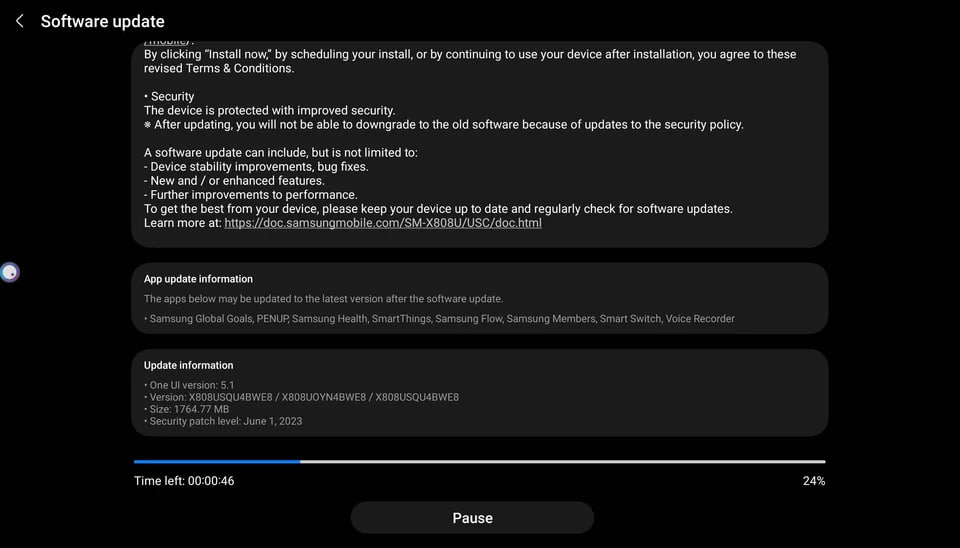
Users of the Galaxy Tab S8 series can check and install the latest update by following a few easy steps mentioned below.
- Open Settings
- Scroll and tap Software update
- Finally, hit the Download and install
If you have received the latest update, then follow the on-screen instructions to install the update on your smartphone.
Samsung
Samsung Galaxy S24 May 2024 update live in Europe

Samsung is expanding the May 2024 security update for Galaxy S24, Galaxy S24 Plus, and Galaxy S24 Ultra smartphones in Europe. This update is already available for locked models in the US.
The fresh update brings system security improvements, stability optimization, functional enhancements, and bug fixes. With this update, the company aims to provide an enhanced and better user experience.
Moreover, the latest security patch fixes 45 vulnerabilities, including 33 from Google. It includes 3 Critical and 26 High-level CVEs. The update also features 25 Samsung-specific fixes.
LATEST FIRMWARE
- Galaxy S24 – S921BXXS2AXD6
- Galaxy S24 Plus – S926BXXS2AXD6
- Galaxy S24 Ultra – S928BXXS2AXD6
The installation package size of the Samsung Galaxy S24 May 2024 update is around 450MB in Europe. You can install the update through Settings >> Software Update >> Download and install.

Stay up-to-date on Samsung Galaxy, One UI & Tech Stuffs by following Sammy Fans on X/Twitter. You can also discover the latest news, polls, reviews, and new features for Samsung & Google Apps, Galaxy Phones, and the One UI/Android operating system.
Do you like this post? Kindly, let us know on X/Twitter: we love hearing your feedback! If you prefer using other social platforms besides X, follow/join us on Google News, Facebook, and Telegram.
Samsung
More Samsung Galaxy S24 users getting May 2024 update in the US

Samsung Galaxy S24, Galaxy S24 Plus, and Galaxy S24 Ultra smartphones initially received the May 2024 security update exclusively through the AT&T network in the US. Samsung has now expanded the availability of the update to the Galaxy S24 series on the Verizon and T-Mobile networks.
May 2024 security update resolves 45 vulnerabilities, out of which Google has addressed 33. It includes 3 vulnerabilities as Critical and 26 as High-level. The patch also has 25 Samsung-specific enhancements. It fixes issues related to Secure Folder, multitasking framework, and more.
Users of the Samsung Galaxy S24 series are receiving the May 2024 security in Verizon and T-Mobile networks in the US via One UI build ending with AXD3. The update is currently available for locked models of this series.
If you see an update notification, install it for a better and more secure user experience. To install the update, open Settings on your smartphone, tap on ‘Software Update’, and then ‘Download and install’.
May 2024 security update rollout begins with Samsung Galaxy S24 in the US
Stay up-to-date on Samsung Galaxy, One UI & Tech Stuffs by following Sammy Fans on X/Twitter. You can also discover the latest news, polls, reviews, and new features for Samsung & Google Apps, Galaxy Phones, and the One UI/Android operating system.
Do you like this post? Kindly, let us know on X/Twitter: we love hearing your feedback! If you prefer using other social platforms besides X, follow/join us on Google News, Facebook, and Telegram.
Samsung
Samsung Galaxy Z Fold 4, Flip 4 get new firmware, after One UI 6.1 update

Following the release of the One UI 6.1, Samsung has begun a new firmware update for the Galaxy Z Fold 4 and Galaxy Z Flip 4 smartphones. The update enhances the overall stability of these devices to ensure a more reliable and consistent performance for users.
Samsung Galaxy Z Fold 4 and Galaxy Z Flip 4 smartphones are getting the first update based on One UI 6.1 with PDA version F936NKSU2FXE3 and F721NKSU2FXE3 respectively. The update is currently rolling out in Korea and the company will soon make it available to all models.
The fresh update fixes some issues that users encountered in the One UI 6.1 update. In addition, the latest firmware updates several stock apps to the latest available version so users can enjoy new features and enhancements.
Users will have to download around 340MB package to install the update. To check for software updates manually, head toward your phone’s Settings. At the bottom, you will get the Software update section, simply open it. Inside the submenu, you need to hit the Download and install button if your Galaxy fetches a new OTA.
Samsung Galaxy Z Flip 4 new update – Korea #Samsung #OneUI #GalaxyZFlip4 pic.twitter.com/ONoha9q1oF
— Samsung Software Updates (@SamsungSWUpdate) May 9, 2024
Stay up-to-date on Samsung Galaxy, One UI & Tech Stuffs by following Sammy Fans on X/Twitter. You can also discover the latest news, polls, reviews, and new features for Samsung & Google Apps, Galaxy Phones, and the One UI/Android operating system.
Do you like this post? Kindly, let us know on X/Twitter: we love hearing your feedback! If you prefer using other social platforms besides X, follow/join us on Google News, Facebook, and Telegram.












