One UI 6.1
Breaking: Galaxy Z Fold 4 users in Europe getting One UI 6.1 update and Galaxy AI
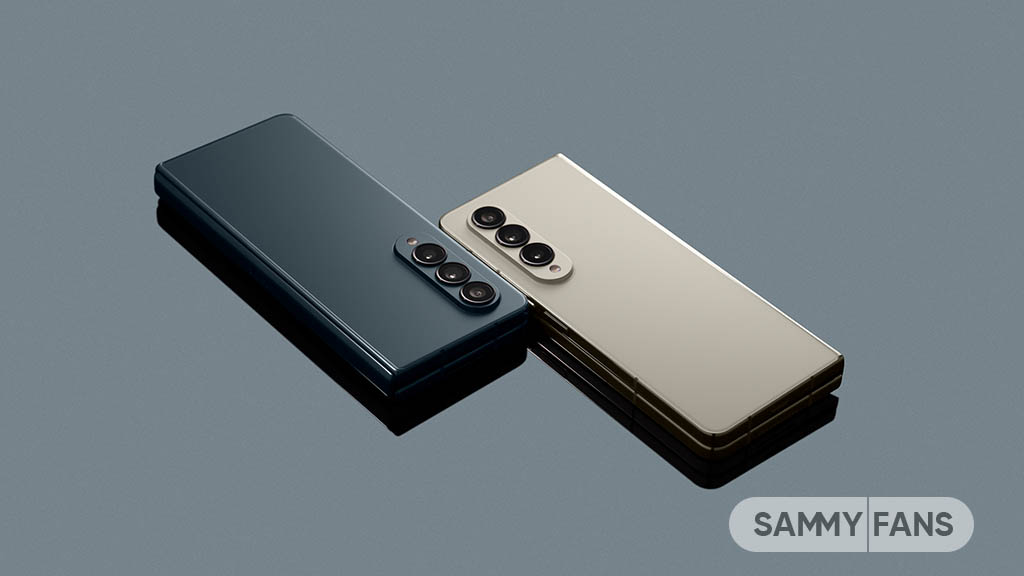
Samsung has kicked off the One UI 6.1 update with Galaxy AI for the Galaxy Z Fold 4 smartphone in Europe, following the release in Korea. Users can identify this major update through One UI build version F936BXXU6FXE3.
One UI 6.1 update is based on Android 14 and brings powerful Galaxy AI capability to provide a more intuitive experience. It also installs the April 2024 security update and updates stock apps to the latest available version.
The Circle to Search feature allows users to search by circling objects or text on their screen. During calls, Live Translate provides real-time speech translation. Chat Assist in Samsung Messages offers writing style suggestions, and the Interpreter function converts spoken words to text in various languages.
Moreover, the Gallery app’s Generative Edit enables creative photo editing, while AI Edit Suggestion provides helpful tips. Samsung Note Assist formats text, summarizes content, and translates notes.
Furthermore, the Voice Recorder app now transcribes and summarizes voice recordings. In the Samsung Internet app, users can summarize or translate web pages. Users can check and install the update through Settings >> Software Updates >> Download and install.
Breaking !!! 📱✨
Galaxy Z Fold 4 :: One UI 6.1 rollout starts in Europe 🇪🇺
Build Versions: F936BXXU6FXE3/ F936BOXM6FXE3/F936BXXU6FXE3
Repost 🔁#GalaxyZFlip4 #OneUI6 #OneUI6dot1 #GalaxyZFold4 #Samsung pic.twitter.com/9i7eb4vXKc
— Tarun Vats (@tarunvats33) May 10, 2024
Stay up-to-date on Samsung Galaxy, One UI & Tech Stuffs by following Sammy Fans on X/Twitter. You can also discover the latest news, polls, reviews, and new features for Samsung & Google Apps, Galaxy Phones, and the One UI/Android operating system.
Do you like this post? Kindly, let us know on X/Twitter: we love hearing your feedback! If you prefer using other social platforms besides X, follow/join us on Google News, Facebook, and Telegram.
One UI 6.1
One UI 6.1 update now available for Samsung Galaxy M04, A14 4G

Samsung Galaxy M04 and Galaxy A14 4G users are receiving One UI 6.1 update based on Android 14. This update brings several new features and enhancements for an intuitive experience as well as installs the Android security patch.
One UI 6.1 update for Samsung Galaxy A14 4G is available in India with One UI build version A145FXXU6CXF1 and June 2024 patch. On the other side, the Galaxy M04 smartphone users can identify the update with version M045FXXU7EXE4.
Users of these Samsung devices can download the update to get benefits through new features and enhancements. You need to visit your smartphone’s Settings app >> Software Update >> Download and install.
One UI 6.1 Features
One UI 6.1 adds depth effects to wallpapers, new widgets, and various font choices for better personalization. Users can now organize Modes and Routines directly from the home screen, and the Quick Share feature simplifies content sharing.
Moreover, the Samsung Find app and child account settings support security and family management. Samsung Internet allows tab group sharing, while Samsung Health offers customizable health goals and menstrual cycle tracking.
For advanced editing, the update adds precise clipping and object transfer between photos. It enhances video editing with speed adjustments and cross-device state sharing.

One UI 6.1
One UI 6.1 update rolling out to Galaxy A25 5G in the US

Samsung Galaxy A25 smartphone users are getting an Android 14-based One UI 6.1 update. The update is rolling out for locked models of the smartphone in the US and the company will expand it in the coming days.
One UI 6.1 update for Samsung Galaxy A25 5G smartphone comes with One UI build version A256USQU3BXE5 and around a 2GB package.
The major One UI 6.1 update brings you more ways to personalize your everyday experiences, connect with others, and be more productive, all while keeping your data safe and secure. The update includes the latest May 2024 security patch and upgrades several stock apps to the latest available version.
One UI 6.1 update arrives with new features and improvements over the previous UI. This update adds new features to Gallery, Calendar, Widgets, Lock screen, Security, Clock, and more apps to provide a seamless and intuitive experience.
To check for software updates manually, head toward your phone’s Settings. At the bottom, you will get the Software Update section, simply open it. Inside the menu, you need to hit the Download and Install button if your Galaxy fetches a new OTA.
Samsung Galaxy A25 5G One UI 6.1 update – US #Samsung #GalaxyA25 pic.twitter.com/ekxSoBIBXV
— Samsung Software Updates (@SamsungSWUpdate) June 18, 2024
One UI 6.1
Samsung Galaxy A23 bags One UI 6.1 update in the US

Samsung Galaxy A23 smartphone users are getting One UI 6.1 update in the US. This update brings several new features and enhancements for an intuitive experience as well as installs the latest Android security patch released in May 2024.
One UI 6.1 update for Samsung Galaxy A23 on the Verizon network in the US can be verified through One UI build version A236VSQU4DXE6. The installation package size of this update is around 2.2GB.
Users of Samsung Galaxy A23 can download the update to get benefits through new features and enhancements. You need to visit your smartphone’s Settings app >> Software Update >> Download and install.
One UI 6.1 Features
One UI 6.1 adds depth effects to wallpapers, new widgets, and various font choices for better personalization. Users can now organize Modes and Routines directly from the home screen, and the Quick Share feature simplifies content sharing.
Moreover, the Samsung Find app and child account settings support security and family management. Samsung Internet allows tab group sharing, while Samsung Health offers customizable health goals and menstrual cycle tracking.
For advanced editing, the update adds precise clipping and object transfer between photos. It enhances video editing with speed adjustments and cross-device state sharing.












